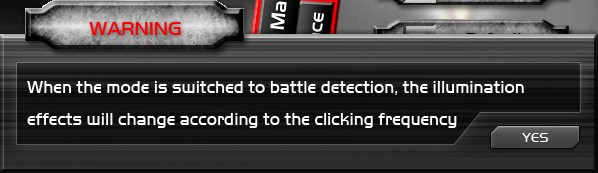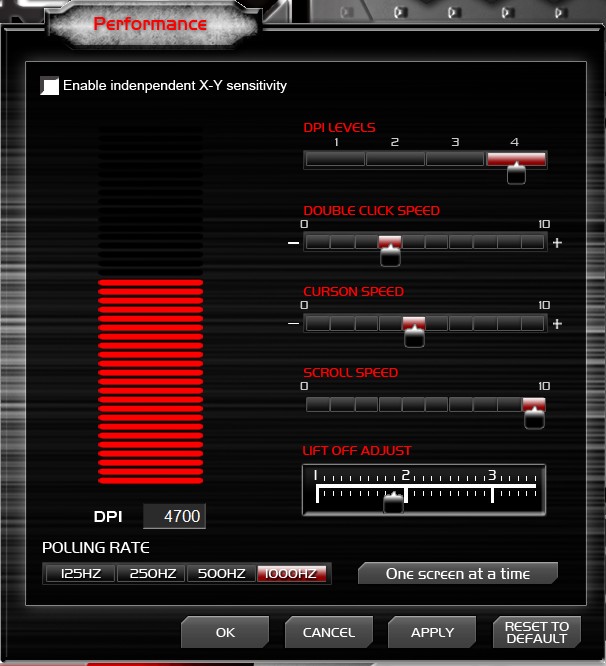Tt eSports Level 10 M Mouse Review: A BMW For Your Hands
Take a piece of metal, a few creative ideas about peripherals, and high-end technology. Combine them all with a great design and you get the Tt eSports Level 10 M mouse. Read on to see if this recipe worked out the way that Thermaltake envisioned.
Installation, Driver, And Software
Bundled software is used to configure as many as five profiles for the Level 10 M. It looks a little cluttered, but it's easy enough to navigate. Thermaltake's utility employs bitmap graphics for most of its text, which means that choosing a different language only changes the tool tips, not the titles of the buttons or other text elements. This probably won't be a problem for our U.S. audience, but it's still good to know if you prefer a different language.
An on-screen display (OSD) can be activated to show options visually, but we ended up turning it off. The large display took up too much space, which only served to annoy us.
The software includes something called battle mode, which ties LED lighting to your clicking activity. The faster you click (presumably during the heat of a firefight), the more active the lights become. We decided to be adventurous and activate it.
Lighting under the left mouse button, the mouse wheel, and the Thermaltake logo can be configured individually by choosing from several pre-set color options.
There are two advertising videos that launch when you click on these two buttons. We're not sure of their point; if you installed the software, there's a good chance you already bought the mouse.
We now know why the mouse software takes 45 MB of drive space. The two ad videos account for 38 MB. Leaving them out could have made the software package a much more streamlined 7 MB. Even still, we recommend downloading the latest version because some functions can't be used without it.
The macro recorder works without a hitch, and being able to edit delays comes in particularly handy. Assigning macros to mouse buttons couldn’t be any easier.
Get Tom's Hardware's best news and in-depth reviews, straight to your inbox.
Configuring the sensor's resolution is easy, and all of the features we'd expect to see from an enthusiast-class mouse are available. The X- and Y-axis sensitivity can even be configured independently.
If you'd like to change the default DPI settings, Thermaltake makes that possible as well. Folks who prefer lower sensitivity than the stock minimum of 800 DPI will find this particularly useful.
All profiles can be saved and loaded. This way, any settings that aren’t needed can be saved for later.
Current page: Installation, Driver, And Software
Prev Page Cooling Performance: Useful Or A Gimmick? Next Page Exotic Looks, Good Ergonomics, And Nice Build Quality
Igor Wallossek wrote a wide variety of hardware articles for Tom's Hardware, with a strong focus on technical analysis and in-depth reviews. His contributions have spanned a broad spectrum of PC components, including GPUs, CPUs, workstations, and PC builds. His insightful articles provide readers with detailed knowledge to make informed decisions in the ever-evolving tech landscape
-
lahawzel "The Tt eSports Level 10 M feels cooler to the touch than a well-known competitor's flagship".Reply
Dangit, which mouse is this? The picture shows too little of it for me to tell! -
FormatC Reply
Wrong, I'm an Audi-Driver :D9537765 said:i guess someoen got a good deal on his new BMW after this article....
-
designasaurus For the hand-temperature test, was the competitor's mouse also used with fingertip/claw grip?Reply
I ask because I use fingertip grip myself, and I am inclined to think that simply keeping the bulk of your hand off the mouse does a lot to reduce sweating. In fact, the only places that get sweaty are where the fingertips go, just like in the picture of the Level 10 M! -
FormatC Replyit’s designed to be used with a combination of a claw and a fingertip grip.
It was measured the same place (on both mices) where the palm rested really. Take a look at the first and second photo (sweat traces). The second mouse was touched in the same way (I hate the complete palm-grip) :) -
boletus Way too many gizmos for me; how do you hold onto it without pressing a button? Does anyone make an ergonomic, durable mouse with adjustable DPI and less than 6 buttons? I have a Logitech G500 with a primary button that wore out after one year, and I had to disable the thumb buttons because they just get in the way. Spent $60, and feel like a fool, since the cheapo OEM Logitech mice last longer. But I need high DPI for my wrist.Reply