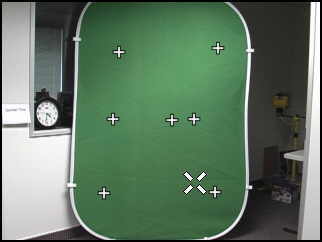Making Digital Home Movies, Part 2
Chroma Keying With Serious Magic
Serious Magic's Ultra - Completed Chroma Key
It is hard to think of any modern motion picture that doesn't use Chroma Keying technology. Chroma Keying turns a solid color into a background image or video. Actors will stand in front of a blue/green screen and do their stunts. Afterwards, the Chroma Key software will make it look like they fell off a cliff or that they jumped off a skyscraper.
Serious Magic's Ultra - Picking your source and background videos
In our example, I stood in front of a foldable green screen and swung a PVC pipe. Using Serious Magic's Ultra program , I replaced the background with a bluish video background. Ultra includes hundreds of still and moving background. You are free to use your own videos for the backgrounds.
Serious Magic's Ultra - Picking your keying points
Using Ultra is as simple as dragging the videos you want into the program, picking your keying points, tweaking the settings and rendering. Click on different spots on the green screen in order to pick your keying points. This will tell Ultra what shades of blue/green that you want to replace.
The whole process only took fifteen seconds to set the keying points and tweak the settings. This was a quick and dirty Chroma Key, as I wanted to show how quickly quality video can be done. I didn't spend any time with the lighting, as I used the overhead office lights. I also spent very little time tweaking the settings. Obviously, the longer you spend playing around with the setting, the sharper the key will look. Rendering took about 30 seconds and the resulting video was saved for editing. At the end of this article, you can download a video that shows our final render using the Ultra program.
Get Tom's Hardware's best news and in-depth reviews, straight to your inbox.
Humphrey Cheung was a senior editor at Tom's Hardware, covering a range of topics on computing and consumer electronics. You can find more of his work in many major publications, including CNN and FOX, to name a few.