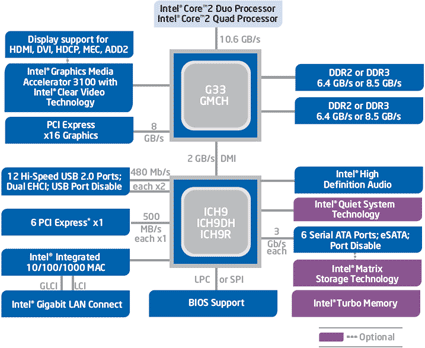Can MicroATX Boards Do the Job?
Can MicroATX Be A Good Choice?
With chipset core logic having reached 90 nm manufacturing processes, more and more features can be integrated into the chipset. As a result, you will only have to add expansion cards for very specific requirements such as high-performance networking, video editing, TV tuners, and sophisticated storage controllers. Everything a standard PC needs can be found on almost any modern motherboard: even low-cost products will offer at least six USB 2.0 ports, sometimes eight or 10. Four to six Serial ATA ports are standard, as are powerful multi-channel or High Definition audio controllers, a 100 Mb/s or Gigabit Ethernet controller, and multiple PCI 2.3 and PCI Express ports for expansion slots.
If you know for sure that you will not add a lot of extra hardware, MicroATX motherboards can be a good choice. They are clearly smaller than full-size ATX boards, hence cheaper and slightly more frugal about power consumption. The smaller dimensions are beneficial if you intend to build a home theater PC (HTPC): there is a plethora of small cases to support your compact, efficient PC for the living room. However, MicroATX has also traditionally been the platform of choice for the cheapest PCs on the market, which is why decided to have a look at several of them.
Intel's G33 Chipset
The G33 largely corresponds to the P35 chipset, but comes with integrated graphics. The table at the bottom of this page will give you a comprehensive overview on the graphics features of the GMA 3100, which is a Shader Model 3.0 core with discrete pixel and vertex shaders. The main difference between the G33 and the upcoming G35 chipset is the feature set: the G35 will comply with Shader Model 4.0 and include 10 unified shader processors.
The G33 supports all Intel processors for socket LGA775 at FSB800, FSB1066 or FSB1333, whether a simple Celeron or a Core 2 quad core processor. Pay attention to the motherboard manual, because decent voltage regulators are required to support the fastest quad core processors, as well as future 45 nm process CPUs. In particular, budget motherboards don't always support high currents and the maximum Core 2 Extreme TDP of 130 W.
Either DDR2 up to 400 MHz clock speed (DDR2-800) or DDR3 memory at up to DDR3-1333 are supported. The three motherboards we received all go with DDR2, because this mature memory technology offers the better bang for the buck and DDR3 is still lacking punch. PCI Express 1.1 graphics (16 lanes) are supported if you want to insert a discrete graphics card, and the ICH9 Southbridge comes with six more PCI Express lanes.
There are three Southbridge choices: ICH9, ICH9DH (digital home) and ICH9R (supporting RAID). All of them come with PCI and PCIe support, an integrated Gigabit Ethernet controller, 12 USB 2.0 ports, High Definition audio, six SATA 2.5 ports (300 MB/s and with NCQ). Turbo Memory, adding a Flash add-on card, is an option, as well as Intel's Quiet System technology, which is a collection of algorithms to intelligently control fan speeds. Clear Video technology provides support for HD video acceleration, including deinterlacing, multi-stream playback, color control and support for digital displays via DVI and HDMI. Finally, Matrix Storage technology, which is available for ICH9R, provides support for multiple, flexible RAID configurations on one set of hard drives. The Q35 chipset comes with support for Intel's PC management solution called vPro.
Get Tom's Hardware's best news and in-depth reviews, straight to your inbox.
Current page: Can MicroATX Be A Good Choice?
Prev Page ATX Form Factors And Standards Next Page Integrated Intel Chipset Overview
Patrick Schmid was the editor-in-chief for Tom's Hardware from 2005 to 2006. He wrote numerous articles on a wide range of hardware topics, including storage, CPUs, and system builds.