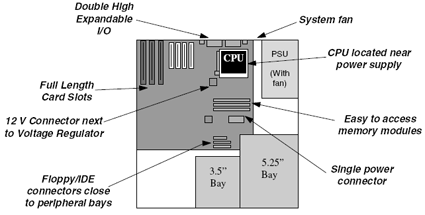Can MicroATX Boards Do the Job?
ATX Form Factors And Standards
Although a new standard called Balanced Technology Extended (BTX) has been around since 2005, the Advanced Technology Extended (ATX) standard still dominates the PC market despite being 10 years older. ATX was first introduced to standardize cases, motherboards, power supplies, component placement and connectors, such as serial and parallel ports. When compared to old Baby AT motherboards, ATX has undergone several modifications to suit the requirements of different PC formats. There are several variants, specifying different sizes for motherboards:
- Full-size ATX: 12" x 9.6" (305 mm x 244 mm)
- Mini ATX: 11.2" x 8.2" (284 mm x 208 mm)
- microATX: 9.6" x 9.6" (244 mm x 244 mm)
- FlexATX: 9" x 7.5" (229 mm x 191 mm)
The ATX standard defines the position of several core components, and provides general guidelines for component placement on ATX motherboards.
When ATX was first defined, the goal was to reduce the amount and length of cables inside the PC, and to find reasonable locations for core components. For this reason, the CPU was placed next to the power supply, where it could be cooled by a PSU fan. These days, however, the PSU is largely used to suck hot air out of the computer case, while CPUs have their own fans. Memory modules were relocated into the upper center of the motherboard, where access typically is easy. Drive connectors can be found as close to the drives as possible.
ATX defines an area for I/O connectors, sometimes referred to as the backpanel (see "expandable I/O" on the image above). Here you can find at least some USB ports, one or two network jacks, connectors for digital or analog audio, sometimes a Firewire port, and maybe older serial/parallel ports as well as PS/2 keyboard and mouse connectors. The alignment and quantity of these connectors is left to motherboard manufacturers. A metal cover, the I/O plate, is used to cover the gaps between the connectors.
The connector layout and I/O plate are proprietary, which allows motherboard manufacturers to customize connectors according to market and customer requirements.
Over time, the ATX specification was adjusted to address the changing power requirements of processors and graphics cards. First generation ATX used a 20-pin cable between the motherboard and the power supply, but when the Pentium 4 was introduced, the ATX12V specification added a 4-pin auxiliary connector. High-performance graphics cards utilized a standard 4-pin Molex connector (the one you use for almost all 5.25" drives) to supply additional power. The PCI Express generation then led to the adoption of ATX12V 2.0, which upgraded the 20-pin main connector to a 24-pin model. At this time, more and more power supplies also offer the auxiliary 6-pin connector, which still is used by high-end PCIe graphics cards. Some of the latest motherboards now require ATX12V 2.2 power supplies, which come with a 24-pin main connector and a 4+4 pin auxiliary connector, which can also be used for EPS12V platforms (a power supply standard created for Xeon and Opteron systems).
Get Tom's Hardware's best news and in-depth reviews, straight to your inbox.
Current page: ATX Form Factors And Standards
Prev Page MicroATX Mania Next Page Can MicroATX Be A Good Choice?
Patrick Schmid was the editor-in-chief for Tom's Hardware from 2005 to 2006. He wrote numerous articles on a wide range of hardware topics, including storage, CPUs, and system builds.