Why you can trust Tom's Hardware
The 42770’s main advantage over the 42771 is color accuracy. Its grayscale, gamma and gamut test results are all near reference level. You don’t need to calibrate in the Standard or sRGB modes to enjoy a clear and colorful image.
Grayscale and Gamma Tracking
Our grayscale and gamma tests use Calman calibration software from Portrait Displays. We describe our grayscale and gamma tests in detail here.
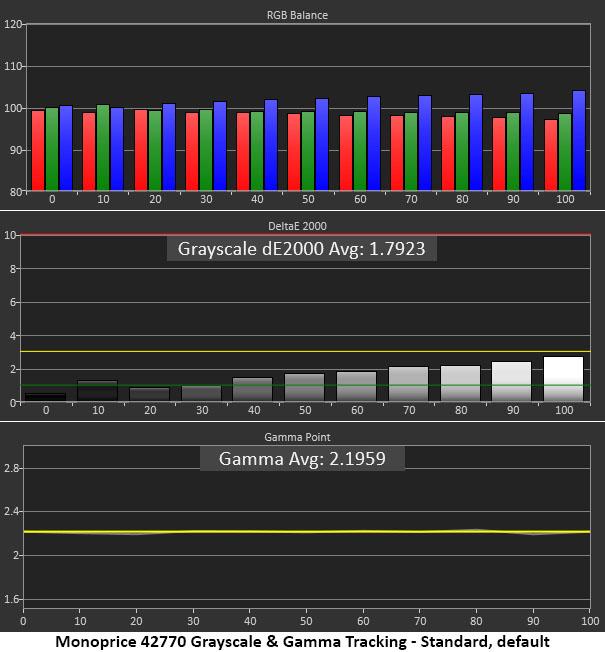
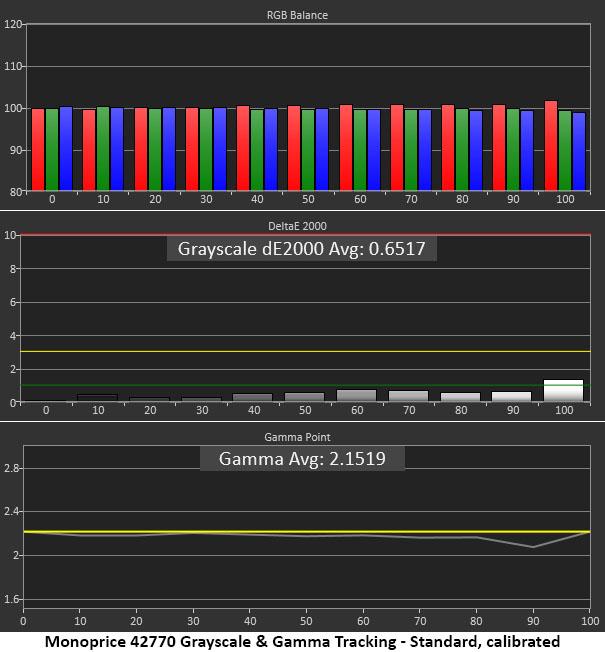
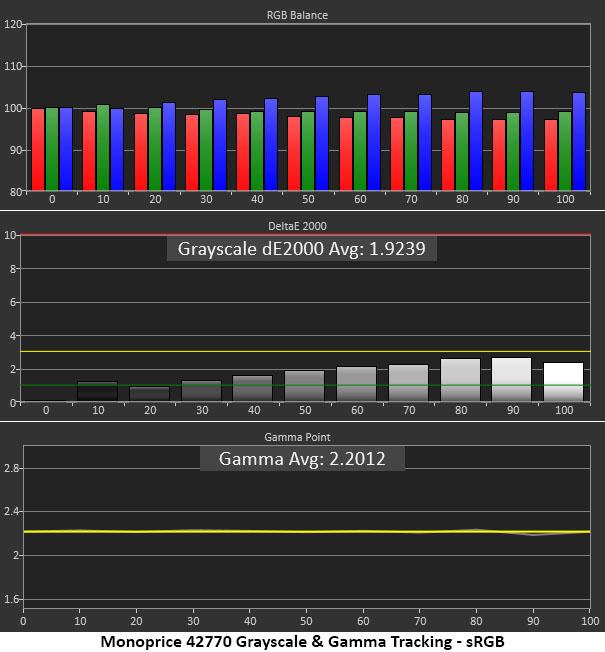
The 42770 has near perfect grayscale tracking right out of the box. The blue level shown in the chart is still below the visible threshold and gamma tracking is absolutely perfect. This is one area where the 27-inch 42771 is weak. It has light gamma which visibly degrades image quality. The 42770 doesn’t suffer from this issue.
Calibration makes for a better grayscale chart, but we’ve added a slight dip to the gamma trace at 90% brightness. We couldn’t see the difference in actual content. We suggest trying our settings to see if you prefer one image over the other.
If you choose sRGB mode, it locks out all image controls except for brightness. And it delivers the same high accuracy as the Standard preset. The blue tint in the chart doesn’t translate to real world content and gamma is once again perfect.
Comparisons
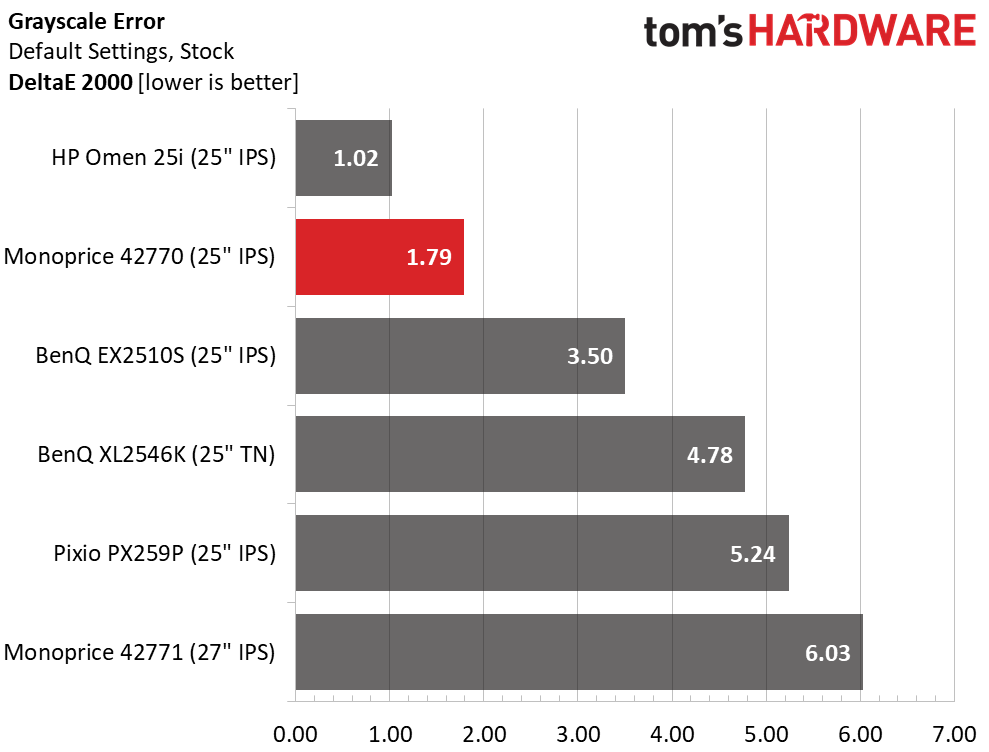
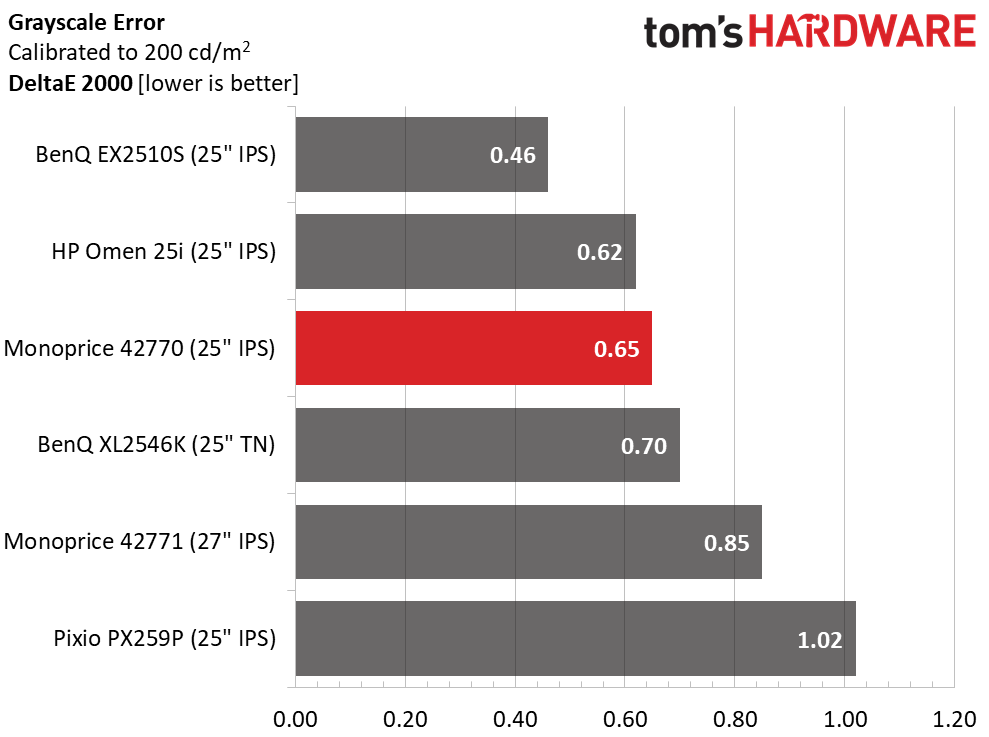
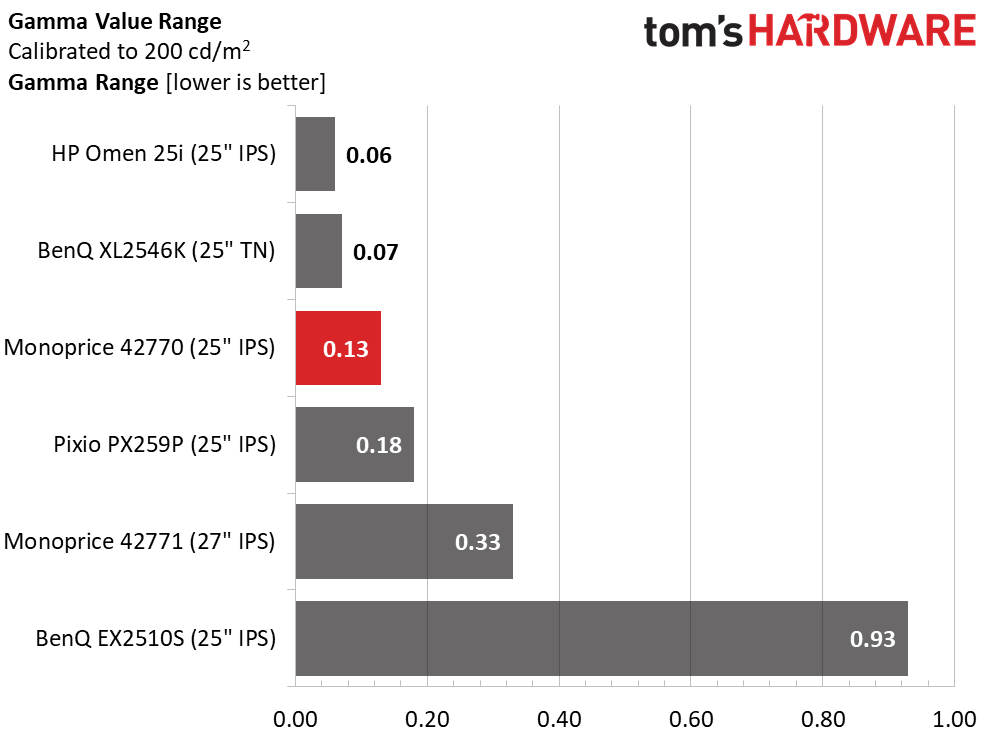
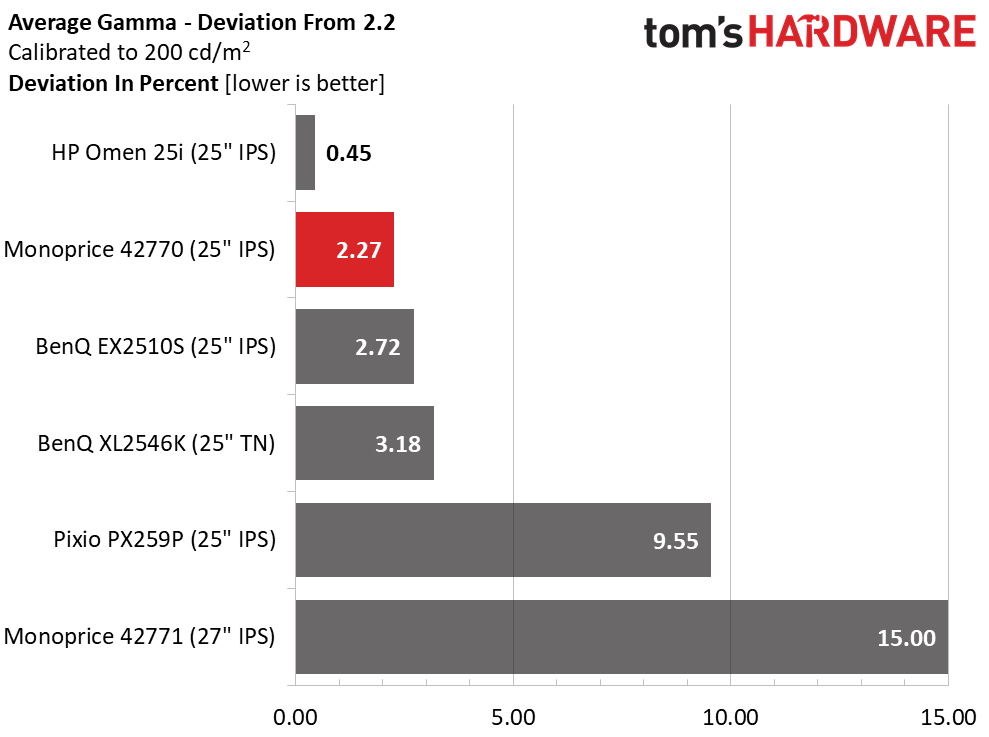
It doesn’t get much better than 1.79dE for default grayscale tracking, and the 42770 is second only to the HP Omen 25i. It’s well ahead of the other four screens, all of which should be calibrated. The 42770 doesn’t look any different when adjusted. Though calibration improves the grayscale error level, it’s not enough to make a visible impact. Your unit may differ, so we suggest trying our settings just to be sure you’re getting the best image.
Calibration reduced gamma accuracy slightly according to our meter, but again, the difference could not be seen with the naked eye. And it’s still a top performer with a tight 0.13 range of values and a 2.27% deviation representing an actual value of 2.15. That’s solely due to the anomaly at 90% brightness noted in the calibrated grayscale/gamma chart.
Get Tom's Hardware's best news and in-depth reviews, straight to your inbox.
Color Gamut Accuracy
Our color gamut and volume testing use Portrait Displays’ Calman software. For details on our color gamut testing and volume calculations, click here.
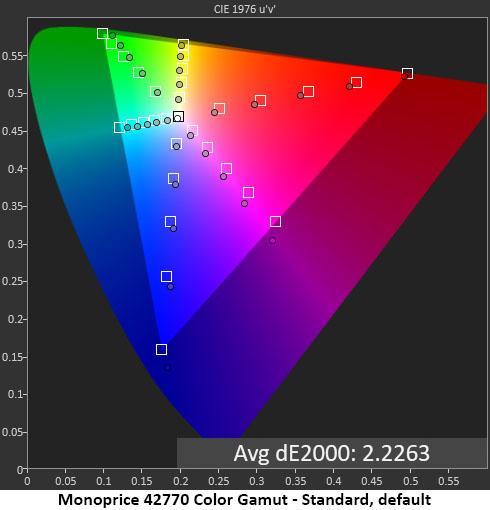
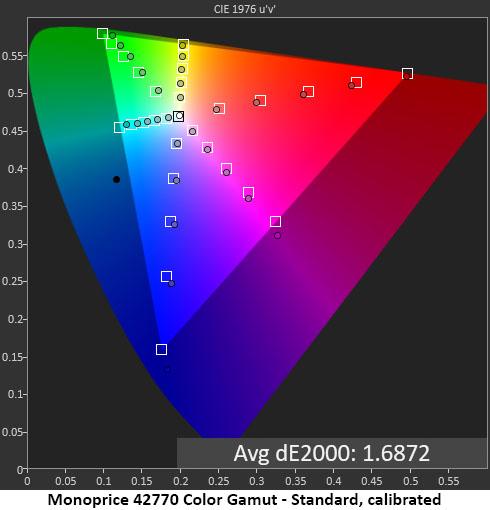
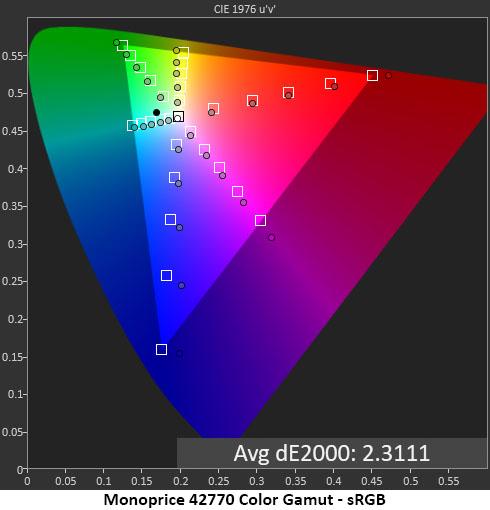
Not only does the 42770 cover most of the DCI-P3 gamut, but it also does so accurately. With just a small 2.23dE error out of the box, it’s one of the better monitors we’ve tested in this regard. All colors are on or close to their target values. Only magenta has slight hue errors, but they can’t be seen in context. Calibration tightens up the secondaries (cyan, magenta and yellow) to where there are no errors at all. Every point is in contact with the target box, which represents 1dE. It doesn’t get much better than this.
sRGB is right on as well, with only slight over-saturation seen in red, magenta and blue. With a 2.31dE average error, you won’t see a problem in practice. If you need this gamut for color critical work, or you prefer to tone down the extra saturation for SDR material, it delivers a high level of accuracy.
Comparisons
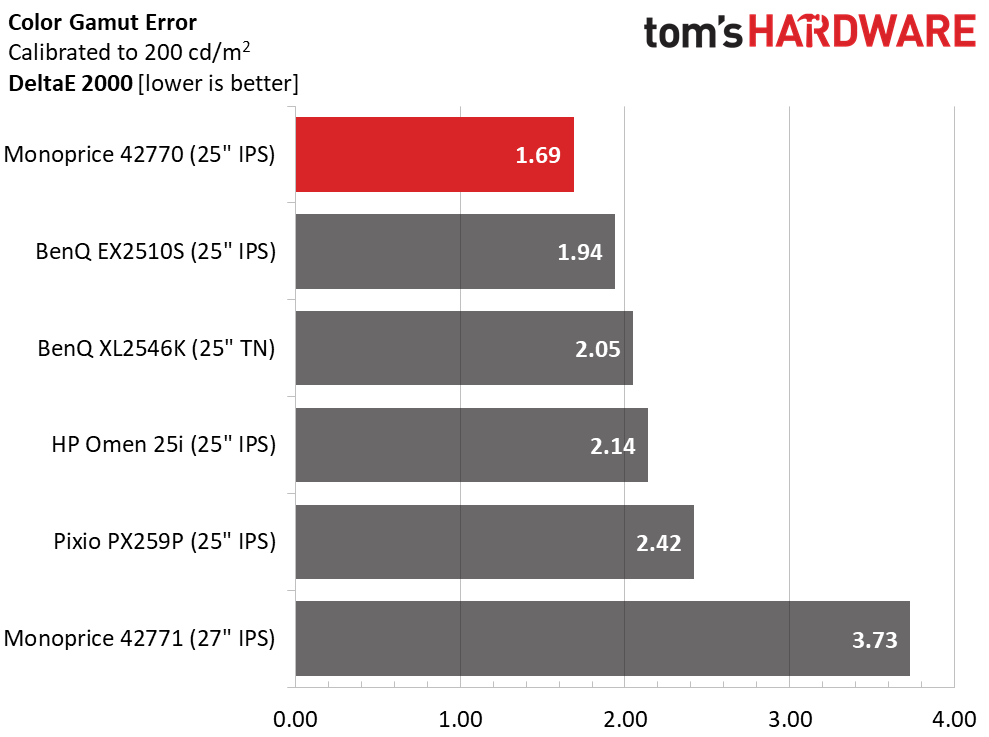
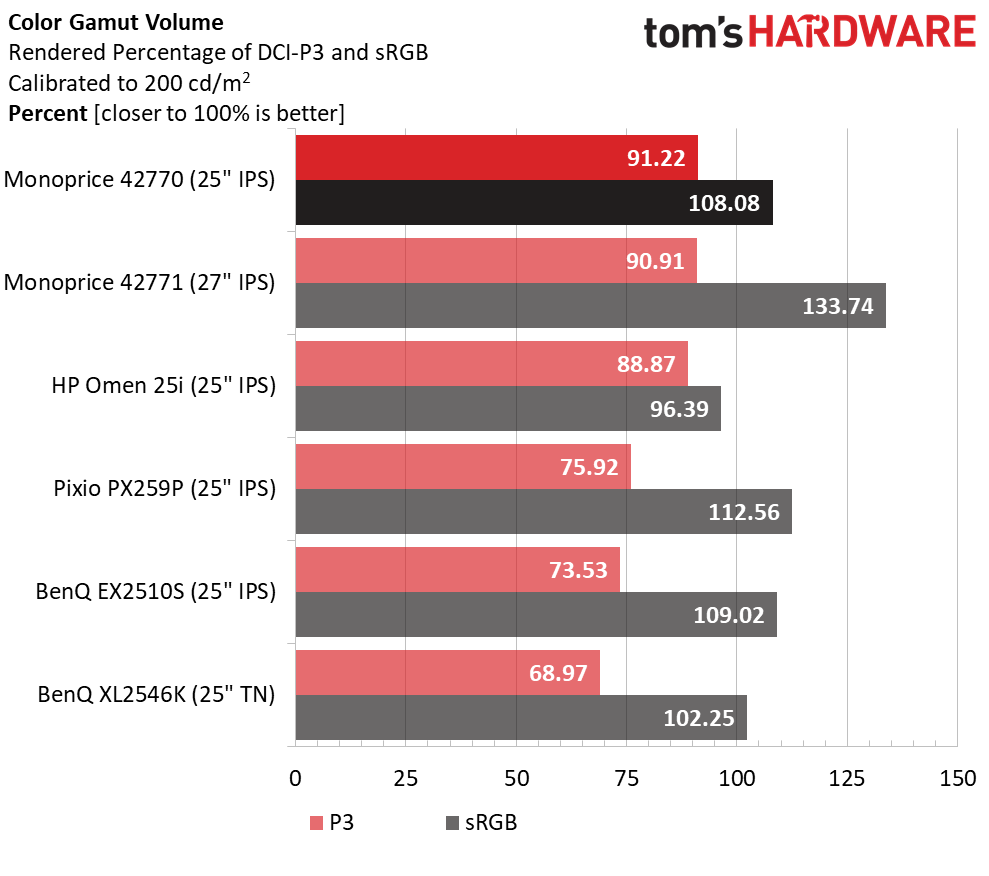
Without calibration, the 42770 would finish fourth in the group. With adjustment, it comes out on top. This is a great result considering it’s the least expensive monitor here, but it’s still plenty usable without calbiration.
In the volume test, the 42770 proves itself to be one of the most colorful monitors we’ve tested. It’s certainly on top of the 25-inch category, which has many sRGB-only screens in its ranks. And it manages to squeak past the 42771, which is also very colorful. Users looking for maximum saturation will be more than satisfied. It’s good enough for color critical work in both DCI-P3 and sRGB gamuts.

Christian Eberle is a Contributing Editor for Tom's Hardware US. He's a veteran reviewer of A/V equipment, specializing in monitors. Christian began his obsession with tech when he built his first PC in 1991, a 286 running DOS 3.0 at a blazing 12MHz. In 2006, he undertook training from the Imaging Science Foundation in video calibration and testing and thus started a passion for precise imaging that persists to this day. He is also a professional musician with a degree from the New England Conservatory as a classical bassoonist which he used to good effect as a performer with the West Point Army Band from 1987 to 2013. He enjoys watching movies and listening to high-end audio in his custom-built home theater and can be seen riding trails near his home on a race-ready ICE VTX recumbent trike. Christian enjoys the endless summer in Florida where he lives with his wife and Chihuahua and plays with orchestras around the state.