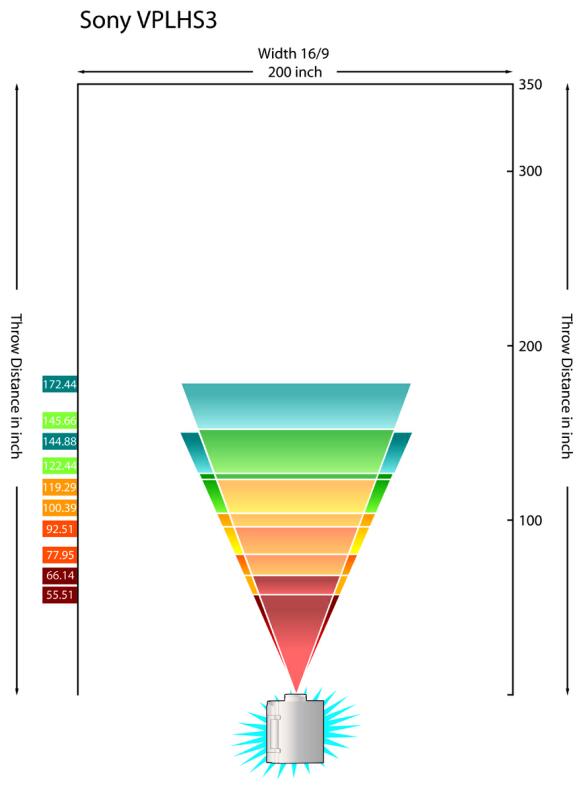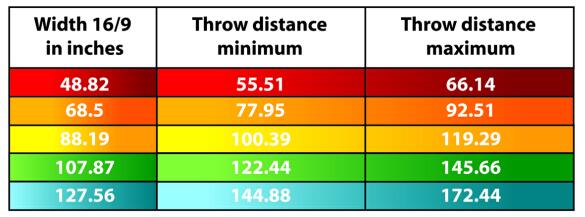Movie Theater Video for the Masses
Sony VPL-HS3: Games, PC, And Conclusion
Our results with the games Burnout, Obscure and Ninja Gaiden were similar to what we observed with DVD movies. The same also goes for the connection with the PC. The grid effect was visible, pixels were evident, and so were aliasing and regular flickering. It was still fun to play on the screen, but we've seen projectors that can do a lot better in terms of image stability and color saturation. On the other hand, the VPL-HS3's brightness lets you play in a room with some light, which is an advantage when your projector is set up in a family living space.
So, the VPL-HS3 offers nice-looking design and functionalities that will attract certain users. The build quality of the product is worthy of Sony, and we were very pleased to see an HDMI input on a product in this price range. However, the viewing results won't stand up to the competition. The screen-door effect quickly becomes visible unless you're sitting at a distance of at least two and a half times the screen size, and the overall result is only average no matter what adjustments you make. For PC or console use, the problems are more or less the same, but it's less critical since games are less demanding than movies.
We should temper our judgment, however, since when we tested in HDMI, the VPL-HS3 performed a lot better, at least as regards stability and detail in the projected image. But nevertheless, in S-Video or cinch, the competitors we tested did better... and at a lower price.
Get Tom's Hardware's best news and in-depth reviews, straight to your inbox.
Current page: Sony VPL-HS3: Games, PC, And Conclusion
Prev Page Sony VPL-HS3: Objective Tests With Factory Settings Next Page Sanyo PLV-Z2