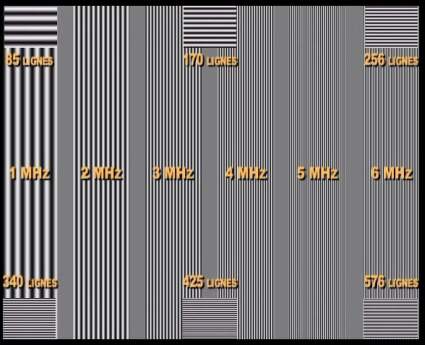Movie Theater Video for the Masses
Contrast / Brightness Test Pattern
This test pattern helps adjust the contrast and brightness of your projector correctly. It's divided into two equal parts. The upper part of the test pattern must clearly display six levels of gray, from lightest to darkest, and the seventh level should be barely visible. In addition, when adjusting the contrast, the four levels of white located at the bottom of the test pattern should always remain visible. Then, the lower part of the test pattern is used to obtain the best balance possible by jointly adjusting the brightness and contrast.
Color / Brightness Test Pattern
This test pattern is used to adjust the colors. Use the "Saturation" adjustment to make each value well defined without one color bleeding over onto another. The eight levels of gray must be true gray, without obvious dominant colors. If this isn't the case, then your machine is not correctly calibrated - which fortunately doesn't happen often, since most of the work is done at the factory during final adjustment of the unit. Gather from that that it's difficult to completely correct this problem via user adjustments.
Sharpness Test Pattern
Using the "Sharpness" function, you adjust your projector's horizontal definition in order to obtain as many distinctly separate vertical lines as possible. The horizontal lines in the squares at the corners of the test pattern are for judging performance as regards vertical definition.
Get Tom's Hardware's best news and in-depth reviews, straight to your inbox.
Current page: Contrast / Brightness Test Pattern
Prev Page Load Up The Dishwasher, Nuke The Popcorn Next Page 16/9-Format Test Pattern