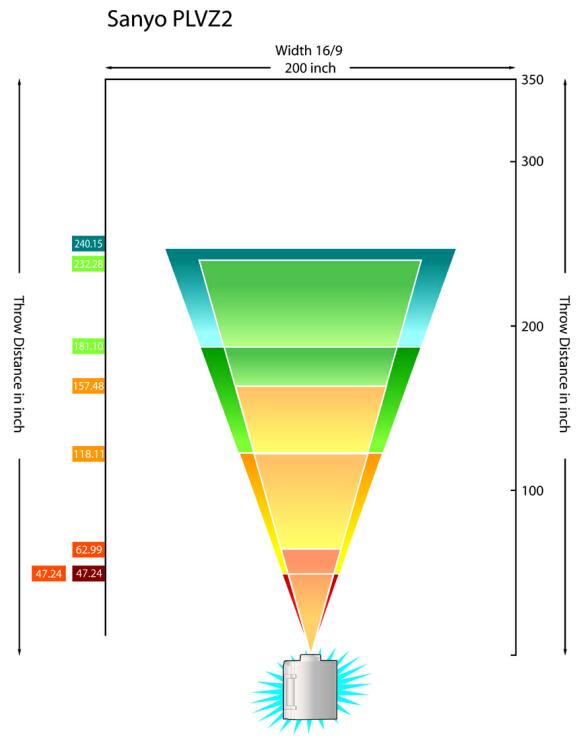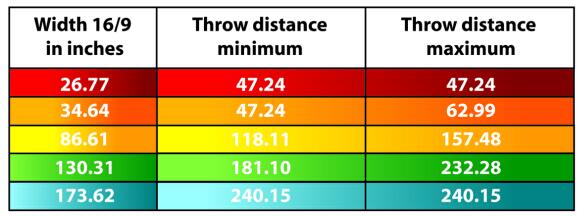Movie Theater Video for the Masses
Sanyo PLV-Z2: Gaming Performance And Conclusion
The factory preset for video games is not optimal. But after a little tweaking via the adjustment menu, we rediscovered the pleasure of playing games on a big screen.
We also connected the PC to the PLV-Z2 using the DVI connector. The desktop display was very clear, regardless of the resolution. Playing a DVD resulted in an image that was fairly close to what you get with a living-room DVD player.
Overall, the Sanyo PLVZ2 delivered a natural image that was pleasant to look at. The main problems inherent in LCD projectors - lack of contrast and grid lines that are too visible - were well under control. The progressive scan function built into the projector produced very convincing results that make this model a good buy. And to put the icing on the cake, the fan was very unobtrusive, even in very quiet scenes. It's true that the blacks aren't up to what DLP can do, but we've come a long way from the early days of the LCD technology. So, if you're sensitive to the rainbow phenomenon and you want an image size of around 2 meters, the PLV-Z2 will suit you perfectly and serve you well for a long time, since it's compatible with all current and future video formats.
Get Tom's Hardware's best news and in-depth reviews, straight to your inbox.
Current page: Sanyo PLV-Z2: Gaming Performance And Conclusion
Prev Page Sanyo PLV-Z2: Objective Tests With Factory Settings Next Page Toshiba TDP MT500