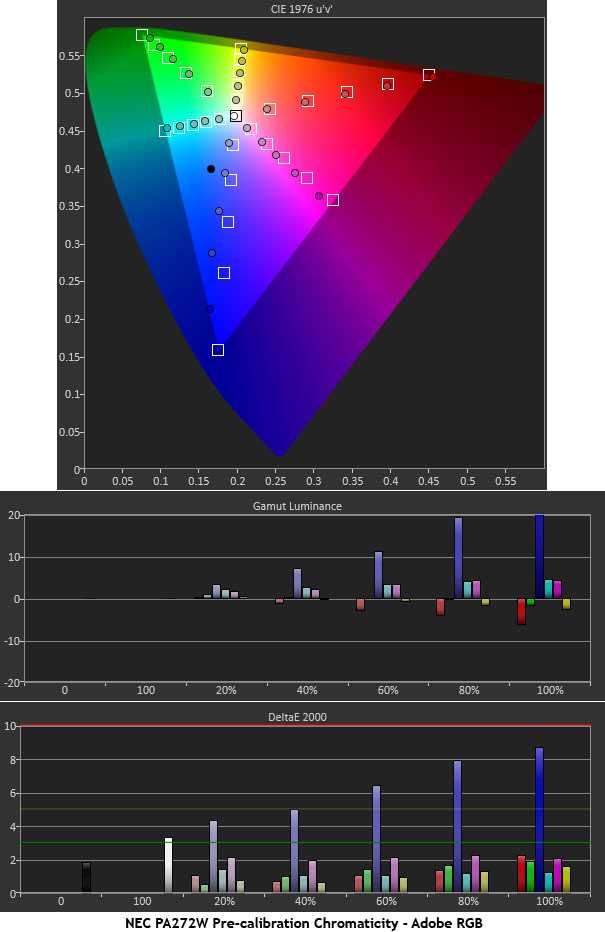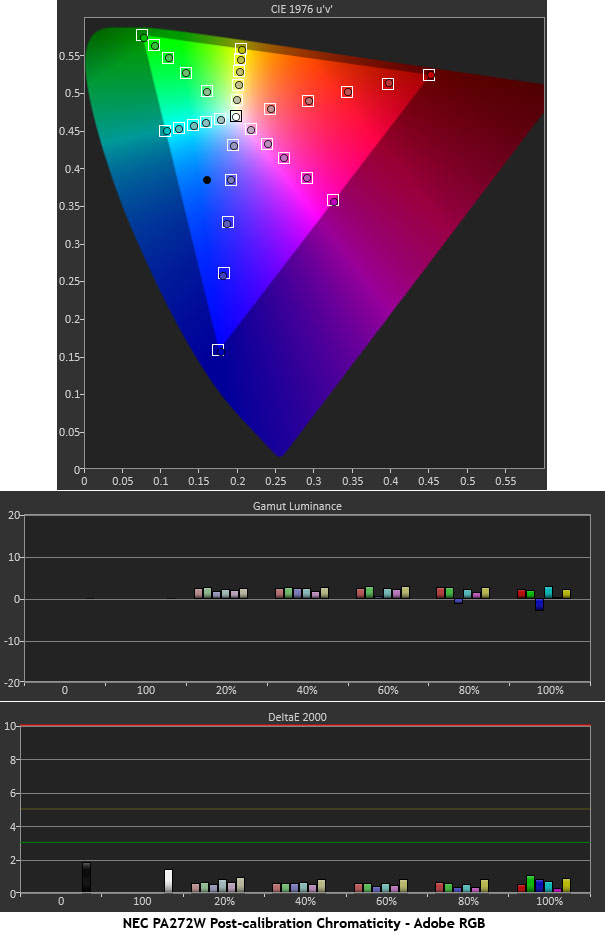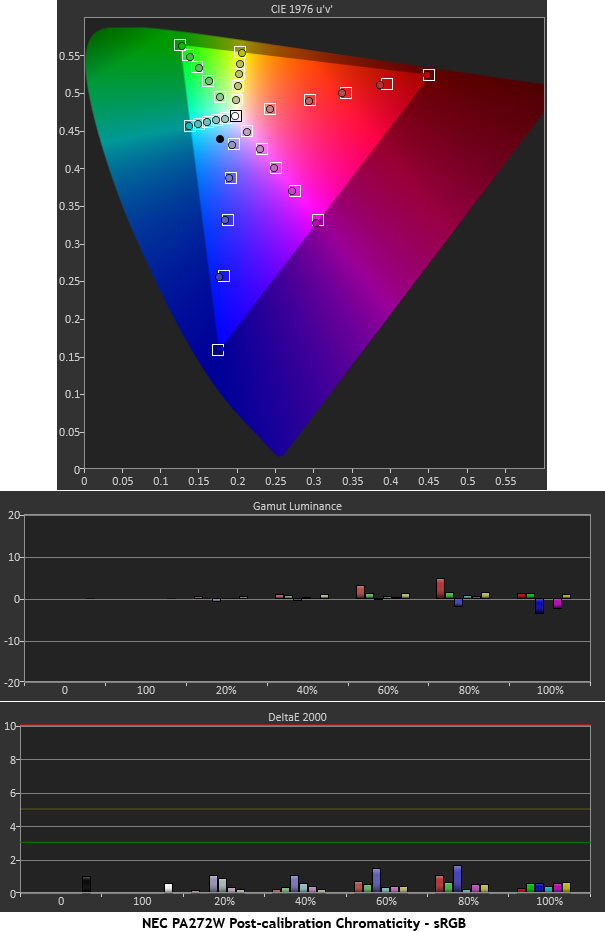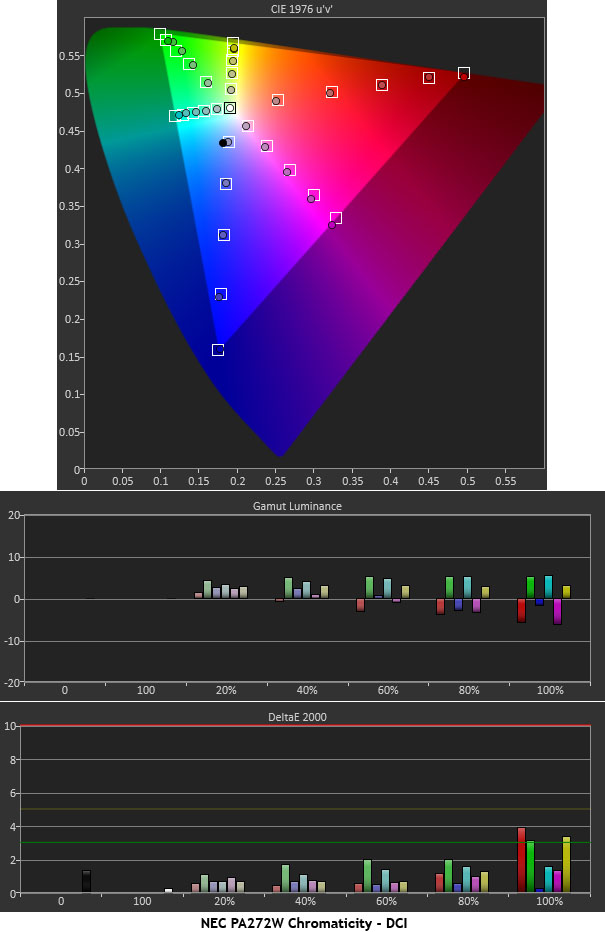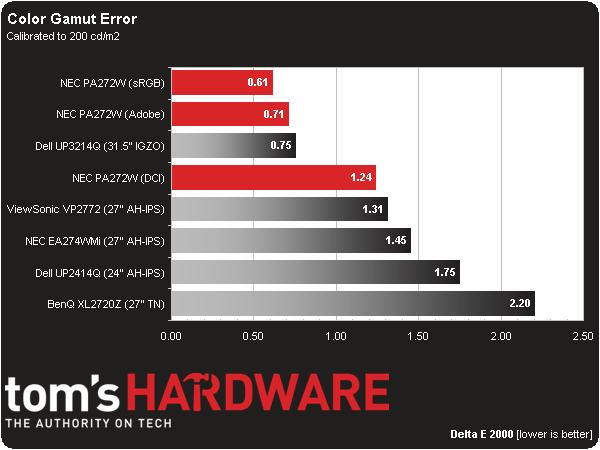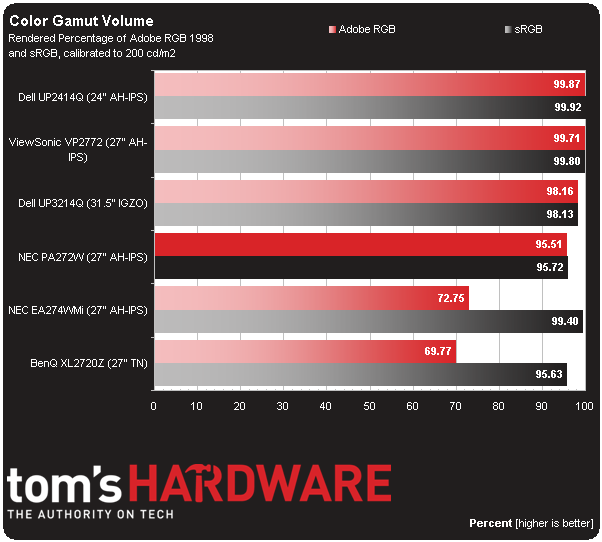NEC PA272W 27-Inch Monitor Review: Accuracy And Flexibility
We’ve reviewed a lot of professional-class monitors, NEC's PA272W may be the most accurate and capable one ever to hit the Tom's Hardware lab. At almost $1300, it’s expensive for a 27-inch QHD screen. But there are features here you won’t find elsewhere.
Results: Color Gamut And Performance
Color gamut is measured using a saturation sweep that samples the six main colors (red, green, blue, cyan, magenta, and yellow) at five saturation levels (20, 40, 60, 80, and 100%), yielding a more realistic view of color accuracy.
To properly tell the story of the PA272W’s color gamut performance, we need to show you all three gamuts (Adobe RGB, sRGB, and DCI). We also encountered a little surprise when we took our initial readings.
When a monitor is calibrated at the factory, we expect near-perfect color performance. For red, green, cyan, and yellow, that is indeed the case. Blue and magenta, however, are not where they should be. Blue is especially under-saturated and off-hue; magenta is a little less so. Blue luminance is set higher to compensate, but the chart still wasn't what we thought we thought we’d see.
To save space, we’re not showing the pre-calibration sRGB and DCI charts. They look pretty much the same. Again, blue and magenta are under-saturated and blue shows definite hue errors.
We tried the traditional hue, saturation, and lightness (NEC calls this one offset) controls to fix the color problems, but encountered difficulties. The biggest one was that the saturation sliders start at zero and can only be increased. Traditional CMS design posits that you should only be able to lower saturation. Basically, the color management in the main menu doesn’t work. Fortunately, there's an excellent fix!
In the Advanced menu, you can set the primary colors positions via x and y values. There is no luminance control, but as it turns out, it’s unnecessary. After spending some time with this unusual (but highly effective) adjustment routine, we recorded three stellar results.
The PA272W’s native gamut is Adobe RGB and you can see it matches perfectly after calibration. Even though there’s no luminance control in the Advanced menu, it isn’t needed. It really doesn’t get better than this.
Get Tom's Hardware's best news and in-depth reviews, straight to your inbox.
The sRGB result is equally impressive. You have to adjust each gamut separately, but the process is well worth the effort to achieve such precise accuracy.
You can see how large the DCI gamut is on the green, yellow, and red side where those colors are especially close to the limit of the visible color spectrum. The PA272W comes up a little short rendering them, though only by a tiny bit. To display such a large gamut explores the limits of modern LCD technology. For a $1300 computer monitor to get this close is pretty amazing.
Now we return to the comparison group.
The results for all three color gamuts are quite excellent. The efforts we made to calibrate the PA272W are obviously worthwhile. Using NEC’s unique CMS made it fairly easy. None of the controls interacted, so we didn’t have to go back and re-adjust grayscale or gamma at all.
Gamut Volume: Adobe RGB 1998 And sRGB
There are basically two categories of displays in use today: those that conform to the sRGB/Rec. 709 standard like HDTVs, and wide-gamut panels that show as much as 100 percent of the Adobe RGB 1998 spec. We use Gamutvision to calculate the gamut volume, based on an ICC profile created from our actual measurements.
The PA272W covers pretty close to 100 percent of the Adobe RGB and sRGB gamuts. Ninety-five is a respectable number, though lower than some of the other wide-gamut screens we’ve tested. But given superb Delta E performance, we don’t think a slightly reduced volume is a big deal. The added bonus of an almost-perfect DCI gamut places this display well above other professional monitors available today.
Current page: Results: Color Gamut And Performance
Prev Page Results: Grayscale Tracking And Gamma Response Next Page Results: Viewing Angles And Uniformity
Christian Eberle is a Contributing Editor for Tom's Hardware US. He's a veteran reviewer of A/V equipment, specializing in monitors. Christian began his obsession with tech when he built his first PC in 1991, a 286 running DOS 3.0 at a blazing 12MHz. In 2006, he undertook training from the Imaging Science Foundation in video calibration and testing and thus started a passion for precise imaging that persists to this day. He is also a professional musician with a degree from the New England Conservatory as a classical bassoonist which he used to good effect as a performer with the West Point Army Band from 1987 to 2013. He enjoys watching movies and listening to high-end audio in his custom-built home theater and can be seen riding trails near his home on a race-ready ICE VTX recumbent trike. Christian enjoys the endless summer in Florida where he lives with his wife and Chihuahua and plays with orchestras around the state.
-
SuckRaven Every time Tom's Hardware reviews monitors, I keep posting in the comments that they should review NEC and EIZO for accuracy in comparison to the usual suspects. Finally my prayers have been answered. (Not that there are not other places that have not already done a good job of including reviews of high-end monitors with color accuracy, and uniformity as the main focus), but Tom's has always been a preferred resource. Anyways, you guys should do a shootout with the top flagships from HP, Dell, NEC and and EIZO, perhaps the CG277). Nice review.Reply -
Pikker I've recently purchased this monitor with calibration tools and hood for a discounted price, needless to say it looks incredible, putting to shame an older 27" IPS display that I had.Reply
Regarding the NEC 272 vs. Eizo 277, I think they are more same than different... the Eizo has an integrated calibrator, 16-bit LUT, bigger color space, and a bunch of other tweaks that should objectively make it a better display, but not ~$1000 better IMO. If you have that kinda money to burn, get two PA272W's instead. -
ubercake Good review.Reply
I think everyone should notice the low-cost IPS monitors offer sub-par contrast. Who cares about color accuracy if you can't see the in-betweens? Aren't the shades/hues just as important? This is something people don't realize when they pick up that $400 IPS display. Heck, contrast is better on the BenQ TN display than on the less expensive IPS displays in the review. Color without good contrast is a waste. Contrast is what you compromise at the lower end of the IPS monitor scale.
You have to spend money to get a quality IPS monitor. It's good to see that you can get this kind of performance at a lower price point now.
This NEC monitor is definitely impressive. It has great color accuracy AND contrast. Great for photography and graphic arts/design applications. This is a pro monitor and why you spend money on an IPS monitor. -
ceberle Reply13488868 said:Every time Tom's Hardware reviews monitors, I keep posting in the comments that they should review NEC and EIZO for accuracy in comparison to the usual suspects. Finally my prayers have been answered. (Not that there are not other places that have not already done a good job of including reviews of high-end monitors with color accuracy, and uniformity as the main focus), but Tom's has always been a preferred resource. Anyways, you guys should do a shootout with the top flagships from HP, Dell, NEC and and EIZO, perhaps the CG277). Nice review.
Look for a review of the HP Z27x in a few weeks. It's in our lab now.
-Christian- -
PapaCrazy Bought one of these and ended up with a display that had several dead pixels and a couple hot pixels. Exchanged it, got a display with even more deal pixels, I stopped counting in the teens. For $1400, seems offensive. Dell was offering a zero dead pixel guarantee for half the price with the u2711. Calibrated, it seems to do quite well in color accuracy, I never get complaints after file deliveries, but the Dell is made like a piece of shit. Has a major heating problem which effects the top (where the heat collects) of the display's color output after intensive usage. I'm sick of this over-inflated display market. They are either under-engineered or overpriced.Reply -
Pikker ReplyBought one of these and ended up with a display that had several dead pixels and a couple hot pixels. Exchanged it, got a display with even more deal pixels, I stopped counting in the teens. For $1400, seems offensive.
That's some bad luck... I got mine from B&H and the display was perfect out of the box. Otherwise, the thing is built like a tank with an all-metal frame under the plastic outer shell, and it doesn't flex no matter what, if anything, I'd say it's over-engineered. -
PapaCrazy Reply13514585 said:Bought one of these and ended up with a display that had several dead pixels and a couple hot pixels. Exchanged it, got a display with even more deal pixels, I stopped counting in the teens. For $1400, seems offensive.
That's some bad luck... I got mine from B&H and the display was perfect out of the box. Otherwise, the thing is built like a tank with an all-metal frame under the plastic outer shell, and it doesn't flex no matter what, if anything, I'd say it's over-engineered.
Got mine from B&H too. NEC released an upgraded model w/ improved colorimeter shortly after my purchase. It could very well have been an accumulation of old stock, the backwash of sorts, that I drank from. When studying up, I found the only way to get a guarantee of zero dead pixels on NEC displays, you need to pony up for the ultra-expensive medical grade displays. It is well made though, I thought the portrait mode was a great feature and the stand was far more solid than the Dell's. Ran cooler as well. (thermally I mean)