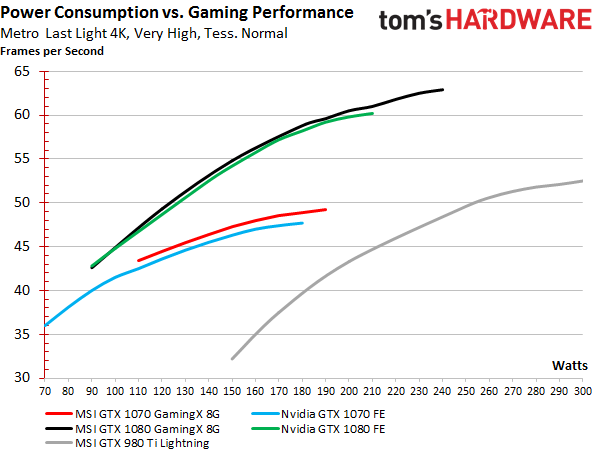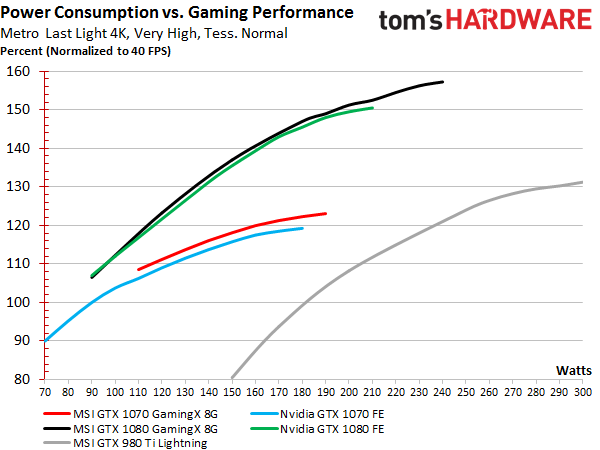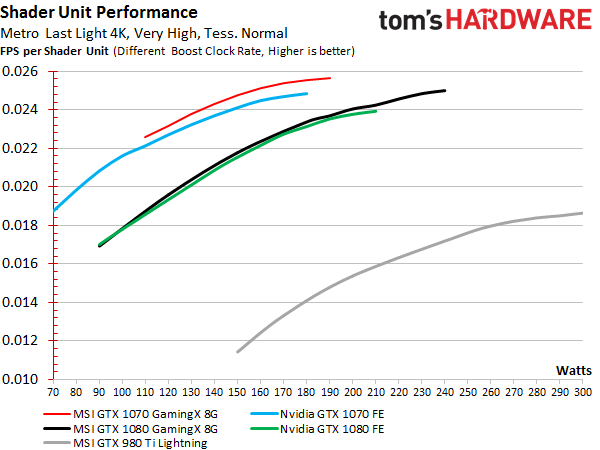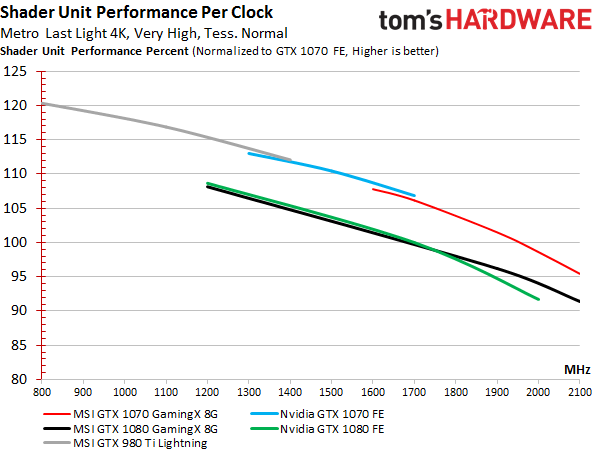Updated: Nvidia GeForce GTX 1070 8GB Pascal Review
Efficiency Results
Power Consumption vs. Gaming Performance
Looking at the frame rates, it's plain to see that Nvidia's Founders Edition cards behave similarly. Their GPUs act quite differently, though. Just how fast the gaming performance curve flattens out with increasing frequency and power consumption isn’t even close.
Plotting the same results as percentages makes them easier to interpret. We defined 40 FPS as 100 percent, since all of the graphics cards in the round-up achieved that number. The increases in minimum frame rate were almost identical to what we saw from the averages. Consequently, we skipped them. This was another reason to choose Metro: Last Light as our benchmark.
The GeForce GTX 1070 Founders Edition turns out to be extremely efficient at low power consumption levels. Compared to the stock settings, it provides more than 75 percent of its gaming performance at only 50 percent power.
No matter if we’re going for maximum power savings or maximum clock rate, we also like to take frame time measurements into account. At the end of the day, none of our efforts are worth anything if they result in visible stuttering.
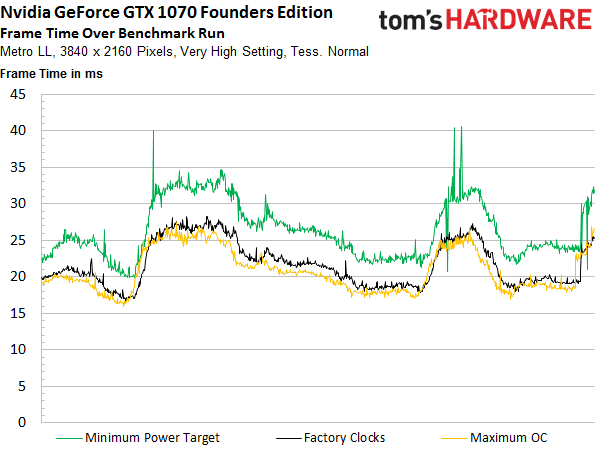
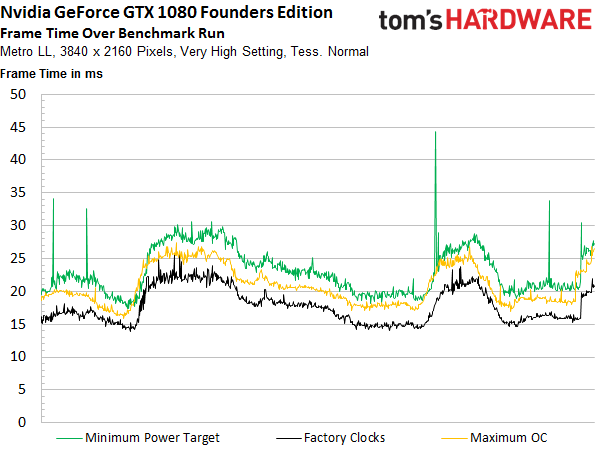
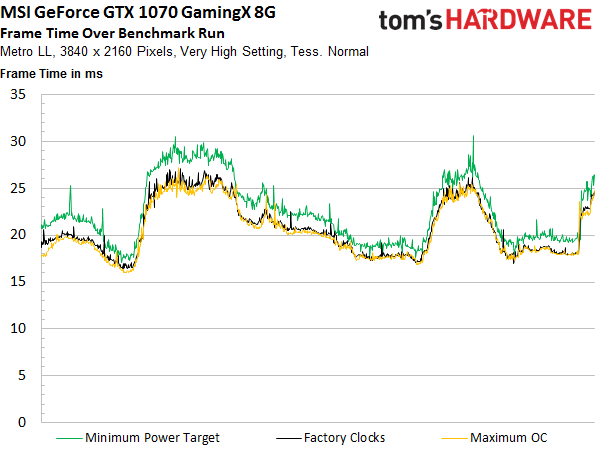
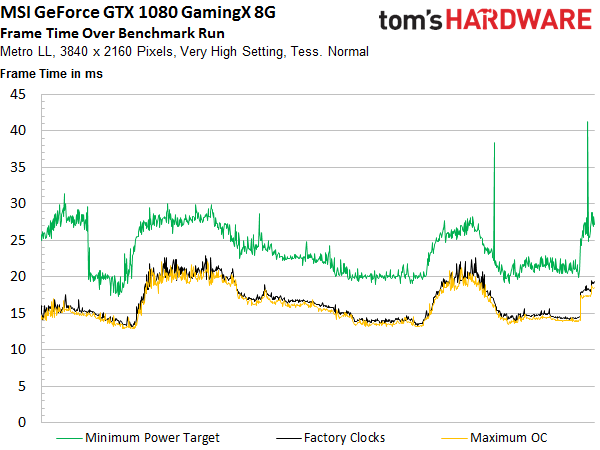
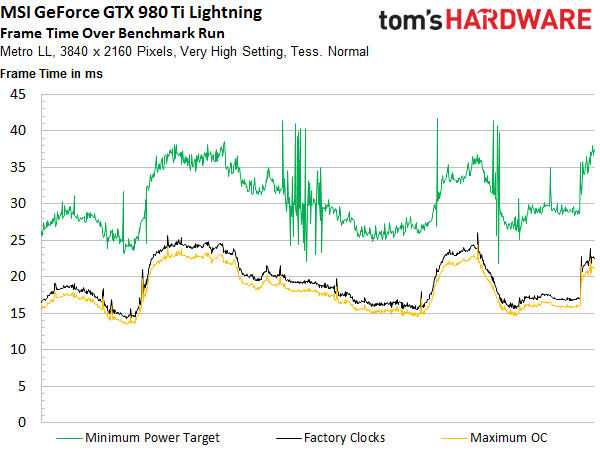
The results reveal worse frame times across the board during our power-saving benchmarks. Interestingly, the Maxwell-based graphics card does a lot worse than the others. Still, all of the cards we're testing are affected. This isn’t readily apparent from the minimum and average frame rates; they don't tell the whole story.
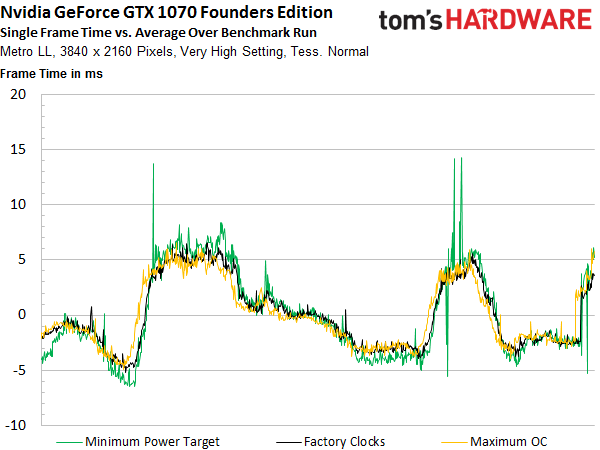
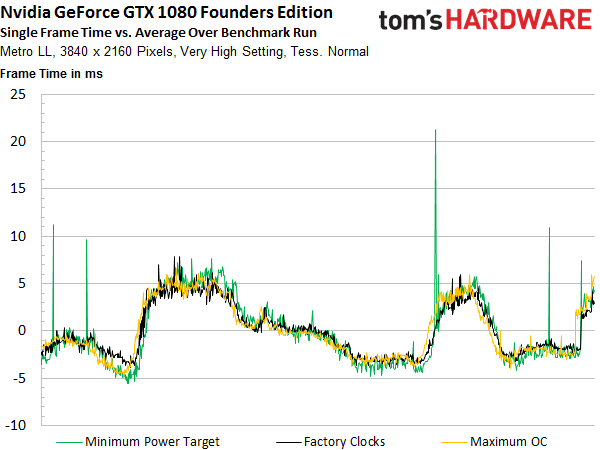
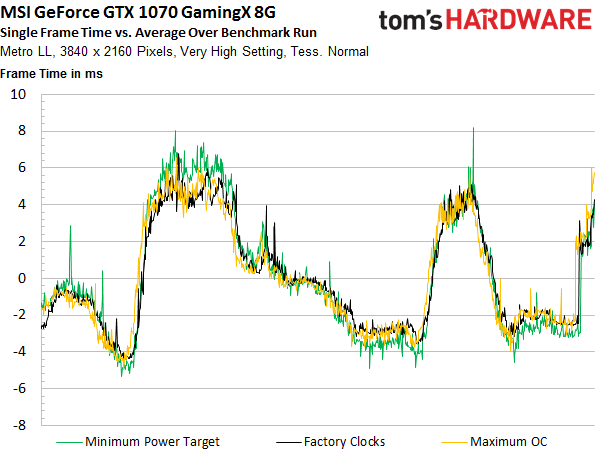
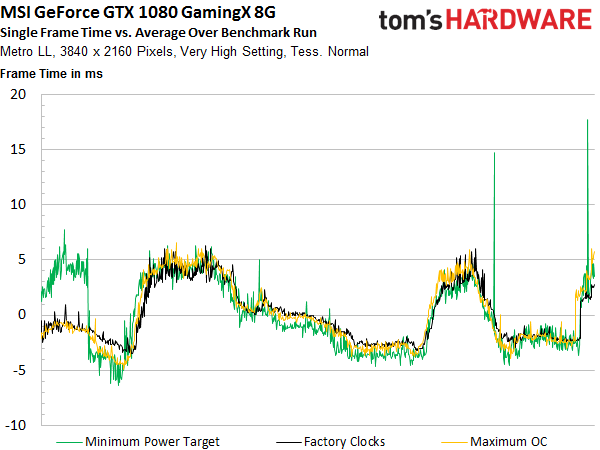
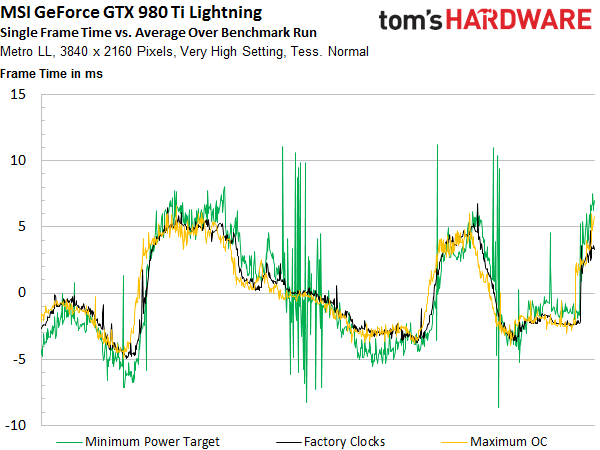
It's time to look at how smooth the curves turn out to be. This is a good indicator of how enjoyable the subjective gaming experience will be.
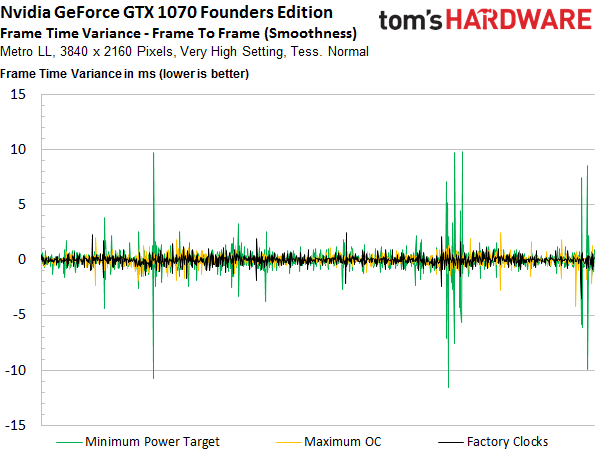
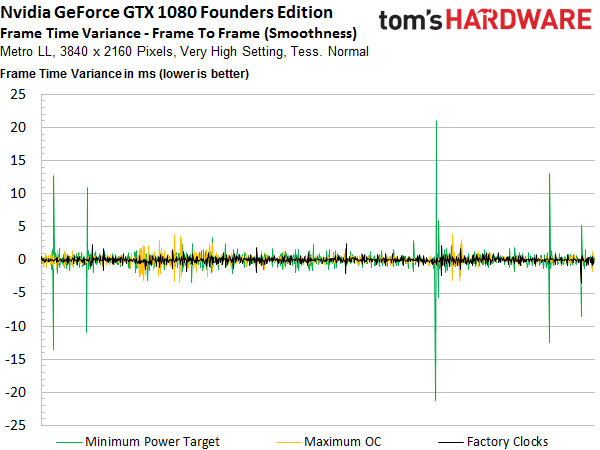
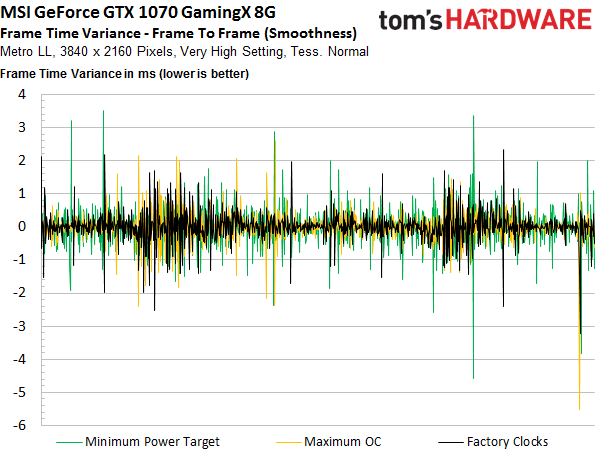
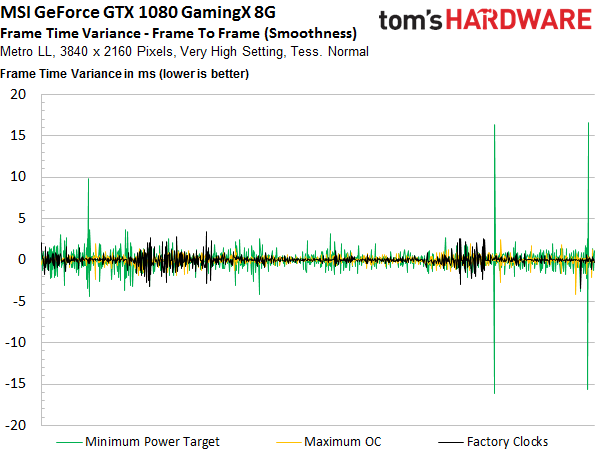
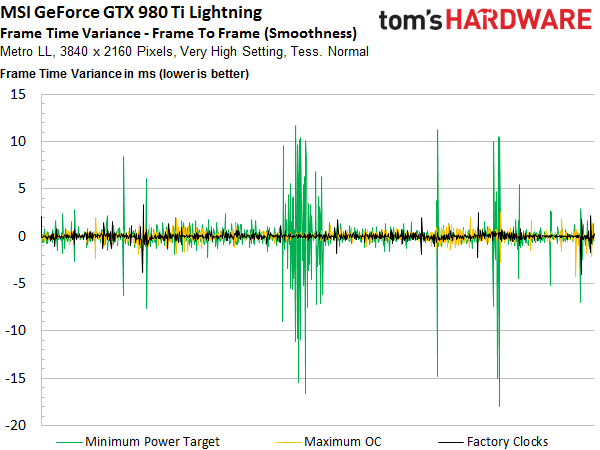
In the end, gunning for power savings doesn't ruin the experience, but it can lead to perceptible stuttering in some case, particularly if you're using a Maxwell-based card.
Get Tom's Hardware's best news and in-depth reviews, straight to your inbox.
As expected, the frame times get better as clock rates increase. But they do suffer whenever GPU Boost 3.0 jumps in to protect the card. Consequently, while our maximum overclock does lead to better frame rates, there are exceptions. If you're especially sensitive to frame rate variations, you may want to lay off the overclocking.
Shader Comparison across GPU Generations and Versions
We’ve been asked time and again if the IPC throughput of Nvidia's CUDA cores in its Maxwell and Pascal architectures is really identical. Nvidia has answered this question with a clear yes. However, there are still unanswered implementation-specific inquiries. All we can do is test the entire graphics card with its fixed number of shaders at a specific frequency and take some best guesses at the questions that remain.
First, we’re examining relative efficiency. The graphics cards in our story have different numbers of CUDA cores at dissimilar frequencies. So, we divide the overall gaming performance by the number of shaders to derive the performance of just one CUDA core. We then relate this to the card's overall power consumption, which includes more than just the shaders, of course.
The two GeForce GTX 1080s present almost identical curves. Conversely, the two GeForce GTX 1070s demonstrate somewhat different curves. MSI's factory-overclocked card beats the Founders Edition model when it comes to performance per shader. This is due to its higher power target, which gives the card’s GPU Boost technology some additional room to breathe.
At the same power consumption level, MSI's GeForce GTX 1070 Gaming X 8G offers a bit more performance per shader than the GeForce GTX 1070 Founders Edition. It’s not a huge difference, but it’s certainly quantifiable. Clock rate also needs to be accounted for, though, which takes us right to the next graph.
Once the individual shader unit performance results are corrected with GPU frequency, the two GeForce GTX 1070s perform identically; their curves are part of the same overall curve. This means our previous thoughts were correct. What’s even more interesting is that the GTX 980 Ti Lightning’s curve, which we tested under the exact same conditions, fits right in as well.
There's the proof to back Nvidia's admission that its Maxwell and Pascal CUDA cores offer identical IPC throughput at a given clock rate. Two factors contribute to why the newer generation is significantly better than the old one: improved efficiency (see the top graph about power consumption) and much higher clock rates (see the bottom graph about frequency).
The two 1080s buck the trend, though. It turns out they could go faster if they were allowed to, but they're held back by slow memory. Once the GDDR5X is overclocked to its highest stable limit, about half of the gap closes. Apparently, Nvidia's GeForce GTX 1080 is its own worst enemy. In addition, the GeForce GTX 1080 Founders Edition runs into a thermal limit at clock rates above 1.8 GHz, which slows it down. This finding provides the perfect transition to the next page...
MORE: Best Graphics Cards
MORE: All Graphics Content
Current page: Efficiency Results
Prev Page Power Consumption Results Next Page Temperature And Noise Results-
adamovera Archived comments are found here: http://www.tomshardware.com/forum/id-3073584/nvidia-geforce-gtx-1070-8gb-pascal-performance-review.htmlReply -
nitrium So given the simultaneously lower price and higher performance of the partner boards, only an actual idiot would buy the "Founder's Edition" GTX 1070?Reply -
George Phillips I feel that I should regret getting MSI 1070 FE. MSI's custom designs perform superior then FE cards in every way. Very impressive. Asus and Gigabyte's custom designs must also do better than FE cards.Reply -
Krushe When you're talking about the heat on FE cards. I think the default fan speed is 45-50% at 83c. Make it 80% and the card never reaches 70c even with boost clock up to 1900+. What speeds are the MSI fans running at during your temp measurements?Reply -
DookieDraws Edit: The article has been updated, so I deleted my original comment about the MSI GPU.Reply -
Tony Casagrande "This means that the lowest possible GPU Boost clock rate step gets eliminated from the bottom of the BIOS’ table. So, if you want an additional space at the top, you need to make room for it by getting rid of the very bottom one."Reply
If it were me, I would have removed a low to middle clock rate instead of the very lowest to get both the low idle power consumption and the OC speed. -
neblogai Regarding the possible audible noise because of power spikes on PEG: it is not really about cheap MB, but about using analog audio out of MB, and not anything digital, right?Reply
Also, about overclocking: I think reviews of all these new generation nVidia and AMD cards should include average clock that cards operated when doing all game benchmarks. Official boost clock numbers are a bit useless, because AMD cards run games at below boost clocks, and average for nVidia GTX1070 is above boost clocks. Having just official boost clock numbers make it difficult to evaluate overclocking potential and make real gains look much bigger or smaller than expected. -
Calculatron Am I the only one that noticed that the Founder's Edition cards managed to pull over 75 watts from the motherboard PCIe slot and that no one went bonkers over it?Reply