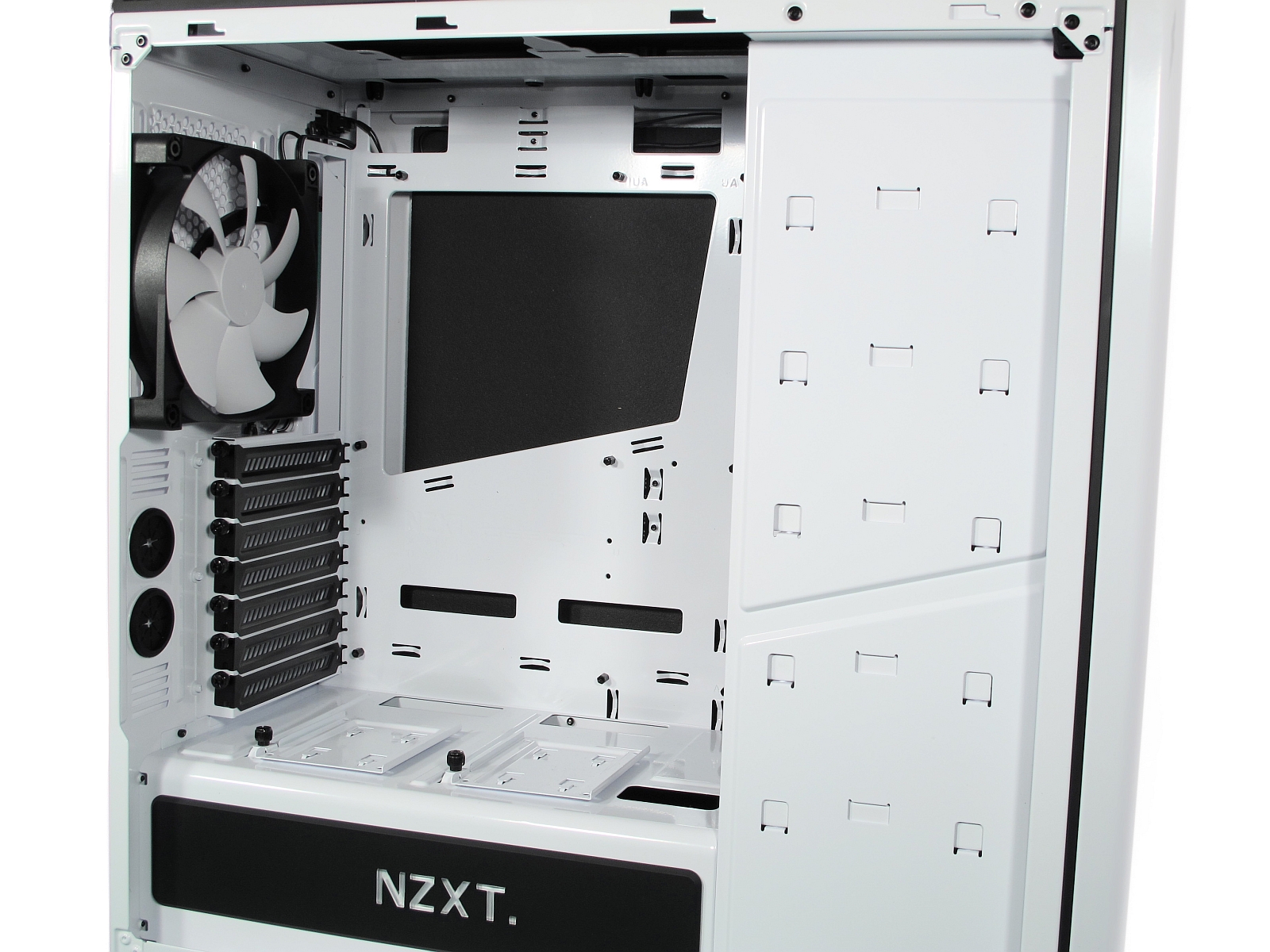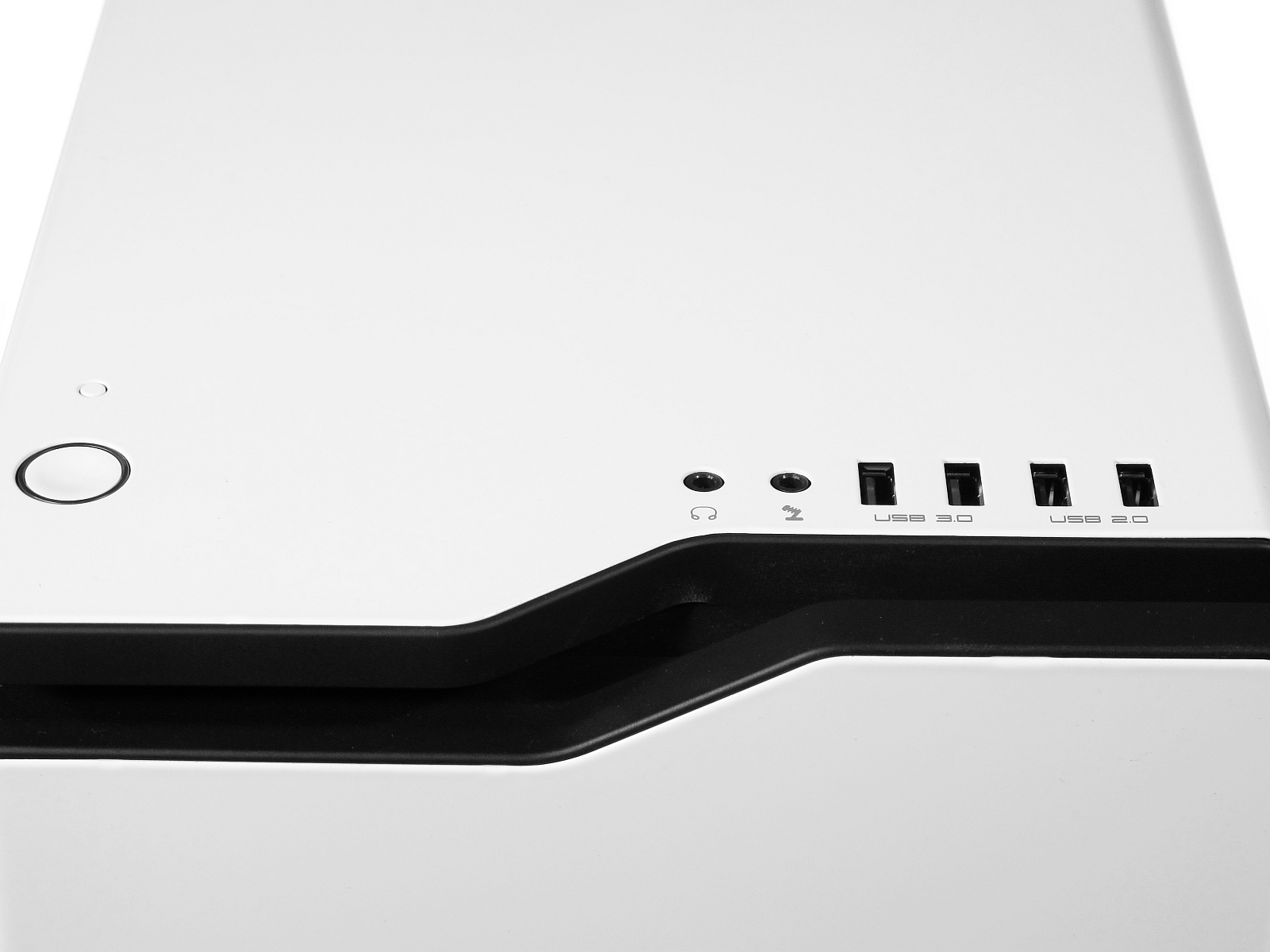NZXT H440 Mid-Tower Case Review
Big changes are afoot at NZXT. The company's new H440 mid-tower chassis doesn’t have any bays for externally-facing 5.25-inch drives. The company assures us that there are plenty of features to take up that space and make your system look even better.
Look Mom, No Optical Drive Bays
We've watched the usefulness of optical drives taper off over the years due to two important trends. First, hard drives are larger, offering massive capacities at lower cost. That means you can cram a lot more of your digital information onto disk. Second, we're consuming content differently. Movies are streamed, games are downloaded, and files are backed up to those bigger, cheaper hard drives, either locally or in the cloud.
Much of the data that was transferred from CD or DVD to your hard drive now goes from the Internet to local storage. For those few cases when an optical drive is needed, one external device can serve all of your systems sufficiently.
PC case manufacturers are starting to react, bidding 5.25-inch optical drive bays farewell (even though those aren't the only peripherals this decision affects). The first representative example in our labs is NZXT's mid-tower H440, which closes the gap between the company's H230 and H630 models. You can buy the H440 in either a white finish with black accents or a black finish with red accents. It also features noise dampening, a large window, and ample fans, straight from the factory.
In the place of those scrapped 5.25-inch bays, NZXT includes more interesting features in this chassis' design. For instance, hard drives are installed differently, there are power connectors for up to 10 fans, and the interior is compartmentalized. If you like your systems clean and tidy inside, the H440 is probably going to be right up your alley. Fittingly, the case’s slogan, straight from the manufacturer’s website, is "Remarkably Clean."
Although it sold out fairly quickly after launch, the H440 is now available again online for $120 in black and $140 in white.
NZXT’s H440 features an elegant design with lighting that looks good and serves a practical purpose. Enthusiasts who can live without 5.25-inch drive bays and are in the market for a quiet (albeit not silent) enclosure with lots of features will find NZXT's H440 to be both unique and elegant.
Packaging and In The Box
When we received the H440 from NZXT, it hadn't yet been made public. Consequently, our sample didn't arrive in retail packaging, rendering us unable to unbox the case and introduce its bundle piece by piece.
Get Tom's Hardware's best news and in-depth reviews, straight to your inbox.
NZXT's manual hadn’t been printed yet, so we only got a pile of screws, an above-average number of cable ties, a bit to help with motherboard spacer installation, and an NZXT sticker made from stiff metal foil.
Technical Specifications and Front Panel
| Manufacturer | NZXT |
|---|---|
| Model | H440 |
| Type | Mid-tower |
| Dimensions (HxWxD) | 51 x 22 x 47.6 cm |
| Weight | Approximately 10 kg |
| Materials | Plastic, steel |
| Form Factor | ATX, microATX, mini-ITX |
| Drive Bays | 6 x 2.5" or 3.5"2 x 2.5" (Above the PSU) |
| PCI Slots | Seven |
| Fans | Fan hub with 10 x three-pin connectorFront: 2 x 14 cm or 3 x 12 cm; 3 x 12 cm (1200 RPM) includedTop: 2 x 14 cm or 3 x 12 cm; none includedRear: 1 x 14/12 cm; 1 x 14 cm (1000 RPM) included |
| Optional Water Cooling | Front: Up to 28/36 cm radiator Top: Up to 28/36 cm radiatorRear: 14 cm radiator |
| CPU Cooler | Up to 18 cm |
| Graphics Card | Up to 30/40 cm, including protruding cables (with/without hard drive bays) |
| Power Supply | Up to 40 cm, including protruding cables |
| Cable Management | 1.77 to 3.25 cm |
| Price | $120 (Black)$140 (White) |
Up top, the NZXT H440 features two USB 3.0 and two USB 2.0 ports, as well as the requisite HD Audio connectors, all of which are clearly marked with fittingly modern labels. The power and reset buttons are located on the far-left side of the case's top.
Controls for the optional case lighting are moved to the top of the enclosure's back in order to maintain the smooth, uninterrupted appearance of the most visible panels.
Current page: Look Mom, No Optical Drive Bays
Next Page First Impressions And 360° Picture Gallery-
brarboy It really does give a look of home to pc peripherals that will be residing inside it. Another great recommendation for gaming pc. Thanks for the reviews ;)Reply -
Phillip Wager my 4670k has never gone above 50 degrees with my noctua in a fractal arc midi r2 even though this is a smaller heatsink 68 degrees at stock clocks is just .. wow.Reply -
ta152h No drive bay, because no one ever uses Blu-Ray drives, or DVDs? How this trash even gets made is a surprise, how it gets 'reviewed' is less of one. Being different, in a bad way, isn't good. I have a great idea, I'm going to make an ugly rectangular case out of polycarbonate, and it's going to have some great features - it won't have space for a motherboard of power supply, but it will have plenty of space for fans and lights. The nice thing is, regardless of the motherboard you have, it's right for you. You can just as easily not put your Mini-ITX in, as you can your E-ATX. No doubt, this will warrant very favorable reviews, due to this innovative and hipster approach, while maintaining the ugly rectangular shape. My motto? "It's now, it's wow" for the hipster dorks, and for the low-brow crowd, "Yo' mama so ugly, even I won't mount her". That's sure to bring in the degenerate, sub-human, buyer that was on the fence, or eating it.Reply -
tomfreak Perfect case with a few minor draw backs.Reply
1. It is a mid tower/ less expansion slot, only 7. putting 3rd double slot GPU will be a trouble.
2. Poor use of 3.5 HDD space. Could have easily house 10 HDDs while still have some gap for ventilation
3. while dropping 5.25 bay is a good thing since 5.25 optical ROM drive are pretty much obsolete now but there are still a lot of enthusiast front panel like fan controller are still on 5.25 bay. -
ubercake I really think NZXT makes the best cases out there right now. They really think when they design cases. They don't block the intake fans with nearly solid metal drive cage mounts like many other cases in all price ranges and drive cages and mounts are removable. They tuck SSDs neatly out of the way on the back of the motherboard tray or like with this case just above the PSU. They have the cutouts. They don't have too many 5.25 bays (if you're building a burn station, this might deter you). Fan power headers with variable speed switches right on the case (why the heck not???).Reply
They're just really easy cases in which to build a PC. They are the only company I've seen that's moved case design forward other than Corsair with the 350D (although you need a different type/amount of floor or desk space to accommodate this design). Every other case company seems to put out the same rectangular shape with intake fans blocked by nearly solid sheets of metal and tops too close to the top of motherboards so you can't push/pull your AIO cooler's rad, or case width too shallow for a decent air cooler and a fraction of a centimeter behind the motherboard tray by which you can't very well manage cables. -
Ozan Great review indeed. I (both) appreciate the trouble for making this lovely review and also the stylish design of the futuristic mid-tower case. Thank you Kai. Thank you nzxt endustrial designers and thank you nzxt engineers. I am considering to buy the H440...Reply -
Someone Somewhere Interesting thought: Why don't any cases put 5.25" bays at the bottom? No airflow issue because the PSU sits right behind it, and because they're rarely used it's not an issue if they're slightly harder to get to. Though on a desk drives at the bottom would actually be easier to access.Reply -
inveriti Can someone please explain to me how 5.25" bays are "obsolete" when you still need them to install your OS? I'm sorry, but most of us don't have a spare rig sitting around dedicated to mounting bootable ISOs onto a flash drive. Whoever thought this was a good idea should be put in stocks and publicly humiliated, and whoever OK'ed this as a "smart buy" should be fired.Reply