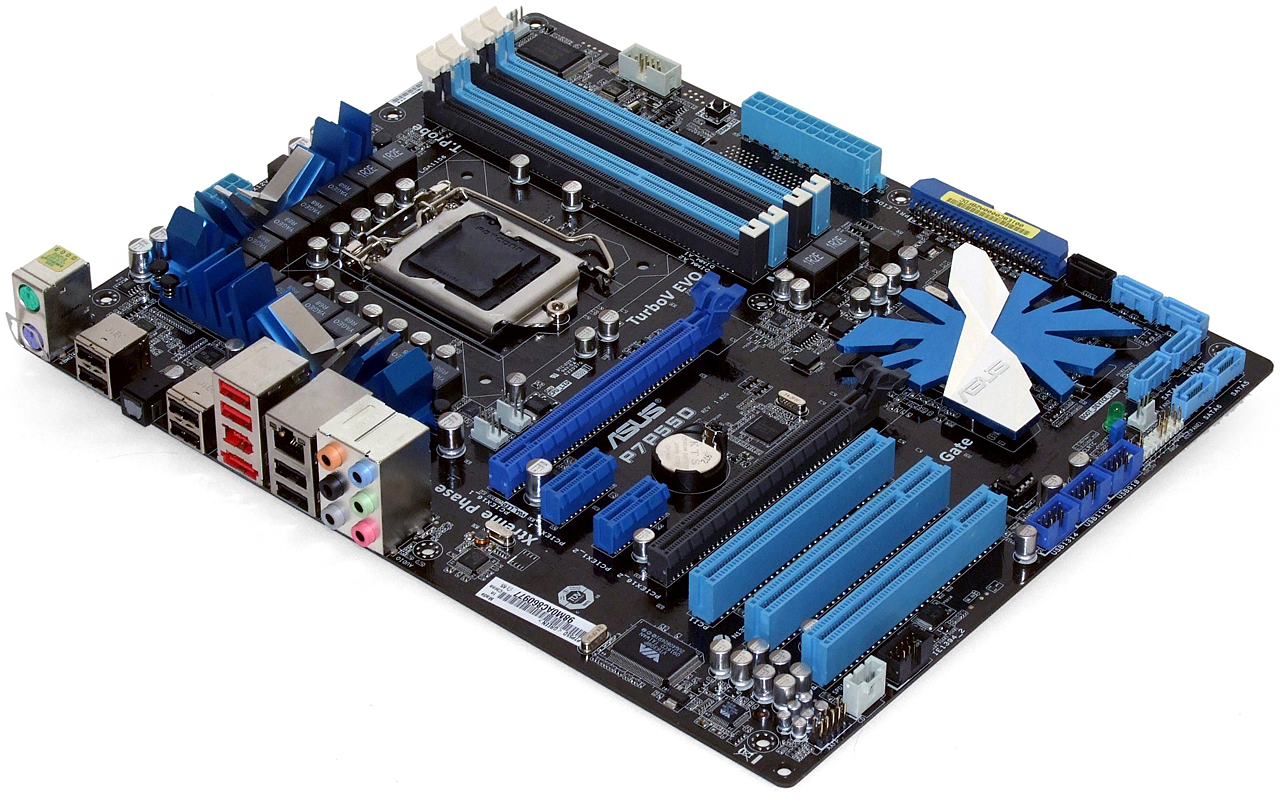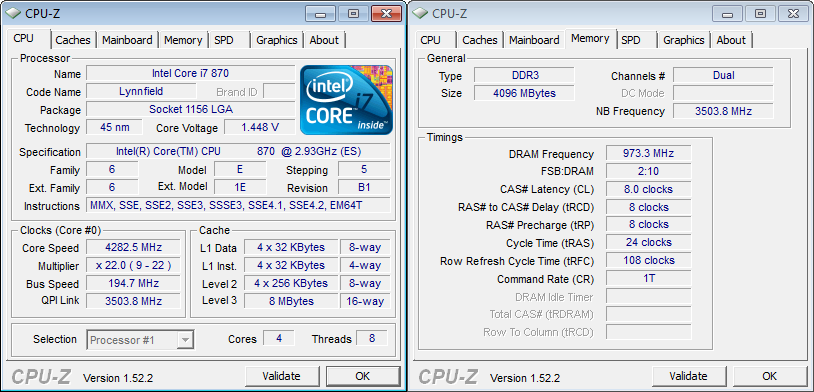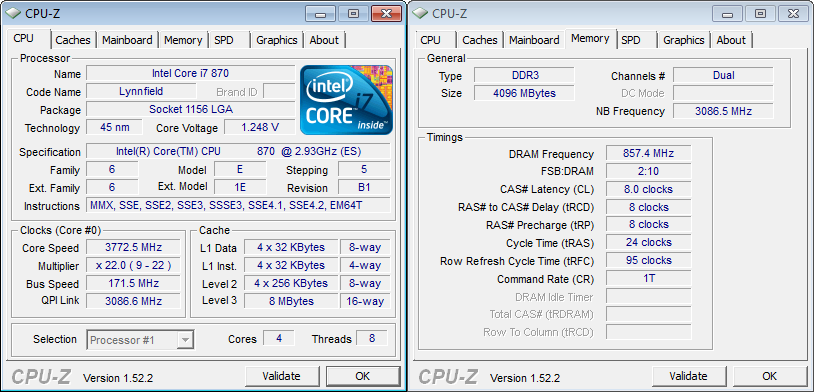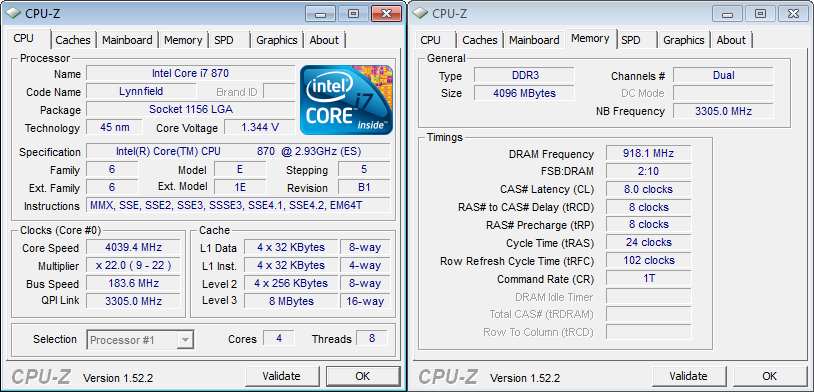Core i7-870 Overclocking And Fixing Blown P55-Based Boards
Step 1: Finding The Overclocking Limits
One of the top two finishers in our previous motherboard round-up, Asus’ P7P55D was chosen for its stability and ability to support this tester’s legacy drive-imaging software. The top two finishers were close enough in their overclocking capabilities that this one feature was enough to tip the scales, because having an image of the fully-loaded drive is a great way to circumvent hours of reloading should an overclock corrupt the operating system partition.
We’ve been using 1.45V to gauge overclocking capability in every large motherboard roundup since Intel introduced its 45nm manufacturing process in Core 2 Duos. This particular setting has given us fairly consistent results beyond four gigahertz for everything from the lowly Pentium E5200 to the latest LGA 1366 and LGA 1156 Core i7s.
At 1.448V, our Core i7-870 reached 4.28 GHz, a number we rounded up to 4.3 GHz in today’s charts. Focusing on CPU power and performance, we dropped the memory multiplier to 5x BCLK and retained our previous review’s 8-8-8-24 timings.
The highest voltage we’ve seen our processor reach at stock settings is 1.25V, with all the power-saving, voltage-changing features enabled. Of course, those features don’t work well in a maximum overclock attempt, since any voltage dip or multiplier increase can lock the system. Interested to see how far the “stock-max” voltage would take us, we manually configured the BIOS to produce a 1.248V result under full load, with power-saving features and Turbo Boost mode disabled.
While Intel's Turbo Boost mode can take the processor to 3.20 GHz with four cores active, we managed to reach 3.77 GHz without pushing the voltage envelope. The loss of power savings features substantially decreases partial-load efficiency, but this indicates that Intel could, in theory, make a higher-model processor using the same core.
Now that we’ve discussed the maximum and minimum voltage levels we’d choose for overclocking, a third setting will show whether power consumption rests on a curve or a slope. The middle setting of 1.35V coincides with what many builders believe is a perfect balance of good overclocking and years of stable operation.
Overclockers interested in ultimate longevity will be happy to see we reached 4.04 GHz at 1.344V under full load, a number we rounded down to 4.0 GHz for today’s charts.
Get Tom's Hardware's best news and in-depth reviews, straight to your inbox.
Current page: Step 1: Finding The Overclocking Limits
Prev Page Shocking Revelations Of Inefficiency Next Page Benchmark Settings-
cyberkuberiah but some of us would rather give some extra beans and go 920 , and have dual pcie2.0 x16 . a few extra watts doesn't matter too .Reply -
FYI: Power consumption of switching cmos silicon increases with the square of voltage, and linear with frequency. The increases shown here seem to be in line with that, rather than the stated decrease in voltage regulator efficiency (which certainly does decrease, but probably much less).Reply
-
Crashman dan__gFYI: Power consumption of switching cmos silicon increases with the square of voltage, and linear with frequency. The increases shown here seem to be in line with that, rather than the stated decrease in voltage regulator efficiency (which certainly does decrease, but probably much less).Reply
Can you turn that into a more accurate estimate than 200W to 240W, where all that can be proven is that it's "high, but less than 240W"? -
jeffunit Are your power consumption measurements of the cpu, dc power or wall socket power? If they are the latter, which I suspect they are, then you have to factor in the power supply efficiency, as 150w socket, means 150w DC.Reply
-
bucifer I would be great to see how the more popular i7 860 or at least i5 750 scale with the voltage.Reply
I don't think i7 870 is a popular choice because of it's price (people would go for socket 1336) -
ctbaars Thanks for article.Reply
For me - This and previous articles have convinced me to game at stock, w/ tb+ settings on, and a high end GPU card and the i5 is most appropriate for my usage. I need to condition myself to turn off the computer esp. when noone is home. -
avatar_raq Although Thomas labels Asrock as "succeeds" I will not buy their motherboards, you'll never know what else this company ignores in the bios, and do you think they would fix that issue if it weren't for THG? After how many failing boards?Reply -
tecmo34 cyberkuberiahbut some of us would rather give some extra beans and go 920 , and have dual pcie2.0 x16 . a few extra watts doesn't matter too .I agree with you 110%... :DReply
Also, I would like to see the voltage scaling using the i5 750, as mentioned by bucifer -
Onus A few extra watts being "used" is fine. A few extra watts being "wasted" is something else entirely.Reply
I don't see a howling difference on these overclocks either. If I bought an i7, that probably means I'd have little reason to OC it.
While ASRock seems to be taking a "successive approximations" approach to improving their products, the ones I've bought so far have all been solid, but any OC has been mild.
And, once again (even if it isn't quite epic), MSI = FAIL.
-
jerreece I was glad to see this article. I was just thinking about this whole debacle this morning. :)Reply