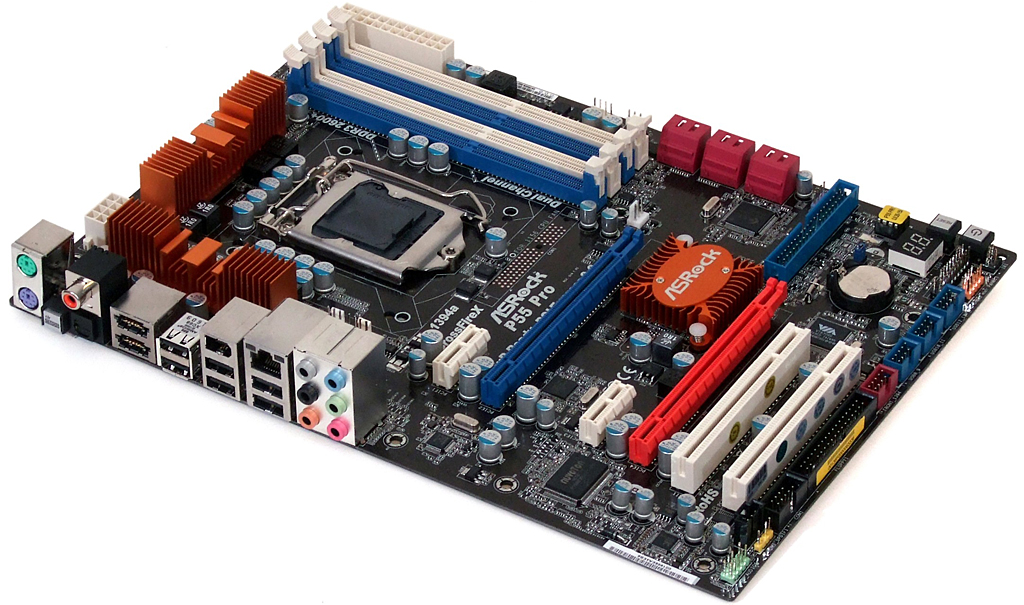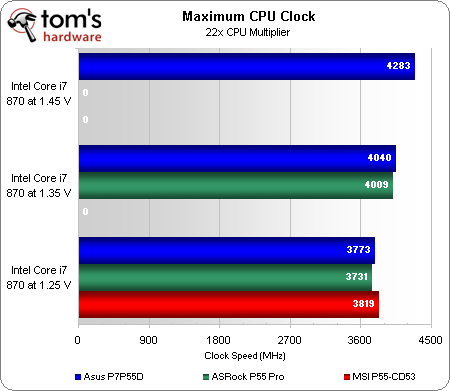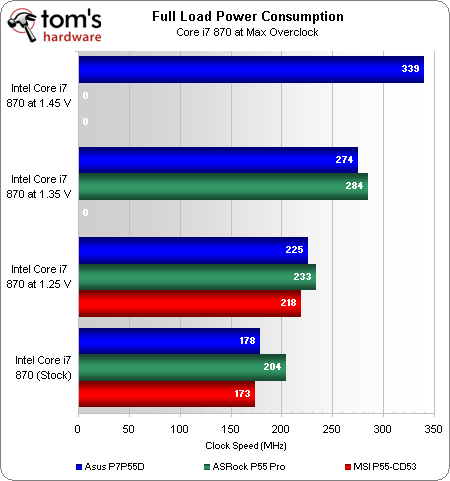Core i7-870 Overclocking And Fixing Blown P55-Based Boards
Step 3: Evaluating The Solutions
Now that we’ve defined the circumstances under which three motherboards had failed in our previous review, we can fully evaluate the improvements that ASRock and MSI provided. Our previous page shows that our processor consumed over 200W when fully overclocked at 1.45V, while ASRock’s engineer told us the P55 Pro’s voltage regulator is designed to sustain 150W. While many might suspect a hardware change might be required, ASRock already had a hardware solution designed into its motherboard.
It turns out that the motherboard already had over-current protection built-in, and ASRock had simply neglected it in the BIOS, believing that average overclockers wouldn't need it. A BIOS update to version 1.80 was the sole requirement to fix the P55 Pro, and ASRock even had Newegg ship a retail sample from its normal stock to prove this.
MSI stated that the board we received was produced prior to retail distribution and replaced it with exactly the same model. We went over the board in great detail trying to find any component changes, but there weren’t any. Whatever the defect of the previous sample, we put the new one through its paces using the same BIOS version found in our original review.
We were first pleased to find that a simple BIOS update allowed us to fully test the P55 Pro’s overclocking capability without a single sign of fatigue to the board. It completed several hours of eight-thread Prime95 stress testing at 1.35V, and dutifully shut off when we tried to apply even more stress through increased voltage and clock speed. The only way to push further without triggering the voltage regulator’s safety switch was to test at lower stress levels, and though that’s not practical for assuring 100% stable operation, disabling some cores might be. Intel is, after all, throwing out hints at an upcoming dual-core LGA 1156 processor (the 32nm Clarkdale).
The MSI P55-CD53 was limited to far less voltage, and our 1.25V test was the practical limit of the board. Unlike ASRock’s solution, the P55-CD53 would only shut down the CPU voltage regulator in response to a high thermal load. A blank screen resulted whenever we tried to apply more than 0.210V of offset voltage, which is the only method this affordable MSI board provides for CPU-voltage adjustment. Further prodding proved the tiny voltage regulator sink was the culprit. We’ll never know how much power the motherboard could potentially provide, simply because thermal protection kicks in long before over-current protection would be needed. However, the fact that this protection mechanism works very well is enough for us to withdraw any concerns about using it at or near stock voltage.
Get Tom's Hardware's best news and in-depth reviews, straight to your inbox.
Current page: Step 3: Evaluating The Solutions
Prev Page Step 2: Examining Power Consumption Next Page Conclusion: ASRock Succeeds, MSI Survives-
cyberkuberiah but some of us would rather give some extra beans and go 920 , and have dual pcie2.0 x16 . a few extra watts doesn't matter too .Reply -
FYI: Power consumption of switching cmos silicon increases with the square of voltage, and linear with frequency. The increases shown here seem to be in line with that, rather than the stated decrease in voltage regulator efficiency (which certainly does decrease, but probably much less).Reply
-
Crashman dan__gFYI: Power consumption of switching cmos silicon increases with the square of voltage, and linear with frequency. The increases shown here seem to be in line with that, rather than the stated decrease in voltage regulator efficiency (which certainly does decrease, but probably much less).Reply
Can you turn that into a more accurate estimate than 200W to 240W, where all that can be proven is that it's "high, but less than 240W"? -
jeffunit Are your power consumption measurements of the cpu, dc power or wall socket power? If they are the latter, which I suspect they are, then you have to factor in the power supply efficiency, as 150w socket, means 150w DC.Reply
-
bucifer I would be great to see how the more popular i7 860 or at least i5 750 scale with the voltage.Reply
I don't think i7 870 is a popular choice because of it's price (people would go for socket 1336) -
ctbaars Thanks for article.Reply
For me - This and previous articles have convinced me to game at stock, w/ tb+ settings on, and a high end GPU card and the i5 is most appropriate for my usage. I need to condition myself to turn off the computer esp. when noone is home. -
avatar_raq Although Thomas labels Asrock as "succeeds" I will not buy their motherboards, you'll never know what else this company ignores in the bios, and do you think they would fix that issue if it weren't for THG? After how many failing boards?Reply -
tecmo34 cyberkuberiahbut some of us would rather give some extra beans and go 920 , and have dual pcie2.0 x16 . a few extra watts doesn't matter too .I agree with you 110%... :DReply
Also, I would like to see the voltage scaling using the i5 750, as mentioned by bucifer -
Onus A few extra watts being "used" is fine. A few extra watts being "wasted" is something else entirely.Reply
I don't see a howling difference on these overclocks either. If I bought an i7, that probably means I'd have little reason to OC it.
While ASRock seems to be taking a "successive approximations" approach to improving their products, the ones I've bought so far have all been solid, but any OC has been mild.
And, once again (even if it isn't quite epic), MSI = FAIL.
-
jerreece I was glad to see this article. I was just thinking about this whole debacle this morning. :)Reply