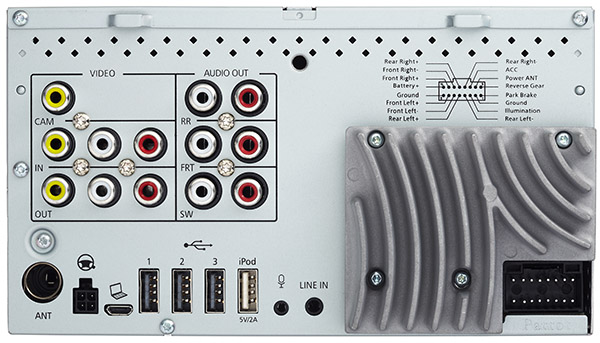Parrot Asteroid Smart Review: Android In Your Car's Dash?
Parrot combines Android 2.3 with a double-DIN head unit to create an advanced infotainment system for automotive enthusiasts. We hook it up in two difference vehicles, side-load apps, root it, and let you know whether it's worth the $600 Parrot is asking.
Parrot's Asteroid Smart, From The Back
All of the Asteroid Smart's connectivity is available around back. There's a standard wiring harness that you'll need to wire into your ride's system, or use with a vehicle harness for plug-and-play installation. If you're a do-it-yourselfer, you'll find the included harness' pin-out printed in the diagram above the heat sink.
In that diagram, there are two connections labeled ground. Only one needs to be attached, and it's the lead closest to the power wire. The second ground connection worked for shorting the parking brake wire to enable full functionality while our test car was in motion (for testing purposes only, of course). It wasn't even necessary to clip or solder the wires; just plug the ground wire into the parking brake lead using the included bullet connectors. Parrot couldn't have made it any easier to legally cover its rear, while making it easy for advanced users to bypass the lock-out. We aren't advocating distracted driving, but we think it's silly that a passenger shouldn't be able to input navigation directions, for example.
The Asteroid Smart has audio and video I/O for external DVD and Blu-ray players, in addition to rear LCD displays. Unfortunately, this didn't seem to be a very flexible feature. You can only output video from the Asteroid Smart using the system's built in Gallery application for playback, which is limited to the main display. There are no mirroring options for external screens. Video input is straightforward enough, requiring that you launch the input app to display the source signal.
There's a back-up camera input if you want to either add one or simply retain the use of your factory camera. In a proper installation with the reverse trigger wire connected, Parrot's Asteroid Smart automatically launches the back-up camera application when the vehicle is put in reverse.
Three sets of pre-outs facilitate connectivity to external amplifiers. They're rated for 6 V and configured for front, rear, and subwoofer channels. You may notice the Asteroid Smart doesn't have an amplifier trigger wire. However, there's a power antenna trigger that can double as an amp trigger, which we confirmed works.
Should you choose to use the Asteroid's internal amplifier, you can expect the four-channel amp's 23 W RMS and 55 W peak to sound better than the factory options in many cars (including the reference Chrysler 430N unit we replaced), giving cheap speakers a bit more clarity.
You can even retain use of steering wheel controls, if your ride boasts them. Making this connection requires Parrot's proprietary UNIKA adapter interface, which the company provided for our review. We set this up successful on two different vehicles, though we'll go into more detail on steering wheel control shortly.
Get Tom's Hardware's best news and in-depth reviews, straight to your inbox.
USB ports are plentiful on the Asteroid Smart, totaling four. One three are user-available though, because the GPS receiver needs one of them. Parrot includes two USB extension cables in the box and a short USB to 30-pin dock connector cable you can attach to one of the extensions. If you plan on hooking up an Apple device, make sure you use the far-right port labeled iPod. It's the only one compatible with the Asteroid Smart music player.
There's a micro USB port for hooking the Asteroid Smart up to your PC for debugging and development. We had no use for it during testing, and never connected it. Lastly, there's an input for the included microphone and an old-school aux input in case you need that.
Current page: Parrot's Asteroid Smart, From The Back
Prev Page Parrot's Asteroid Smart, From The Front Next Page Under The Hood: TI's OMAP3630-
Tanquen I’ve been looking for some time now to get a phone friendly head unit but they all come up lacking. You need to root them to get any real functionality and they are slow. Slow to boot and run apps with old operating systems and not all that stable. Pioneer now has AppRadio 3 but it still has issues also. Seems like such a simple thing. I just want to mirror my phone on the head units display.Reply -
woodshop Throw in at least a dual core, 1 gb ram, Android jelly bean (for Google now) and a 720p screen. Only then will people buy these head units. Or, just tape your nexus 7 to the to the glovebox and it can serve as a secondary airbag.Reply -
flong777 It is interesting to see this third party hardware to update vehicles without computer touch screens but after reading the article, it doesn't seem worth the trouble. Even if you do a great job of installation your left with a buggy system and a mediocre GPS. It appears that third party updates like this one need to grow up some.Reply
What is the real deal killer is the mediocre audio - you would have thought that they could have gotten this right as the technology for quality audio has been around for at least 15 years. -
Bloodire $100 tablet and $70 software. Bang! touchscreen on your car. Oh and whatever is costs you to mount the tablet.Reply -
daekar Why would I want to put something like this in my car when I and everyone I know has a smartphone? I just place my phone on the dash when I want nav, and I usually don't even bother taking calls while driving. If I did, I'd use a Bluetooth headset. Besides, lots of people keep cars far longer than they keep phones. 7 years from now, do you really think that this device will be able to keep up? The whole touchscreen control nav console infotainment thing is completely impractical. Take away controls with tactile feedback. Replace with a screen with almost no feedback at best. Add proprietary software and a dash of obsolescence. I just don't see it.Reply -
tuanies Reply11128834 said:Throw in at least a dual core, 1 gb ram, Android jelly bean (for Google now) and a 720p screen. Only then will people buy these head units. Or, just tape your nexus 7 to the to the glovebox and it can serve as a secondary airbag.
You can do that but it won't look as nice nor would your steering wheel controls work.
11129463 said:It is interesting to see this third party hardware to update vehicles without computer touch screens but after reading the article, it doesn't seem worth the trouble. Even if you do a great job of installation your left with a buggy system and a mediocre GPS. It appears that third party updates like this one need to grow up some.
What is the real deal killer is the mediocre audio - you would have thought that they could have gotten this right as the technology for quality audio has been around for at least 15 years.
The audio quality is fine, just the function is lacking. I believe they have TomTom on the Asteroid Market now too for those that dislike iGo.
11129722 said:$100 tablet and $70 software. Bang! touchscreen on your car. Oh and whatever is costs you to mount the tablet.
Will not look as nice though.
11130207 said:Why would I want to put something like this in my car when I and everyone I know has a smartphone? I just place my phone on the dash when I want nav, and I usually don't even bother taking calls while driving. If I did, I'd use a Bluetooth headset. Besides, lots of people keep cars far longer than they keep phones. 7 years from now, do you really think that this device will be able to keep up? The whole touchscreen control nav console infotainment thing is completely impractical. Take away controls with tactile feedback. Replace with a screen with almost no feedback at best. Add proprietary software and a dash of obsolescence. I just don't see it.
Some people want a clean look that doesn't require slapping their phone on the dash or just want an upgrade from the plane factory setup, maybe an old factory navigation setup. The removal of tactile feedback and controls are typically with cheaper cars, the luxury vehicles still have buttons. But 7-years down the road, you could probably replace this Parrot with a 4th or 5th generation unit :).
-
tuanies Reply11130452 said:Now I find myself wondering what software Bloodire is talking about...
He's probably talking about GPS software, ie TomTom or Garmin -
brazuka331 Add a place for me to put a SIM card for its on data and full Google Play store support and i'll buy it! Why is it so hard for these companies to make what seems so simple! We want an in-dash and works like a tablet with full android and not your sh**ty bloatware!Reply