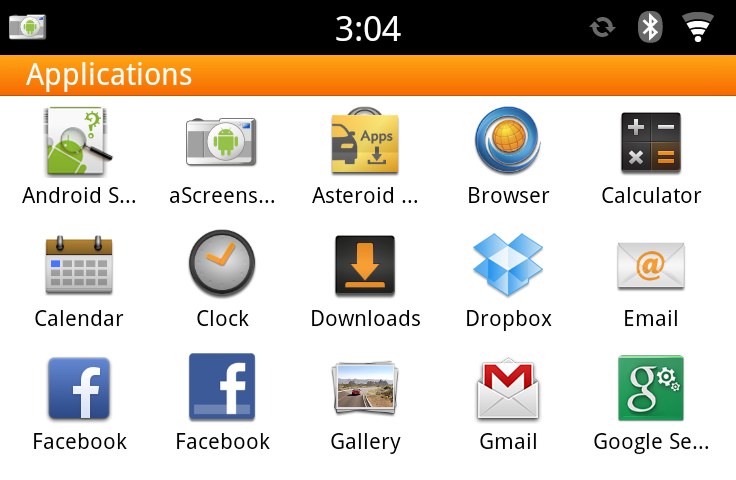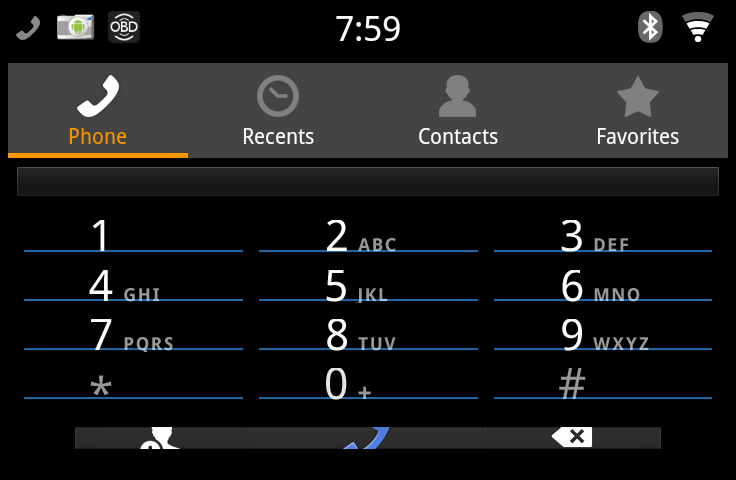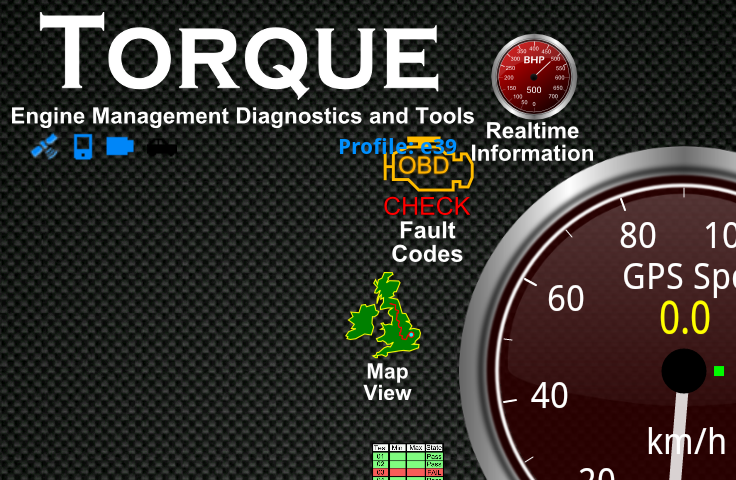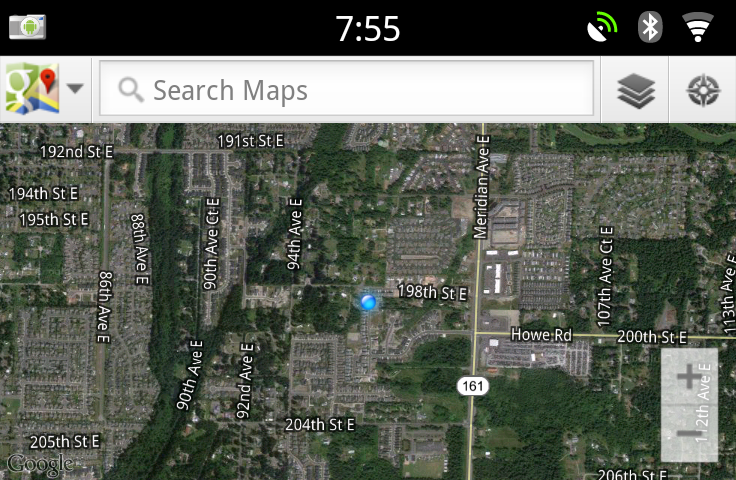Parrot Asteroid Smart Review: Android In Your Car's Dash?
Parrot combines Android 2.3 with a double-DIN head unit to create an advanced infotainment system for automotive enthusiasts. We hook it up in two difference vehicles, side-load apps, root it, and let you know whether it's worth the $600 Parrot is asking.
Rooting The Asteroid Smart For Maximum Potential
It'd be hard to go through all of that effort to test an Android-based device and not explore its full potential by rooting it. Subjecting the Asteroid Smart to this treatment is a simple matter of side-loading and running the framaroot app (available on XDA-Developers). Then the fun truly begins...
The Google Play store is very easy to get running on the Asteroid Smart, and you can add it using the instructions that apply to Amazon's Kindle Fire HD (also on XDA-Developers). Once we installed Google Play, we downloaded Gmail, Talkatone, Skype, Torque Pro, and several other Gingerbread-compatible apps. Some of them had orientation issues, but we worked around those by downloading another app able to lock the display into landscape mode.
Skype runs on the Asteroid Smart, and we were able to make calls from our mobile platform through any available Internet connection. Unfortunately, the app is terribly slow. It takes a long time to start up, log in, and even navigate. We can’t fault Parrot or TI for this; the app is a dog even on modern smartphones.
We had much better luck with Talkatone, which works great for making calls from inside the car using the bundled stereo mic and factory speakers. Making calls independent of a phone is novel. The idea is even cooler executed from a head unit.
Torque Pro on its own is a great reason to have an Asteroid Smart installed. Earlier versions of the head unit's operating system refused to function with any Bluetooth device that had a pairing code other than 0000. Luckily, Parrot pays attention to customer requests and added the ability to enter your own pairing code.
Unfortunately, the Bluetooth-attached OBD-II adapter we were using had issues connecting. It would pair, but then couldn't connect, precluding us from testing its functionality. For its part, Torque Pro installed, launched, and was configurable. It's just not very useful unless you have an operational OBD-II adapter.
We managed to install Google Maps as well, which required the use of a Market Helper app to spoof the device. With an available Internet connection, Google Maps is a great alternative to iGo Primo navigation, especially since it reports traffic data.
Get Tom's Hardware's best news and in-depth reviews, straight to your inbox.
Don't get too carried away trying to load the Asteroid Smart with a ton of apps, though. There is only 1 GB of on-board storage. Parrot doesn’t incorporate native Apps2SD support either, and it’s very easy to fill up that limited capacity.
Current page: Rooting The Asteroid Smart For Maximum Potential
Prev Page Results: Start-Up, Phone Pairing, Route Guidance, And Camera Delay Next Page Parrot's Asteroid Smart: Enthusiasts-Only-
Tanquen I’ve been looking for some time now to get a phone friendly head unit but they all come up lacking. You need to root them to get any real functionality and they are slow. Slow to boot and run apps with old operating systems and not all that stable. Pioneer now has AppRadio 3 but it still has issues also. Seems like such a simple thing. I just want to mirror my phone on the head units display.Reply -
woodshop Throw in at least a dual core, 1 gb ram, Android jelly bean (for Google now) and a 720p screen. Only then will people buy these head units. Or, just tape your nexus 7 to the to the glovebox and it can serve as a secondary airbag.Reply -
flong777 It is interesting to see this third party hardware to update vehicles without computer touch screens but after reading the article, it doesn't seem worth the trouble. Even if you do a great job of installation your left with a buggy system and a mediocre GPS. It appears that third party updates like this one need to grow up some.Reply
What is the real deal killer is the mediocre audio - you would have thought that they could have gotten this right as the technology for quality audio has been around for at least 15 years. -
Bloodire $100 tablet and $70 software. Bang! touchscreen on your car. Oh and whatever is costs you to mount the tablet.Reply -
daekar Why would I want to put something like this in my car when I and everyone I know has a smartphone? I just place my phone on the dash when I want nav, and I usually don't even bother taking calls while driving. If I did, I'd use a Bluetooth headset. Besides, lots of people keep cars far longer than they keep phones. 7 years from now, do you really think that this device will be able to keep up? The whole touchscreen control nav console infotainment thing is completely impractical. Take away controls with tactile feedback. Replace with a screen with almost no feedback at best. Add proprietary software and a dash of obsolescence. I just don't see it.Reply -
tuanies Reply11128834 said:Throw in at least a dual core, 1 gb ram, Android jelly bean (for Google now) and a 720p screen. Only then will people buy these head units. Or, just tape your nexus 7 to the to the glovebox and it can serve as a secondary airbag.
You can do that but it won't look as nice nor would your steering wheel controls work.
11129463 said:It is interesting to see this third party hardware to update vehicles without computer touch screens but after reading the article, it doesn't seem worth the trouble. Even if you do a great job of installation your left with a buggy system and a mediocre GPS. It appears that third party updates like this one need to grow up some.
What is the real deal killer is the mediocre audio - you would have thought that they could have gotten this right as the technology for quality audio has been around for at least 15 years.
The audio quality is fine, just the function is lacking. I believe they have TomTom on the Asteroid Market now too for those that dislike iGo.
11129722 said:$100 tablet and $70 software. Bang! touchscreen on your car. Oh and whatever is costs you to mount the tablet.
Will not look as nice though.
11130207 said:Why would I want to put something like this in my car when I and everyone I know has a smartphone? I just place my phone on the dash when I want nav, and I usually don't even bother taking calls while driving. If I did, I'd use a Bluetooth headset. Besides, lots of people keep cars far longer than they keep phones. 7 years from now, do you really think that this device will be able to keep up? The whole touchscreen control nav console infotainment thing is completely impractical. Take away controls with tactile feedback. Replace with a screen with almost no feedback at best. Add proprietary software and a dash of obsolescence. I just don't see it.
Some people want a clean look that doesn't require slapping their phone on the dash or just want an upgrade from the plane factory setup, maybe an old factory navigation setup. The removal of tactile feedback and controls are typically with cheaper cars, the luxury vehicles still have buttons. But 7-years down the road, you could probably replace this Parrot with a 4th or 5th generation unit :).
-
tuanies Reply11130452 said:Now I find myself wondering what software Bloodire is talking about...
He's probably talking about GPS software, ie TomTom or Garmin -
brazuka331 Add a place for me to put a SIM card for its on data and full Google Play store support and i'll buy it! Why is it so hard for these companies to make what seems so simple! We want an in-dash and works like a tablet with full android and not your sh**ty bloatware!Reply