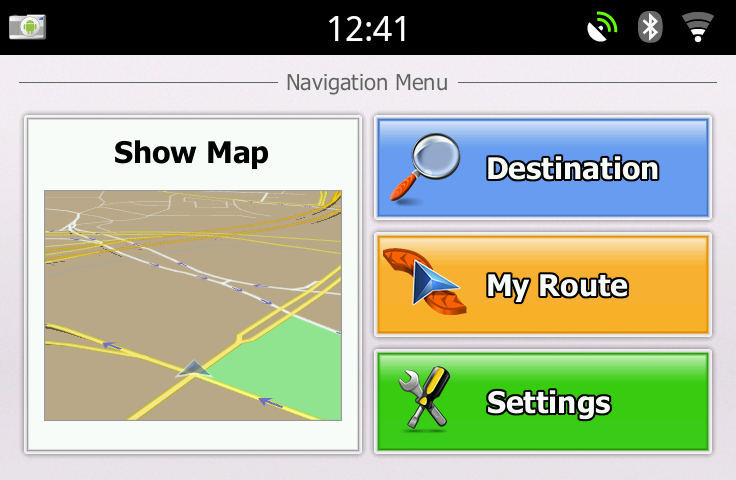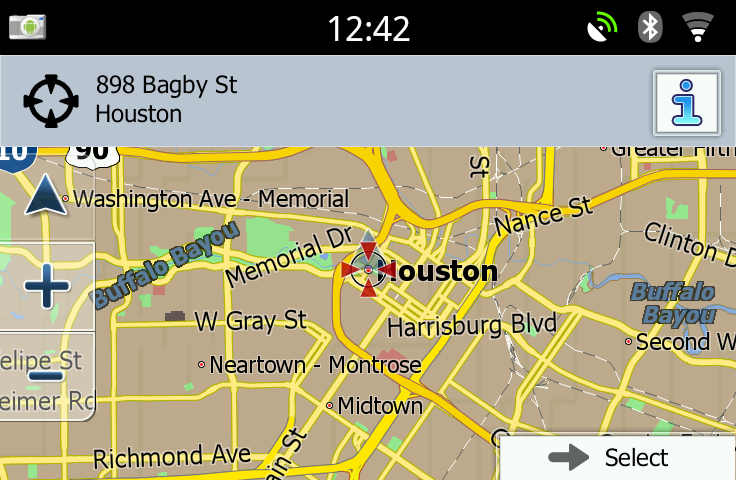Parrot Asteroid Smart Review: Android In Your Car's Dash?
Parrot combines Android 2.3 with a double-DIN head unit to create an advanced infotainment system for automotive enthusiasts. We hook it up in two difference vehicles, side-load apps, root it, and let you know whether it's worth the $600 Parrot is asking.
iGo Primo Navigation
Parrot taps iGo Primo for the Asteroid Smart's navigation capabilities. While the iGo Primo app works, it doesn't sport the most user-friendly interface. In fact, it can be quite frustrating in practice. It does support speech-to-text and boasts 3D maps like many other navigation suites, but takes a long time to start up (especially the first time you fire it up after a cold boot).
The application runs in the background and has an affinity for nagging you when you exceed the speed limit. This is really annoying, and you'll probably be compelled to leave the software running only when you absolutely must. There’s also the issue of maps, which are stored on the bundled 8 GB SD card and cannot be transferred to a higher-capacity repository. This forces you to choose between usable navigation or access to as much music and video as you want.
In the event that you choose navigation over a larger SD card, the 2D maps look very good, while the 3D maps leave a lot to be desired. They work, but they're not particularly three-dimensional (in other words, you don't get rendered buildings or any of those niceties). You find yourself looking more at a 2D map from 45 degrees. The 3D maps do display altitude and elevation, though.
The points of interest search is perhaps the software's biggest weakness. There's no simple search button that allows you to spell out the POI. Instead, you have to traverse categories and hopefully find your point of interest in a list.
Fortunately, the Asteroid Smart does run Android, which gives us plenty of flexibility in working around the iGo Primo software. More on that shortly.
Get Tom's Hardware's best news and in-depth reviews, straight to your inbox.
Current page: iGo Primo Navigation
Prev Page Music Playback Next Page Results: Start-Up, Phone Pairing, Route Guidance, And Camera Delay-
Tanquen I’ve been looking for some time now to get a phone friendly head unit but they all come up lacking. You need to root them to get any real functionality and they are slow. Slow to boot and run apps with old operating systems and not all that stable. Pioneer now has AppRadio 3 but it still has issues also. Seems like such a simple thing. I just want to mirror my phone on the head units display.Reply -
woodshop Throw in at least a dual core, 1 gb ram, Android jelly bean (for Google now) and a 720p screen. Only then will people buy these head units. Or, just tape your nexus 7 to the to the glovebox and it can serve as a secondary airbag.Reply -
flong777 It is interesting to see this third party hardware to update vehicles without computer touch screens but after reading the article, it doesn't seem worth the trouble. Even if you do a great job of installation your left with a buggy system and a mediocre GPS. It appears that third party updates like this one need to grow up some.Reply
What is the real deal killer is the mediocre audio - you would have thought that they could have gotten this right as the technology for quality audio has been around for at least 15 years. -
Bloodire $100 tablet and $70 software. Bang! touchscreen on your car. Oh and whatever is costs you to mount the tablet.Reply -
daekar Why would I want to put something like this in my car when I and everyone I know has a smartphone? I just place my phone on the dash when I want nav, and I usually don't even bother taking calls while driving. If I did, I'd use a Bluetooth headset. Besides, lots of people keep cars far longer than they keep phones. 7 years from now, do you really think that this device will be able to keep up? The whole touchscreen control nav console infotainment thing is completely impractical. Take away controls with tactile feedback. Replace with a screen with almost no feedback at best. Add proprietary software and a dash of obsolescence. I just don't see it.Reply -
tuanies Reply11128834 said:Throw in at least a dual core, 1 gb ram, Android jelly bean (for Google now) and a 720p screen. Only then will people buy these head units. Or, just tape your nexus 7 to the to the glovebox and it can serve as a secondary airbag.
You can do that but it won't look as nice nor would your steering wheel controls work.
11129463 said:It is interesting to see this third party hardware to update vehicles without computer touch screens but after reading the article, it doesn't seem worth the trouble. Even if you do a great job of installation your left with a buggy system and a mediocre GPS. It appears that third party updates like this one need to grow up some.
What is the real deal killer is the mediocre audio - you would have thought that they could have gotten this right as the technology for quality audio has been around for at least 15 years.
The audio quality is fine, just the function is lacking. I believe they have TomTom on the Asteroid Market now too for those that dislike iGo.
11129722 said:$100 tablet and $70 software. Bang! touchscreen on your car. Oh and whatever is costs you to mount the tablet.
Will not look as nice though.
11130207 said:Why would I want to put something like this in my car when I and everyone I know has a smartphone? I just place my phone on the dash when I want nav, and I usually don't even bother taking calls while driving. If I did, I'd use a Bluetooth headset. Besides, lots of people keep cars far longer than they keep phones. 7 years from now, do you really think that this device will be able to keep up? The whole touchscreen control nav console infotainment thing is completely impractical. Take away controls with tactile feedback. Replace with a screen with almost no feedback at best. Add proprietary software and a dash of obsolescence. I just don't see it.
Some people want a clean look that doesn't require slapping their phone on the dash or just want an upgrade from the plane factory setup, maybe an old factory navigation setup. The removal of tactile feedback and controls are typically with cheaper cars, the luxury vehicles still have buttons. But 7-years down the road, you could probably replace this Parrot with a 4th or 5th generation unit :).
-
tuanies Reply11130452 said:Now I find myself wondering what software Bloodire is talking about...
He's probably talking about GPS software, ie TomTom or Garmin -
brazuka331 Add a place for me to put a SIM card for its on data and full Google Play store support and i'll buy it! Why is it so hard for these companies to make what seems so simple! We want an in-dash and works like a tablet with full android and not your sh**ty bloatware!Reply