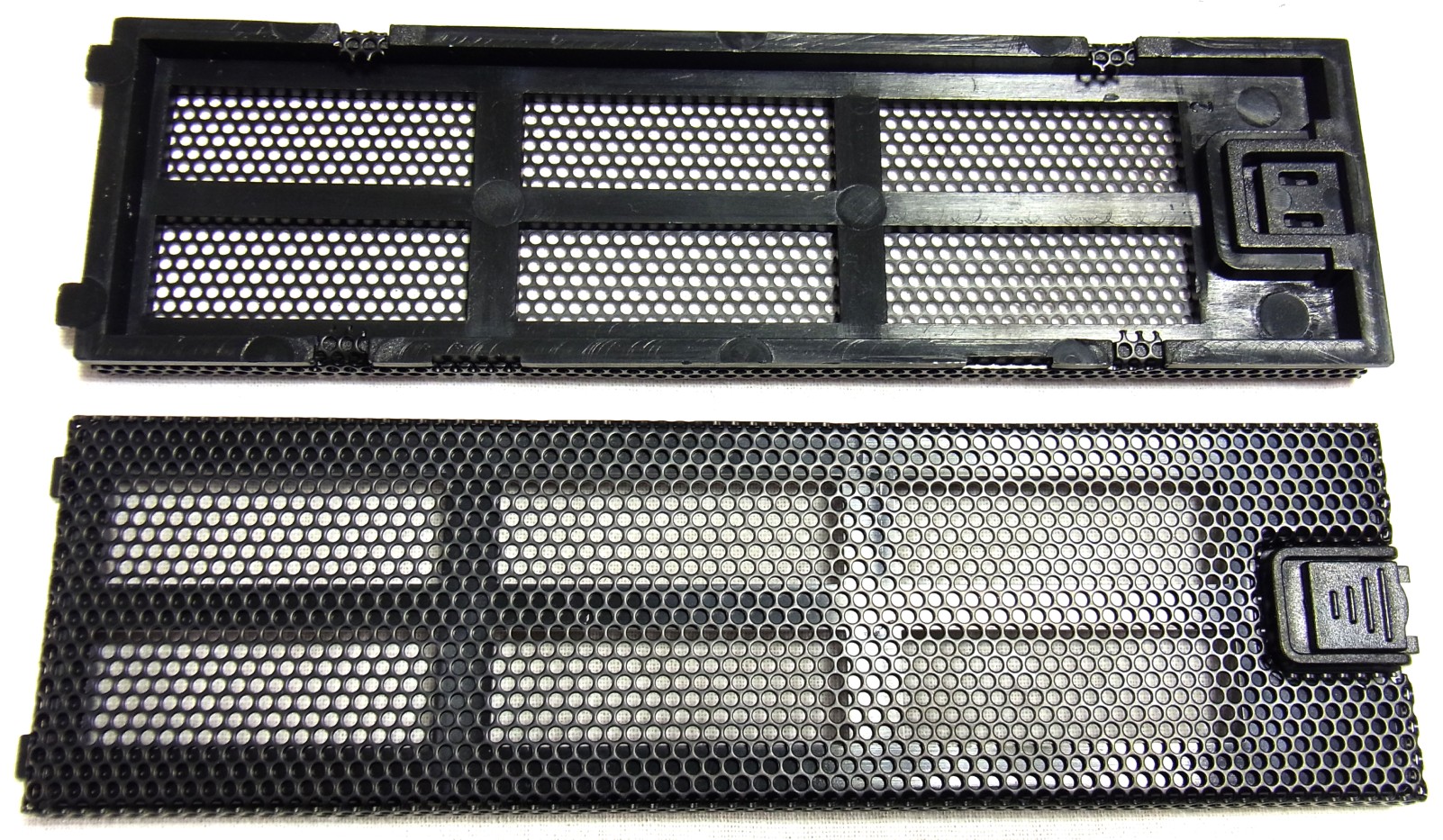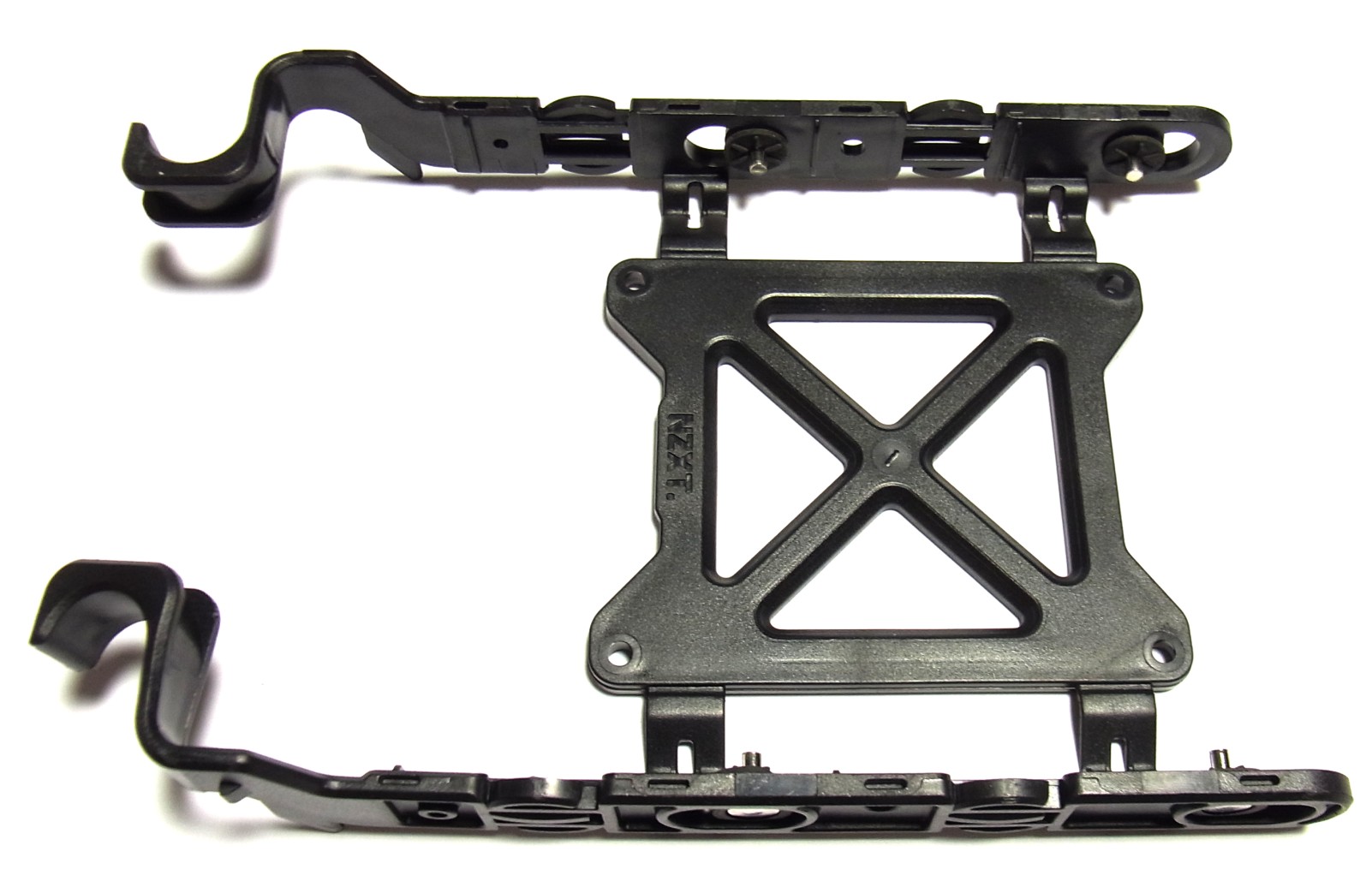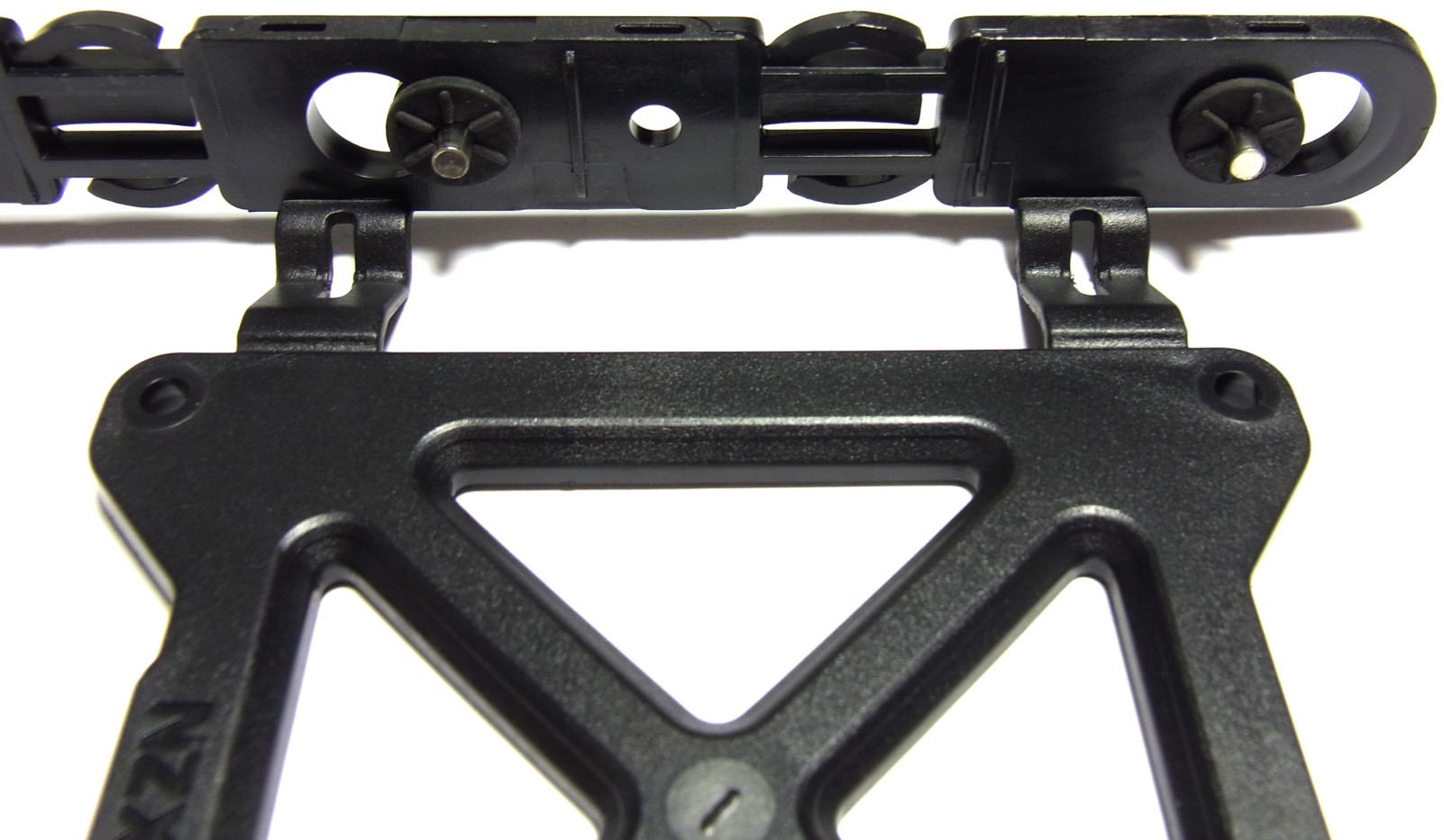NZXT Phantom 820 Case Review: Conceptualized By Enthusiasts
NZXT is extending its portfolio of high-end PC cases with a full-size tower called the Phantom 820. After an extended evaluation, it's clear to us that power users played a big part in defining this enclosure's specs. But the story isn't quite so simple.
Storage Installation
Optical Drive Installation
There are four bays for optical drives. In order to get one in there, you need to remove the enclosure's front shroud (a quick and easy process, fortunately). The mechanism pictured below simplifies removal of the plastic covers without breaking anything once you're ready to populate the external bays.
A tool-free installation process is certainly appreciated. But this bears repeating once more: be careful as slide hardware in and out of the Phantom 820. An accidental slip can easily scar the chassis' finish.
Installation Brackets for Hard Drives and SSDs
Tool-less installation is great if the drive bracket you're using is strong enough. Unfortunately, the Phantom 820's plastic bracket is a little flimsy. It doesn't attach very securely to the drive bay, and it needs to be held onto when you're connecting SATA cables to prevent the bracket from sliding back. On the bright side, it accommodates either 3.5” or 2.5” drives.
3.5” Hard Drive Installation
Installing a conventional hard disk in the bracket looks easy, thanks to those pins in the image below (there are four of them). They're metal, for a secure fit, we presume, attached to rubber grommets that insulate against vibration.
Get Tom's Hardware's best news and in-depth reviews, straight to your inbox.
The spacing isn't quite right, though. You have to push hard on the pins to force them into drive's screw holes.
Even after mounting your hard drive into the bracket, getting it loaded up may prove challenging. We had to use quite a bit of force to clear the sides of the cage.
The extra effort isn't what bothers us most. More worrisome is that there's contact between the metal pins holding the hard drive in place and the cage, negating any positive effect those rubber grommets might have had. If you're an enthusiast using multiple mechanical disks, this can lead to them resonating together, which we'll let you hear in our videos.
Now, according to NZXT, shortly after shipping out its review units, it changed the material used in the drive trays. Although they look the same (and consequently recess SSDs too far back for our taste), the company claims issues with flexing and the hard drive pins should be addressed. We don't have the updated trays in our office to test, but if NZXT was truly able to solve the issues we encountered during our review, much of our original concern would, in fact, be lessened.
2.5” Hard Drive or SSD Installation
This is another part of our original review that justifies an update. In our German launch-day evaluation, we pointed out that the M3x5 screws NZXT included were too short to even reach an SSD. By manually widening the holes, we were able to get a drive secured, but we had to make clear how unacceptable this was for a $250 case.
Before this piece went live, however, NZXT let us know it's now including M3x7 screw, which should properly reach an SSD positioned over the drive tray. As soon as the first 3000 retail Phantom 820s clear the channel, enthusiasts will start seeing the longer screws in their kits.
Attach your SATA and power cables before sliding the bracket back into the case, though. If you don't, the SSD will sit really far back, making it difficult to reach. If you can get your hand back there, even light pressure will push the arrangement further into the cage (the same thing that happened with our 3.5" drive). The drive cage is closed from the back, so it's not possible to hold the tray in place from the other side, either.
Although we've been really complementary of the Phantom 820 thus far, storage installation is somewhat of a mess. We've pointed out a lot of other positive attributes, but it's just not acceptable for a $250 case to lack a sturdy system for securing 2.5" and 3.5" drives. It'd even be a problem in a $50 enclosure. Hopefully, the updates NZXT claims to have made solve those problems and give the Phantom 820's mounting system a more solid feel.
Retrofitting A Hot-Swap Solution
It’s hard to believe that a high-end case like NZXT's Phantom 820 doesn’t give us the option to attach a hot-swappable drive that we might connect briefly for a backup or big file dump. That's why we added an FP57-B from SilverStone, occupying a spare 5.25" bay to facilitate an externally-accessible 3.5" disk.
Current page: Storage Installation
Prev Page Power Supply Installation Next Page Motherboard Installation
Igor Wallossek wrote a wide variety of hardware articles for Tom's Hardware, with a strong focus on technical analysis and in-depth reviews. His contributions have spanned a broad spectrum of PC components, including GPUs, CPUs, workstations, and PC builds. His insightful articles provide readers with detailed knowledge to make informed decisions in the ever-evolving tech landscape
-
ilysaml I like most of the cases out there, but the only major drawback is it's side look, some really like a pure glass window and some other just don't.Reply -
where is comparison(Temp Comparison) with other cases like antec df-85,silverstone raven & nzxt tempest etcReply
-
FormatC It can not be directly compared because each hardware component may deliver different results in different cases. I had once a Silverstone Raven myself - VGA cards with DHE works nice, some other cards with axial fans worse. This can't be an objective comparison.Reply -
cobra5000 Funny, I figured the people who write reviews for pc cases would know a little more about what is going on in the pc case world? The 820 is, CLEARLY, a blending of the NZXT Phantom and the Switch 810. The 810 was the first to pioneer the back panel led, not the 820 like the author notes. I was really, really liking this case on paper. It has the sharp looks of the Phantom and all of the great new features of the 810. The $250 price tag killed that! Also, this review makes it pretty clear that this case is really not on par with other cases in this price bracket. Disappointing, to say the least. At almost $100 less and a better fit and finish, get the 810. $150 less gets you a Phantom in any color of the rainbow. NZXT really got greedy on this one. $250 for sub-par fans and flimsy hard drive cages? I think not!Reply -
FormatC @cobra5000:Reply
The intro (and some other content) of my German orginal is different and refers to the Switch 810 (and Phantom). This was my fault as I proofread the translation. Sorry. -
JonnyDough I'm sorry but when I can get THIS: http://www.newegg.com/Product/Product.aspx?Item=N82E16811139011 for quite a lot less and it has USB 3.0, cable management, an adult look to it, and serves my purpose just fine - I see little reason to spend over three times more on a case that does little more than what this one does.Reply -
army_ant7 Hello again Igor! :)Reply
Nice, thorough review, though I was interested in how you guys do your 100Kg tests! I would've also liked to see you (who I assume was referred to as the author) standing or whatever on the case as was mentioned. :lol:
BTW, I'm not much of a chassis buff, but when I saw the Corsair Obsidian 850D I was amazed at its features. It's been my dream case, but I feel a bit half-hearted about that since I am aware that there are as you said, so many cases out there. I'm not sure if you've ever had your hands on it, but if you have, mind sharing your insights and observations of it, and maybe personally compare it to this or other notable cases. Thanks! :D -
FormatC At first:Reply
I'm waiting for the corsair Obsidian 900D. My own case is an Obsidian 800D and I've modified this case with USB 3.0 and a new SATA3 PCB. It will be interesting, what the new case can better (or not).
About the test:
Simply sit down (without the plastic crap on top) and try to sit on it one minute. After this I've used my water venture... I'm a typical 100 kg heavy-weight reviewer and this is really enough to destroy something (some cases were mess after this). -
ckholt83 I hate the stupid looking plastic foot at the front of the case, it looks like a tacked on afterthought.Reply -
army_ant7 Reply
If that's the case, I'll be looking forward to a review of it (900D)! Also yeah, side notes by you on how it does compared to older models. :D9539960 said:At first:
I'm waiting for the corsair Obsidian 900D. My own case is an Obsidian 800D and I've modified this case with USB 3.0 and a new SATA3 PCB. It will be interesting, what the new case can better (or not).
About the test:
Simply sit down (without the plastic crap on top) and try to sit on it one minute. After this I've used my water venture... I'm a typical 100 kg heavy-weight reviewer and this is really enough to destroy something (some cases were mess after this).
Oh, so the two tests are one and the same. Hehe... I see... I hope you haven't gotten into any accidents by doing that with any cases. Ripped up pieces of metal can be nasty...
In your opinion, are Corsair Obsidians (or at least the one you have) the best you've seen? (I value your opinion because I bet you've gone through a lot of cases, or at least reviews of them.) :)