Why you can trust Tom's Hardware
The Philips 558M1RY ships with a calibration data sheet promising errors of less than 2 Delta E (dE), which would make them invisible to the naked eye, for grayscale and color. We came close to that figure during our testing -- enough so that we can put the 558M1RY on our Calibration Not Required list.
Grayscale & Gamma Tracking
We describe our grayscale and gamma tests in detail here.
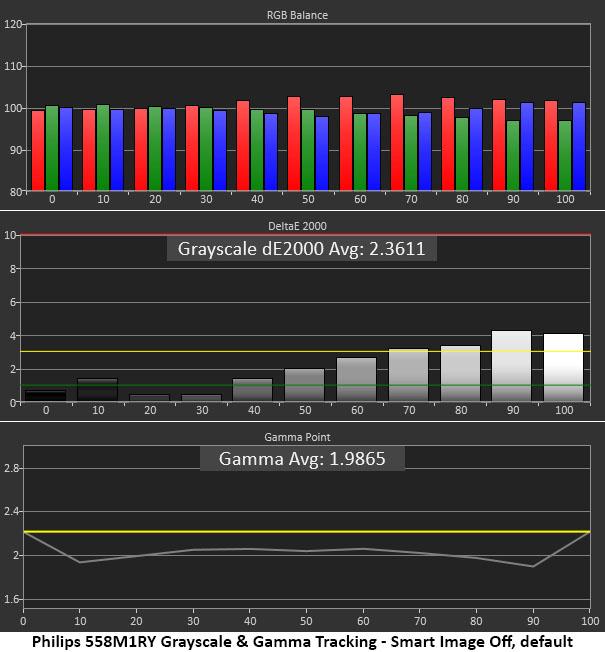
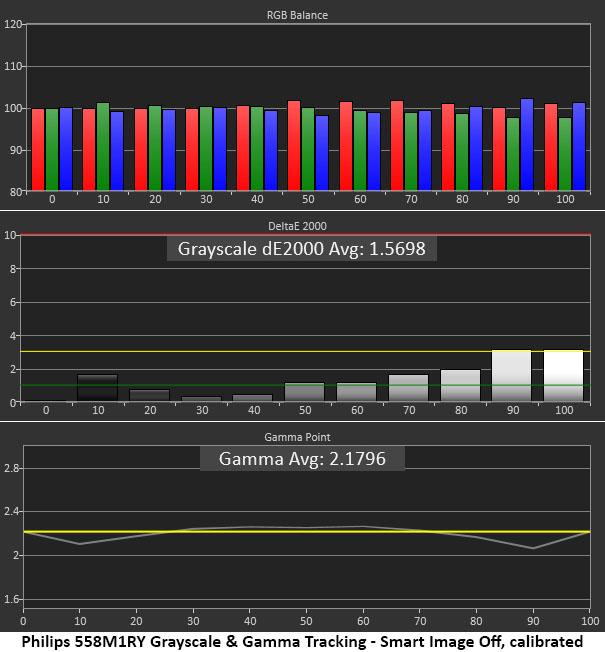
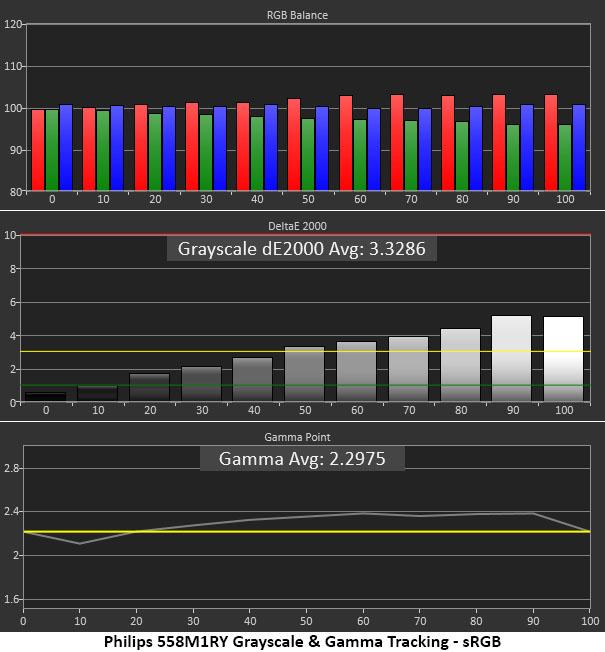
By default, the 558M1RY’s SmartImage feature, which offers different picture modes, is turned off. We recommend leaving it that way. Out-of-box grayscale tracking has no visible errors in the low and midrange steps. Only at 80% brightness and above will you see a slight purple tint, but we could only see it in test patterns, not in actual content. The only thing that should be changed is the gamma preset. At the default 2.2 setting, gamma is too light, as you could see in the 1st chart above. This spoiled the high contrast image and made it look a little washed out.
To calibrate, we switched to the User Define color temp and lowered each color by one click and also changed the gamma setting from 2.2 to 2.4 (second chart). This resulted in a lower average grayscale error and much better gamma tracking. In terms of gamma, only slight dips at 10% and 90% brightness remain.
The sRGB mode in the Color menu (third cast) has a slightly warm grayscale. The average grayscale error of 3.33dE is mostly due to the brighter steps, 50% and higher, that show a slight red tint. Also, gamma is a little dark. Picture quality is still very good though, and if you prefer to play games and watch videos in the proper gamut, sRGB mode is the right choice for SDR-encoded content.
Comparisons
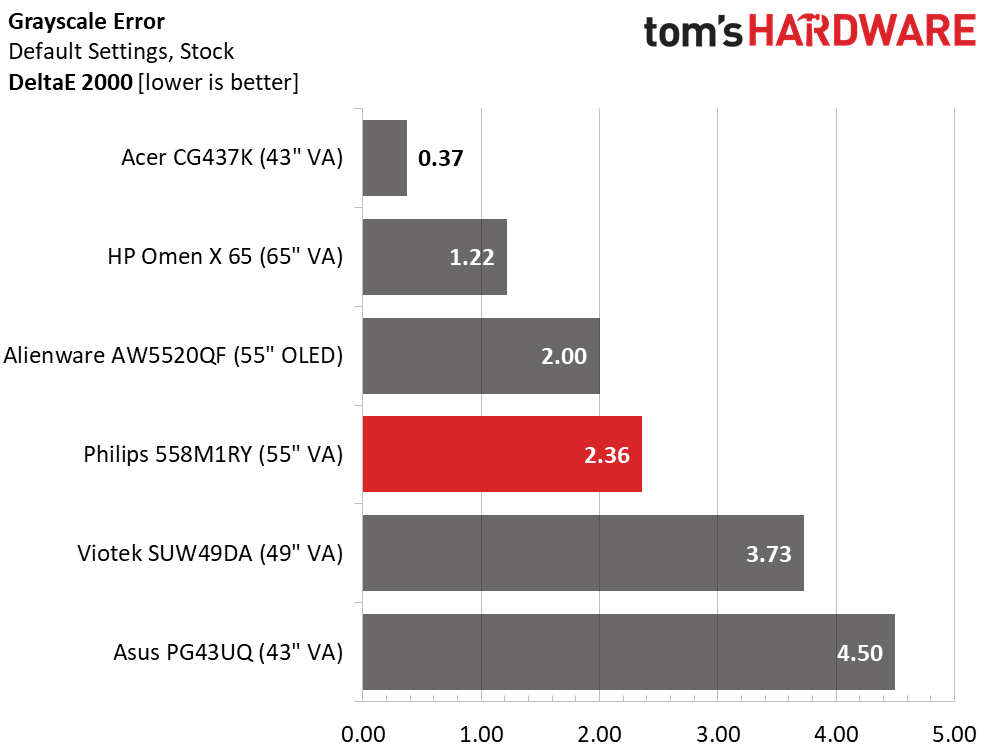
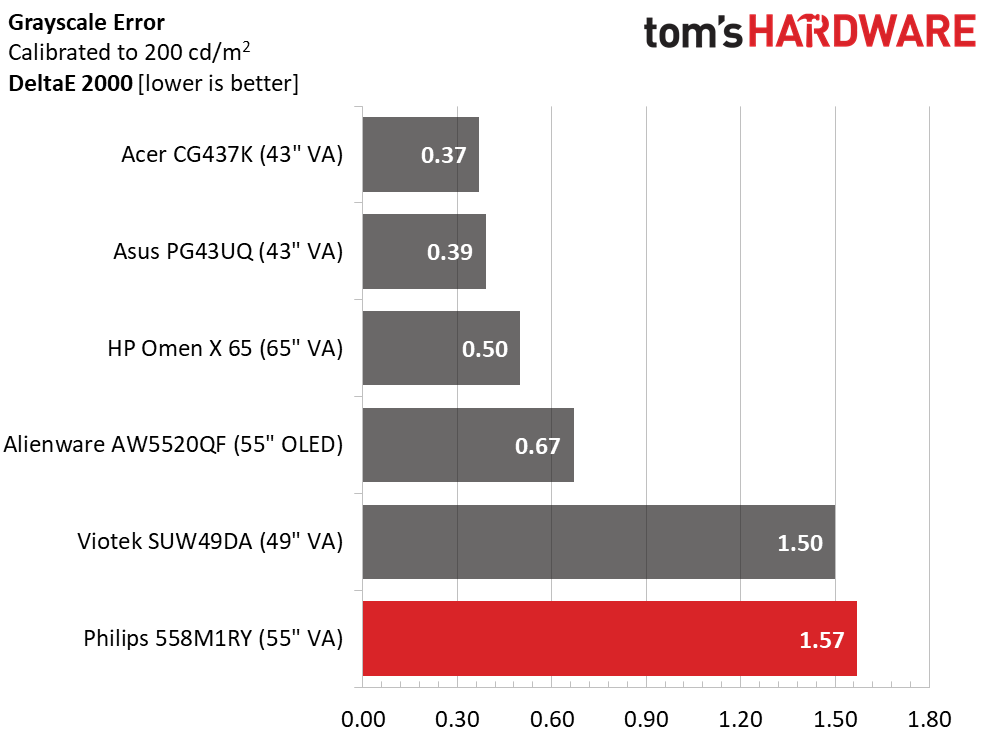
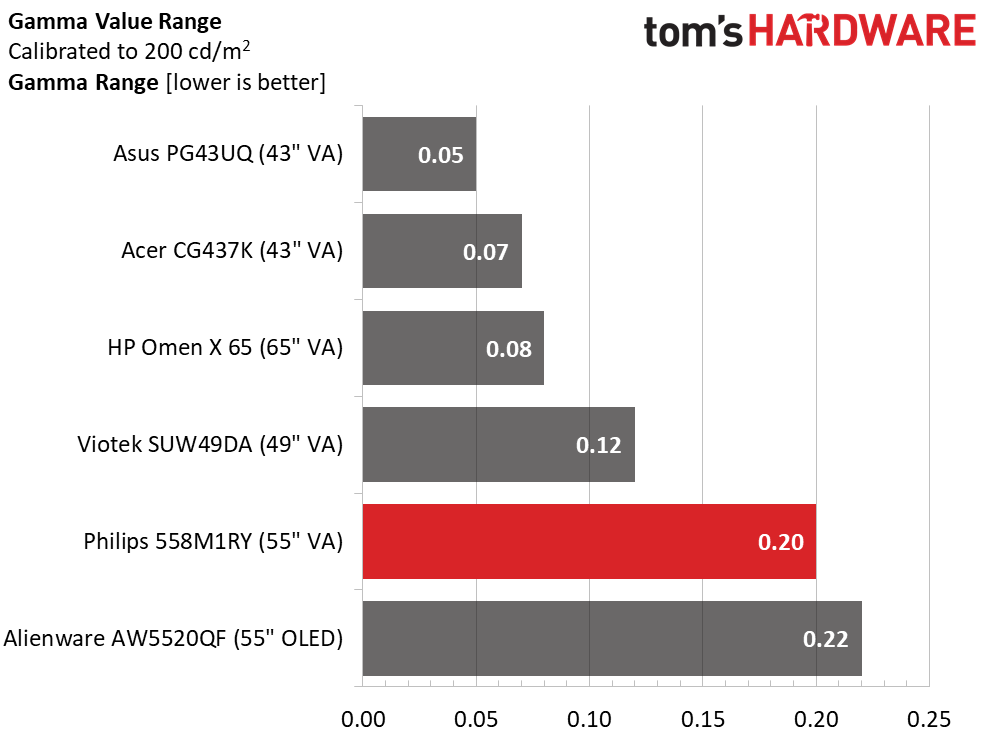
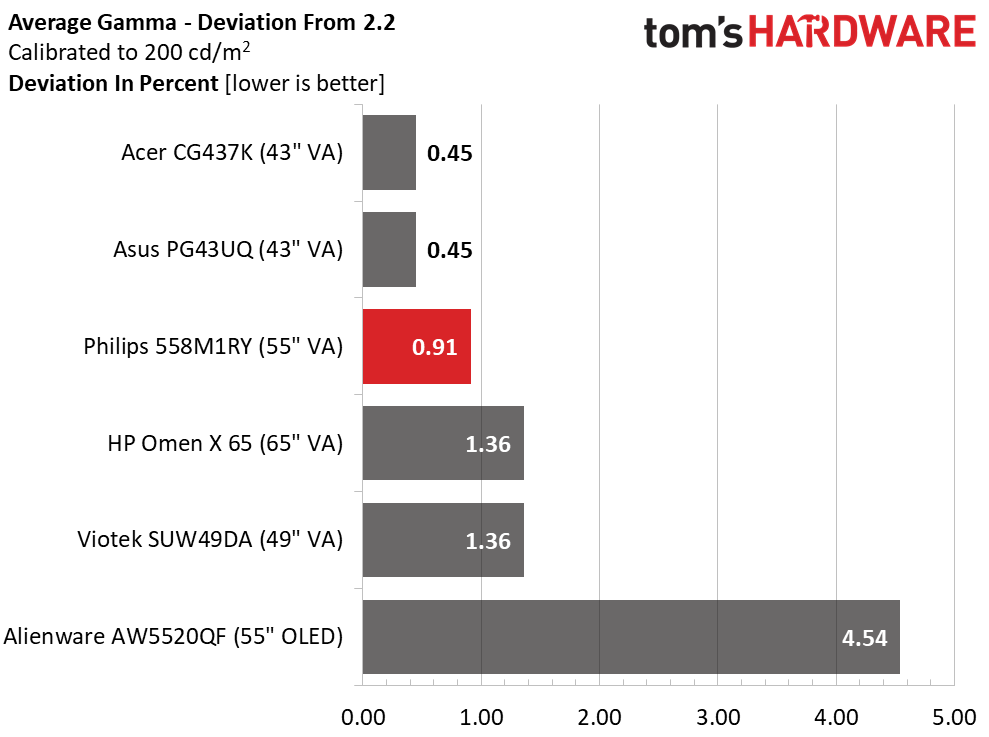
A 2.36dE default grayscale error is not a visible issue. You’ll be hard-pressed to see a problem in actual content. But we recommend changing the gamma to 2.4 for better contrast and depth.
The second chart shows our calibration settings (see page 1) putting the Philips in last place among a group of more expensive premium monitors. The top four screens have pro-level accuracy, but for gaming, we doubt anyone will have issues with the Philips or Viotek displays’ calibrated grayscale error.
With our calibration also changing the gamma preset from 2.2 to 2.4, the 558M1RY tracked gamma with a 0.20 range of values and an average dE of 2.18, just 0.91% off the 2.2 spec. Therefore, our change made a big difference in image depth and dimensionality .
Get Tom's Hardware's best news and in-depth reviews, straight to your inbox.
Color Gamut Accuracy
For details on our color gamut testing and volume calculations, click here.
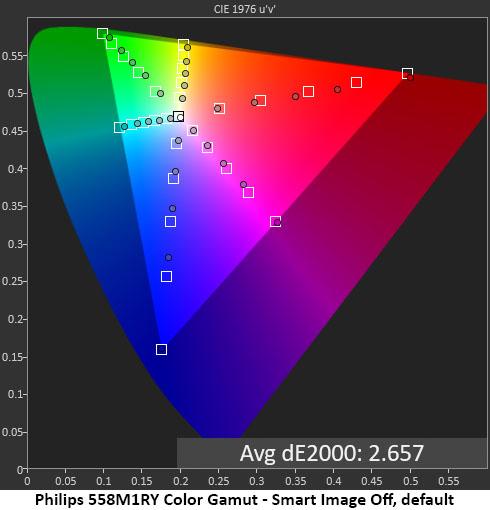
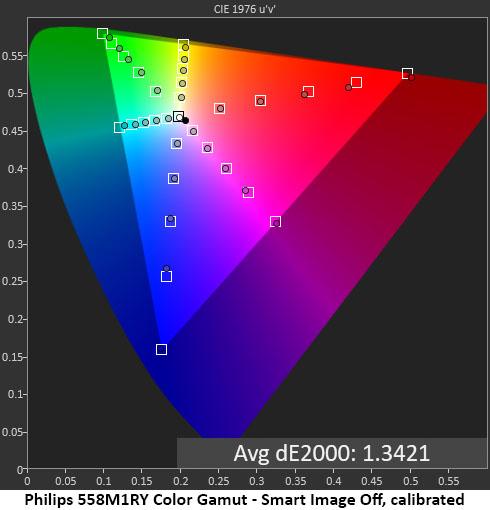
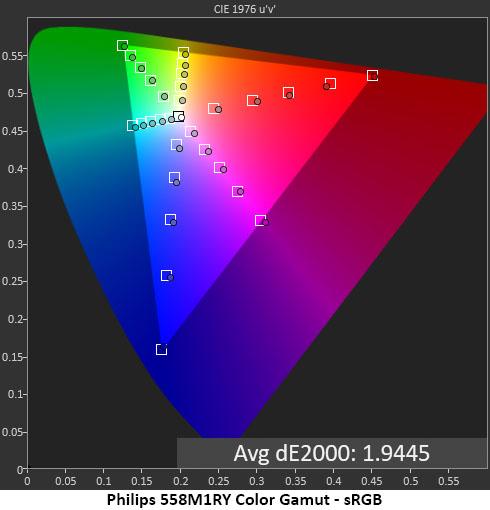
The 558M1RY starts with very good color accuracy out of the box, which has SmartImage turned off. When compared to the DCI-P3 gamut (first chart above), red and blue are a little under-saturated in the mid-tones, and green is a bit short across the board. This is due to the light gamma tracking we measured earlier.
With gamma set to 2.4 (second chart), color saturation is visibly and measurably improved. All colors are on or very near their P3 target values. This is a visible improvement that you’ll be able to spot.
The sRGB gamut is rendered very accurately with all colors on or near their targets (third chart). You can see a slight over-saturation in the primaries, which is completely excusable, given the very low average error of 1.94dE. This is excellent performance.
Comparisons
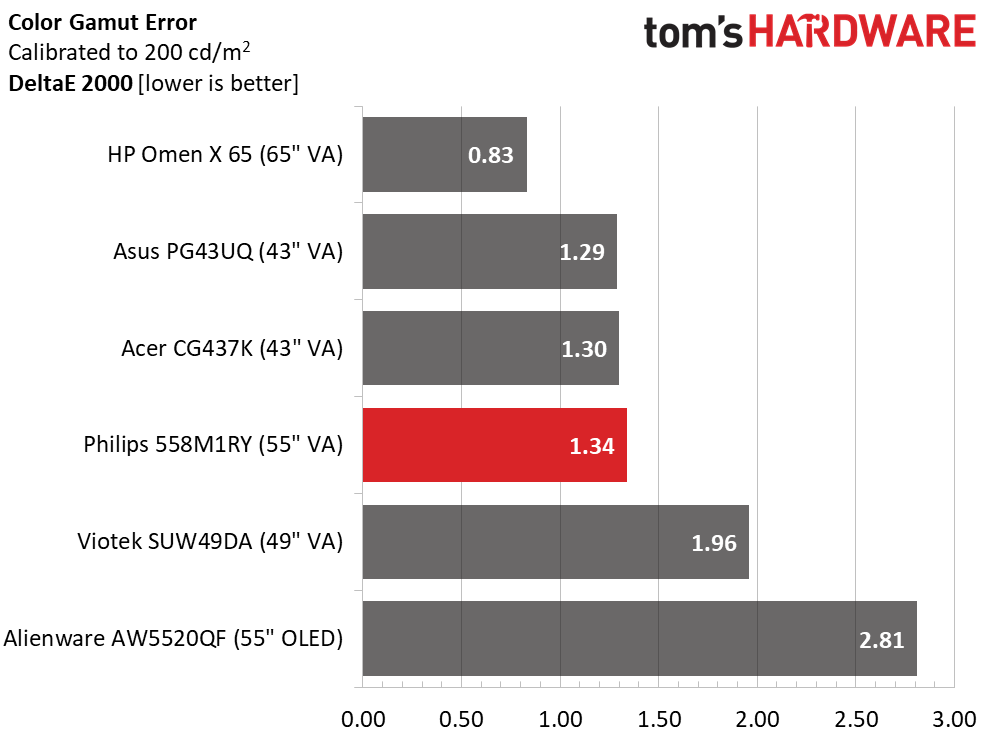
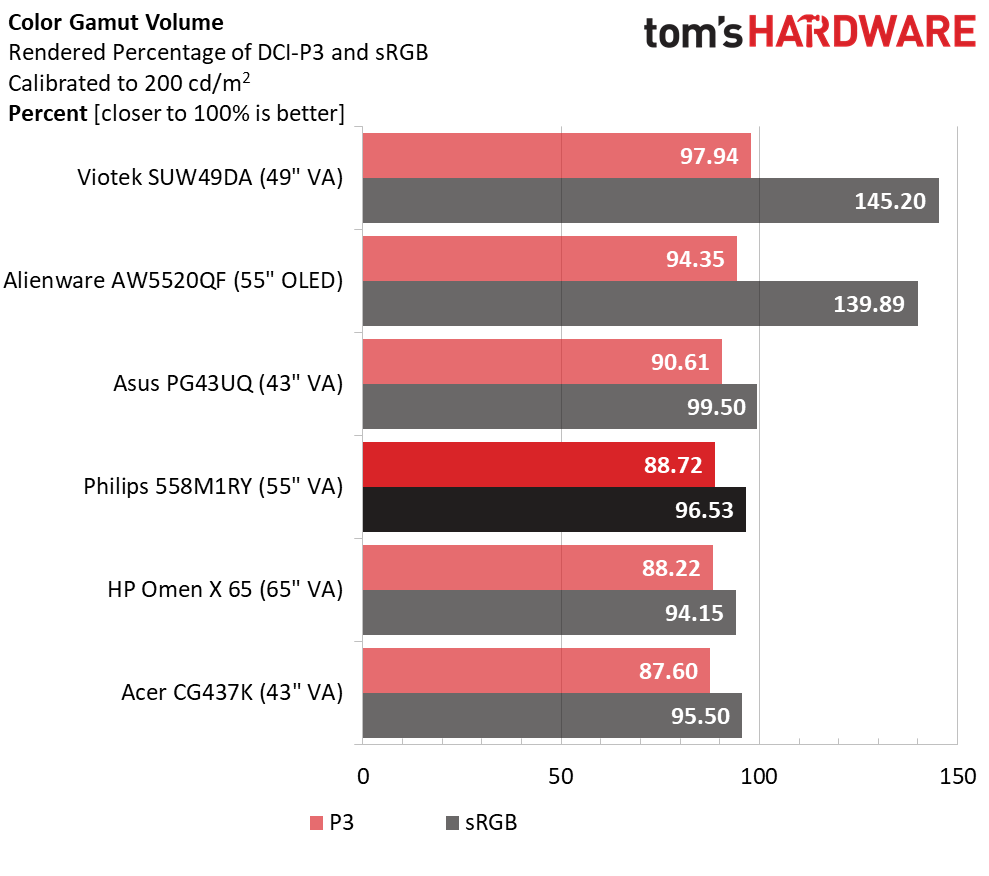
All the monitors post excellent results in our calibrated color gamut tests. The Alienware’s last--place score is still beneath the threshold of visibility, so any of the screens here will have visually perfect color. All have been measured against the extended DCI-P3 gamut. The 558M1RY is in the professional realm with its 1.34dE value. It doesn’t get much better than that. The HP is certainly an over-achiever, but you’ll pay a large premium for that accuracy.
We were slightly disappointed at the 558M1RY’s DCI-P3 gamut volume score. 88.72% is respectable, but we had hoped to see something over 90%. The shortfall comes from the under-saturated green primary; red and blue reach the 100% point in the gamut triangle. Alienware takes the crown among flat panels, and the Viotek has one of the largest gamuts we’ve measured to date.

Christian Eberle is a Contributing Editor for Tom's Hardware US. He's a veteran reviewer of A/V equipment, specializing in monitors. Christian began his obsession with tech when he built his first PC in 1991, a 286 running DOS 3.0 at a blazing 12MHz. In 2006, he undertook training from the Imaging Science Foundation in video calibration and testing and thus started a passion for precise imaging that persists to this day. He is also a professional musician with a degree from the New England Conservatory as a classical bassoonist which he used to good effect as a performer with the West Point Army Band from 1987 to 2013. He enjoys watching movies and listening to high-end audio in his custom-built home theater and can be seen riding trails near his home on a race-ready ICE VTX recumbent trike. Christian enjoys the endless summer in Florida where he lives with his wife and Chihuahua and plays with orchestras around the state.
-
waltc3 Nice review...looks nice! Too expensive, imo.Reply
However, it is definitely not a "desktop monitor" since 6' + away is not "desktop", unless your desk is 8-10 feet deep (which most aren't)...;)
This next link is a desktop monitor, definitely, for less than 1/3 the cost: $449.
https://www.benq.com/en-us/monitor/entertainment/ew3270u.html
It's available now from Amazon. The monitor will do 4k, HDR and Freesync 1, as well. I own it and really like it--best monitor I've ever owned, by far. Works great with a display port 1.4 GPU like my 5700XT--important, however, do not go cheap on your DP 1.4 cable! Get a VESA-certified 8K cable like this one (3 meters):
https://www.amazon.com/Infinnet-DisplayPort-Cable-Certified-Meters/dp/B07JJXM4FR/ref=sr_1_4?crid=3269IBD0U4VKE&dchild=1&keywords=infinnet+displayport+1.4&qid=1613939084&s=electronics&sprefix=Infinnet%2Celectronics%2C141&sr=1-4
Highly recommended!
Games like BG3 and No Man's Sky (latest versions) look fantastic in HDR with (or without Freesync--it's your choice). Some other games have poorly coded HDR versions and do not look as good on any GPU/HDR monitor/HDR TV combination, I've discovered. Game devs are definitely making slow but sure progress with their HDR coding.
One of my favorite characteristics of the BenQ is the dot pitch, or the pixel pitch, as it is sometimes called. It's .18, which means you can sit at your desk with this monitor 18" away from your eyes and it will occupy ~80% of your visual field, and you cannot detect individual pixels. From an inch away, if you can focus, you cannot see individual pixels.
Talking about the Soundbar. Let's just say that for less than the $1500 this reviewed monitor costs, you can buy the BenQ & a very nice set of 2.1 speakers (or 5.1, or 7.1 if you want) plus a nice receiver/amplifier to power them, and be way ahead in the sound category. Soundbars are not impressive, imo--better than typical TV speakers, but that's not saying very much...;)
Almost forgot to mention that I run my games @ 60Hz with vsync off and sometimes get far in excess of 120 fps, depending on the game. At lower resolutions I can get literally hundreds of frames per second, and page-tearing is so rare with this monitor that my default game and desktop driver setting is vsync off. -
AnimeMania I am intrigued by the soundbar.Reply
Does the soundbar only function when the monitor is on or does it have it's own power source.
Is there any way for other devices to have access to the soundbar through ports or Bluetooth?