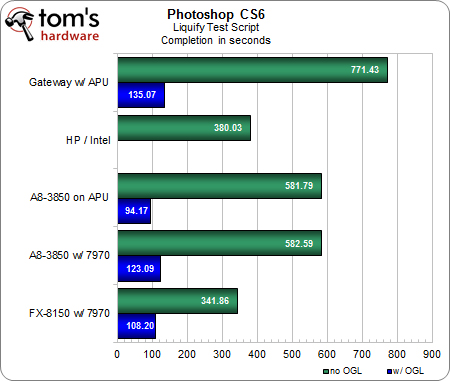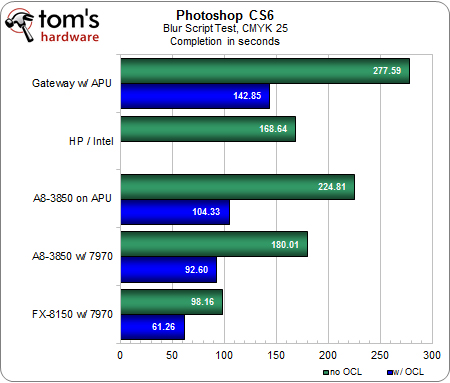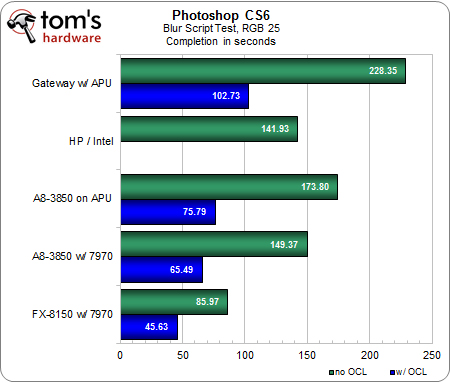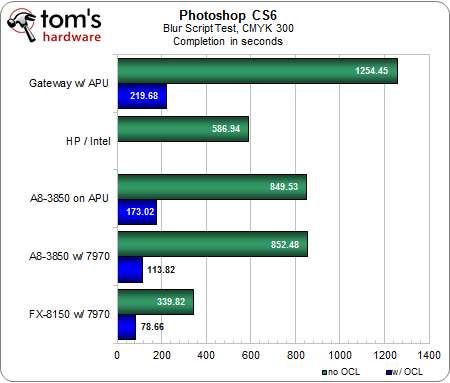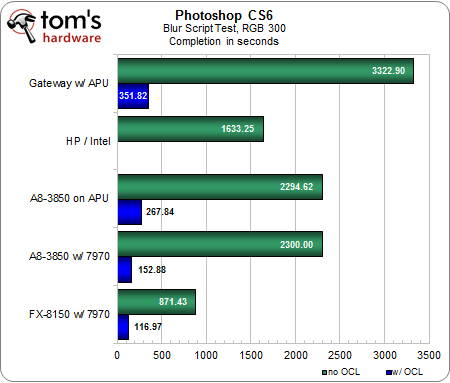Can OpenGL And OpenCL Overhaul Your Photo Editing Experience?
In our continuing look at the heterogeneous computing ecosystem, it's time to turn our attention to the photo editing apps currently able to exploit OpenCL- and OpenGL-capable hardware. We interview experts, run benchmarks, and draw some conclusions.
Benchmark Results: Photoshop CS6
Finally, the crown jewel of our benchmark apps: Photoshop CS6.
Again, with no hardware-based support, Intel’s Core i5 puts in a remarkably fine showing, losing out only to our FX/Radeon HD 7970 configuration. But with GPU-based OpenGL enabled, we see performance increase by roughly 200% to 500%. Surprisingly, our A8/APU config turns in the best GPU-accelerated time, and we did not see the same sort of scaling expected when we moved to testing on the Radeon HD 7970.
Not unexpectedly, CMYK takes 10% to 20% longer to process than RGB, but otherwise, the response patterns are almost identical. Adobe’s first swing with OpenCL in Photoshop exhibits very clear scaling across our platforms. From the “low” of our mobile A8 APU to the best-of-breed FX/Radeon HD 7970, we see over a 2x gap, which, in our opinion, speaks fairly highly of the APU’s capabilities. When you can get 50% of the performance of a top-end card essentially for free, that’s a good deal. The desktop A8 APU lands smack between these two, making an even more persuasive case for budget buyers with plans to use this application.
When we step up the blur load to 300, we see CMYK suddenly finishing much faster—go figure. Nevertheless, the scaling pattern remains similar, although we’re now approaching a 200% difference between low- and high-end with GPU-accelerated OpenCL enabled. Moreover, check out how much more benefit GPU acceleration delivers across the board compared to running in software with the workload increase to 300—up to a 15x benefit in our A8/Radeon HD 7970 configuration.
Get Tom's Hardware's best news and in-depth reviews, straight to your inbox.
Current page: Benchmark Results: Photoshop CS6
Prev Page Benchmark Results: Musemage Next Page The Picture Is Changing-
alphaalphaalpha1 Tahiti is pretty darned fast for compute, especially for the price of the 7900 cards, and if too many applications get proper OpenCL support, then Nvidia might be left behind for a lot of professional GPGPU work if they don't offer similar performance at a similar price point or some other incentive.Reply
With the 7970 meeting or beating much of the far more expensive Quadro line, Nvidia will have to step up. Maybe a GK114 or a cut-down GK110 will be put into use to counter 7900. I've already seen several forum threads talking about the 7970 being incredible in Maya and some other programs, but since I'm not a GPGPU compute expert, I guess I'm not in the best position to consider this topic on a very advanced level. Would anyone care to comment (or correct me if I made a mistake) about this? -
blazorthon A Bad DayHow many CPUs would it take to match the tested GPUs?Reply
That would depend on the CPU. -
de5_Roy can you test like these combos:Reply
core i5 + 7970
core i5 hd4000
trinity + 7970
trinity apu
core i7 + 7970
and core i7 hd 4000, and compare against fx8150 (or piledriver) + 7970.
it seemed to me as if the apu bottlenecks the 7970 and the 7970 could work better with an intel i5/i7 cpu on the graphical processing workloads. -
vitornob Nvidia cards test please. People needs to know if it's better/faster to go OpenCL or CUDA.Reply -
bgaimur vitornobNvidia cards test please. People needs to know if it's better/faster to go OpenCL or CUDA.Reply
http://www.streamcomputing.eu/blog/2011-06-22/opencl-vs-cuda-misconceptions/
CUDA is a dying breed.