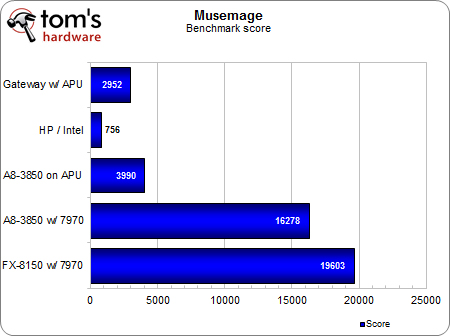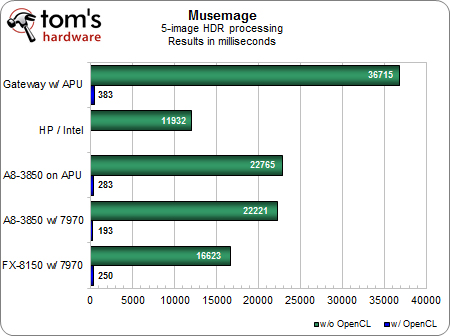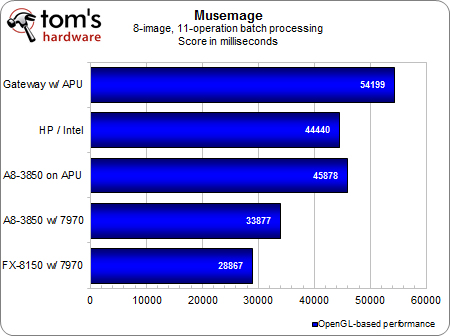Can OpenGL And OpenCL Overhaul Your Photo Editing Experience?
In our continuing look at the heterogeneous computing ecosystem, it's time to turn our attention to the photo editing apps currently able to exploit OpenCL- and OpenGL-capable hardware. We interview experts, run benchmarks, and draw some conclusions.
Benchmark Results: Musemage
The amateur family photographer in us was most interested to see how Musemage testing would turn out. Inevitably, we find ourselves at the end of the weekend with dozens of images snapped at some family function or a beach trip or birthday party. While every shot is different, many need bounce flashes toned down, saturation improved, sizes scaled down for emailing, or any number of other alterations. Most often, we blow off this sort of editing because it’s simply too time-intensive. But Musemage offers the promise of reducing such jobs to mere seconds—if it works as promised.
First, we turned to the program’s integrated benchmarking module, a clever nod by the designers toward enthusiasts and reviewers like us. The benchmarking tool loads a sample image pre-stocked inside the application and cycles it through roughly 80 effects. The better the overall processing performance, the higher the score. We can see the huge performance gap between the Radeon HD 7970 card and APU. Clearly, the application does an admirable job of leveraging the GPU for scaling, and circumventing the bus-imposed bottlenecks mentioned by Adobe.
We discovered during testing that Musemage, like Photoshop CS6, does nearly all of its GPU-based acceleration via OpenGL. The only feature Musemage currently codes for OpenCL is HDR processing.
With current drivers, Intel’s HD Graphics 3000 is OpenGL 3.0-compatible (although still lacking OpenCL support), which is why our lowly Intel Core i5 notebook is able to beat every configuration here in software-based HDR processing, even AMD’s FX-8150.
Turn OpenCL back on, though, and results practically drop off the left edge of the chart. It’s a bit odd that our FX-based system with the Radeon HD 7970 card is slightly slowly than the A8 running the same card, but with such fast processing times, 60 milliseconds is probably within an acceptable variance range.
And last up, the test we really wanted to see. As expected, performance scales fairly well up the AMD stack, with the FX/Radeon HD 7970 combo taking about half the time to crunch our eight-image batch as the APU-based notebook did. We were a little surprised to see the Intel notebook slip into the middle of the results, even edging past the desktop A8 configuration leveraging its integrated graphics. This tells us that Musemage is likely coding its OpenGL support for the 3.1 or prior generation, rather than the current 4.x, in order to maximize compatibility with Intel’s large installation base. Note that Intel HD Graphics 4000 supports OpenGL 4.0 and OpenCL 1.1. Still, when you want top OpenGL performance, it’s clear that discrete graphics is the way to fly.
Get Tom's Hardware's best news and in-depth reviews, straight to your inbox.
Current page: Benchmark Results: Musemage
Prev Page Benchmark Results: AfterShot Pro Next Page Benchmark Results: Photoshop CS6-
alphaalphaalpha1 Tahiti is pretty darned fast for compute, especially for the price of the 7900 cards, and if too many applications get proper OpenCL support, then Nvidia might be left behind for a lot of professional GPGPU work if they don't offer similar performance at a similar price point or some other incentive.Reply
With the 7970 meeting or beating much of the far more expensive Quadro line, Nvidia will have to step up. Maybe a GK114 or a cut-down GK110 will be put into use to counter 7900. I've already seen several forum threads talking about the 7970 being incredible in Maya and some other programs, but since I'm not a GPGPU compute expert, I guess I'm not in the best position to consider this topic on a very advanced level. Would anyone care to comment (or correct me if I made a mistake) about this? -
blazorthon A Bad DayHow many CPUs would it take to match the tested GPUs?Reply
That would depend on the CPU. -
de5_Roy can you test like these combos:Reply
core i5 + 7970
core i5 hd4000
trinity + 7970
trinity apu
core i7 + 7970
and core i7 hd 4000, and compare against fx8150 (or piledriver) + 7970.
it seemed to me as if the apu bottlenecks the 7970 and the 7970 could work better with an intel i5/i7 cpu on the graphical processing workloads. -
vitornob Nvidia cards test please. People needs to know if it's better/faster to go OpenCL or CUDA.Reply -
bgaimur vitornobNvidia cards test please. People needs to know if it's better/faster to go OpenCL or CUDA.Reply
http://www.streamcomputing.eu/blog/2011-06-22/opencl-vs-cuda-misconceptions/
CUDA is a dying breed.