Why you can trust Tom's Hardware
The PX248 Prime looks a bit lackluster out of the box. The fault lies in Pixio’s choice of default settings. The User picture mode is a good starting point for calibration, and there’s a lot of potential to unlock.
Grayscale & Gamma Tracking
We describe our grayscale and gamma tests in detail here.
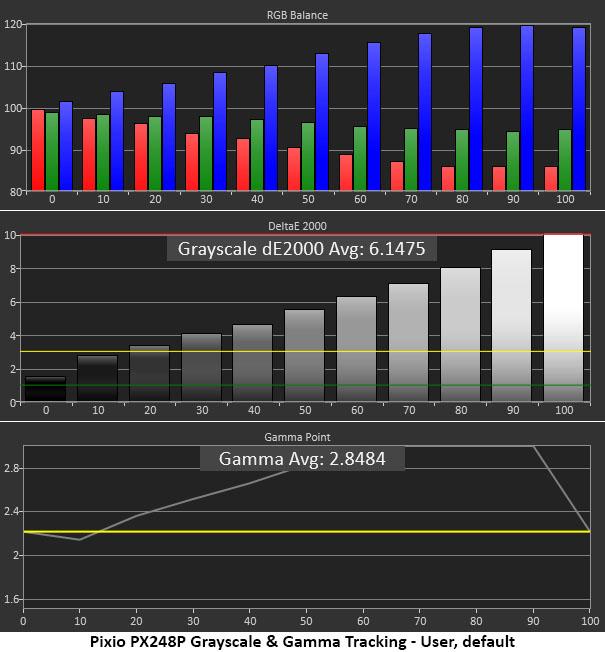
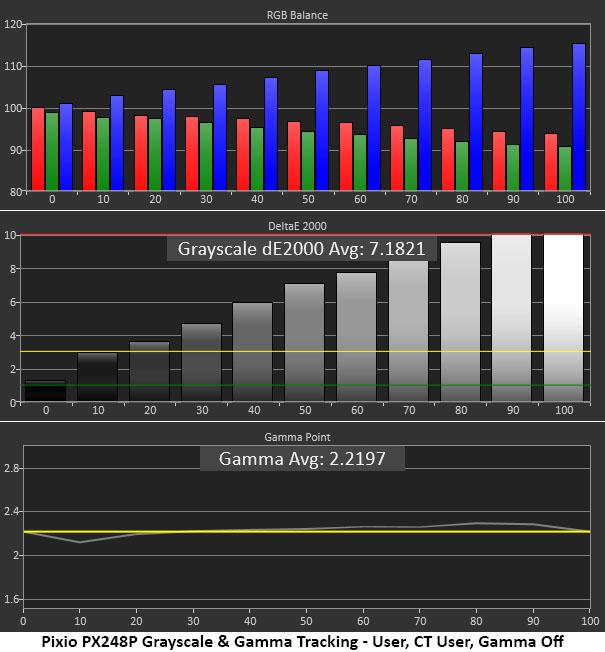
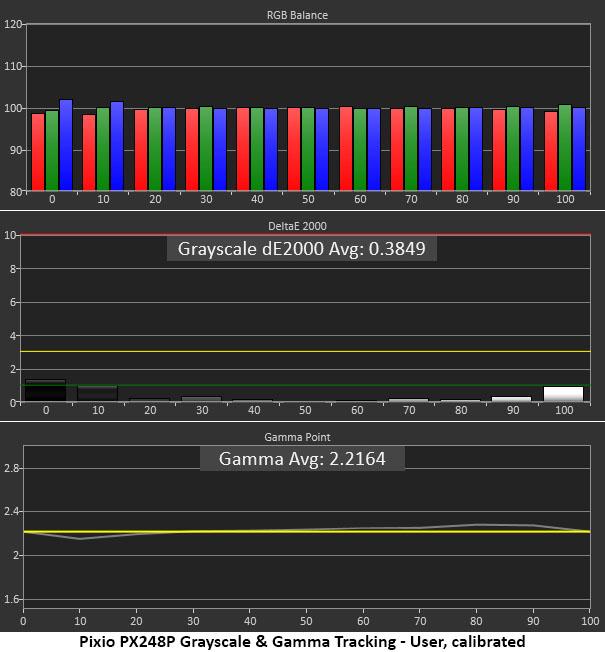
The first chart shows how blue the PX248 Prime’s default image is. Errors are easily visible from 30% brightness and higher. Highlight areas look flat and tinted with poor detail. The problem is made worse by skewed gamma tracking. You can see the monitor’s factory 2.2 setting isn’t anywhere near that figure.
By turning gamma off and selecting the User color temp (second chart), things get a little better. Gamma now tracks 2.2 almost perfectly, but there is still an obvious blue tint to the picture. You’ll need to address the RGB sliders to fix it.
That effort (third chart) is rewarded with perfect grayscale tracking. Errors in the mid-tones are under 0.1 Delta E (dE), which is super low. Our adjustments make an obvious and profound improvement in image quality. And you’ll see below that color is improved as well.
Comparisons
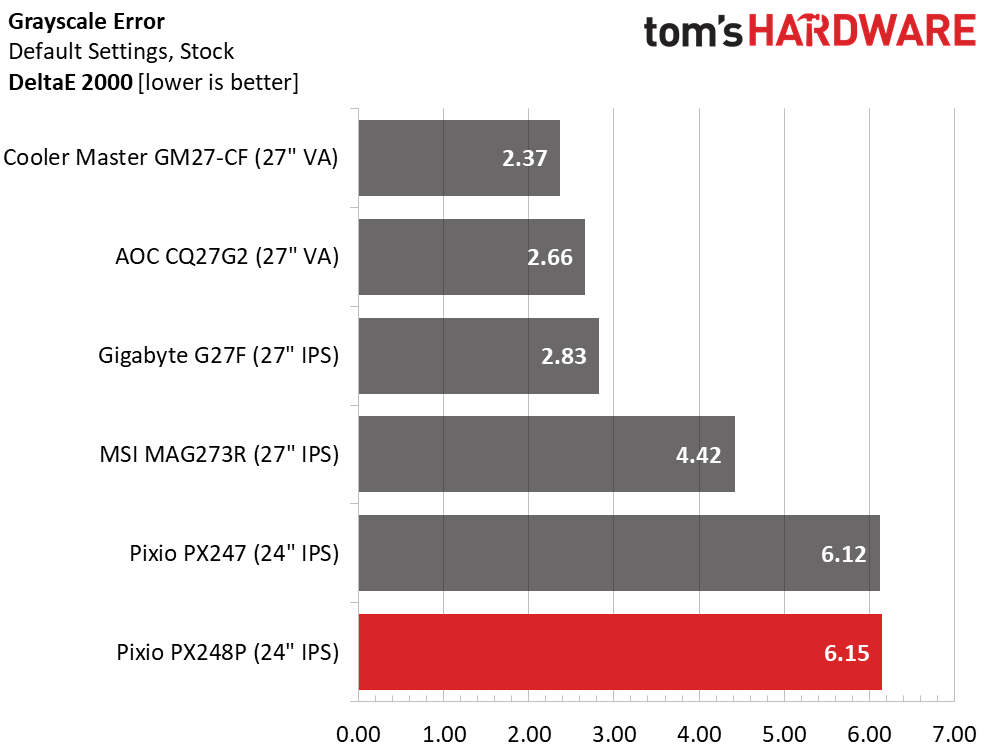
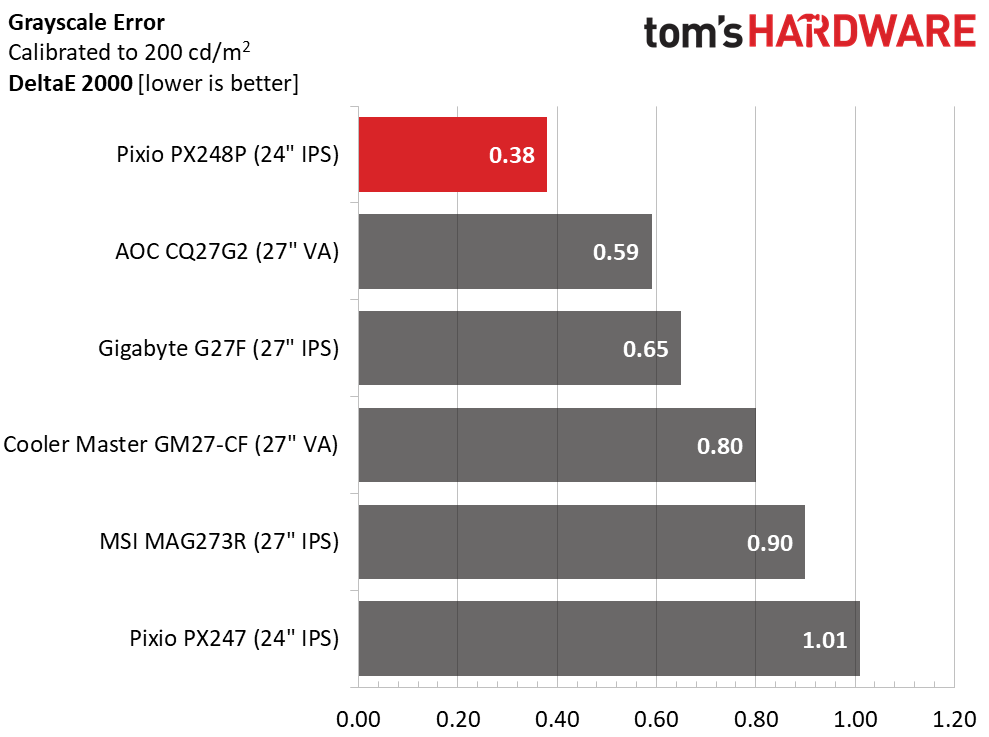
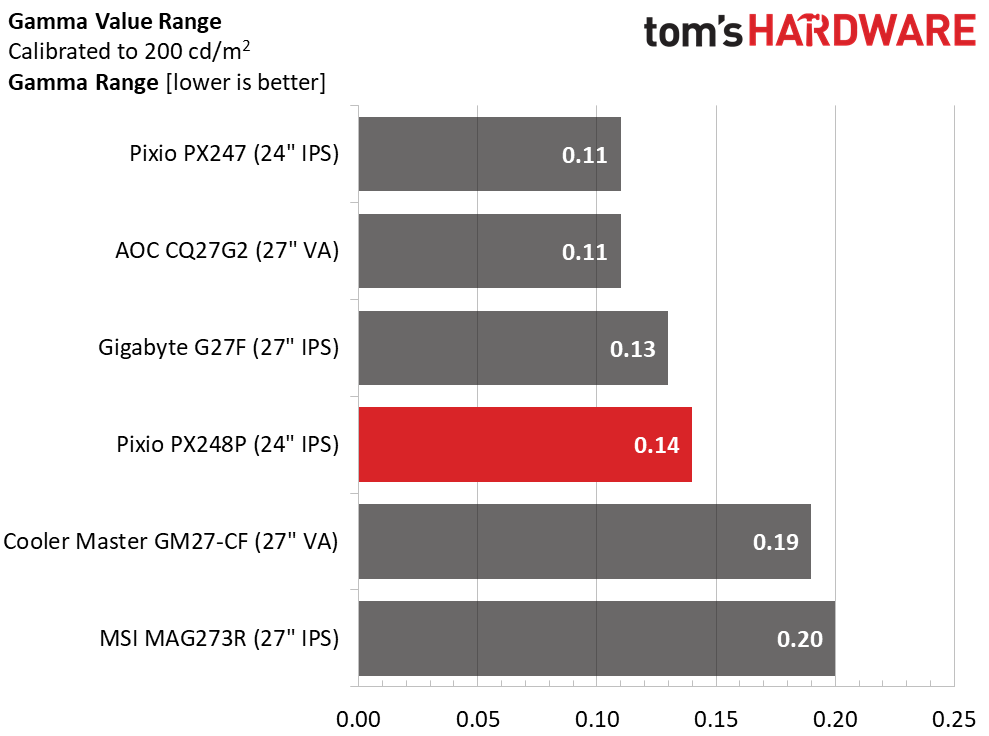
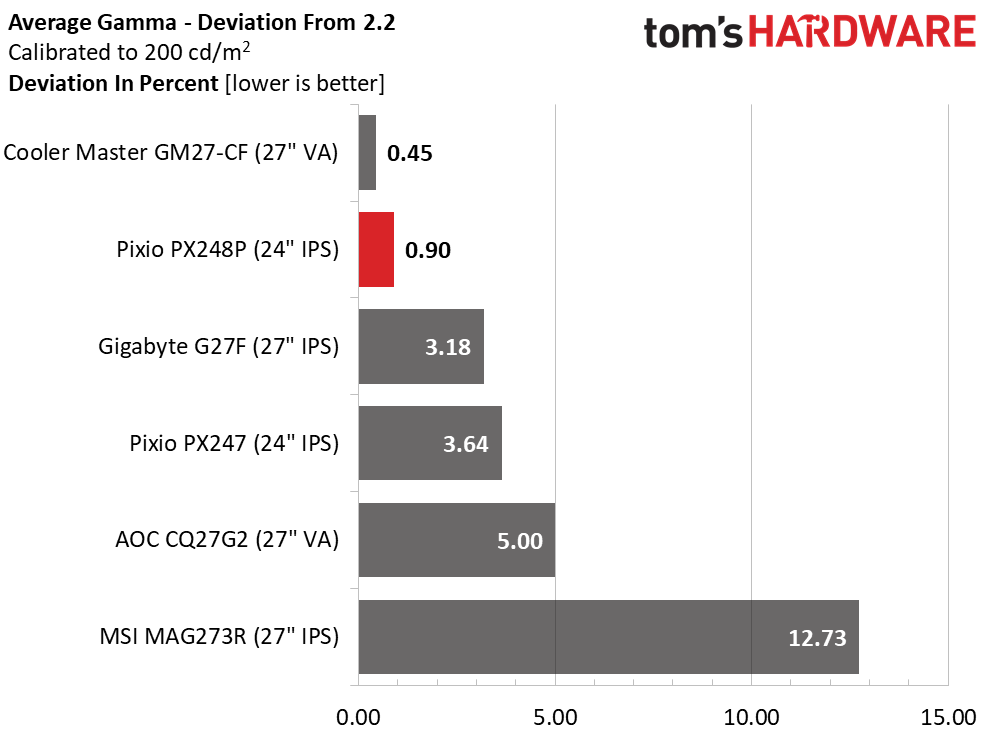
Both Pixio screens come with white points that need adjustment. The PX248 Prime’s default error of 6.15dE is below average when compared to all types of monitors. You can fix the gamma tracking by turning that option off, but the color temperature still needs to be made right. Once that’s done, the PX248 Prime goes from last to first in our grayscale error comparison.
With gamma turned off, tracking is very tight with a 0.14 range of values and an average that’s just 0.9% off from 2.2. That represents a value of 2.22 -- excellent performance.
Get Tom's Hardware's best news and in-depth reviews, straight to your inbox.
Color Gamut Accuracy
For details on our color gamut testing and volume calculations, please click here.
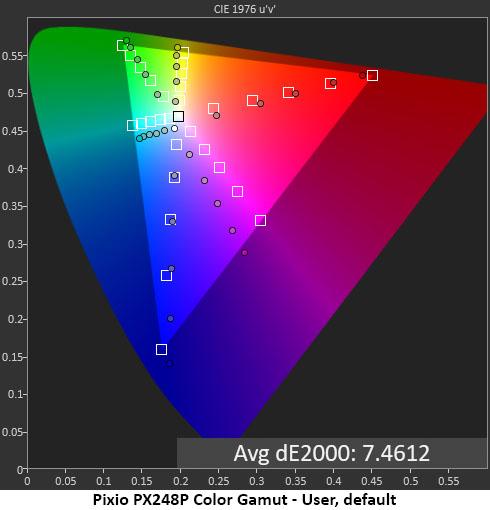
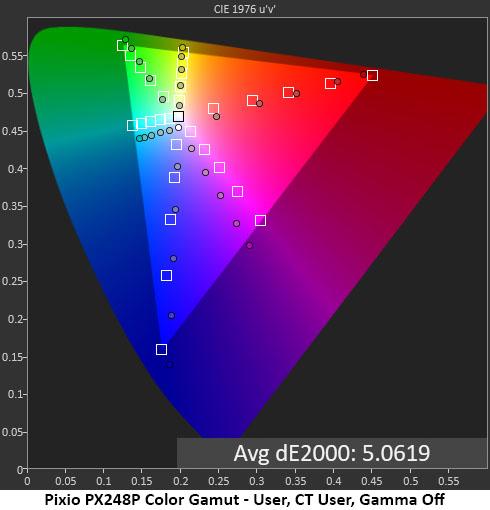
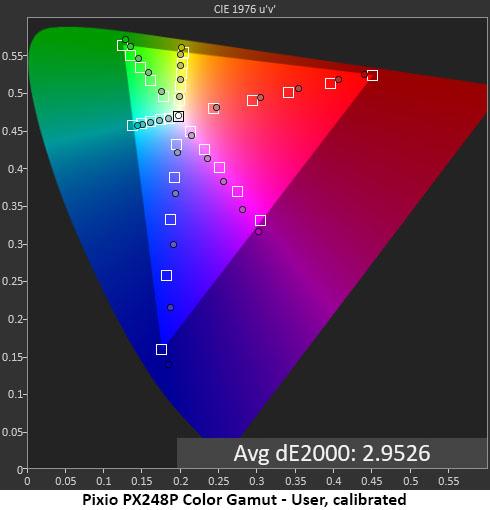
The PX248 Prime’s default color gamut accuracy suffers from poor out-of-box grayscale and gamma tracking. Though it easily covers the sRGB volume, there are obvious hue errors, especially in the secondary colors cyan, magenta and yellow. Turning gamma off (second chart) helps a little with a 2.4dE drop in the error level, but there’s still a lot of room for improvement. Our final calibration (third chart) brings the secondaries much closer to their targets with a little oversaturation in all colors. Though we’d prefer to see all the dots within the target squares, a little extra color is better than not enough. This is very good performance.
Comparisons
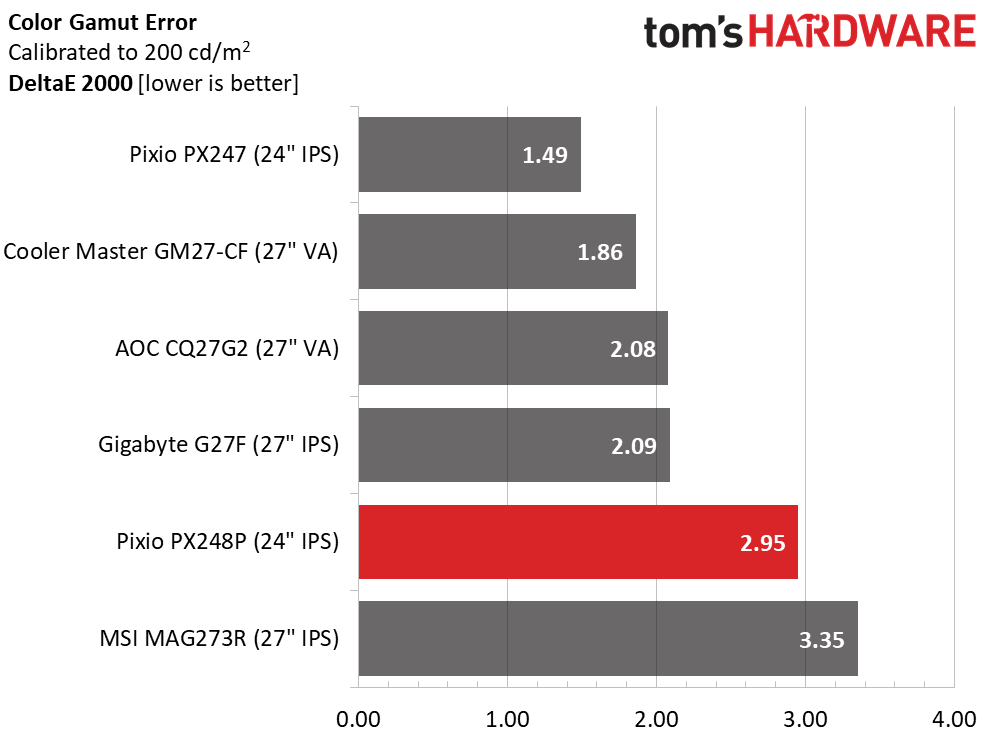
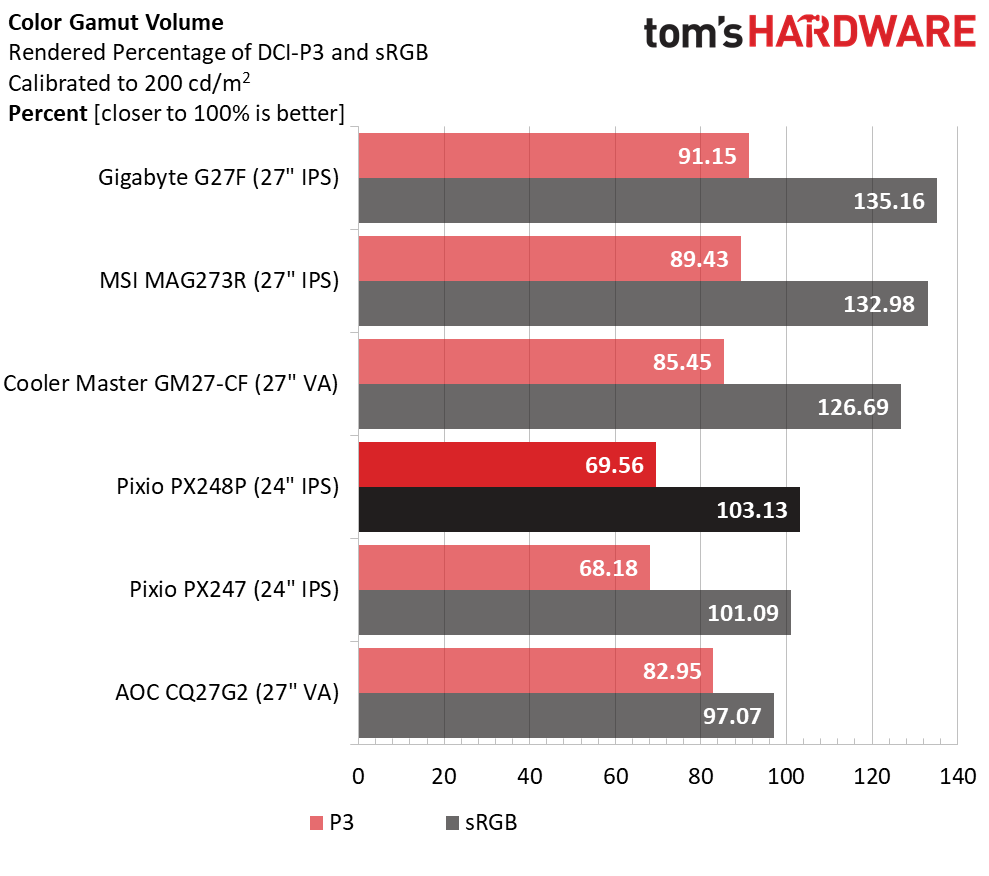
Considering where it started, the PX248 Prime displays decent color accuracy once calibrated. Its score of 2.95dE is a bit higher than many gaming monitors we’ve tested, but that number still represents a barely visible error. Our only complaint is that calibration is required to unlock this monitor’s full potential.
Color volume is exactly as Pixio claims, 103% of sRGB. Obviously, there’s no attempt at the P3 color space here, but for $170, that’s not a problem. It’s doubtful that the PX248 Prime will see duty in a professional environment, but it has enough gamut volume to rise to the task if you use a software profile.
Current page: Grayscale, Gamma & Color
Prev Page Brightness & Contrast Next Page Viewing Angles, Uniformity, Response & Lag
Christian Eberle is a Contributing Editor for Tom's Hardware US. He's a veteran reviewer of A/V equipment, specializing in monitors. Christian began his obsession with tech when he built his first PC in 1991, a 286 running DOS 3.0 at a blazing 12MHz. In 2006, he undertook training from the Imaging Science Foundation in video calibration and testing and thus started a passion for precise imaging that persists to this day. He is also a professional musician with a degree from the New England Conservatory as a classical bassoonist which he used to good effect as a performer with the West Point Army Band from 1987 to 2013. He enjoys watching movies and listening to high-end audio in his custom-built home theater and can be seen riding trails near his home on a race-ready ICE VTX recumbent trike. Christian enjoys the endless summer in Florida where he lives with his wife and Chihuahua and plays with orchestras around the state.
-
NightHawkRMX Does seem like a good value. From experience, please do not cheap out and get TN. I regret it to be honest.Reply