Tom's Hardware Verdict
The Pixio PX248 Prime is a competent IPS gaming monitor that delivers a very good gaming experience once properly set up. Gamers on a budget will want to give it a serious look.
Pros
- +
Contrast
- +
Good color with calibration
- +
Good value
Cons
- -
Needs calibration for best picture
Why you can trust Tom's Hardware
The best gaming monitors are all about “how high can you go?” The recent appearance of 360 Hz panels, like the Asus ROG Swift PG259QN, indicates that refresh rates are unlikely to top out any time soon. Meanwhile, 4K resolution packs tremendous pixel density into relatively small 27-inch screens. Extended color widens the visible gamut to a larger percentage of what the human eye can see. And features like Adaptive-Sync and blur reduction attempt to deliver more value.
But many are also asking, “how low can you go?” in terms of cost. Fancy features and premium performance come at a cost. One 25-inch, 360 Hz monitor runs 1080p resolution and costs $700. What can you buy for under $200?
Pixio is focused on value and performance without any extra bells and whistles. Witness the Pixio PX248 Prime. It takes an IPS panel running at FHD resolution, adds in AMD FreeSync and a 144 Hz refresh with gaming features like aiming points and a frame counter for just $170. Budget gaming rig owners might just have something to smile about.
Pixio PX248 Prime Specifications
| Panel Type & Backlight | IPS / W-LED, edge array |
| Screen Size & Aspect Ratio | 24 inches / 16:9 |
| Max Resolution & Refresh | 1920 x 1080 @ 144 Hz |
| Row 3 - Cell 0 | FreeSync: 48-144 Hz |
| Native Color Depth & Gamut | 8-bit / sRGB |
| Response Time (GTG) | 1 ms |
| Brightness (mfr) | 400 nits |
| Contrast (mfr) | 1,,000:1 |
| Speakers | 2x 2w |
| Video Inputs | 1x DisplayPort 1.2 |
| Row 10 - Cell 0 | 1x HDMI 2.0 |
| Row 11 - Cell 0 | 1x HDMI 1.4 |
| Audio | 3.5mm headphone output |
| USB | - |
| Power Consumption | 15.2w, brightness @ 200 nits |
Despite the cheap price, the PX248 Prime features an IPS panel. It wasn’t long ago that a monitor priced this low would be TN. That isn’t necessarily bad, but in many people’s opinions, IPS is better. It certainly delivers better viewing angles and, in many cases, more saturated color too.
Pixio also included Adaptive-Sync in the form of FreeSync over a 48-144 Hz range. We also got the PX248 Prime to run G-Sync despite it lacking Nvidia certification (see our how to run G-Sync on a FreeSync monitor article).
What’s not here? Extended color and HDR. But the absence of HDR is no big deal. Though we’ve reviewed many HDR monitors over the past year, only a few expensive screens truly do the standard justice, making for the best HDR monitors. And you won’t see any flashy RGB here either.
The PX248 Prime’s specs look solid with only the most necessary features built into a good-looking panel. Let’s take a look.
Get Tom's Hardware's best news and in-depth reviews, straight to your inbox.
Assembly & Accessories
The PX248 Prime is a lightweight package that only requires bolting on its slender base. You’ll need a screwdriver for that, but Pixio includes one in the box. The power supply is a moderately sized wall-wart, and you also get a DisplayPort cable. Kudos to Pixio for using rubbery packing foam that doesn’t crumble.
Product 360




The PX248 Prime has a super-thin bezel that’s just 6mm wide on the top and sides and 14mm at the bottom. It’s hard to say if there will ever be a truly frameless panel offered for sale, but manufacturers seem to be inching closer with each new model generation. Styling is simple and elegant, so Pixio ensures you know about it by placing a tiny logo front and center. A tiny LED indicates red for standby and blue for active signals.
A tiny joystick just behind the bezel center controls all monitor functions. Press it for the full menu or click it to the sides for picture modes, inputs and game features, like aiming points, timers and a frame counter. The clicks are a little soft, and we sometimes had to move the stick with more authority to register a response. Being a simple monitor though, the PX248 Prime won’t require any fiddling once properly set up.
The panel is quite thin from the side and in back, you can see a little game-oriented styling in the form of molded-in lines. There’s a 100mm VESA mount provided for aftermarket arms and brackets. The stand, though tiny, is solid enough to support the panel’s weight of less than 6.5 pounds. Only a tilt adjustment is available, 5 degrees forward and 15 degrees back.
The input panel is clearly marked with one DisplayPort 1.2, one HDMI 2.0 and one HDMI 1.4. The first two support 144 Hz with FreeSync, while HDMI 1.4 accepts signals up to 120 Hz. You’ll need to use the DisplayPort if you want to use G-Sync (unofficially). The pictured USB port is for service only; none are for peripherals. Also included is a 3.5mm jack for headphones. You can hook up powered speakers or use the built-in units that pump out 2W apiece. Sound is thin but clear and plays at polite volumes only.
OSD Features
Press the joystick to open the PX248 Prime’s on-screen display (OSD). It’s divided into six logically arranged sub-menus and features three user memories, where you can save settings once configuration is complete.
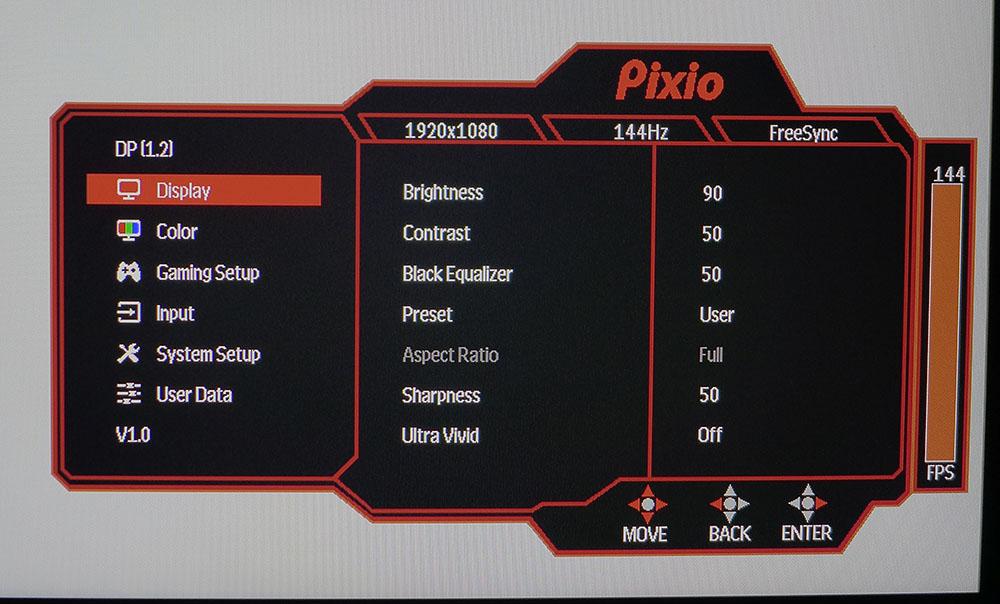
The Display menu has brightness and contrast sliders, along with a black equalizer to enhance shadow detail and seven game-specific picture modes. The default and best preset is User, but you’ll need to make a few changes to see the best possible image. Sharpness should be left at its default, while Ultra Vivid adds a good deal of edge enhancement. It’s a look that may appeal to some users, but during fast motion games, it caused ghosting and blocking artifacts.
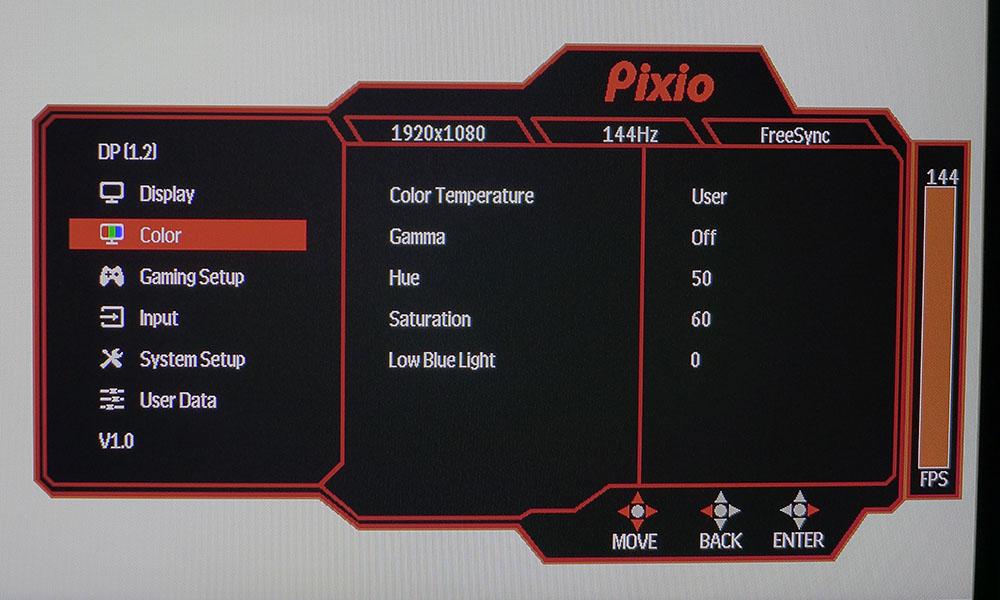
The Color menu offers three color temp presets, plus a User mode. Even if you don’t calibrate, you’ll want to set the User option because it unlocks the PX248 Prime’s full brightness potential. The other presets limit peak output to around 280 nits. User will get you over 400 nits. You also get four gamma presets, but we recommend the Off setting. You’ll see why on page three; it makes a big difference in image quality. You can also tweak color hue and saturation and set a low blue light for reading.
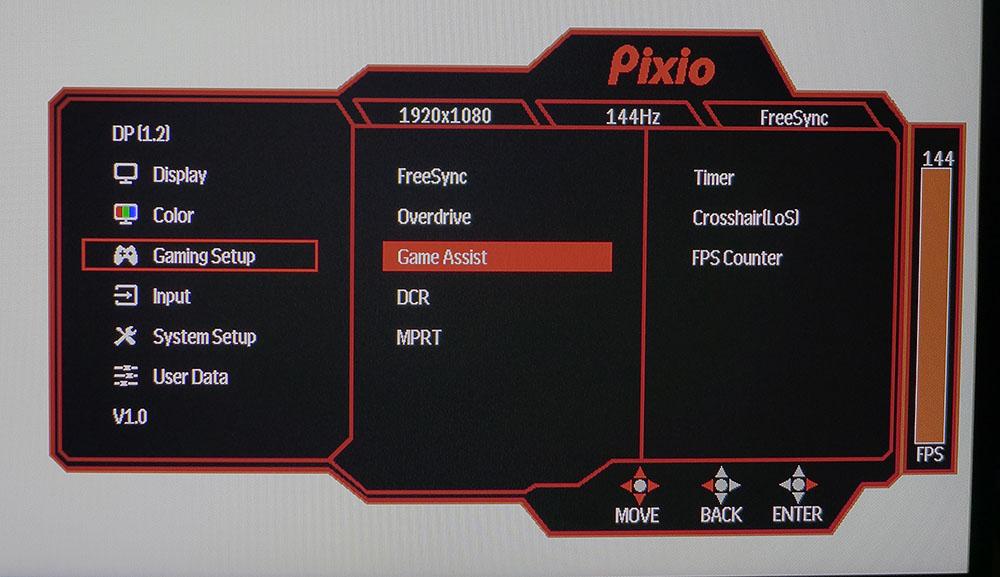
Gaming Setup has a FreeSync toggle, three-level overdrive, dynamic contrast and MPRT, which is a backlight strobe for decreasing blur reduction. It operates in place of Adaptive-Sync and reduces brightness by around 20%. In our tests, it didn’t improve motion quality, so Adaptive-Sync is the better choice. The Game Assist feature offers six different aiming points in red and green, countdown timers and a frame counter that sits in the upper right corner.
Pixio PX248 Prime Calibration Settings
The PX248 Prime requires calibration for a good picture. By default, the image is quite blue with very flat detail and brightness that peaks at 280 nits. Pixio rates the panel for 400 and you can get that by simply selecting the User color temp. Gamma defaults to the 2.2 setting, but it’s quite far off the mark. Choosing Off sets things right for both luminance and color. Further adjustments to the RGB sliders result in very accurate grayscale tracking with good gamma and nicely saturated color in the sRGB realm. There is no extended gamut available.
| Picture Mode | User |
| Brightness 200 nits | 51 |
| Brightness 120 nits | 25 |
| Brightness 100 nits | 19 |
| Brightness 80 nits | 13 |
| Brightness 50 nits | 3 (min. 39 nits) |
| Contrast | 48 |
| Gamma | Off |
| Color Temp User | Red 51, Green 52, Blue 47 |
Gaming & Hands-on
The PX248 Prime is a simple gaming monitor that just works without fanfare. Resolution is just 1080p, but at 92 pixels per inch, the image looks quite sharp. You can see the pixel structure if you sit very close, but at 2 or 3 feet away, you won’t notice any jaggies.
Windows immediately recognized the PX248 Prime’s 144 Hz capability and set itself accordingly. We turned on Adaptive-Sync and had no problems with either AMD FreeSync (with a Radeon RX 5700 XT) or uncertified Nvidia G-Sync (GeForce GTX 1080 Ti). A few test patterns showed everything to be operating correctly with no tearing or artifacts seen. Blur Buster’s ghosting tests proved that Low is the best setting for overdrive. Higher options produced white trails behind moving objects that reduced resolution. The Nvidia pendulum test indicated that Low Framerate Compensation was in play below 48 Hz. We took the frame rate down to 20 fps and didn’t see a single tear.
Tomb Raider rendered well with good contrast and black levels in nighttime sequences. Motion processing didn’t call attention to itself with solid resolution and instant response to control inputs. Color was bold and well-saturated, though some may miss the DCI-P3 gamut if they’ve become accustomed to it. If you’re shopping at this price point though, that’s unlikely. Frame rates were easy to peg at 144 fps with both our test beds. FHD resolution means high speeds are easy to achieve.
Playing a brightly lit indoor sequence in Call of Duty: WWII showed good rendering of texture and dimension. Lighting effects were realistic with no banding apparent. Transitions between light and dark spaces looked natural and film-like. Closeup details, like skin or wall coverings, had a three-dimensional quality that made the game more immersive. Frame rates were maxed in this game too with perfect control response that never wavered. A reliably fast monitor like the PX248 Prime can ensure that all your gaming skills are brought to bear.
As a general use monitor, the PX248 Prime should be calibrated for the best possible image (see our calibration settings on page one). Once calibrated, text and icons are sharp with solid contrast of black fonts against white backgrounds. Photo editing is easily accomplished with fine detail that’s easy to see. Pixel density is good enough for any kind of workday task.

Christian Eberle is a Contributing Editor for Tom's Hardware US. He's a veteran reviewer of A/V equipment, specializing in monitors. Christian began his obsession with tech when he built his first PC in 1991, a 286 running DOS 3.0 at a blazing 12MHz. In 2006, he undertook training from the Imaging Science Foundation in video calibration and testing and thus started a passion for precise imaging that persists to this day. He is also a professional musician with a degree from the New England Conservatory as a classical bassoonist which he used to good effect as a performer with the West Point Army Band from 1987 to 2013. He enjoys watching movies and listening to high-end audio in his custom-built home theater and can be seen riding trails near his home on a race-ready ICE VTX recumbent trike. Christian enjoys the endless summer in Florida where he lives with his wife and Chihuahua and plays with orchestras around the state.
-
NightHawkRMX Does seem like a good value. From experience, please do not cheap out and get TN. I regret it to be honest.Reply