Why you can trust Tom's Hardware
The PX277P comes set to its “User” picture mode and “Normal” color temp. We recommend changing these settings to see the monitor’s full potential (see our recommended calibration settings on page 1). The default image is a little flat.
Grayscale and Gamma Tracking
We describe our grayscale and gamma tests in detail here.
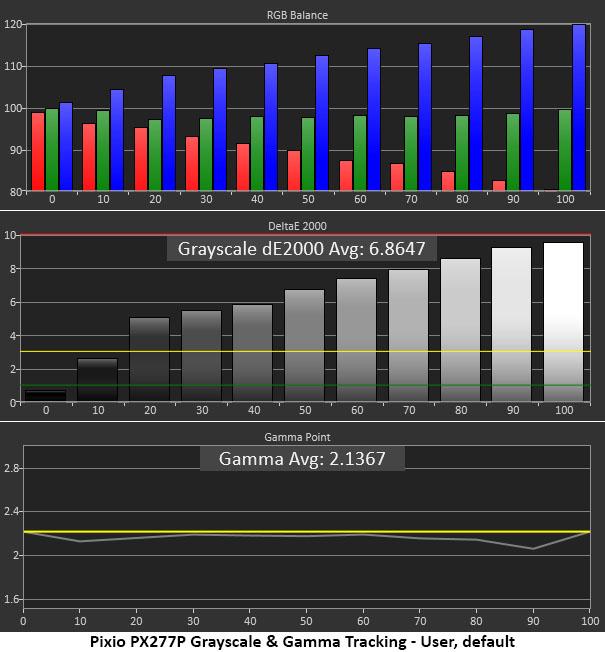
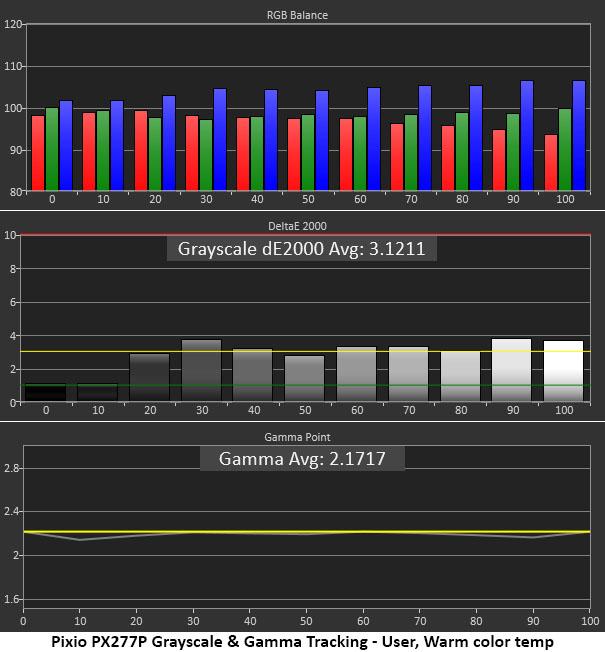
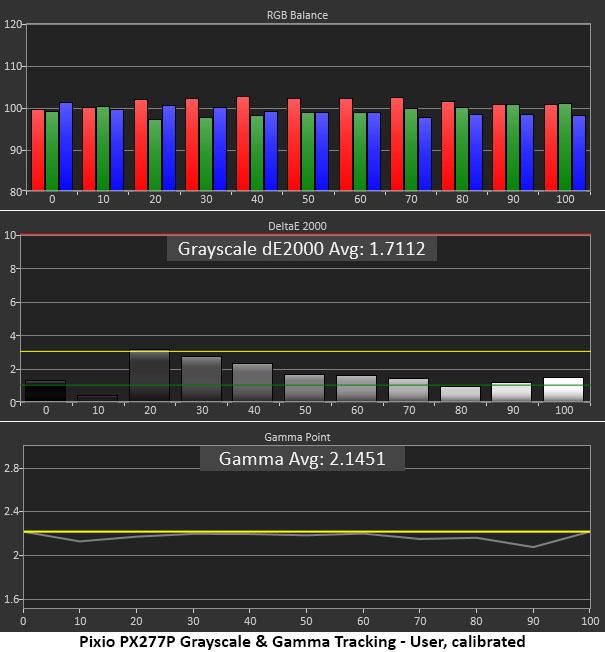
You can see that the PX277P’s Normal color temp is quite cool in tone. The blue errors are very obvious from 20% brightness and higher. While this makes the picture look brighter, it also flattens the image and makes contrast seem lower than it actually is. On the other hand, gamma tracking is very good with no significant deviation from the 2.2 line and a linear rise in values from dark to light.
Simply changing the color temp preset to warm makes a significant improvement. There are still slight blue errors, but you can barely see them. If you’d rather not tweak the RGB sliders, this single adjustment improves the image greatly. Pixio might consider making Warm the default color temp setting.
Calibration proved challenging because the RGB controls are very coarse; one click has a profound effect on the result. After a lot of back and forth adjustments, we managed to get all errors under a Delta E (dE), except at 20% brightness, where it was a hair over. Our efforts were rewarded though; the picture ws good with solid depth and color saturation. Gamma became a little less linear but the drops at 10% and 90% brightness are hard to spot in actual content.
Comparisons
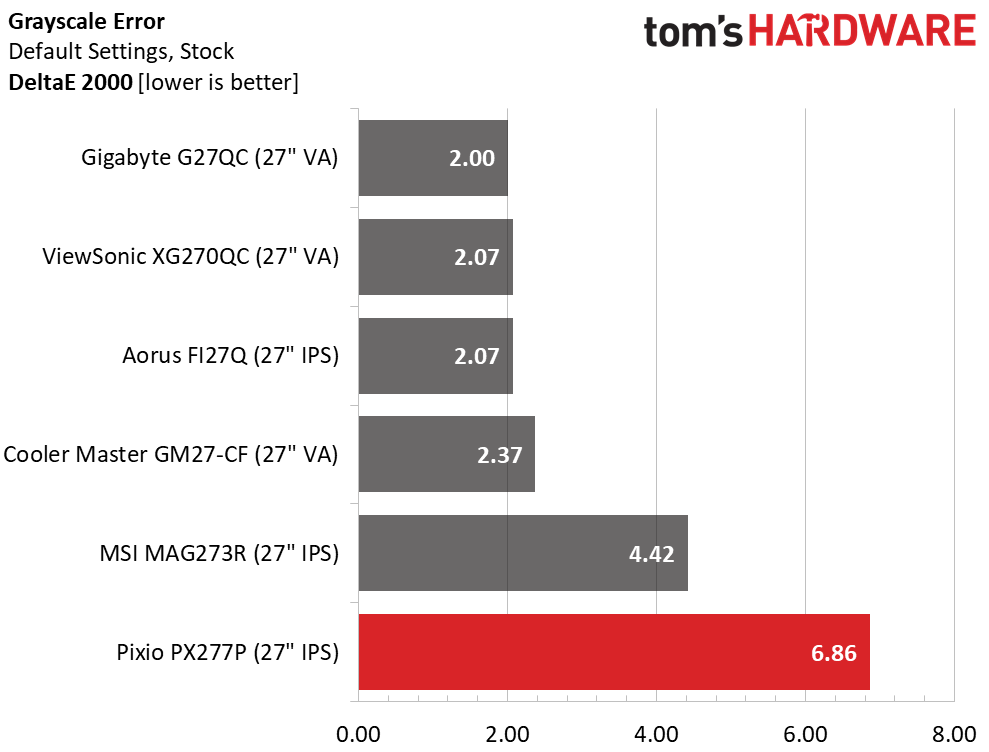
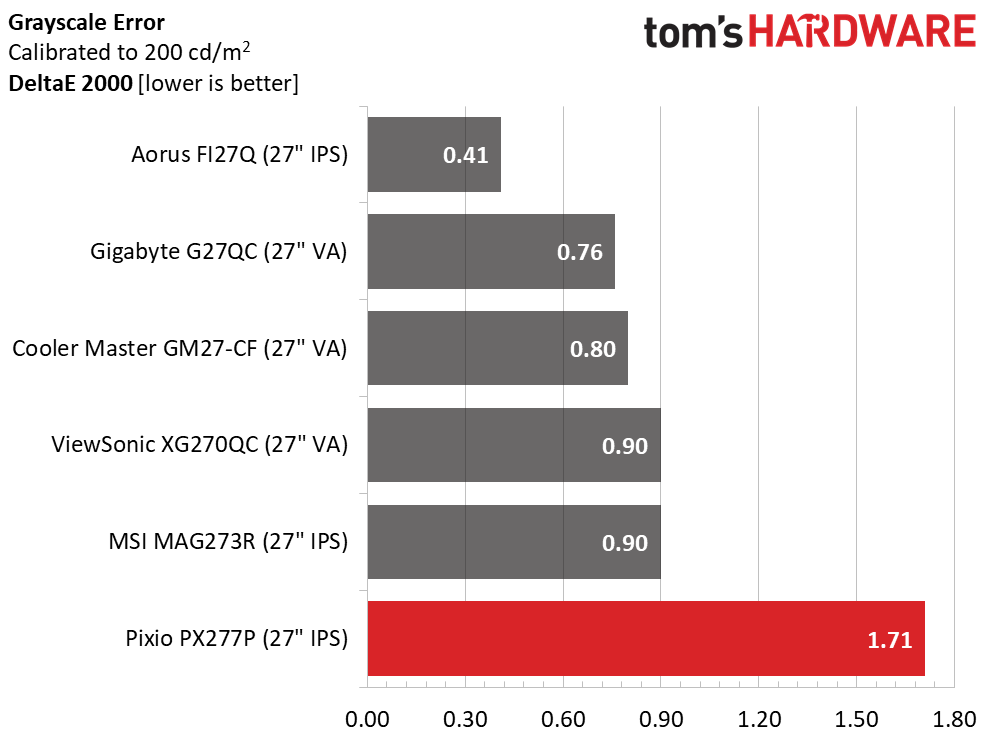
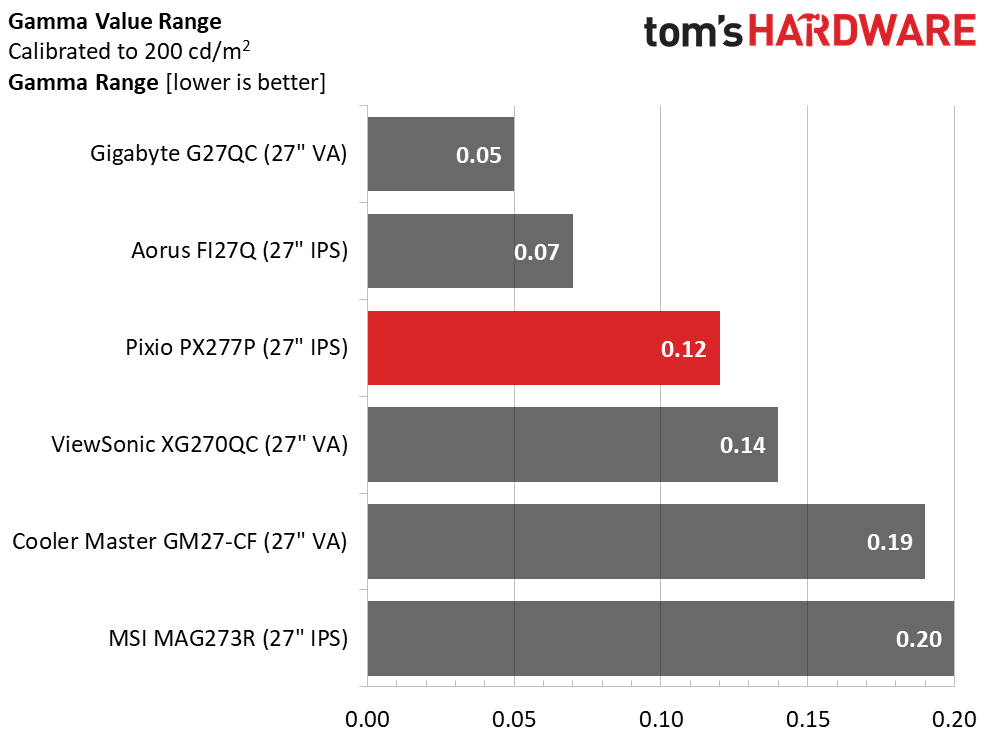
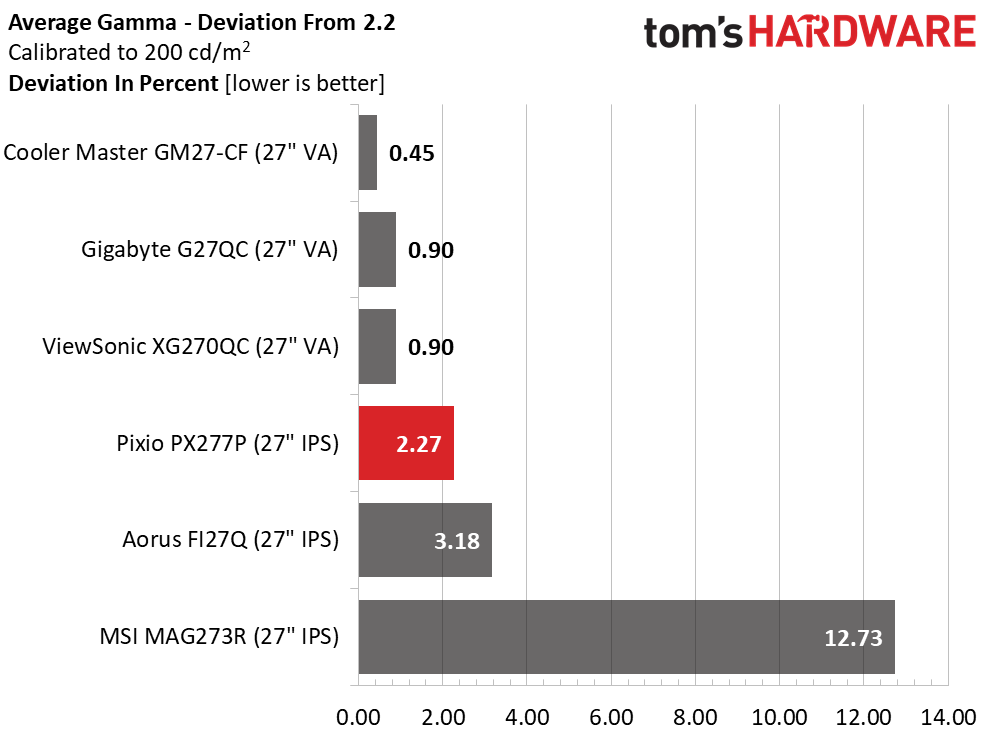
At 6.86dE, the PX277P requires calibration, or at least a change to the warm color temp. That change lowers the average error to 3.12dE. Tweaking the RGB sliders brings it down to a reasonable 1.71dE. Gamma tracks well in all cases with a final value of 2.15, which is 2.27% off the 2.2 spec. Overall, this is good performance for the price.
Color Gamut Accuracy
For details on our color gamut testing and volume calculations, click here.
Get Tom's Hardware's best news and in-depth reviews, straight to your inbox.
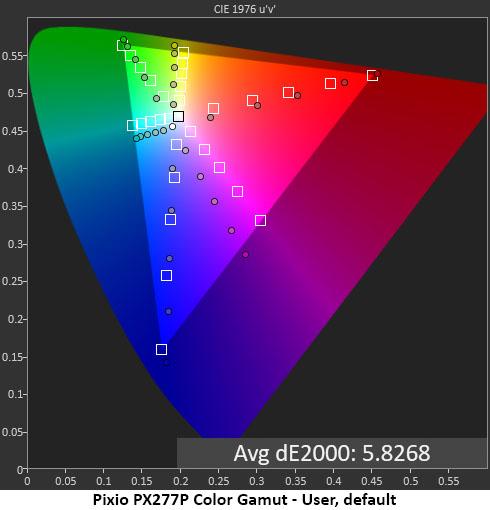
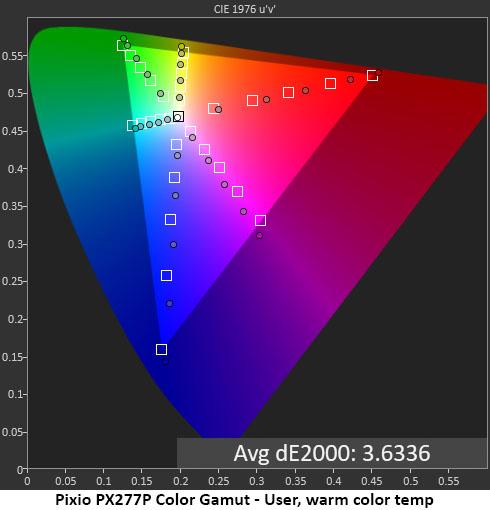
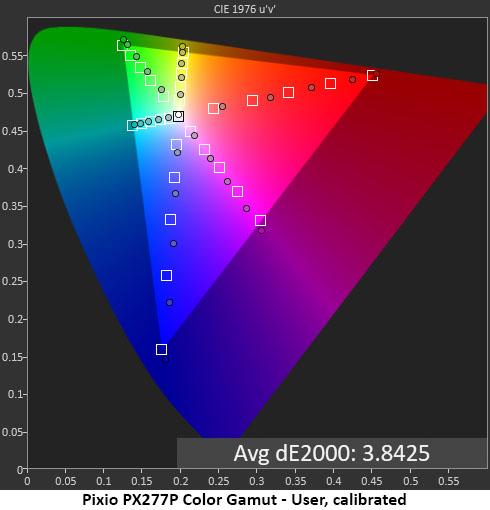
The PX277P is an sRGB-native monitor and follows that standard reasonably well once adjusted. Default grayscale errors pull the entire gamut toward the blue part of the triangle. You can see that all three secondary colors are off in hue. The three primaries are over-saturated at the inner targets but close to the mark at the perimeter.
The warm preset effects color by bringing the secondaries closer to their hue targets. The average error has dropped by 2.20dE, a nice gain. Calibration actually raises the average by 0.21dE, but we think that sacrifice is worth the gain in grayscale accuracy.
Comparisons
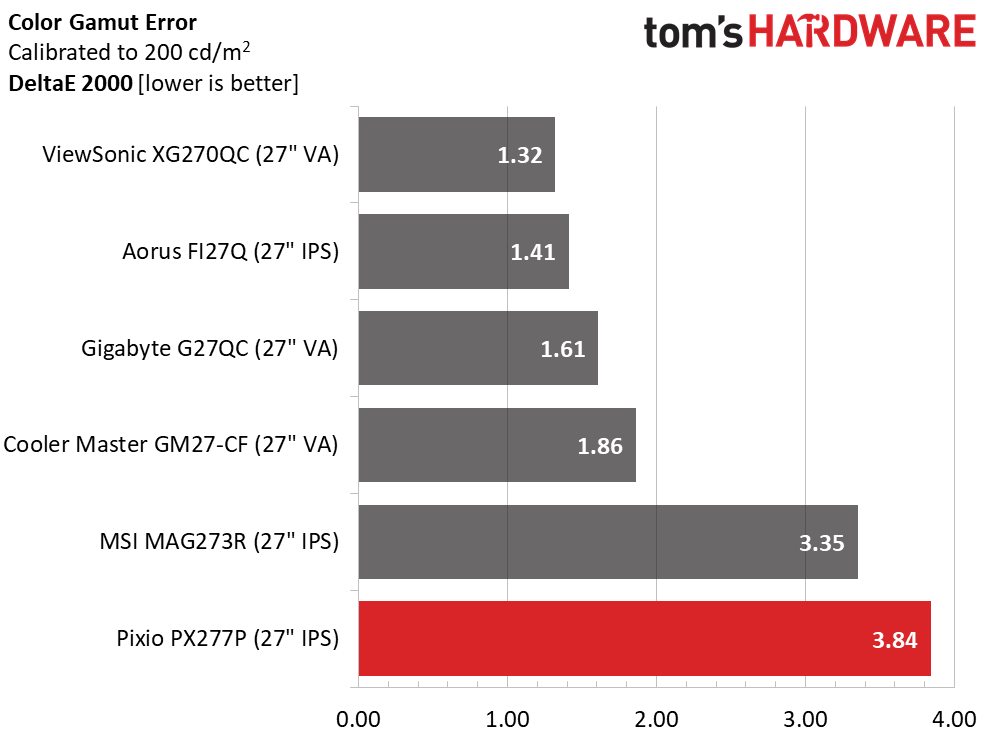
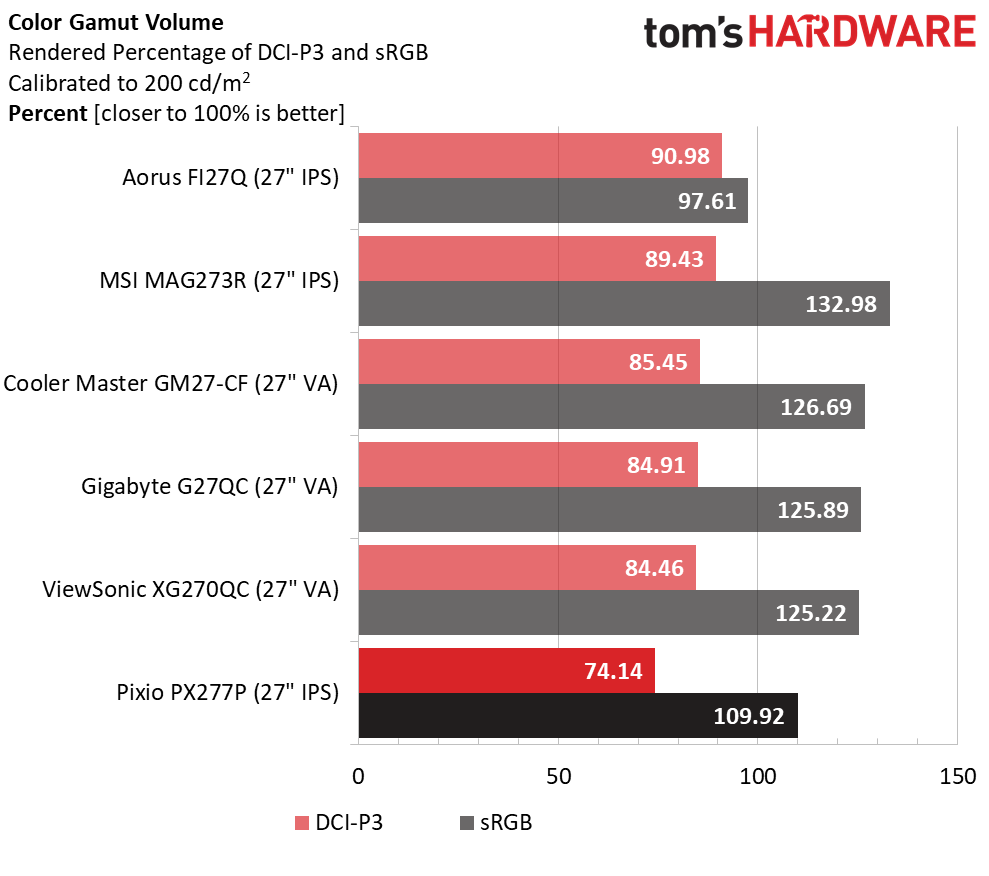
If you’re going for the lowest possible error number, the warm color temp with no calibration is the best. But we suggest adjusting the RGB sliders to make the white point as accurate as possible. The resulting color error is 3.84dE. Not bad, but not as good as the other screens here.
Though the PX277P doesn’t feature extended color, it produces a little more than 109% of the sRGB gamut. This is a good choice for gaming, though the latest wide-gamut titles won’t look any better than their SDR counterparts. Since no part of the gamut is under-saturated, one could perform color-critical tasks using a software profile.
Current page: Grayscale, Gamma and Color
Prev Page 2. Brightness and Contrast Next Page HDR Performance
Christian Eberle is a Contributing Editor for Tom's Hardware US. He's a veteran reviewer of A/V equipment, specializing in monitors. Christian began his obsession with tech when he built his first PC in 1991, a 286 running DOS 3.0 at a blazing 12MHz. In 2006, he undertook training from the Imaging Science Foundation in video calibration and testing and thus started a passion for precise imaging that persists to this day. He is also a professional musician with a degree from the New England Conservatory as a classical bassoonist which he used to good effect as a performer with the West Point Army Band from 1987 to 2013. He enjoys watching movies and listening to high-end audio in his custom-built home theater and can be seen riding trails near his home on a race-ready ICE VTX recumbent trike. Christian enjoys the endless summer in Florida where he lives with his wife and Chihuahua and plays with orchestras around the state.
-
wiiengineer I feel like they need to lower the price to compete with the Samsung odyssey G5 having the same specs at only $300.Reply