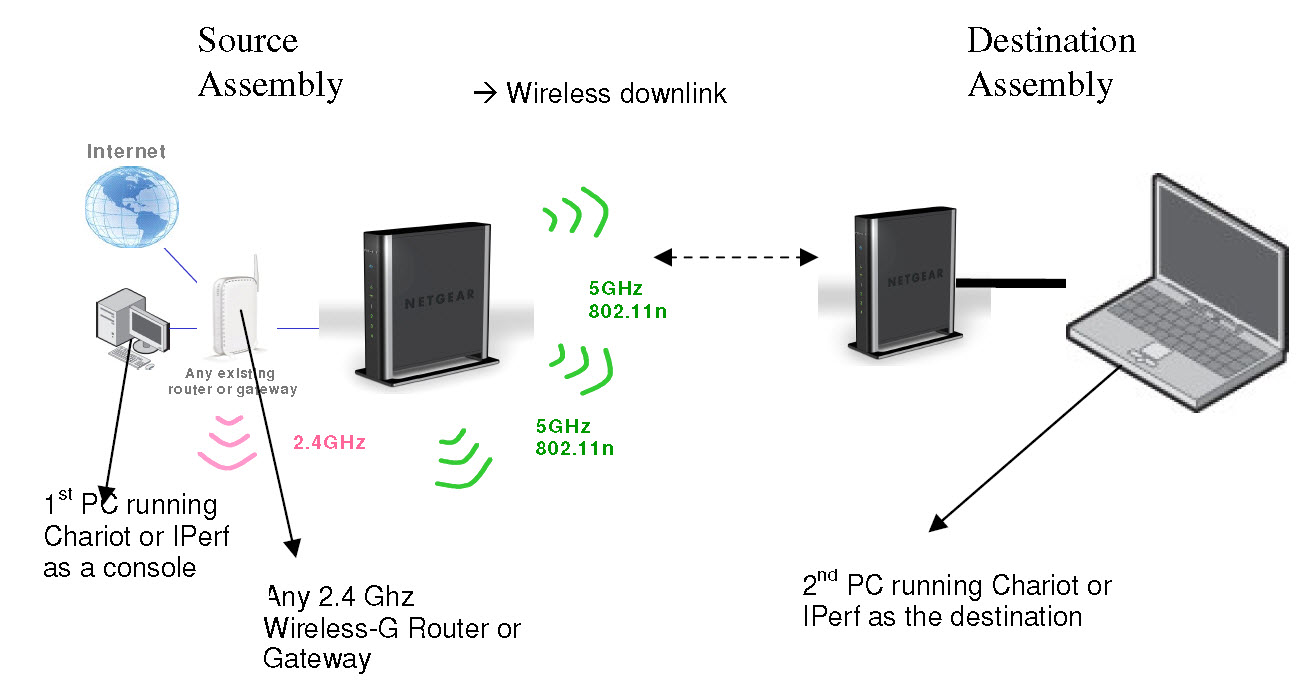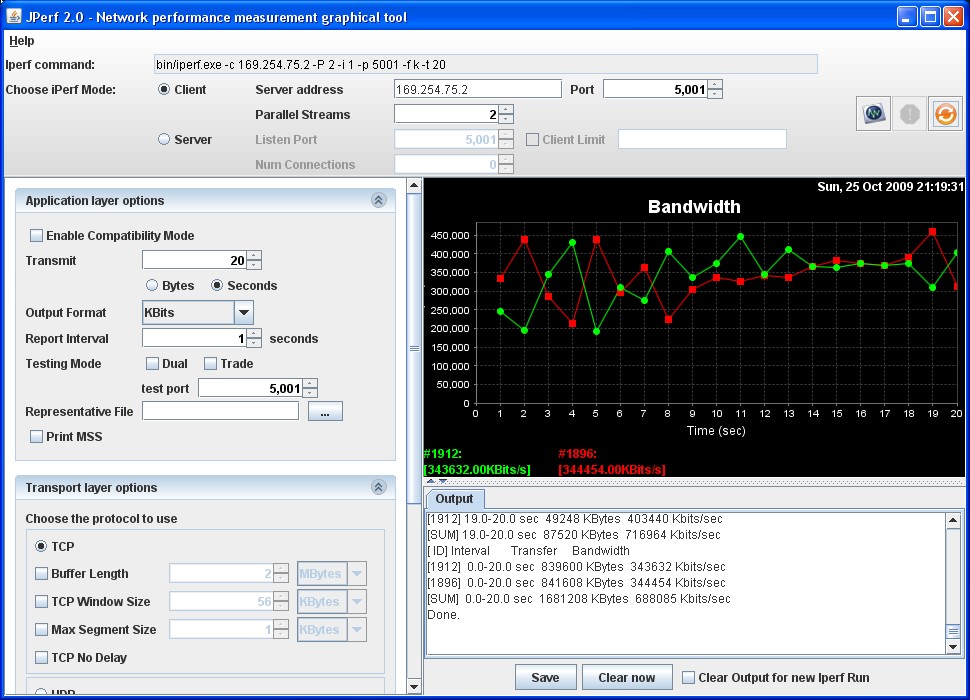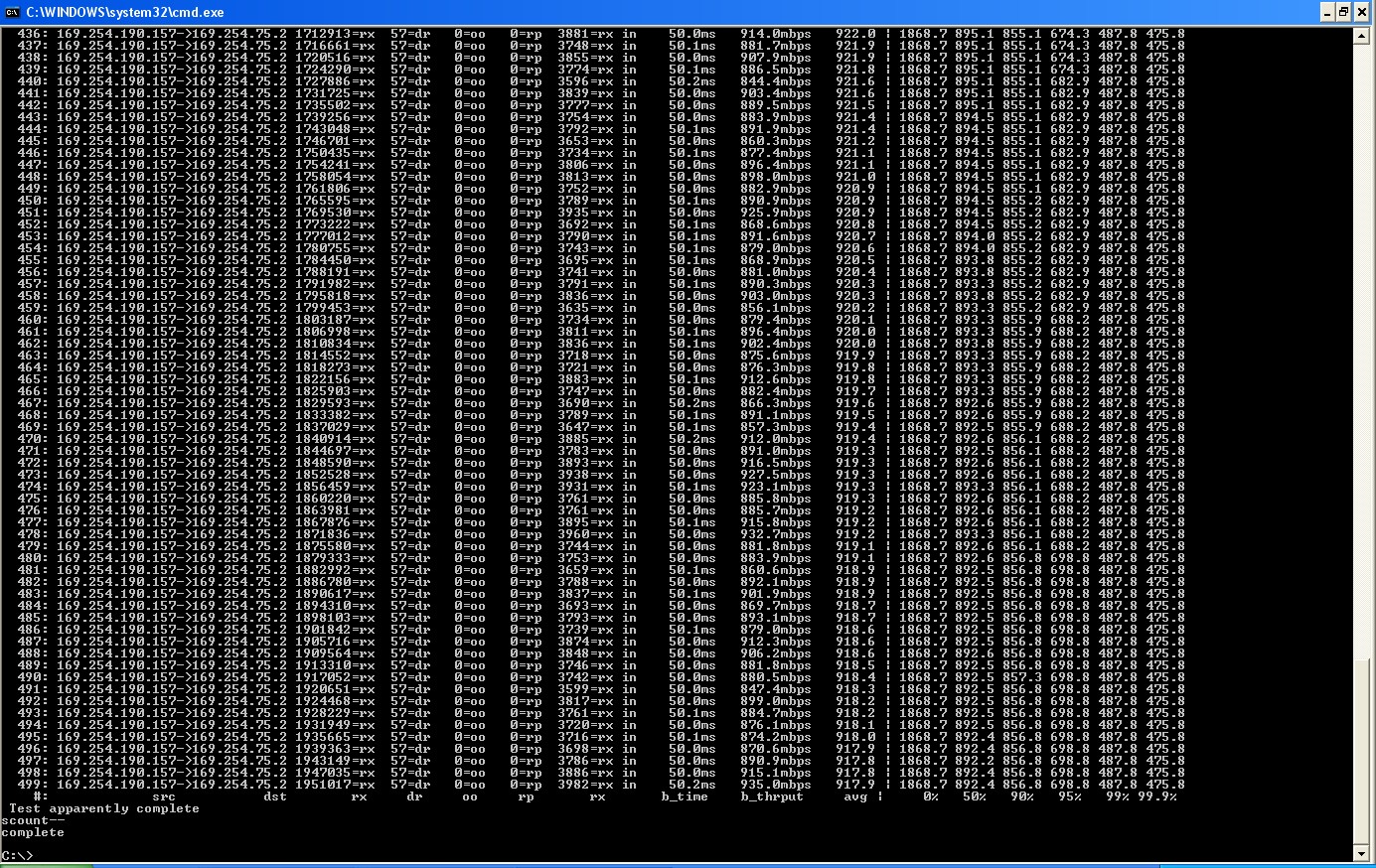Which Networking Technology Is Right For Your Home?
How We Tested
Again taking a chapter out of our beamforming study, we went into this comparative study with an eye toward UDP performance. Ultimately, blistering TCP performance is great for large file transfers, but if it takes an extra minute or two to transfer 10GB into network storage, no one is going to lose any sleep over it. Moreover, with TCP, you know that data is going to arrive at its destination intact because the protocol mandates confirming that packets are received error-free at their proper destination. This is great for data integrity, not so great for overall throughput.
UDP makes no such demands on data. With UDP, packets simply blast from a source computer to their target, and if they get lost along the way, well, them’s the breaks. If a relay node between the source and target happens to be congested, the stream can come to a grinding halt. Or packets might arrive out of order (TCP also mandates preserving proper packet order). Admittedly, UDP transfers usually come off flawlessly, and stipping away all of that error-checking and receipt confirmation often helps the protocol run circles around TCP. This is why video and network gaming apps increasingly gravitate to UDP. But UDP is simply more prone to losing packets, in rare cases exhibiting up to 5% data loss.
Fortunately, these are extreme cases. In fact, we omitted packet loss from the following charts because there were none. That’s right. Across all tested devices, both with UDP and TCP, we didn’t register a single dropped packet. Obviously, this is great news and should help give confidence to anyone wondering about data integrity with these different connection technologies. Whatever variables exist within a common home, apparently they aren’t severe enough to impair packet transmission at these relatively close ranges.
We tested with two applications, the commonly referenced Iperf and the Zap utility from Ruckus Wireless, detailed in our beamforming coverage. Both programs are able to test TCP and UDP transfers. For Iperf, we used a server command of Iperf.exe -s -w 10000k and a host command of Iperf.exe -c 192.168.1.3 -P 2 -i 1 -p 5001 -f k -t 10. Note that the following image was taken using Iperf’s GUI-based brother, Jperf.
We’re particularly fond of Zap because of its ability not only to provide average throughput rates but, more importantly, minimum transfer rates. As we wrote in the beamforming article: “[A Ruckus benchmarking] transfer is divided into percentages of the total workload, with each step being one-tenth of a percent. At each step, throughput rate is recorded and the number shown by the software is the lowest packet speed recorded up to that point in the transfer job. This is why Zap numbers look really fast at 1%, average at 50%, and very slow at 99 percent. For our purposes, we’re most interested in the average and lowest numbers. When it comes to video, you don’t care what the fastest or average sustained rates are. You care about the slowest speeds, the weakest link in the wireless chain, because this will be the key factor in determining your video watching [or gaming] experience. If you sustain a 70 Mb/s connection 95% of the time but occasionally drop to 15 Mb/s for whatever reason, then those drops are going to translate into dropped frames and hiccups if you’re watching an HD stream with a 19.2 Mb/s data rate.”
We should note that we shared our test results with Netgear prior to publication. There were only a few points where the company took issue with our results and methods. One of these was the inclusion of Gigabit Ethernet numbers as a reference point being held up against the other three technologies. As one product manager commented, “Fast Ethernet [is] a more typical comparison. If a person has Gigabit Ethernet in their home, they obviously wouldn't be considering any wireless, powerline, or MoCA solutions. But MoCA, as an example, might actually be a viable alternative to 10/100.” This is a valid point, but ultimately we decided to stick with Gigabit Ethernet results because with each passing month the technology is more commonplace, even in the mainstream. Few people would endure the expenses in time or money to string Fast Ethernet in a structured wiring retrofit, but Gigabit Ethernet is another story. Gigabit is a viable upgrade option, and as such it should be weighed alongside these other three alternatives.
Get Tom's Hardware's best news and in-depth reviews, straight to your inbox.
Current page: How We Tested
Prev Page MoCA Coax-Ethernet Adatper Kit (MCAB1001) Next Page Benchmark Results: Zap Tests, Same Room-
rebturtle I'll be bookmarking this article for customers who tell me, "No, I don't want a wired LAN, I picked up this wireless router at WalMart....."Reply -
neiroatopelcc I like the netgear floorplan "Stairs to go upstairs" ... great!Reply
And nice article btw. Imo I'd have put the first rant about netgear after the section detailing that you're using it, so it looks more like an explanation than an advertisement (page 1) though. -
anamaniac Thank you for the article.Reply
I decided to skip getting a switch (as I still want interent on all connected devices anyways), and grabbed a 2.4/5GHz 820.11n gigabit router...
Has done well for me, just too bad my PSP can't use wireless N.
I've been tempted (and almost did) put new holes in my walls to drag my cat6 cables around my house (I only grabbed cat6 over cat5e because of the colour of the cables at my shop, however I do somewhat regret it because cat5e is a lot more flexible). -
neiroatopelcc Q: can regular people like I download the zap benchmark software somewhere? I'm the guy being blamed if our corporate network in two towns breaks down, and lately I've been hammered for unstable wireless network and can't find any cause for this. Would like to see minimum performance for our access points (got about 40 meru aps with dual radio and a,b,g and n concurrently).Reply -
Spanky Deluxe Gigabit ethernet throughout the house running through a gigabit switch in the garage here with 802.11g for the laptops until I get round to replacing the router we got with our broadband supplier with an Airport Extreme.Reply
Luckily the previous owner of the house was a network engineer and had left all the wiring throughout the house. I just hooked up a cheap second hand gigabit switch off eBay and have been loving it ever since. -
NicNash If you connect a power-line connector from a computer that is also connected to a wireless n network, to that router... will it use both adapters at same time? or whichever to provide best speed?Reply
weird thought.. but yea -
NicNash btw great article on these lesser known technologies. this article is worth its weight in gold to those who careReply -
neiroatopelcc nicnashIf you connect a power-line connector from a computer that is also connected to a wireless n network, to that router... will it use both adapters at same time? or whichever to provide best speed? weird thought.. but yeaDepending on the OS, but if you're running a standard microsoft os, it'll use whichever it detects a gateway on first. Has nothing to do with which is fastest or most reliable.Reply
Type route print in cmd if you want to see what it uses