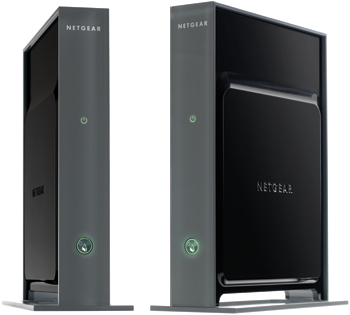Which Networking Technology Is Right For Your Home?
HD/Gaming 5 GHz Wireless-N Networking Kit (WNHDEB111)
Product-wise, this was by far the most difficult decision to make. The market is filled with all sorts of wireless alternatives in all price bands, from antique 802.11b to N150 to dual-band, and Netgear has models in all of them. A lot of users don’t stop to question what kind of wireless implementation makes the most sense in their environment.
Soon, we’ll have a full-on roundup of 802.11n gear arriving on Tom’s Hardware, and we’ll see exactly which implementations perform best in different scenarios. For now, though, we made a few assumptions.
First, we decided that most users were going to be working in a home of 1,500 square feet or less, which means that most rooms would be within a 50-foot radius of the router/access point. Second, we assumed that most users wanting high-speed home networking today would do so at least in part to have a richer entertainment experience. Video is often a key component of today’s digital entertainment, and video often utilizes User Datagram Protocol (UDP), as opposed to the Transmission Control Protocol (TCP) generally used with network traffic. As we showed in our earlier article on beamforming, UDP tends to be considerably faster than TCP, and 5 GHz will yield better performance in real-world, congested environments than 2.4 GHz. It follows, then, that if someone wants the best possible wireless performance for entertainment and video, a 5 GHz solution using UDP (when possible) is the way to go.
With that all said, we figured, OK, lots of people have 2.4 GHz wireless already. A lot fewer are 5 GHz-ready. Instead of suggesting that people replace their current investment, we opted to simply add to it with Netgear’s Wireless HD/Gaming Kit, currently available for over $100 online. The HD/Gaming kit includes two 5 GHz WNHDE111 devices. These are identical, but one acts as an access point and the other as a bridge. Netgear trumpets that going with 5 GHz gives you a range of 23 free channels versus only three with 2.4 GHz, and there are far fewer common, interfering devices occupying the former band than the latter. So while the company smartly makes no specific bandwidth claims, even though the kit uses the 802.11n spec in the 5 GHz band, users should enjoy “lag-free gaming and jitter-free HD streaming.”
The kit is targeted specifically at gaming consoles and other entertainment devices, such as a TiVo or Slingbox. In order to deliver on its quality of service promises, Netgear utilizes an array of six smart antennas in each device harnessed with adaptive, software-based beamforming. The WNHDEB111 comes pre-configured from Netgear so there’s no setup needed. Each box can detect if it’s connected to a switch or client device and will self-configure as an access point or bridge as needed. If you add subsequent adapters, there’s a manual switch for setting in AP or bridge mode. The only thing to remember is that you must configure the AP with a wired Ethernet connection first. Once this is done, associating the pair is a snap.
Get Tom's Hardware's best news and in-depth reviews, straight to your inbox.
Current page: HD/Gaming 5 GHz Wireless-N Networking Kit (WNHDEB111)
Prev Page The Connection Less Traveled Next Page Official 5 GHz Wireless Expectations-
rebturtle I'll be bookmarking this article for customers who tell me, "No, I don't want a wired LAN, I picked up this wireless router at WalMart....."Reply -
neiroatopelcc I like the netgear floorplan "Stairs to go upstairs" ... great!Reply
And nice article btw. Imo I'd have put the first rant about netgear after the section detailing that you're using it, so it looks more like an explanation than an advertisement (page 1) though. -
anamaniac Thank you for the article.Reply
I decided to skip getting a switch (as I still want interent on all connected devices anyways), and grabbed a 2.4/5GHz 820.11n gigabit router...
Has done well for me, just too bad my PSP can't use wireless N.
I've been tempted (and almost did) put new holes in my walls to drag my cat6 cables around my house (I only grabbed cat6 over cat5e because of the colour of the cables at my shop, however I do somewhat regret it because cat5e is a lot more flexible). -
neiroatopelcc Q: can regular people like I download the zap benchmark software somewhere? I'm the guy being blamed if our corporate network in two towns breaks down, and lately I've been hammered for unstable wireless network and can't find any cause for this. Would like to see minimum performance for our access points (got about 40 meru aps with dual radio and a,b,g and n concurrently).Reply -
Spanky Deluxe Gigabit ethernet throughout the house running through a gigabit switch in the garage here with 802.11g for the laptops until I get round to replacing the router we got with our broadband supplier with an Airport Extreme.Reply
Luckily the previous owner of the house was a network engineer and had left all the wiring throughout the house. I just hooked up a cheap second hand gigabit switch off eBay and have been loving it ever since. -
NicNash If you connect a power-line connector from a computer that is also connected to a wireless n network, to that router... will it use both adapters at same time? or whichever to provide best speed?Reply
weird thought.. but yea -
NicNash btw great article on these lesser known technologies. this article is worth its weight in gold to those who careReply -
neiroatopelcc nicnashIf you connect a power-line connector from a computer that is also connected to a wireless n network, to that router... will it use both adapters at same time? or whichever to provide best speed? weird thought.. but yeaDepending on the OS, but if you're running a standard microsoft os, it'll use whichever it detects a gateway on first. Has nothing to do with which is fastest or most reliable.Reply
Type route print in cmd if you want to see what it uses