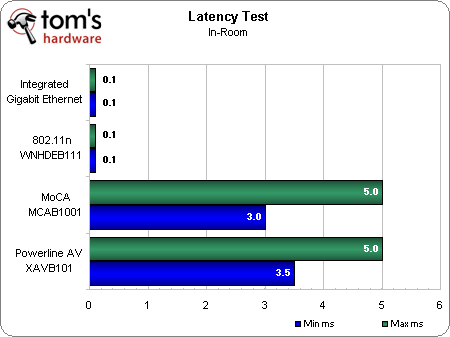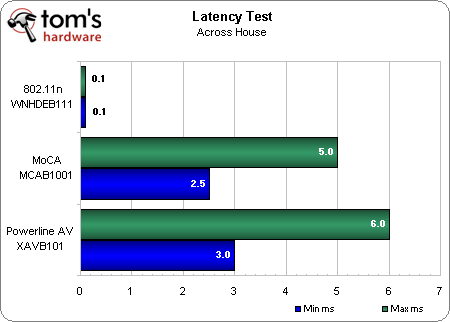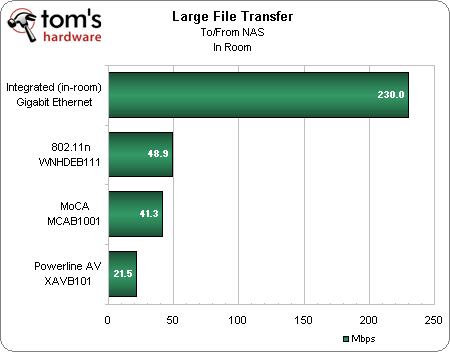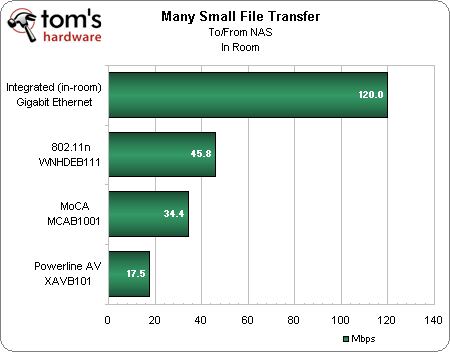Which Networking Technology Is Right For Your Home?
Latency And File Transfer
Of course, streaming media is only one kind of data that gets used in the home. For gaming and other tasks, latency can be a significant performance factor. We measured this in a rather simple way, by running multiple ping instances at various times of day and reporting the slowest and fastest of all returned values. For example, the 5 GHz tests often usually reported back with <1 ms, but every so often we’d see a 5 ms number as conditions fluctuated. Ping won’t provide decimal results faster than 1 ms, so we represented “<1 ms” as 0.1 in our data, since it’s obviously impossible to have zero latency.
Without question, Gigabit Ethernet and Netgear’s 5 GHz kit rule the in-room test while the MoCA and powerline gear show some delay. Admittedly, 5 ms is pretty decent as far as delays go.
Statistically, the numbers in our distance test look almost identical, with 5 GHz WiFi showing no detectable latency increase, MoCA actually improving slightly, and powerline giving away only the barest of additional delays.
File transfer remains one of the biggest home LAN uses, so we amassed a 2GB collection of hundreds of miscellaneous files—everything from MP3s to Windows system files. Then we compressed this and added in even more files to reach a .zip file with a total 2GB size. A single 2GB file should take far less time to transfer than 2GB comprised of many files. But would the different connection technologies perform differently under these two transfer types? We ran this test set in our same-room configuration, pulling the files on and off of our Gigabit Netgear NAS box, in search of best-case feedback. We divided out the total transfer time to arrive at final Mb/s performance.
This is old school TCP work. With our single-file test, Gigabit blows away all comers at 230 Mb/s, but 5 GHz 802.11n surprisingly comes from behind to take a roughly 20% lead over MoCA. Powerline limps along at a mere 21.5 Mb/s, clearly suffering under this load type. With that said, powerline and Gigabit Ethernet both run here at about 1/3 of the raw TCP performance we saw in Zap. WiFi and MoCA only fall by about half—a curious difference.
Again, 5 GHz WiFi emerges as a successful underdog here, taking only a very small hit to throughput while Gigabit Ethernet got whacked in nearly half. MoCA also takes a significant step down, and powerline, already limping, drags along even more slowly. For more on why the transfer rates are dipping so low on Gigabit, check out "Dude, Where's My Bandwidth?"
Get Tom's Hardware's best news and in-depth reviews, straight to your inbox.
Current page: Latency And File Transfer
Prev Page Benchmark Results: Iperf Bi-Directional Tests Next Page Final Thoughts-
rebturtle I'll be bookmarking this article for customers who tell me, "No, I don't want a wired LAN, I picked up this wireless router at WalMart....."Reply -
neiroatopelcc I like the netgear floorplan "Stairs to go upstairs" ... great!Reply
And nice article btw. Imo I'd have put the first rant about netgear after the section detailing that you're using it, so it looks more like an explanation than an advertisement (page 1) though. -
anamaniac Thank you for the article.Reply
I decided to skip getting a switch (as I still want interent on all connected devices anyways), and grabbed a 2.4/5GHz 820.11n gigabit router...
Has done well for me, just too bad my PSP can't use wireless N.
I've been tempted (and almost did) put new holes in my walls to drag my cat6 cables around my house (I only grabbed cat6 over cat5e because of the colour of the cables at my shop, however I do somewhat regret it because cat5e is a lot more flexible). -
neiroatopelcc Q: can regular people like I download the zap benchmark software somewhere? I'm the guy being blamed if our corporate network in two towns breaks down, and lately I've been hammered for unstable wireless network and can't find any cause for this. Would like to see minimum performance for our access points (got about 40 meru aps with dual radio and a,b,g and n concurrently).Reply -
Spanky Deluxe Gigabit ethernet throughout the house running through a gigabit switch in the garage here with 802.11g for the laptops until I get round to replacing the router we got with our broadband supplier with an Airport Extreme.Reply
Luckily the previous owner of the house was a network engineer and had left all the wiring throughout the house. I just hooked up a cheap second hand gigabit switch off eBay and have been loving it ever since. -
NicNash If you connect a power-line connector from a computer that is also connected to a wireless n network, to that router... will it use both adapters at same time? or whichever to provide best speed?Reply
weird thought.. but yea -
NicNash btw great article on these lesser known technologies. this article is worth its weight in gold to those who careReply -
neiroatopelcc nicnashIf you connect a power-line connector from a computer that is also connected to a wireless n network, to that router... will it use both adapters at same time? or whichever to provide best speed? weird thought.. but yeaDepending on the OS, but if you're running a standard microsoft os, it'll use whichever it detects a gateway on first. Has nothing to do with which is fastest or most reliable.Reply
Type route print in cmd if you want to see what it uses