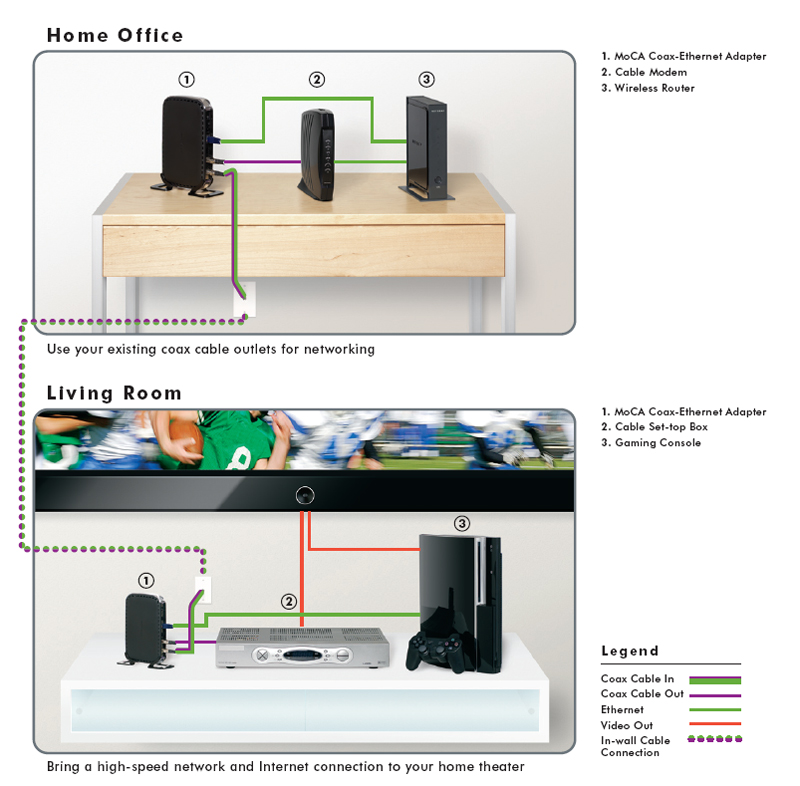Which Networking Technology Is Right For Your Home?
MoCA Coax-Ethernet Adatper Kit (MCAB1001)
Multimedia over Coax Alliance (MoCA) technology looks similar to powerline in many regards, only now we’re dealing with a theoretical 270 Mb/s connection over coax TV wiring rather than electrical wiring.
In 2008, the net throughput spec with MoCA was raised (as of MoCA 1.1) to 175 Mb/s. This is the current generation shipping today, and we’re told that 175 Mb/s is the performance level end-users should expect. Documentation from 2007 and 2008 state that MoCA 2.0 was to have arrived last summer, bringing net throughput up to 400 Mb/s with forward support for 800 Mb/s. However, perhaps because the market has yet to even catch up with the capabilities of version 1.1, the next release is still pending.
Why look at coax when we already have powerline? You might suppose bandwidth, but today’s 200 Mb/s HomePlug AV isn’t that far from 270 Mb/s MoCA, at least on paper, and Netgear’s MCAB1001 devices, just like their powerline counterparts, use 100 Mb/s Ethernet ports. Reading MoCA’s literature, you might suppose it’s because of the market opportunity. “According to the National Cable & Telecommunications Association (NCTA),” states the MoCA brochure, “an estimated 90 percent of U.S. households are wired for coaxial cable. Most homes have multiple cable outlets. Coax is already connected to more than 300 million television sets and is the preferred in-home video distribution medium for more than 100 million cable and satellite homes in the United States today.” Of course, there are a lot more power plugs than there are coax jacks.
Perhaps it’s because of the highly-shielded nature of coaxial cabling, which could help prevent outside interference. There’s no need to worry about sharing a plug with other devices and no question of a power strip potentially fouling up a connection. Still, these seem like small considerations in the big scheme. Surely, some people will turn to MoCA after encountering problems with WiFi and powerline. But could it be that the real value proposition is based around service providers rather than end-users? After all, cable companies are experts in cable connections, not Ethernet, WiFi, or powerline. If the providers feel more comfortable offering and installing a certain networking technology, then the hardware suppliers stand to sell more.
Much like DSL, MoCA signals occupy the unused line spectrum for CATV above 850 MHz, so there’s no risk of interference from other data on the line. Although, if this were absolutely true, Netgear’s configuration GUI wouldn’t include the ability to scan for or manually select specific frequency channels. The software also lets you enable or disable encryption and perform firmware updates. In order to employ the utility, you need to set the MoCA adapter into config mode via a little button on its back.
Netgear bundles the MoCA adapters in pairs. Each unit has one Ethernet and two coax connectors (operating in a pass-through manner). The first unit connects to your router and cable modem. The second connects to your client device and/or set-top box for outputting to the TV. Other than that, it’s all pretty point and shoot. We found setup to be remarkably easy, with no configuration issues whatsoever.
Street price on the MCAB1001 kit is still in the $190 to $200 range—nearly double the cost of powerline. We’ll see if MoCA can justify this added expense shortly.
Get Tom's Hardware's best news and in-depth reviews, straight to your inbox.
Current page: MoCA Coax-Ethernet Adatper Kit (MCAB1001)
Prev Page Powerline AV Ethernet Adapter Kit (XAVB101) Next Page How We Tested-
rebturtle I'll be bookmarking this article for customers who tell me, "No, I don't want a wired LAN, I picked up this wireless router at WalMart....."Reply -
neiroatopelcc I like the netgear floorplan "Stairs to go upstairs" ... great!Reply
And nice article btw. Imo I'd have put the first rant about netgear after the section detailing that you're using it, so it looks more like an explanation than an advertisement (page 1) though. -
anamaniac Thank you for the article.Reply
I decided to skip getting a switch (as I still want interent on all connected devices anyways), and grabbed a 2.4/5GHz 820.11n gigabit router...
Has done well for me, just too bad my PSP can't use wireless N.
I've been tempted (and almost did) put new holes in my walls to drag my cat6 cables around my house (I only grabbed cat6 over cat5e because of the colour of the cables at my shop, however I do somewhat regret it because cat5e is a lot more flexible). -
neiroatopelcc Q: can regular people like I download the zap benchmark software somewhere? I'm the guy being blamed if our corporate network in two towns breaks down, and lately I've been hammered for unstable wireless network and can't find any cause for this. Would like to see minimum performance for our access points (got about 40 meru aps with dual radio and a,b,g and n concurrently).Reply -
Spanky Deluxe Gigabit ethernet throughout the house running through a gigabit switch in the garage here with 802.11g for the laptops until I get round to replacing the router we got with our broadband supplier with an Airport Extreme.Reply
Luckily the previous owner of the house was a network engineer and had left all the wiring throughout the house. I just hooked up a cheap second hand gigabit switch off eBay and have been loving it ever since. -
NicNash If you connect a power-line connector from a computer that is also connected to a wireless n network, to that router... will it use both adapters at same time? or whichever to provide best speed?Reply
weird thought.. but yea -
NicNash btw great article on these lesser known technologies. this article is worth its weight in gold to those who careReply -
neiroatopelcc nicnashIf you connect a power-line connector from a computer that is also connected to a wireless n network, to that router... will it use both adapters at same time? or whichever to provide best speed? weird thought.. but yeaDepending on the OS, but if you're running a standard microsoft os, it'll use whichever it detects a gateway on first. Has nothing to do with which is fastest or most reliable.Reply
Type route print in cmd if you want to see what it uses