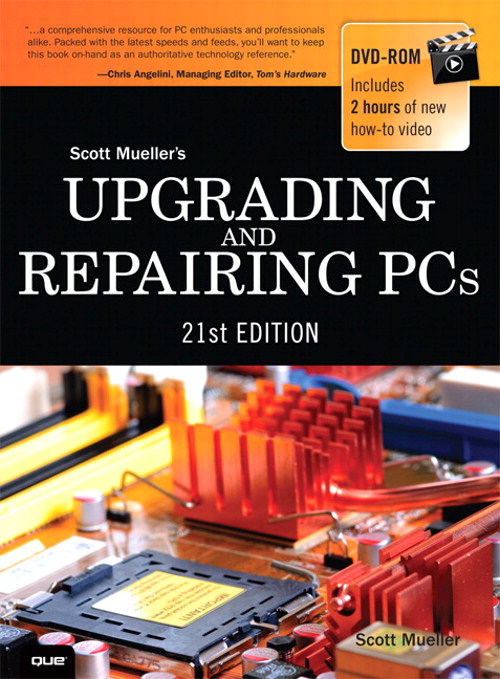Sponsored by Que Publishing
Upgrading And Repairing PCs 21st Edition: Processor Features
Processor Features, Explored
Tom’s Hardware and QUE Publishing are teaming up once more to bring you four more chapters from the latest edition of Scott Mueller’s Upgrading And Repairing PCs. And once again, we’ll be giving ten lucky Tom's Hardware forum members a copy of the book. Enter to win by completing this contest form.
Upgrading And Repairing PCs 21st Edition
- Chapter 3: Processor Specifications
- Chapter 3: Processor Features
- Chapter 5: BIOS
- Chapter 10: Flash And Removable Storage
- Chapter 20: PC Diagnostics, Testing, and Maintenance
Processor Features
As new processors are introduced, new features are continually added to their architectures to improve everything from performance in specific types of applications to the reliability of the CPU as a whole. The next few sections look at some of these technologies.
System Management Mode (SMM)
Spurred on initially by the need for more robust power management capabilities in mobile computers, Intel and AMD began adding System Management Mode (SMM) to its processors during the early 1990s. SMM is a special-purpose operating mode provided for handling low-level system power management and hardware control functions. SMM offers an isolated software environment that is transparent to the OS or applications software and is intended for use by system BIOS or low-level driver code.
SMM was introduced as part of the Intel 386SL mobile processor in October 1990. SMM later appeared as part of the 486SL processor in November 1992, and in the entire 486 line starting in June 1993. SMM was notably absent from the first Pentium processors when they were released in March 1993; however, SMM was included in all 75MHz and faster Pentium processors released on or after October 1994. AMD added SMM to its enhanced Am486 and K5 processors around that time as well. All other Intel and AMD x86-based processors introduced since that time also have incorporated SMM.
SMM is invoked by signaling a special interrupt pin on the processor, which generates a System Management Interrupt (SMI), the highest priority nonmaskable interrupt available. When SMM starts, the context or state of the processor and currently running programs are saved. Then the processor switches to a separate dedicated address space and executes the SMM code, which runs transparently to the interrupted program as well as any other software on the system. Once the SMM task is complete, a resume instruction restores the previously saved context or state of the processor and programs, and the processor resumes running exactly where it left off.
Although initially used mainly for power management, SMM was designed to be used by any low-level system functions that need to function independent of the OS and other software on the system. In modern systems, this includes the following:
- ACPI and APM power management function
- Universal serial bus (USB) legacy (keyboard and mouse) support
- USB boot (drive emulation)
- Password and security functions
- Thermal monitoring
- Fan speed monitoring
- Reading/writing Complementary Metal Oxide Semiconductor (CMOS) RAM
- BIOS updating
- Logging memory error-correcting code (ECC) errors
- Logging hardware errors besides memory
- Wake and Alert functions such as Wake on LAN (WOL)
One example of SMM in operation occurs when the system tries to access a peripheral device that had been previously powered down to save energy. For example, say that a program requests to read a file on a hard drive, but the drive had previously spun down to save energy. Upon access, the host adapter generates an SMI to invoke SMM. The SMM software then issues commands to spin up the drive and make it ready. Consequently, SMM returns control to the OS, and the file load continues as if the drive had been spinning all along.
Get Tom's Hardware's best news and in-depth reviews, straight to your inbox.
Tom's Hardware is the leading destination for hardcore computer enthusiasts. We cover everything from processors to 3D printers, single-board computers, SSDs and high-end gaming rigs, empowering readers to make the most of the tech they love, keep up on the latest developments and buy the right gear. Our staff has more than 100 years of combined experience covering news, solving tech problems and reviewing components and systems.
-
ta152h Ugggh, got to page two before being disgusted this time. This author is back to writing fiction.Reply
The Pentium (5th generation, in case the author didn't know, thus the "Pent"), DID execute x86 instructions. It was the Pentium Pro that didn't. That was the sixth generation.
CISC and RISC are not arbitary terms, and RISC is better when you have a lot of memory, that's why Intel and AMD use it for x86. They can't execute x86 instructions effectively, so they break it down to RISC type operations, and then execute it. They pay the penalty of adding additional stages in the pipeline which slows down the processor (greater branch mispredict penalty), adds size, and uses power. If they are equal, why would anyone take this penalty?
Being superscalar has nothing to do with being RISC or CISC. Admittedly, the terms aren't carved in stone, and the term can be misleading, as it's not necessarily the number of instructions that defines RISC. Even so, there are clear differences. RISC has fixed length instructions. CISC generally does not. RISC has much simpler memory addressing modes. The main difference is, RISC does not have microcoding to execute instructions - everything is done in hardware. Obviously, this strongly implies much simpler, easier to execute instructions, which make it superior today. However, code density is less for RISC, and that was very important in the 70s and early 80s when memory was not so large. Even now, better density means better performance, since you'll hit the faster caches more often.
This article is also wrong about 3D Now! It was not introduced as an alternative to SSE, SSE was introduced as an alternative to 3D Now!, which predated SSE. In reality, 3D Now! was released because the largest difference between the K6 and Intel processors was floating point. Games, or other software that could use 3D Now!, rather than relying entirely on x87 instructions, could show marked performance improvement for the K6-2. It was relatively small to implement, and in the correct workloads could show dramatic improvements. But, of course, almost no one used it.
The remarks about the dual bus are inaccurate. The reason was that motherboard bus speeds were not able to keep up with microprocessors speeds (starting with the 486DX2). Intel suffered the much slower bus speed to the L2 cache on the Pentium and Pentium MMX, but moved the L2 cache on the same processor package (but not on the same die) with the Pentium Pro. The purpose of having the separate buses was that one could access the L2 cache at a much higher speed; it wasn't limited to the 66 MHz bus speed of the motherboard. The Pentium Pro was never intended to be mainstream, and was too expensive, so Intel moved the L2 cache onto the Slot 1 cartridge, and ran it at half bus speed, which in any case was still much faster than the memory bus.
That was the main reason they went to the two buses.
That was as far as I bothered to read this. It's a pity people can't actually do fact checking when they write books, and make up weird stories that only have a passing resemblance to reality.
And then act like someone winning this misinformation is lucky. Good grief, what a perverse world ...
-
spookyman Yes you are correct on the bus issue. VESA local bus was designed to overcome the limitations of the ISA bus.Reply
As for the reason Intel went with a slot design for the Pentium 2 was to prevent AMD from using it. You can patent and trademark a slot design.
As for the Pentium Pro, it had issues from handling 16bit x86 instruction sets. The solution was to program around it. The was an inherent computational flaw with the Pentium Pro too. -
Kraszmyl I don't think there is a single page that isn't piled with inaccurate or incomplete information.......this is perhaps the worst thing I've ever read on tomshardware and I don't see how you let it get published.Reply -
therogerwilco Kinda nice for generic info, was hoping for more explanation of some of the finer points of cpu architectureReply -
Reynod Perhaps the most important thing to note from this is just how clever some of our users are ... so get into the forums and help out the n00bs with their problems guys !!Reply
:) -
Sprongy Not to be anal but aren't all Core i3 processors, dual cores (2). Some have Hyper-Threading to make it like 4 cores. The last chart above should read Core i3 - 2 cores. Just saying...Reply -
ingtar33 Reply11830610 said:Not to be anal but aren't all Core i3 processors, dual cores (2). Some have Hyper-Threading to make it like 4 cores. The last chart above should read Core i3 - 2 cores. Just saying...
not on mobile. some mobile i3s are single core, same with the mobile i5s... those are all dual core... with hyperthreading.
there are even dual core i5s in haswell on the desktop. (they are the ones with a (t) after the number)