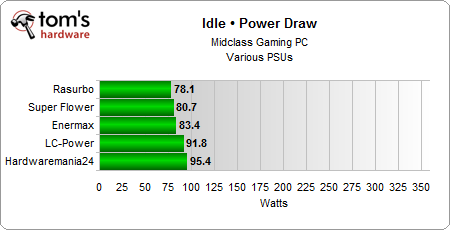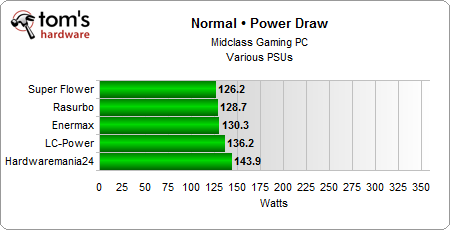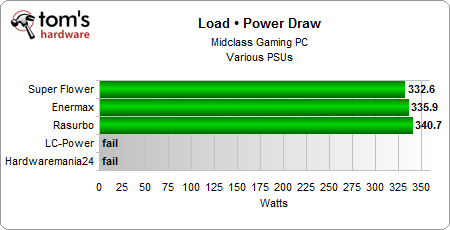Picking The Right Power Supply: What You Should Know
How does a power supply work? Why is it important to choose a sufficiently powerful and efficient model? We guide you through discussions of efficiency and tips for getting the best deal before we go on to explain why less can be more in the PSU market.
Example 2: Mid-Range Gaming PC
Why you can trust Tom's Hardware
Test Case 2: The Mid-Range PC
Again, let’s begin by taking a look at our mid-range build.
Next, we pick out some likely power supplies. Our choices are:
| Manufacturer | Model | Certification | Price |
|---|---|---|---|
| Hardwaremania24 | Standard ATX 420W | None | $14 (£N/A / €9.90) |
| LC-Power | LC6350 Super Silent 350W | None | $28 (£37 / €19.90) |
| Rasurbo | Real & Power RAP 350W | 80 PLUS | $49 (£N/A / €35.00) |
| Super Flower | Golden Green 450W | 80 PLUS Gold | $83 (£N/A / €59.00) |
| Enermax | Modu 82+ II ErP 425W | 80 PLUS Bronze | $113 (£N/A - €80.00) |
Two PSUs Are Killed In Action
That brings us back to our charts. Sadly, two of our contenders didn’t survive this scenario, though we're hardly surprised. Remember what we said about the spec sticker on one PSU that promised more power than could realistically deliver? Yep, that was one of our casualties. More interesting than the fact that it died was the point at which it happened. See for yourself:
Conclusion
Rasurbo enjoys a small lead when our system is idle. But once the PC presents a normal load, Super Flower winds up ahead by a slim margin. Despite its much higher price, the Enermax unit finds itself in third place. LC-Power and the cheap Hardwaremania24 PSU come in last.
Under full load, Enermax advances to second place, right behind Super Flower. Rasurbo’s Real & Power RAP 350W is right up against its limit, which is evident by its waning efficiency. It really is just a bit underpowered for this build, so we wouldn't recommend it for extended use. Downgrading to a more mid-range graphics card would definitely help.
In order to let our two low-cost candidates compete here, we had to use PCIe adapters for the graphics card. LC-Power’s so-called 350W model died a sudden (albeit quiet) death, giving off a hiss and a picturesque little cloud. We decided not to continue testing the Hardwaremania24 model under load, since it gave off a pungent odor as soon as we fired up Google Earth in our “normal load” scenario. We considered that warning enough, and chose to protect the rest of the platform from imminent meltdown. We’re not exaggerating the danger either, since the PSU lacks any kind of protection mechanism beyond a sluggish micro-fuse.
Current page: Example 2: Mid-Range Gaming PC
Prev Page Example 1: The Office PC Next Page Example 3: The Enthusiast’s SystemGet Tom's Hardware's best news and in-depth reviews, straight to your inbox.

Aris Mpitziopoulos is a contributing editor at Tom's Hardware, covering PSUs.
-
abryant Archived comments are found here: http://www.tomshardware.com/forum/2916-56-picking-power-supply-knowReply -
pjmelect A few more words about active power factor correction. APFC won't save you money on your electric bill although the electric companies will love you for it as it minimizes loss over the power lines saving them money, it does however enable you to use a much lower rated battery backup system. A hypothetical example a computer that uses say 200W without APFC would require a backup system of 700W or much more to cope with the large peaks in current where as a power supply with APFC would require a backup system of 250W or so.Reply
Therefore APFC is only worthwhile if you were to use it with a battery backup system. -
turkey3_scratch Very well written article! Just one thing. You say:Reply
Regardless of whether the PC is idling or under full load, voltages may not deviate from their spec by more than five percent according to the ATX spec.
But the ATX specification seems to disagree. According to the spec, full load or "peak loading" allows 10% deviation from the nominal voltage for the 12V rail.
http://www.formfactors.org/developer/specs/Power_Supply_Design_Guide_Desktop_Platform_Rev_1_2.pdf
Also, Q about the power factor correction. It's probably the most difficult topic to understand. In this case, you say the load would be anything that used power. Are you talking about hardware like a GPU or the internals of the PSU like capacitors and such? Also, say the computer is putting load on the PSU. How is there idle current then? -
jossrik There have been quite a few instances in the past where you could get an XFX PSU 550w or so for 40$ or less with rebates. I know compared to more modern PSUs they may not stack up, but they used to be pretty decent. Ya, more often than not, the cheaper the PSU the worse the quality, but you really do need to do your homework.Reply
Budget PSU
https://www.youtube.com/watch?v=Ezk9OA7aKOE -
Aris_Mp The newest ATX spec defines 5% at peak load as well. The 10% is only for the -12V rail which is now optional. The newest ATX spec is confidential (dont know why)Reply -
cats_Paw While I can understand that having a beefy power supply on idle state wont be too efficient, its on loads where you want it as efficient as possible.Reply
Somehow, having a low efficiency under a 65W load is less expensive than low efficiency at 500W load, go figure :D.
-
cats_Paw In all fairness, a PC is not a self-maintenance Robot.Reply
If you want a PC to last a good 10-15 years you need to take care of it:
Clean dust, replace fans when they fail, replace thermalpaste, check your temperatures from time to time, not turn it on-off-on too fast, keep your Hard drives with some spare space and defraged if they are HDDs....
There is quite some work for a PC to keep their form, but its not like a human can lay down in bed eating cheese and drinking cola looking like a model either.
PSUs however have this strange aura of magic around them since some people vastly overestimate what power supply they need (I got a 700W TT one for a load of 320, go figure) and others buy things that are simply bad products, no matter how high the W are.
I did once burn a PC due to a bad PSU (and I even OCed the damn PC, went down in smoke.. I gotta say it was quite fun, but expensive), so I stay on the safe side (I just simply add an extra 20% for 12v rail amps as long as the price of a quality supply is not doubling).