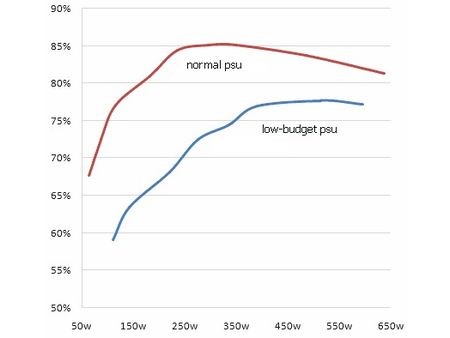Picking The Right Power Supply: What You Should Know
How does a power supply work? Why is it important to choose a sufficiently powerful and efficient model? We guide you through discussions of efficiency and tips for getting the best deal before we go on to explain why less can be more in the PSU market.
Efficiency, Efficiency, Efficiency!
Why you can trust Tom's Hardware
“How Much Do I Get Out When I Put This Much In?”
While this is a valid question, we should probably rephrase it a little. Usually, you call the ratio between the amount of power drawn (from the wall wart) and the amount of power that is put out (to the computer) efficiency. The lower the amount of power a PSU has to draw in order to output a specific target power, the higher its efficiency.
While we’re at it, we’d like to clear up a very common misunderstanding regarding efficiency. If you have a 500W power supply with an efficiency of 75 percent, that doesn’t mean it can only output 375W to the PC. Instead, it has to draw 666W from the wall in order to provide 500W to the computer. So, the correct version of our question is, “How much power does my PC draw from the wall when it requires a certain amount of power?”
Example:
Let’s assume we’re really pushing our PC and it needs 600W. Our PSU is rated at 80% efficiency. Here’s what it’s really drawing from the grid:
600W / 0.80 = 750W
Ideally, our PC will draw about 750W from the wall under load. The remaining 150W are, quite simply, wasted and usually dissipated by the PSU as heat.
Nothing Is Constant, Not Even Loss
Our example above only holds true in an ideal world though, and since we don’t have super-efficient Star Trek technology, things usually don’t end up being that straightforward. A computer is used in various states, ranging from idle to full throttle, if you will, with every shade in between. Obviously, it will use the least power idling on the desktop, more in casual use and most under full load (3D graphics or intense calculations). Thus, we can’t expect to see constant power usage. Instead, we have to assume at least two states, namely idle and load. Now, let’s take a look at the efficiency of our hypothetical 600W power supply under various loads.
Uh-oh; what’s this? Our nice, straightforward explanation seems to get bent out of shape in that graph. Looking at the curve, we can see that the PSU reaches its peak efficiency at about 50% of its nominal capacity.
Now, a clever observer would suggest that simply making the PSU twice as powerful should solve the problem. While this is correct in principle, our helpful friend would be forgetting something: the idle state. And this is where modern switching power supplies run into trouble. If their load drops to below 10%, efficiency plummets to 50 or 60%, possibly even less. Ironically, this situation is only exacerbated by the power-saving mechanisms implemented in modern PC components. For example, a powerful system with a good graphics card can get by with as little as 65W when idling, but draw a good 500W under load. Thus, you have to ensure that the PSU is neither overtaxed nor under-challenged.
Example:
This time, let’s say our 600W PSU is supplying 65W to the system. What load does that correspond to?
(100% / 600W) * 65W = 10.83%
Now, take a look at our chart, and you’ll see things aren’t looking too good. Let’s repeat our calculation, this time assuming a 68% efficiency.
65W / 0.68 = 95.6W
Despite the fact that the system really only requires 65W, the PSU is drawing almost 100W from the wall and turning the remaining 30W into heat. And these are the numbers for the more efficient of two hypothetical power supplies, too! Not to get ahead of ourselves, but there were a pair of efficiency curves in that diagram, one for a cheap PSU and another for a more expensive one. And wouldn’t you know it, the supposedly cheap (and fictitious) DragonMegaHyperCombatUltra PSU for 30 bucks turns out to be a real power hog when the system is idling, driving up your power bill in the long run.
Again, this is only a hypothetical example. For our next trick, we’d like to show you what actually happens. As it turns out, we can easily allow for the impact of efficiency in our calculations. Oh, and it’s just as easy to prove that cheap PSUs will often turn out to be a lot more expensive than you might think in the long run.
Current page: Efficiency, Efficiency, Efficiency!
Prev Page How A Switching Power Supply Works Next Page Of Power Factors, Apparent Power And Effective PowerGet Tom's Hardware's best news and in-depth reviews, straight to your inbox.

Aris Mpitziopoulos is a contributing editor at Tom's Hardware, covering PSUs.
-
abryant Archived comments are found here: http://www.tomshardware.com/forum/2916-56-picking-power-supply-knowReply -
pjmelect A few more words about active power factor correction. APFC won't save you money on your electric bill although the electric companies will love you for it as it minimizes loss over the power lines saving them money, it does however enable you to use a much lower rated battery backup system. A hypothetical example a computer that uses say 200W without APFC would require a backup system of 700W or much more to cope with the large peaks in current where as a power supply with APFC would require a backup system of 250W or so.Reply
Therefore APFC is only worthwhile if you were to use it with a battery backup system. -
turkey3_scratch Very well written article! Just one thing. You say:Reply
Regardless of whether the PC is idling or under full load, voltages may not deviate from their spec by more than five percent according to the ATX spec.
But the ATX specification seems to disagree. According to the spec, full load or "peak loading" allows 10% deviation from the nominal voltage for the 12V rail.
http://www.formfactors.org/developer/specs/Power_Supply_Design_Guide_Desktop_Platform_Rev_1_2.pdf
Also, Q about the power factor correction. It's probably the most difficult topic to understand. In this case, you say the load would be anything that used power. Are you talking about hardware like a GPU or the internals of the PSU like capacitors and such? Also, say the computer is putting load on the PSU. How is there idle current then? -
jossrik There have been quite a few instances in the past where you could get an XFX PSU 550w or so for 40$ or less with rebates. I know compared to more modern PSUs they may not stack up, but they used to be pretty decent. Ya, more often than not, the cheaper the PSU the worse the quality, but you really do need to do your homework.Reply
Budget PSU
https://www.youtube.com/watch?v=Ezk9OA7aKOE -
Aris_Mp The newest ATX spec defines 5% at peak load as well. The 10% is only for the -12V rail which is now optional. The newest ATX spec is confidential (dont know why)Reply -
cats_Paw While I can understand that having a beefy power supply on idle state wont be too efficient, its on loads where you want it as efficient as possible.Reply
Somehow, having a low efficiency under a 65W load is less expensive than low efficiency at 500W load, go figure :D.
-
cats_Paw In all fairness, a PC is not a self-maintenance Robot.Reply
If you want a PC to last a good 10-15 years you need to take care of it:
Clean dust, replace fans when they fail, replace thermalpaste, check your temperatures from time to time, not turn it on-off-on too fast, keep your Hard drives with some spare space and defraged if they are HDDs....
There is quite some work for a PC to keep their form, but its not like a human can lay down in bed eating cheese and drinking cola looking like a model either.
PSUs however have this strange aura of magic around them since some people vastly overestimate what power supply they need (I got a 700W TT one for a load of 320, go figure) and others buy things that are simply bad products, no matter how high the W are.
I did once burn a PC due to a bad PSU (and I even OCed the damn PC, went down in smoke.. I gotta say it was quite fun, but expensive), so I stay on the safe side (I just simply add an extra 20% for 12v rail amps as long as the price of a quality supply is not doubling).