Radeon HD 4870 X2: Four Cards Compared
HIS Radeon HD 4870 X2 (H487X2F2GP)
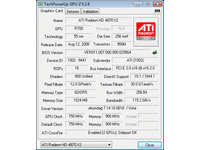

HIS shipped its card with a reference clock rate and cooler—there’s also an improved model available with IceQ cooler. The GPU is clocked at 750 MHz, while the DDR5 memory runs at 900 MHz. In order to allow this card to compete with the rest of the test group, we overclocked it and tested with both standard and overclocked settings. When running the tests in standard settings, we got the baseline results for a reference Radeon HD 4870 X2, which can be used to analyze the performance impact of the OC settings.
The graphics processor can be clocked to 800 MHz, which is also the limit in the graphics driver. The graphics memory can be set to 965 MHz, equaling a DDR5 clock speed of 3,860 MHz. Although this reference model only features—of course—reference cooling, it doesn’t have problems with increased clock speeds.
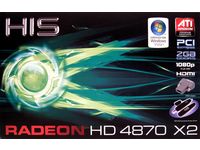

Under high load, however, you can run into temperature problems that can be solved by manually increasing the fan speed. This is due to a relatively high temperature threshold, which is already 92°C with standard settings, and rises up to 95 degrees when overclocked. When the graphics card reaches these extraneous temperatures, the fan speeds up and keeps the card at that temperature. In normal 3D operations you won’t see problems because the card is able to cool down every so often—no game uses 100 percent of the GPU’s processing power all the time.
In the accessories from HIS you will find a standard 6-pin power adapter, a CrossFire bridge, and a DVI-HDMI adapter. The card comes with a driver CD, which promises the buyer Half Life 2: Lost Coast or Half Life 2: Death Match if he signs up for a Steam account. One fancy idea is the multi-function screwdriver with interchangeable bits, integrated flashlight, and a level.


HIS Radeon HD 4870 X2
A solid card with standard clock frequencies that is easy to overclock. The test model has a temperature threshold that is too high: when overclocked, the fan doesn’t respond until the card reaches 96°C. It’s best to set the fan speed manually to keep the maximum temperature below 90 degrees.
- Advantages
- Disadvantages
- Good overclocking potentialMulti-function screwdriver in the accessories
- Temperature threshold too high
Get Tom's Hardware's best news and in-depth reviews, straight to your inbox.
Current page: HIS Radeon HD 4870 X2 (H487X2F2GP)
Prev Page Software Asus Radeon HD 4870 X2 Top Next Page Software HIS Radeon HD 4870 X2-
Not only do we have four super-fast Radeon HD 4870 X2s to test, but also a list of 31 other graphics configurations including CrossFire and SLI setups. If you're in the market for AMD's fastest card available, you'll want to see this.Reply
Radeon HD 4870 X2: Four Cards Compared : Read more -
neiroatopelcc "Because of accessories and price, Sapphire is our best-buy recommendation."Reply
One slight warning about sapphire though. If you have problems, don't expect their support team to help you before you've solved the problem yourself!
I made a ticket regarding some issues with my 4870 on august 7th, and received a reply on the 26th of september! That's 46 days to address an error they simply stated would go away with a bios upgrade from their homepage!
As for the article, I actually liked the detailed driver errors they encountered. Not that I liked the errors themselves, but I liked them being explained. Usually you just read 'after spending some hours resolving driver errors ....' without getting any wiser. -
Pei-chen Wow, AMD cards consume power like a Detroit SUV. I like Nvidia GTX 2xx series’ Toyota Prius like efficiency at idle.Reply -
ilovebarny Why didnt they use the GTX260 Core 216? its like way better than the regular GTX260. And i just read yesterday that Nvidia was only going to make GTX260 Core 216 now. http://www.fudzilla.com/index.php?option=com_content&task=view&id=10497&Itemid=1Reply -
enforcer22 Pei-chenWow, AMD cards consume power like a Detroit SUV. I like Nvidia GTX 2xx series’ Toyota Prius like efficiency at idle.Reply
Hmm your right. Power house vs crippled mouse.. yeah your analagy sucked im sure mine did to but all i saw from what you typed was i like weak stuff dont give me more power. -
bdollar seems to me if you are going to be comparing the highest end cards and even crossfire them for 4x you would have the highest resolution as one of the options. i would think people considering going x2 in crossfire would consider a 30" screen.Reply
don't get me wrong, i liked the article but would have liked to have seen the resolution spectrum hit the top. -
It's nice to see the 9800GX2 included in the tests. I was considering the 4870x2 due to all the rave reviews but they never had the comparison like this against my current 9800GX2. I won't be getting new card anytime soon it seems. Thanks.Reply