Radeon HD 4870 X2: Four Cards Compared
Sapphire Radeon HD 4870 X2 (HD4870 X2 G2 GDDR5)
The second Radeon HD 4870 X2 running at reference clock speeds comes from Sapphire and was also manually overclocked in our lab to see how far it’d go. Standard speeds are 750 MHz for the GPU and 900 MHz for the memory (DDR5 clock frequency 3600 MHz). When overclocking, we could increase the GPU speed of our sample to 792 MHz (the limit of 800 MHz in the driver was too much for the card). The graphic memory reaches its limits pretty earl:, 940 MHz was the highest setting, with everything above that causing image errors.
The fan profile and temperature of the Sapphire differs slightly from other test cards. In 2D mode, the HD 4870 X2 card is cooler at 64°C, and the noise level of 37.5 dB(A) doesn’t change. When overclocking the card for 3D mode, the 2D temperature increases by 2 degrees, although the 2D clock speed remains unchanged.


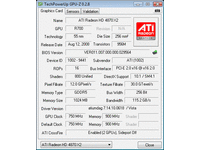
In 3D mode, the fan speed is between 2,000 and 2,600 RPM, stabilizing at 2,700 RPM under full load. The graphic processors operate at a temperature of 86°C to 87°C. When overclocking, the fan speed automatically rises to a speed of 2,800 to 3,000 RPM, and the temperature drops a little bit, at 84 to 86 degrees. The fan profile from Sapphire works perfectly fine with the Catalyst 8.10, providing optimal cooling.
The test card from Sapphire has the largest number of accessories of the cards we tested: a lot of software from Cyberlink, Power DVD, a CD of demos from AMD, and the 3DMark Vantage Advanced Edition. The accessories list ends with adapters for 6- and 8-pin power supplies, a DVI-to-HDMI adapter, and a CrossFire bridge to couple two AMD cards.
Sapphire Radeon HD 4870 X2
The HD 4870 X2 from Sapphire can be satisfactorily overclocked, but the graphics memory can’t take much. The fan profile works without a problem, with the card running at low temperatures in both 2D and 3D and when overclocking. The company deserves credit for providing a large number of accessories, with a lot of software, all the necessary cables and adapters.
- Advantages
- Disadvantages
- Medium overclocking potentialLow temperaturesBalanced fan profileGood amount of accessories
- Graphic memory only slightly overclockable
Get Tom's Hardware's best news and in-depth reviews, straight to your inbox.
Current page: Sapphire Radeon HD 4870 X2 (HD4870 X2 G2 GDDR5)
Prev Page Software MSI Radeon HD 4870 X2 OC Edition Next Page Software Sapphire Radeon HD 4870 X2-
Not only do we have four super-fast Radeon HD 4870 X2s to test, but also a list of 31 other graphics configurations including CrossFire and SLI setups. If you're in the market for AMD's fastest card available, you'll want to see this.Reply
Radeon HD 4870 X2: Four Cards Compared : Read more -
neiroatopelcc "Because of accessories and price, Sapphire is our best-buy recommendation."Reply
One slight warning about sapphire though. If you have problems, don't expect their support team to help you before you've solved the problem yourself!
I made a ticket regarding some issues with my 4870 on august 7th, and received a reply on the 26th of september! That's 46 days to address an error they simply stated would go away with a bios upgrade from their homepage!
As for the article, I actually liked the detailed driver errors they encountered. Not that I liked the errors themselves, but I liked them being explained. Usually you just read 'after spending some hours resolving driver errors ....' without getting any wiser. -
Pei-chen Wow, AMD cards consume power like a Detroit SUV. I like Nvidia GTX 2xx series’ Toyota Prius like efficiency at idle.Reply -
ilovebarny Why didnt they use the GTX260 Core 216? its like way better than the regular GTX260. And i just read yesterday that Nvidia was only going to make GTX260 Core 216 now. http://www.fudzilla.com/index.php?option=com_content&task=view&id=10497&Itemid=1Reply -
enforcer22 Pei-chenWow, AMD cards consume power like a Detroit SUV. I like Nvidia GTX 2xx series’ Toyota Prius like efficiency at idle.Reply
Hmm your right. Power house vs crippled mouse.. yeah your analagy sucked im sure mine did to but all i saw from what you typed was i like weak stuff dont give me more power. -
bdollar seems to me if you are going to be comparing the highest end cards and even crossfire them for 4x you would have the highest resolution as one of the options. i would think people considering going x2 in crossfire would consider a 30" screen.Reply
don't get me wrong, i liked the article but would have liked to have seen the resolution spectrum hit the top. -
It's nice to see the 9800GX2 included in the tests. I was considering the 4870x2 due to all the rave reviews but they never had the comparison like this against my current 9800GX2. I won't be getting new card anytime soon it seems. Thanks.Reply

