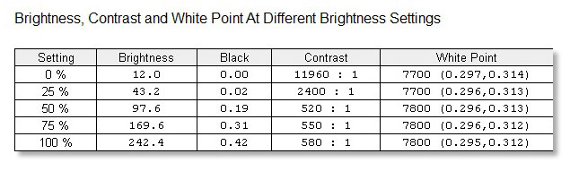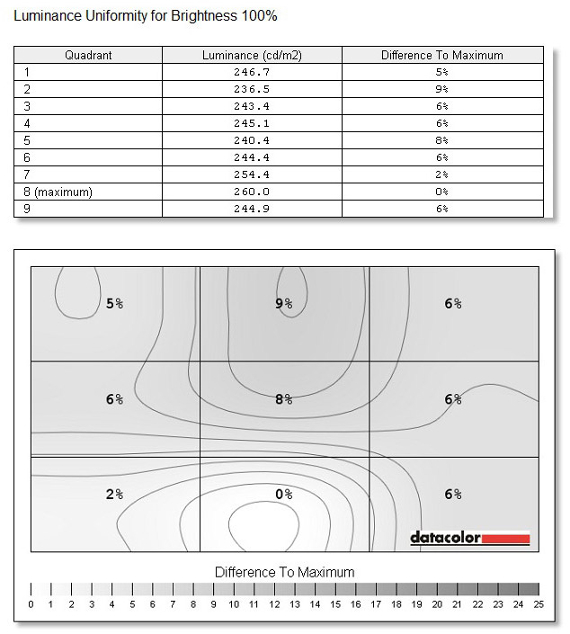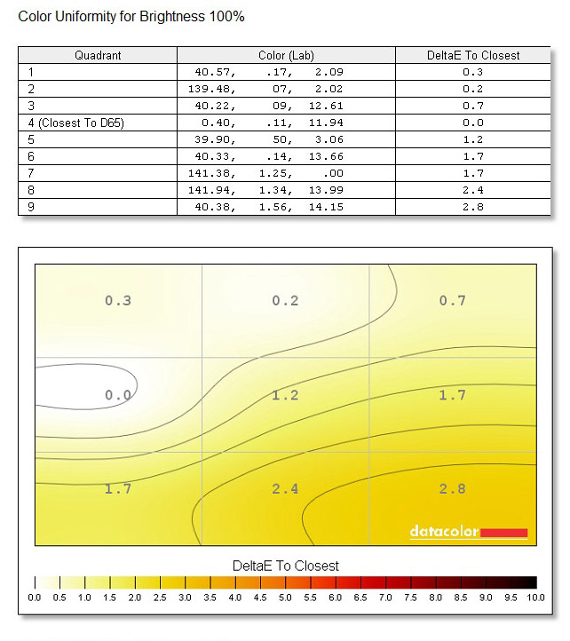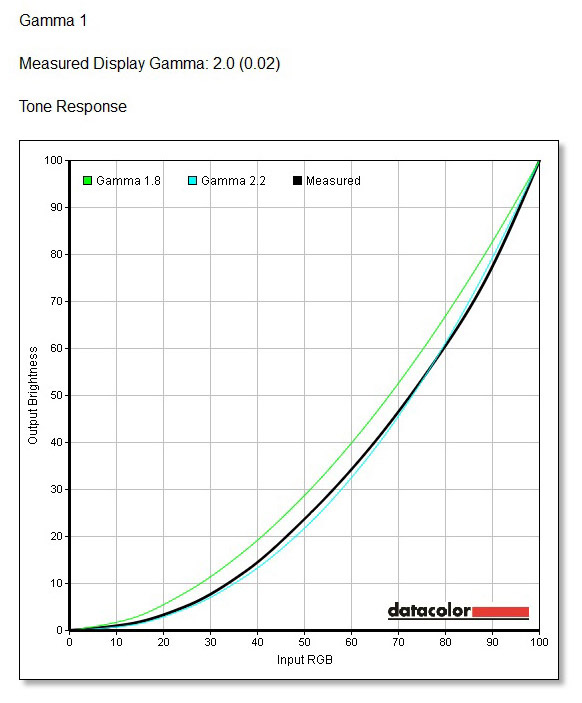Razer's Second-Generation Blade Notebook Review: Focusing On The Z
Razer recently sent us its second-gen Blade, complete with a Core i7-3632QM quad-core CPU and GeForce GTX 660M. Eight gigabytes of memory, a 500 GB hard drive, and an SSD cache round out this 17" gaming notebook. Would you believe it's less than 1" thick?
Brightness, Contrast, Uniformity, Gamma
All of our display testing and calibration is made possible by Datacolor’s Spyder4Elite system, which consists of a full-spectrum seven-color sensor that plugs into a PC’s USB port. All of the measurements and charts we're presenting are generated by the Spyder4Elite software. The only change we're making is a quick crop to make the data easier to read.
The AU Optronics B173HW01 V5 17.3" FHD 16:9 Glossy LED-backlit LCD panel in the Blade is spec’d for 250 nits. Looking at our brightness measurements, it comes very close to its specification. The contrast ratio of almost 600:1 is also excellent.
We should point out that the measured white point of 7800 Kelvin means, out-of-the-box, the Blade’s screen tends toward blue. A white point of 6500 K is considered neutral, and close to the color of midday sun. If a screen measures below 6500 K, it takes on a warmer appearance that leans toward reds and oranges. Boosting the color blue is common in retail displays, since it makes those screens stand out next to others. In the Blade's case, its screen is slightly cooler, but not distractingly so. As we will see later, it also calibrates very well and can be made to look completely neutral.
The color temperature and contrast ratio of the Blade also remain consistent across most brightness levels.
While not represented in the data above, the AUO panel has excellent viewing angles: some of the best I've seen from a TN-based screen. In fact, it rivals what IPS panels are renowned for.
Looking at brightness uniformity, the Blade’s panel stays within 10% in all sections. The brightest section exceeds the panel’s spec at 260 nits. Overall, these are good results.
Color accuracy on the Blade is good. In simple terms, a Delta-E of one is often touted as the threshold where you can perceive a difference between reference and sample colors. That's a bit of a generalization though, since the human eye is more sensitive to certain colors. Typically, a Delta-E value below two is pretty good. Most of the Blade's screen achieves a Delta-E of 1.7, and only the bottom-right sections are over two. This means you're seeing colors pretty close to the source material.
Get Tom's Hardware's best news and in-depth reviews, straight to your inbox.
The measured gamma response of the Blade is close to the standard 2.2 curve used in most Windows systems. Understand that gamma doesn't affect black or white performance, but it does affect midtones. If gamma is set too high, midtones appear dark. If it's set too low, they're pale. Adobe, Apple, and Microsoft all recommend a gamma of 2.2. It's an arbitrary value carried over from the NTSC standard, but it was originally chosen because it allows colors to appear more natural in slightly dim environments.
Current page: Brightness, Contrast, Uniformity, Gamma
Prev Page Storage, System Latency, And Audio Testing Next Page Color Gamut, Color Accuracy, Monitor Rating-
ShadyHamster Having all the I/O on the left isn't such a bad idea, keeps the right side clear so cables don't get in the way if you use a mouse close to your laptop like i do.Reply -
mayankleoboy1 Wow, this is a very thorough review! Great work!Reply
This notebook has looked into almost every possible detail. I was particularly impressed that in the heat run, the "WASD" key area was cooler than the rest. This bespeaks extreme attention to details. -
Chairman Ray This is an amazing system. Great job by Razer! I won't be buying it due to the steep price tag, but definitely going to recommend it to those who are willing to pay for the best.Reply -
xpeh While the price is steep, this laptop is definitely one of the best looking gaming laptops I've ever seen.Reply -
g-unit1111 I very badly need to get a new laptop but this one is way too rich for my blood. I would definitely consider this if it were about $1K less.Reply -
Pyree g-unit1111I very badly need to get a new laptop but this one is way too rich for my blood. I would definitely consider this if it were about $1K less.Lenovo Y580/Y500 GT650m SLIReply -
slomo4sho xpehWhile the price is steep, this laptop is definitely one of the best looking gaming laptops I've ever seen.IMO having a $1000 gaming desktop and spending $500-600 on a laptop when Haswell comes out is probably much more economical for the occasional gaming on a laptop paired with a sold desktop to enjoy the higher quality graphics. Even at $2500, this laptop can't even keep up with the $500 budget gaming build from last month.Reply -
de5_Roy nice review. :)Reply
my real amusement came from the apu-powered laptop's performance, though. it bottlenecked the discreet gpu so badly.... :D -
corvak Gaming laptops have never been priced in a range that makes them worth buying for me. They don't really have enough battery life to really take advantage of portability, and the price/performance is in a whole other league if you compare it to any desktop build.Reply
Even buying a cheap laptop for travel use alongside a gaming desktop is likely to come in cheaper than many of these.
-
Goose_Nipples ARMY'S KA-Bar?!?!?!?! Hooooooold up my friend. Devil dog here who's jimmies have most assuredly been rustled.Reply