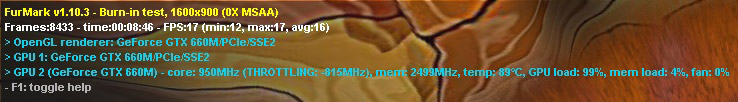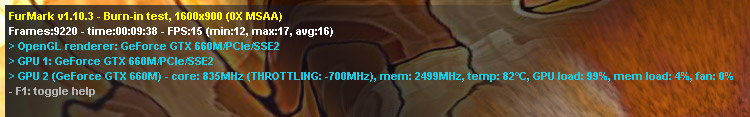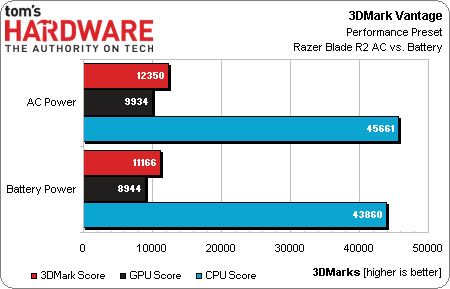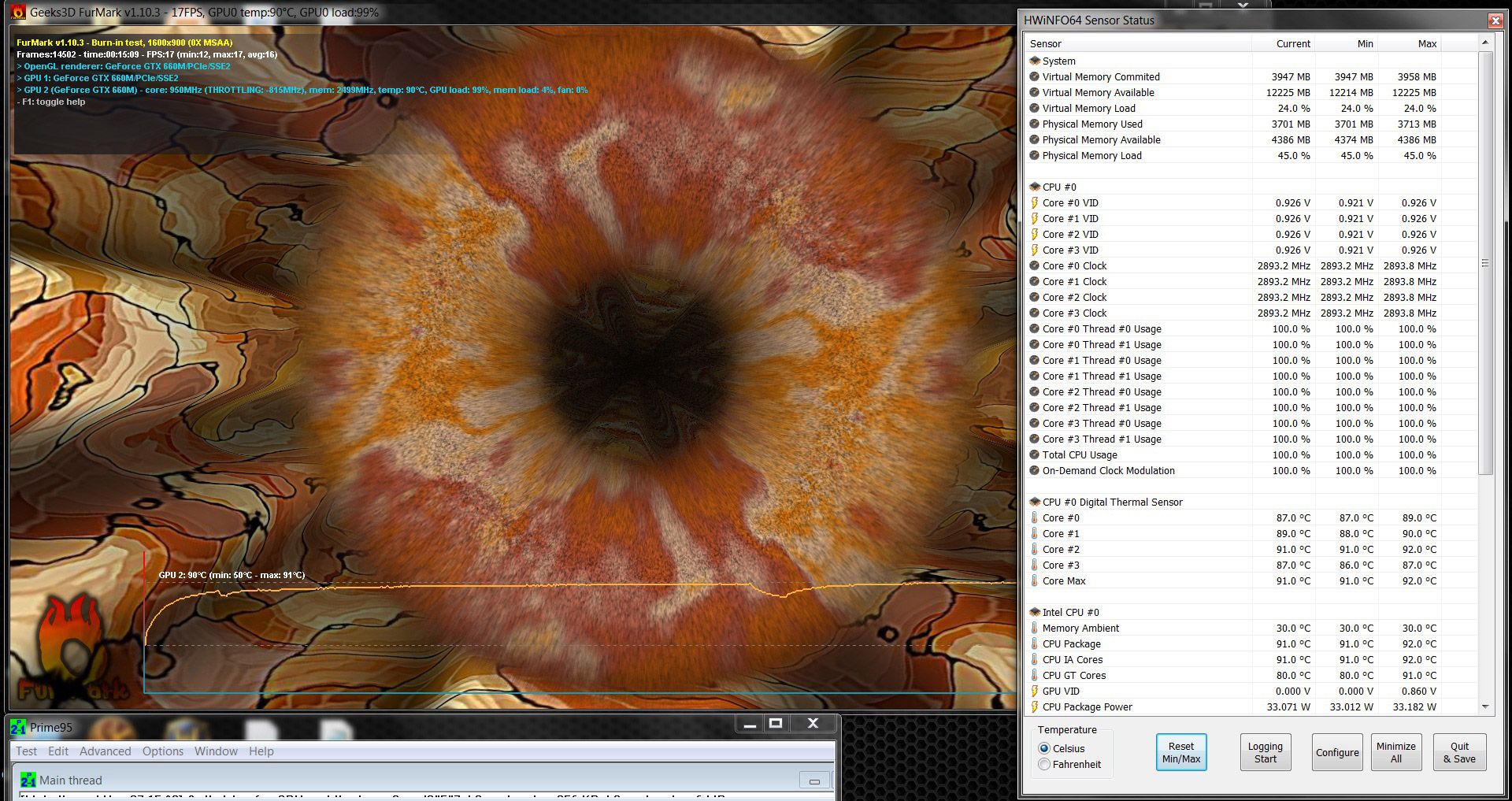Razer's Second-Generation Blade Notebook Review: Focusing On The Z
Razer recently sent us its second-gen Blade, complete with a Core i7-3632QM quad-core CPU and GeForce GTX 660M. Eight gigabytes of memory, a 500 GB hard drive, and an SSD cache round out this 17" gaming notebook. Would you believe it's less than 1" thick?
AC And Battery Testing
AC Power vs Battery clock rates
Running the synthetic GPU test FurMark, you see the graphics module pegged at 950.2 MHz (for its core) and 2,500 MT/s (for the memory). Pull the power plug to run on batteries, and the default configuration's core operates at 835 MHz, while the memory data rate holds steady at 2,500 MT/s. In essence, the card comes out of Razer's higher core clock down to 835 MHz.
Running the synthetic CPU benchmark Prime95, we see the processor briefly dip to 2.8 GHz, but then speed back up and remain at its maximum Turbo Boost setting of 2.9 GHz when the power cord gets pulled.
A fairly small 60 Wh battery that can pump out 100 W of power is amazing to me. In the real world, that means you can accidentally unplug the AC adapter and you probably wouldn't even notice. There wouldn't be any glitching or stuttering, but rather a roughly 10% frame rate reduction. Under full load, you'd deplete the battery in 35 to 45 minutes, but that'd be enough time to either get your power problem fixed or shut down gracefully, without a random disconnect mid-game.
To illustrate how the system performs in both situations, I ran 3DMark Vantage plugged into the wall, and then on battery-only. The overall synthetic gaming performance and GPU scores each fall by about 10%. Meanwhile, the CPU score only falls by around 3%. The scores reflect what we saw while monitoring the system; the GPU drops out of its "turbo" mode and everything else runs at full-speed, with no throttling.
This behavior holds true in other benchmarks as well. In 3DMark 11, the score goes from 2,598 3DMarks to 2,404. In 3DMark 06, the score goes from 15,934 to 14,523. Strangely, in 3DMark 11, the Physics subtest increases from 7,381 on AC to 7,419 on battery. In Cinebench, there is no difference either way.
Can We Force The System To Throttle?
Get Tom's Hardware's best news and in-depth reviews, straight to your inbox.
Running Prime95 and FurMark at the same time places a very heavy load on subsystems, forcing the CPU and GPU to work generate maximum heat at their highest power levels. On the Blade, this means 35 W from the CPU and 75 W from the graphics processor. If the cooling system isn't able to dissipate all of that, you'd see throttling from one or both components to keep the machine within its thermal specs.
In the image above, the Core i7's four cores are running all-out. Also, Nvidia's GPU is running at 950 MHz. The fans blow at full-speed, and the power brick pulls 154 W from the wall. There are a couple of dips in the GPU temperature, corresponding to us pulling the machine's plug, causing the GeForce module to drop from 950 MHz to 835 MHz. Plugging the Blade back in brings the speed back up.
There is no throttling under AC power, though, and switching to the battery simply brings the GPU's clock rate down. Not many notebooks perform this well under such extreme circumstances.
Current page: AC And Battery Testing
Prev Page Mists of Pandaria, Skyrim, And Shogun 2 Next Page 75-Minute Heat Run-
ShadyHamster Having all the I/O on the left isn't such a bad idea, keeps the right side clear so cables don't get in the way if you use a mouse close to your laptop like i do.Reply -
mayankleoboy1 Wow, this is a very thorough review! Great work!Reply
This notebook has looked into almost every possible detail. I was particularly impressed that in the heat run, the "WASD" key area was cooler than the rest. This bespeaks extreme attention to details. -
Chairman Ray This is an amazing system. Great job by Razer! I won't be buying it due to the steep price tag, but definitely going to recommend it to those who are willing to pay for the best.Reply -
xpeh While the price is steep, this laptop is definitely one of the best looking gaming laptops I've ever seen.Reply -
g-unit1111 I very badly need to get a new laptop but this one is way too rich for my blood. I would definitely consider this if it were about $1K less.Reply -
Pyree g-unit1111I very badly need to get a new laptop but this one is way too rich for my blood. I would definitely consider this if it were about $1K less.Lenovo Y580/Y500 GT650m SLIReply -
slomo4sho xpehWhile the price is steep, this laptop is definitely one of the best looking gaming laptops I've ever seen.IMO having a $1000 gaming desktop and spending $500-600 on a laptop when Haswell comes out is probably much more economical for the occasional gaming on a laptop paired with a sold desktop to enjoy the higher quality graphics. Even at $2500, this laptop can't even keep up with the $500 budget gaming build from last month.Reply -
de5_Roy nice review. :)Reply
my real amusement came from the apu-powered laptop's performance, though. it bottlenecked the discreet gpu so badly.... :D -
corvak Gaming laptops have never been priced in a range that makes them worth buying for me. They don't really have enough battery life to really take advantage of portability, and the price/performance is in a whole other league if you compare it to any desktop build.Reply
Even buying a cheap laptop for travel use alongside a gaming desktop is likely to come in cheaper than many of these.
-
Goose_Nipples ARMY'S KA-Bar?!?!?!?! Hooooooold up my friend. Devil dog here who's jimmies have most assuredly been rustled.Reply