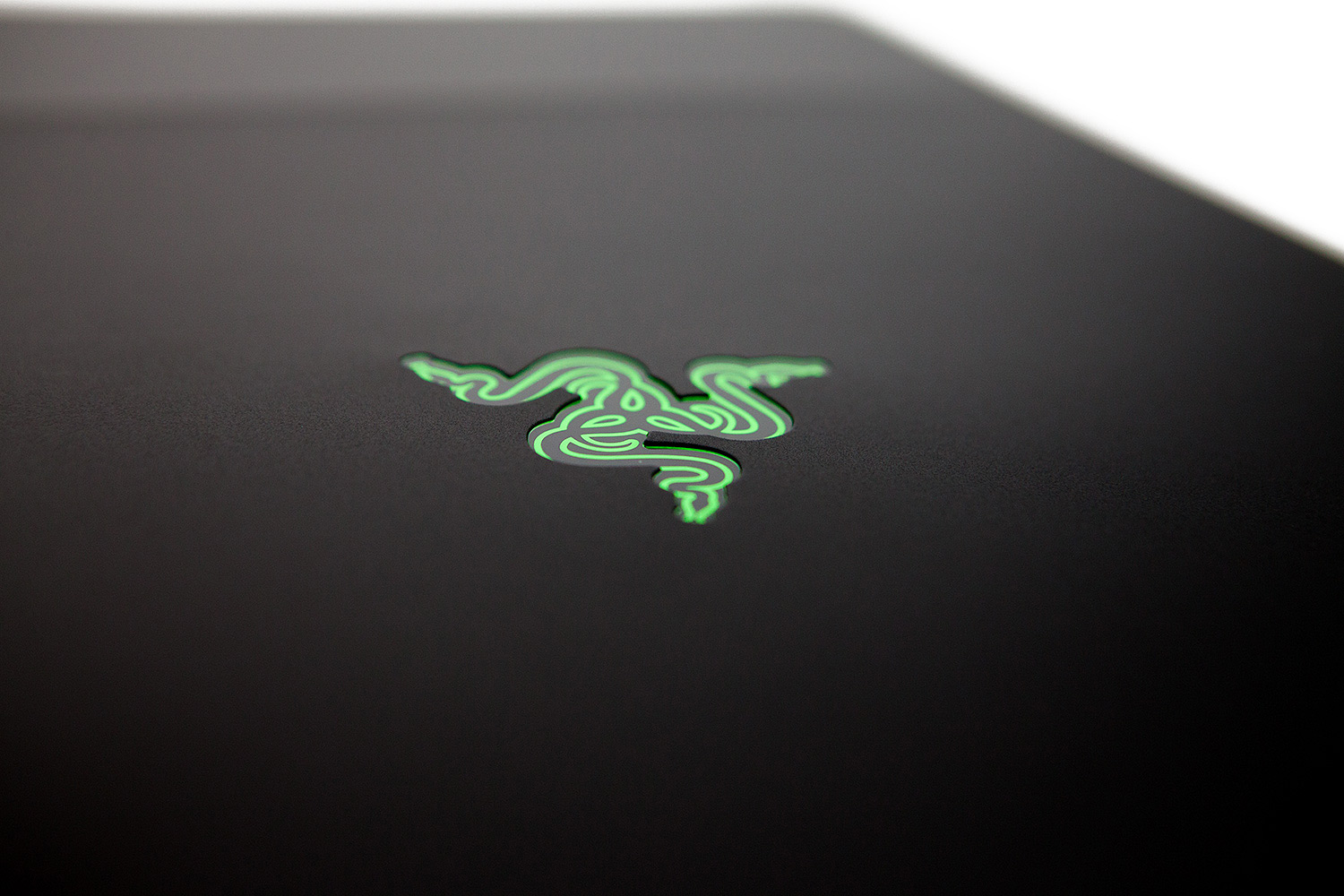Razer's Second-Generation Blade Notebook Review: Focusing On The Z
Razer recently sent us its second-gen Blade, complete with a Core i7-3632QM quad-core CPU and GeForce GTX 660M. Eight gigabytes of memory, a 500 GB hard drive, and an SSD cache round out this 17" gaming notebook. Would you believe it's less than 1" thick?
Design And Features
Clad in semi-matte black anodized aluminum, the Razer Blade is a strikingly beautiful machine. Subtle curves and ridges catch the light, creating contrasts of black and grey that change as the machine is moved. Punches of green in the USB ports and lid logo add just the right amount of contrast to the otherwise dark metal shell. This is not a machine that needs pulsating multicolored lights on every surface to be noticed. The metal chassis is molded and shaped into a form that transcends most other gaming notebooks. I'll use that word again for emphasis: it's striking.
I'm not alone in my opinion. Toting the Blade to meetings, co-workers would ask about it. Graphic designers who only use Apple products, and typically scoff at my “boring” review units, wanted to know more. People had to pick it up and see it from every angle. Even a local computer hardware support center’s staff of jaded techs (they've seen everything) clustered up around the Blade to get a closer look. Like its design cues or not, the machine attracts attention.
At just .88”-thick, the Blade is very thin for a notebook with a 17.3” display. It’s actually slightly thinner than the latest 17” MacBook Pro. And, like the Apple, it has the feel of being sculpted from a single piece of metal. The Blade's body does not flex. If you hold it in its center, the 6.6 lb chassis doesn't feel too heavy. Grip it with one hand from an edge, though, and it gets quite a bit heavier.
The lid has a pair of subtle ridges that help to minimize flex when opening it. They also frame the Razer logo and add very subtle curves to the top of the machine. The logo itself is in Razer’s typical green, which contrasts against a sculpted black anodized aluminum background. The lid is precisely machined to allow the logo to be mounted under it, achieving an engraved look. All of these little details come together to create a three-dimensional look and feel.
When you open the lid, you notice that the hinges are very smooth and solid. When it's shut, the screen stays in place. There is no latch, and there don't appear to be any magnets holding the lid down. A continuous rubber strip surrounds the far edges of the display bezel, which both keeps dust out as well as cushions the lid. Closing the lid is like closing the door on high-end luxury car: there is a solid, yet silent bump, and it stays put.
Inside, the layout is similar to other notebooks with the exception of the Switchblade UI. The screen is a 17.3” LED-backlit panel with a resolution of 1920x1080. Above the screen, you'll find a webcam and microphone, and above the keyboard, there's a power button with integrated status lights. Just below the display hinge are the speakers, which employ Dolby Home Theater v4 technology. The chiclet, or island-style, keyboard features green backlighting. To the right of the keyboard lies the Switchblade UI, lending to the Blade’s overall strong visual presence.
Sitting on a desk, the machine is lifted about 5 mm in the back by a pair of metal and rubber supports to allow better airflow through the cooling system. When it's open, the top of the palm rest is only 14 mm from the surface the machine is sitting on.
Get Tom's Hardware's best news and in-depth reviews, straight to your inbox.
All ports are placed on the left side of the Blade. In all, there are three USB 3.0 ports, a combo headphone/mic jack, HDMI 1.4, gigabit Ethernet, and power. Exhaust ports for the CPU cooling fan are located on this side of the machine as well.
We should note that the Ethernet jack holds onto cables much more securely than typically seen. We’re unsure if this was an intended feature or not. Nevertheless, you won’t have to worry about the cable accidentally coming loose.
The right side only hosts a locking slot and exhaust ports for the GPU fan. Speaking of, if you connect a mouse, you may find that your hand rests directly in front of that exhaust port.
On the bottom of the Blade, air intakes are positioned at each of the back corners for the CPU and GPU cooling systems. As mentioned, the thermal solutions were redesigned for the second-generation Blade. We’ll get to their real-world impact shortly.
Other than the tiny ring around the webcam, the air intakes have the only reflective metal on the entire machine.
As you can probably tell, we're impressed with the look and feel of this notebook. Razer likes to say that the chassis was inspired by the Army’s Ka-Bar, but I also see the influence of high-end supercars. A lot of thought clearly went into the new Blade's overall design and engineering. The bright, colorful displays combine with the clean, flat exterior to give this product a slightly menacing look that befits a gaming rig without going overboard on bling.
Current page: Design And Features
Prev Page Meet Razer's Second-Gen Blade Next Page Internal Components-
ShadyHamster Having all the I/O on the left isn't such a bad idea, keeps the right side clear so cables don't get in the way if you use a mouse close to your laptop like i do.Reply -
mayankleoboy1 Wow, this is a very thorough review! Great work!Reply
This notebook has looked into almost every possible detail. I was particularly impressed that in the heat run, the "WASD" key area was cooler than the rest. This bespeaks extreme attention to details. -
Chairman Ray This is an amazing system. Great job by Razer! I won't be buying it due to the steep price tag, but definitely going to recommend it to those who are willing to pay for the best.Reply -
xpeh While the price is steep, this laptop is definitely one of the best looking gaming laptops I've ever seen.Reply -
g-unit1111 I very badly need to get a new laptop but this one is way too rich for my blood. I would definitely consider this if it were about $1K less.Reply -
Pyree g-unit1111I very badly need to get a new laptop but this one is way too rich for my blood. I would definitely consider this if it were about $1K less.Lenovo Y580/Y500 GT650m SLIReply -
slomo4sho xpehWhile the price is steep, this laptop is definitely one of the best looking gaming laptops I've ever seen.IMO having a $1000 gaming desktop and spending $500-600 on a laptop when Haswell comes out is probably much more economical for the occasional gaming on a laptop paired with a sold desktop to enjoy the higher quality graphics. Even at $2500, this laptop can't even keep up with the $500 budget gaming build from last month.Reply -
de5_Roy nice review. :)Reply
my real amusement came from the apu-powered laptop's performance, though. it bottlenecked the discreet gpu so badly.... :D -
corvak Gaming laptops have never been priced in a range that makes them worth buying for me. They don't really have enough battery life to really take advantage of portability, and the price/performance is in a whole other league if you compare it to any desktop build.Reply
Even buying a cheap laptop for travel use alongside a gaming desktop is likely to come in cheaper than many of these.
-
Goose_Nipples ARMY'S KA-Bar?!?!?!?! Hooooooold up my friend. Devil dog here who's jimmies have most assuredly been rustled.Reply