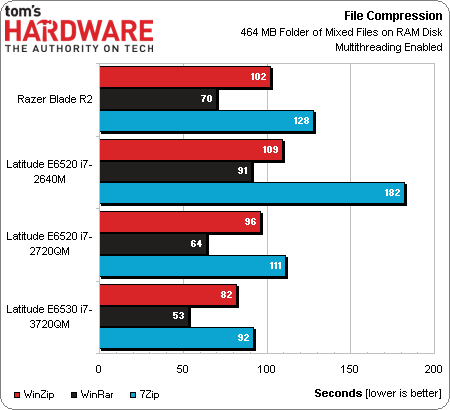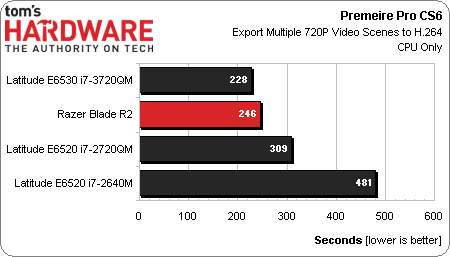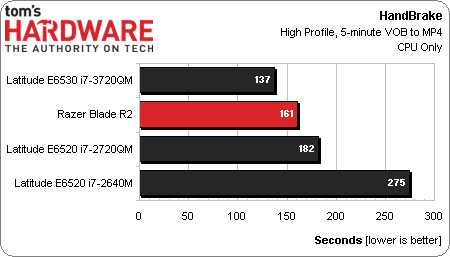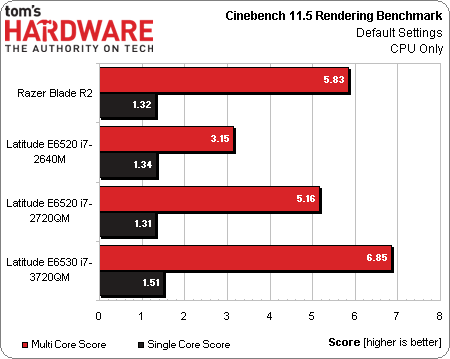Razer's Second-Generation Blade Notebook Review: Focusing On The Z
Razer recently sent us its second-gen Blade, complete with a Core i7-3632QM quad-core CPU and GeForce GTX 660M. Eight gigabytes of memory, a 500 GB hard drive, and an SSD cache round out this 17" gaming notebook. Would you believe it's less than 1" thick?
Productivity Benchmarks
We performed our productivity-oriented benchmarks on systems equipped with the previous-gen Core i7-2720QM quad-core and -2640M dual-core processors. In addition, we added a 45 watt Core i7-3720QM quad-core chip to show the difference an extra 10 watts makes up against the Blade’s 35 watt Core i7-3632QM.
While we did not have any other gaming notebooks on-hand with these specs, we did have several Dell Latitude E6520s and a Latitude E6530 available. The Latitudes are primarily used as business notebooks, but seeing as how these tests are CPU-only, we don’t have an issue using them. Each machine is configured with 8 GB of RAM.
All productivity benchmarks, with the exception of those from the Blade, were run on an optimized image of Windows 7 loaded on a 180 GB Intel SSD 520 drive, which we installed ourselves. In the case of Razer's system, benchmarks were run on the stock drives since we weren't able to open the Blade up.
Each test was repeated at least three times to make sure the Blade's tiered storage subsystem was caching to the SSD. Compression tests were also run on a RAM drive to minimize the impact of storage hardware on each machine.
Starting with file compression software testing, we can see that the clock rate of the quad-core processors seems to have the most effect on how quickly the workload gets completed. Both the -2720QM and -3632QM have a 2.2 GHz base frequency, but the -2720QM has a slightly faster Turbo Boost ceiling that allows it to pull ahead. As expected, the Blade’s -3632QM is faster in threaded software than the dual-core -2640M, even though the -2640M has a faster 2.8 GHz base clock and 3.5 GHz Turbo Boost frequency.
Premier Pro CS6 testing shows how quickly each CPU can encode a H.264-based 720p file. The improvements that Intel made to its Ivy Bridge architecture are evident in the results. The -3720QM's higher clock rate allows it to process video more quickly than the Blade's -3632QM, but both are faster than the previous-generation processors. Remember, the dual-core -2640M and quad-core -3632QM are both 35 watt parts, yet the -3632QM is almost twice as fast.
Photoshop CS6 demonstrates similar advantages favoring the Ivy Bridge-based processors. Again, the -3720QM uses its greater thermal headroom to finish our Photoshop workload before the -3632QM. The Core i7-2720QM is close behind, and the dual-core -2640M takes almost twice as long to complete the test.
Get Tom's Hardware's best news and in-depth reviews, straight to your inbox.
HandBrake testing is very similar to what we saw in Premier Pro CS6. Converting video is fastest on an Ivy Bridge-based processor. The 35 watt Core i7-3632QM remains faster than the 45 watt -2720QM, even though both share the same base 2.2 GHz clock rate. The 35 watt Core i7-2640M (dual-core) remains far behind any of the quad-core parts.
The single-core benchmark results convey differences in architecture and maximum Turbo Boost frequencies. Its high 3.5 GHz Turbo Boost ceiling allows the dual-core -2640M to outperform everything except the Core i7-3720QM.
Switching to multi-core testing, the results are similar to what we've already seen. The Core i7-2720QM pulls ahead of the pack, the Blade’s -3632QM is faster than the previous-gen -2720QM, and the dual-core -2640M falls far behind all three quad-core chips.
Our overall takeaway is that the Core i7-3632QM is faster per watt than any of the other CPUs in our comparison. In fact, the Ivy Bridge-based Core i7-3632QM outperforms the Sandy Bridge-based Core i7-2720QM at the same frequencies, and with a 10 watt TDP disadvantage. Frankly, we can't believe there aren't more mobile platforms based on the Core i7-3632QM. It is a seriously a solid processor. Outside of single-core performance, we’re starting to run out of reasons why anyone would want a 35 watt dual-core part over this quad-core chip with the same thermal ceiling. Intel does not publish a price for the i7-3632QM, but most dual-core mobile CPUs are currently $346, with quad-core models going for $378. For the extra $32, we would gladly choose the -3632QM over any dual-core alternative.
Current page: Productivity Benchmarks
Prev Page Synthetic Benchmarks: 3DMark Next Page Black Ops II, Battlefield 3, Sniper Elite V2-
ShadyHamster Having all the I/O on the left isn't such a bad idea, keeps the right side clear so cables don't get in the way if you use a mouse close to your laptop like i do.Reply -
mayankleoboy1 Wow, this is a very thorough review! Great work!Reply
This notebook has looked into almost every possible detail. I was particularly impressed that in the heat run, the "WASD" key area was cooler than the rest. This bespeaks extreme attention to details. -
Chairman Ray This is an amazing system. Great job by Razer! I won't be buying it due to the steep price tag, but definitely going to recommend it to those who are willing to pay for the best.Reply -
xpeh While the price is steep, this laptop is definitely one of the best looking gaming laptops I've ever seen.Reply -
g-unit1111 I very badly need to get a new laptop but this one is way too rich for my blood. I would definitely consider this if it were about $1K less.Reply -
Pyree g-unit1111I very badly need to get a new laptop but this one is way too rich for my blood. I would definitely consider this if it were about $1K less.Lenovo Y580/Y500 GT650m SLIReply -
slomo4sho xpehWhile the price is steep, this laptop is definitely one of the best looking gaming laptops I've ever seen.IMO having a $1000 gaming desktop and spending $500-600 on a laptop when Haswell comes out is probably much more economical for the occasional gaming on a laptop paired with a sold desktop to enjoy the higher quality graphics. Even at $2500, this laptop can't even keep up with the $500 budget gaming build from last month.Reply -
de5_Roy nice review. :)Reply
my real amusement came from the apu-powered laptop's performance, though. it bottlenecked the discreet gpu so badly.... :D -
corvak Gaming laptops have never been priced in a range that makes them worth buying for me. They don't really have enough battery life to really take advantage of portability, and the price/performance is in a whole other league if you compare it to any desktop build.Reply
Even buying a cheap laptop for travel use alongside a gaming desktop is likely to come in cheaper than many of these.
-
Goose_Nipples ARMY'S KA-Bar?!?!?!?! Hooooooold up my friend. Devil dog here who's jimmies have most assuredly been rustled.Reply