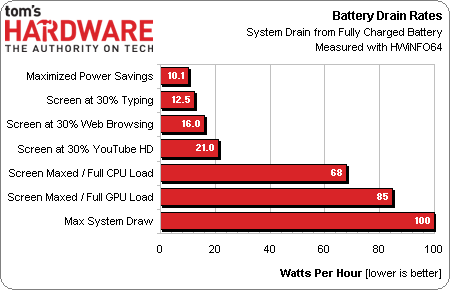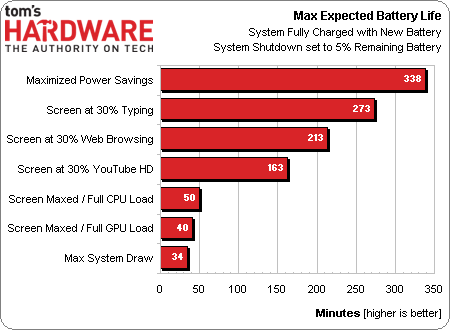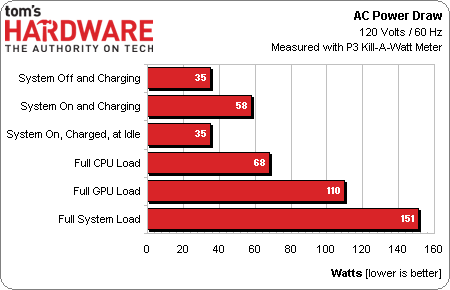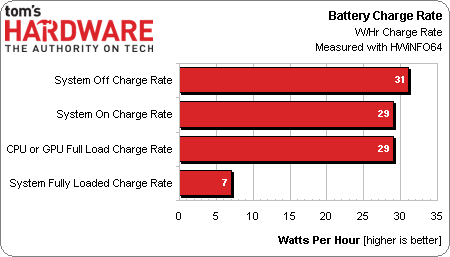Razer's Second-Generation Blade Notebook Review: Focusing On The Z
Razer recently sent us its second-gen Blade, complete with a Core i7-3632QM quad-core CPU and GeForce GTX 660M. Eight gigabytes of memory, a 500 GB hard drive, and an SSD cache round out this 17" gaming notebook. Would you believe it's less than 1" thick?
Battery Life and AC Power Draw
The Blade’s battery performance is interesting. It seems like most of the decisions and trade-offs that Razer made were based on providing the best gaming performance, rather than run time away from the wall. In order to create room for better cooling and higher performance, the Blade has a 60 Wh battery, which facilitates some capacity, without taking up as much space as a larger power source. While Nvidia’s Optimus switching technology and Intel's lower-power processor can cooperatively extend battery life over three hours, the Blade also tears through a full charge in less than an hour if you're gaming. As with any mobile device, battery life ultimately depends on how you use the machine.
How Long Will Your Battery Last?
Simply, battery life is the overall capacity of the power supply (in Wh) divided by power draw. The Blade R2 has a 60 Wh battery, so an average 15 W load yields about four hours of longevity. Increasing consumption by 5 W cuts a full hour of use. If you ask the battery to serve up 100 W, as we saw, you'll only get 36 minutes away from a power outlet. In return for that highly variable range, the machine doesn't throttle down, like other notebooks. It's up to you whether to maximize run time or performance, depending on what you're doing.
With the screen, keyboard, and Switchblade UI at full brightness, the machine consumes 17.75 W in Windows' Power Saver mode. Dimming the keyboard saves 2 W, and dimming the Switchblade UI saves another 1.2 W. Dimming the screen to 50% saves 2.8 W, while fully dimming it saves 4.6 W. With all three variables turned down as low as possible, total power draw is 10.9 W. Closing Razer's Synapse software takes the system down to 10.1 W. Allowing the screen to turn itself off takes power down to 8.5 W. Simply dimming the screen can add plenty of time to the Blade's run time.
With the screen set to 30%, Wi-Fi connected, and Chrome running, power usage is in the 12.5–16 W range. Sites with heavy ads draw 16–21 W. YouTube-based 480p videos draw 18.5 W, while 1080p videos draw 21 W. Simply typing on the keyboard takes the power to 12.5 W.
With the screen, keyboard, and Switchblade brightness set to full, and a full CPU load, the machine consumes 68 W of power. The GPU alone pulls 84.5 W. When total system draw on battery goes above 100 W, the machine scales back both CPU and GPU performance. However, this is only really possible in extreme synthetic testing with Prime95 and FurMark. There was never any throttling while gaming.
Optimus alone can add hours to the battery life. When Nvidia's GPU engages, it draws about 30 W, even under no load (though it quickly falls to less than 5 W). If you run anything that employs graphics resources, power consumption goes back up. Allowing Optimus to shut down the GeForce GTX 660M saves 5 W all of the time, and even more when viewing video content.
Get Tom's Hardware's best news and in-depth reviews, straight to your inbox.
We did come across one glitch during power testing. The first time we closed the Synapse software, it caused the RzHome process to use 13% of the CPU and increased power consumption to 22.11 W. When it occurred, no network connection was available to the computer. Our best guess is that the RZHome process was unable to sync with Razer's cloud, and was therefore unable to close. We tried multiple times to duplicate the issue, without luck. It might have been a one-time anomaly, but we thought it best to mention.
In normal use over the course of a month, we were able to regularly get four hours of battery life out of the Blade. In fact, we rarely saw less than three hours. Most of the longer runs involved taking notes or presenting to groups in meetings. In a conference or classroom setting, three to four hours should be expected, particularly in Windows' Power Saver mode.
Moving on to AC Power Draw and Charge Rate
With the Blade turned off and its battery charging, exactly 35 W is drawn from the wall. Sitting idle in Windows with a fully-charged battery, power from the wall is also 35 W.
Fully loading the GPU draws a steady 110 W from the wall, while the CPU alone takes system power to 68 W. Keep in mind that each measurement also includes the platform, display, networking, and storage. Running our various gaming benchmarks, power from the wall ranged from 110 to 151 W.
The charge rate remains at 29 Wh with less than a full load on either the CPU or GPU. Only when the CPU and GPU are both fully taxed does the charge rate drop to 6.982 Wh. There is not likely to be a significant difference in charging speed unless you fully stress the system.
Current page: Battery Life and AC Power Draw
Prev Page 75-Minute Heat Run Next Page Storage, System Latency, And Audio Testing-
ShadyHamster Having all the I/O on the left isn't such a bad idea, keeps the right side clear so cables don't get in the way if you use a mouse close to your laptop like i do.Reply -
mayankleoboy1 Wow, this is a very thorough review! Great work!Reply
This notebook has looked into almost every possible detail. I was particularly impressed that in the heat run, the "WASD" key area was cooler than the rest. This bespeaks extreme attention to details. -
Chairman Ray This is an amazing system. Great job by Razer! I won't be buying it due to the steep price tag, but definitely going to recommend it to those who are willing to pay for the best.Reply -
xpeh While the price is steep, this laptop is definitely one of the best looking gaming laptops I've ever seen.Reply -
g-unit1111 I very badly need to get a new laptop but this one is way too rich for my blood. I would definitely consider this if it were about $1K less.Reply -
Pyree g-unit1111I very badly need to get a new laptop but this one is way too rich for my blood. I would definitely consider this if it were about $1K less.Lenovo Y580/Y500 GT650m SLIReply -
slomo4sho xpehWhile the price is steep, this laptop is definitely one of the best looking gaming laptops I've ever seen.IMO having a $1000 gaming desktop and spending $500-600 on a laptop when Haswell comes out is probably much more economical for the occasional gaming on a laptop paired with a sold desktop to enjoy the higher quality graphics. Even at $2500, this laptop can't even keep up with the $500 budget gaming build from last month.Reply -
de5_Roy nice review. :)Reply
my real amusement came from the apu-powered laptop's performance, though. it bottlenecked the discreet gpu so badly.... :D -
corvak Gaming laptops have never been priced in a range that makes them worth buying for me. They don't really have enough battery life to really take advantage of portability, and the price/performance is in a whole other league if you compare it to any desktop build.Reply
Even buying a cheap laptop for travel use alongside a gaming desktop is likely to come in cheaper than many of these.
-
Goose_Nipples ARMY'S KA-Bar?!?!?!?! Hooooooold up my friend. Devil dog here who's jimmies have most assuredly been rustled.Reply