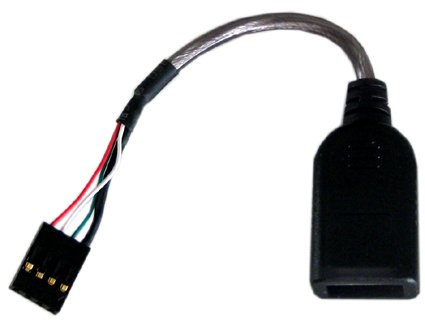Remote Control For Multimedia Windows Apps
Hard- And Software-Installation
Software installations starts automatically from a mini-CD
It couldn't be simpler: Insert the USB connector and you're done!
Hooking up the M-Play 202 is simple. All you need is an unoccupied 5.25" drive bay and a screwdriver. The display module is fastened to the drive cage with 4 small screws. Using a longish USB cable, the module may be attached to any unused USB port on the outside of the case (we find the backside preferable). Unfortunately, the M-Play 202 can't connect directly to an internal USB header and a compatible adapter cable is not included.
Sadly, an internal USB adapter like this one is missing from the retail packaging
Get Tom's Hardware's best news and in-depth reviews, straight to your inbox.
Current page: Hard- And Software-Installation
Prev Page Retail Packaging Next Page Device And Display Control Software