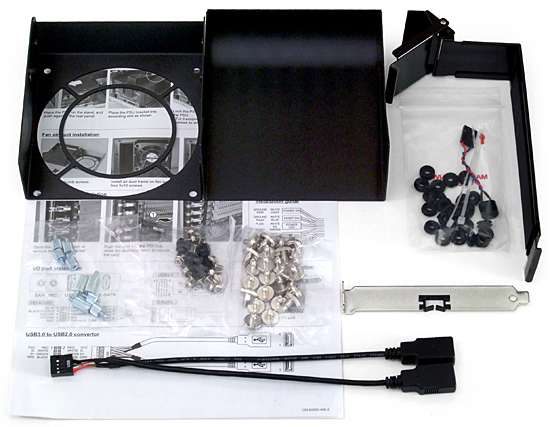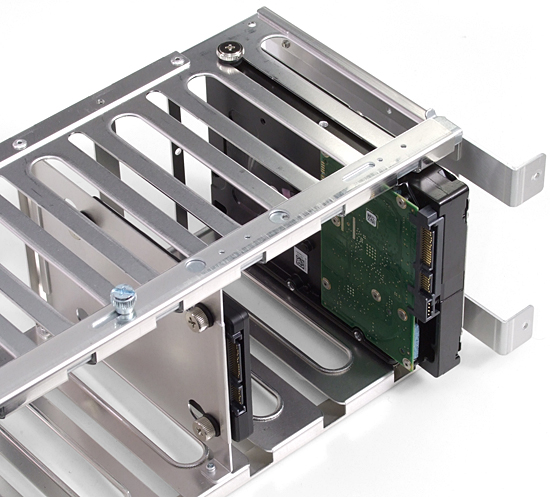Six Low-Noise, Performance-Oriented Cases, Tested
We recently illustrated the features of our six low-noise cases, and today we get to find out how those features help them perform. We provide further detail on the hardware installation process before delving into heat and noise comparisons.
Building With The Lian Li PC-B25S
Lian Li knows style. Lian Li knows aluminum. Put those two things together, and the PC-B25S makes for a fairly sharp-looking PC.
The company's installation kit is somewhat larger than most, including an exhaust fan duct and power supply hold-down, in addition to screws, cable adapters, cable ties, and drive grommets.
Drive grommets fit onto shoulder screws, which are then screwed to the sides of a 3.5” drive. The drive then slides into one of the case’s six internal bays. A sliding bar on the side of the removable drive cage prevents the drive from sliding back out.
Note that we also found a place for our SSD, even though 2.5” bays aren’t listed as a PC-B25S feature. We believe Lian Li removed that bullet point from the spec sheet because the keyholes face the wrong direction, causing the drive to pop out when cables are plugged in.
We found shoulders screws for our SSD in Antec’s mounting kit, and took added precaution when connecting cables to the drive.
Lian Li uses a flip-out bracket with locator pins to quickly connect a 5.25” drive.
With the exception of the USB 3.0 pass-through bracket and power supply hold-down bracket, installation followed our How To Build A PC article. The power supply bracket engages a slot in the motherboard plate behind the power supply and locks down like a boot buckle, while the USB 3.0 pass-through bracket requires no explanation (it’s a slot cover with a hole).
Get Tom's Hardware's best news and in-depth reviews, straight to your inbox.
Current page: Building With The Lian Li PC-B25S
Prev Page Building With The Fractal Design Define XL Next Page Building With The NZXT H2 Classic-
the rv03 is out at less $$$ you guys should do a rv02-E vs rv03 round in the cooling side and thats because the rv03 has more fansReply
-
dragonsqrrl Using a SilverStone Fortress Series FT02B-W here. Basically identical interior design, except in my opinion the exterior is more aesthetically pleasing. Glad to confirm the excellent cooling characteristics.Reply
http://www.newegg.com/Product/Product.aspx?Item=N82E16811163161&cm_re=ft02_b-_-11-163-161-_-Product
Another big plus with the Fortress 2 is the inclusion of sound dampening foam on every panel, but to be entirely honest with you, due to the open nature of the case, I'm really not sure how much sound it's actually dampening. -
xmaswraith 34.5 gigahertz? 34.5 gigahertz? Great Scott!Reply
Marty, I'm sorry. But the only power source capable of generating 34.5 gigahertz of electricity is a bolt of lightning... (begin back to the future theme song!) -
JOSHSKORN henryvalz34.5 Ghz...Hell, yes! About time, pushing those extreme overclocks!I bet they were overclocking from Pluto.Reply -
killerclick JOSHSKORNI bet they were overclocking from Pluto.Reply
Didn't you watch the news? Astronomers sent a dwarf in a rocket to remove Pluto so it doesn't exist anymore. -
madsbs Yet, as a gaming case, the Raven 2 Evolution may not fulfill the aesthetic or storage needs of some computing professionalsReply