Why you can trust Tom's Hardware
Sabrent Rocket 4 Plus-G (1TB)
RATING: ★★★★ (4 Stars)
PROS
+ Solid and consistent all-around performance
+ Strong low queue depth 4K performance
+ Custom firmware designed for DirectStorage
CONS
- MSRP
- Drive is best at 2TB+
OUR VERDICT
The 1TB Sabrent Rocket 4 Plus-G is not quite as alluring as the 2TB model, but it remains a very fast PCIe 4.0 SSD. The DirectStorage-focused firmware promises to be future-proof, but at a price.
Comparison Products (1TB)
The 1TB Sabrent Rocket 4 Plus-G is up against many of the best PCIe 4.0 drives on offer. This includes the SK hynix Platinum P41, the WD Black SN850X, the Samsung 980 Pro, the Kingston Fury Renegade, the updated Sabrent Rocket 4 Plus, and the Crucial P5 Plus. We’ve thrown in the more budget-oriented Solidigm P41 Plus for comparison.
Get Tom's Hardware's best news and in-depth reviews, straight to your inbox.
Trace Testing - 3DMark Storage Benchmark
Built for gamers, 3DMark’s Storage Benchmark focuses on real-world gaming performance. Each round in this benchmark stresses storage based on gaming activities including loading games, saving progress, installing game files, and recording gameplay video streams.
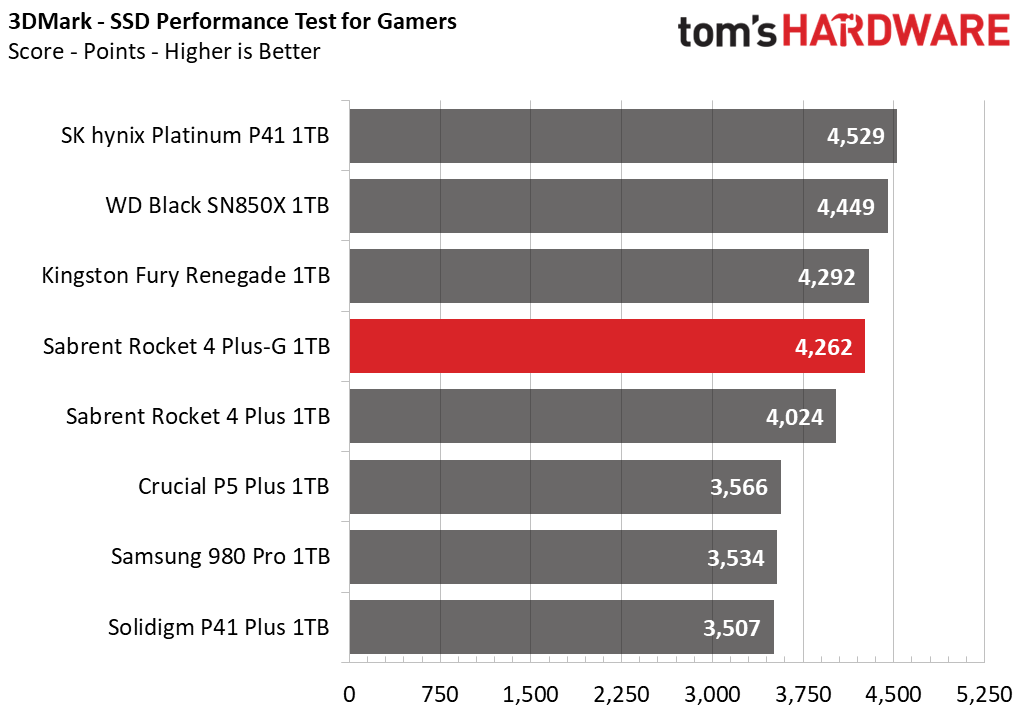
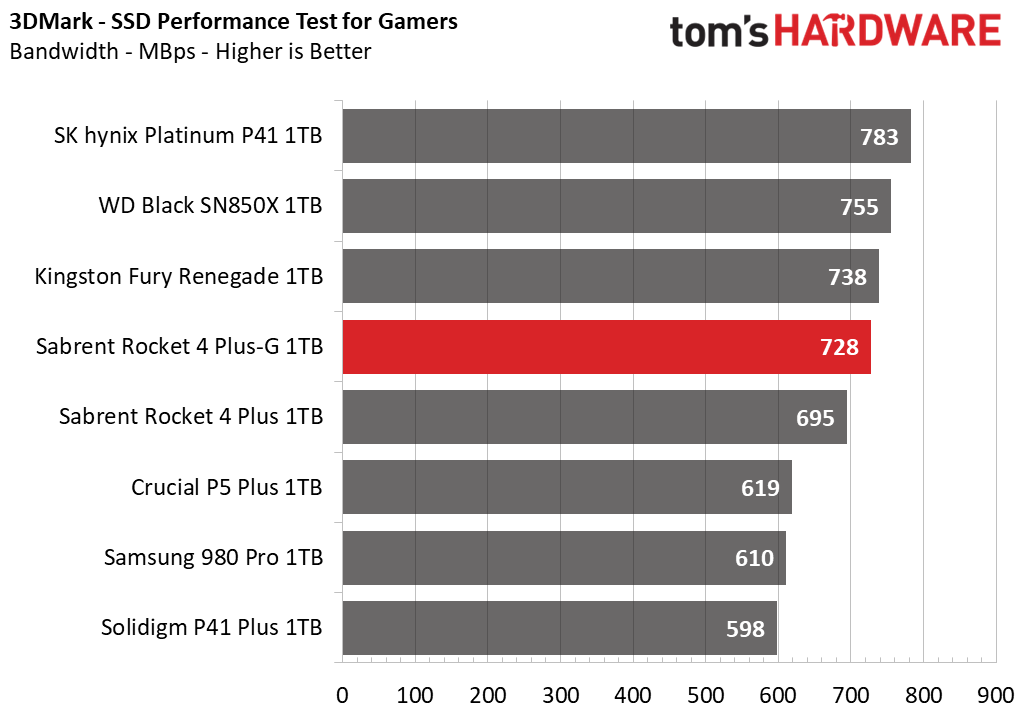
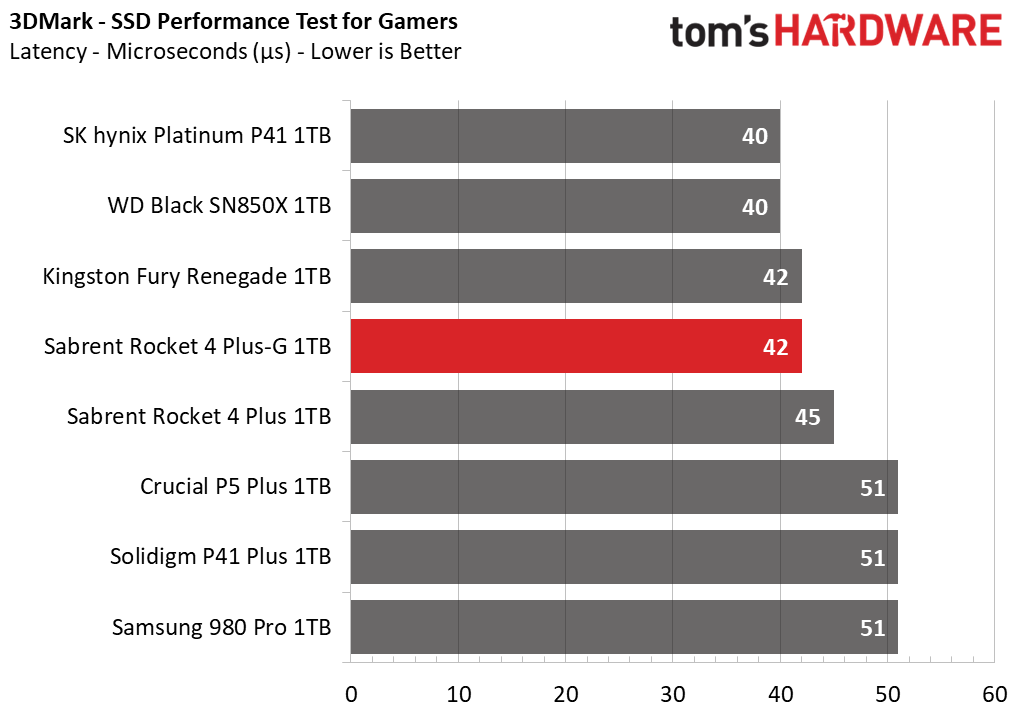
The Rocket 4 Plus-G does fairly well in 3DMark, improving on the original Rocket 4 Plus while remaining close to the Fury Renegade. The Platinum P41 and Black SN850X pull away. The P41 Plus manages to stick close to the P5 Plus and 980 Pro, despite its limitations.
Trace Testing – PCMark 10 Storage Benchmark
PCMark 10 is a trace-based benchmark that uses a wide-ranging set of real-world traces from popular applications and everyday tasks to measure the performance of storage devices.
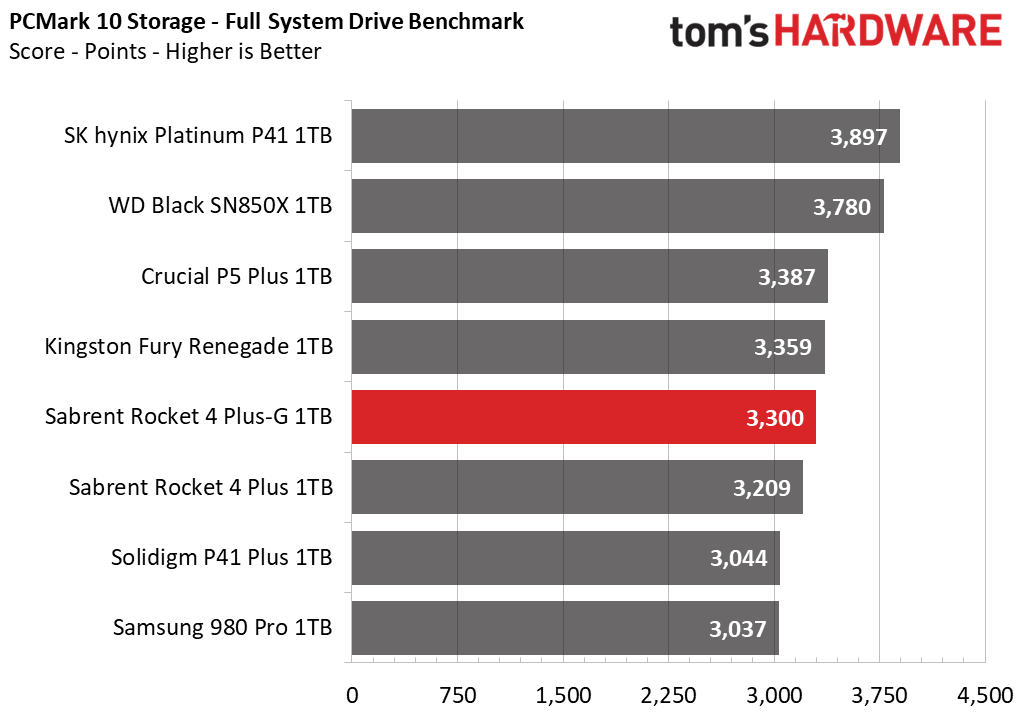
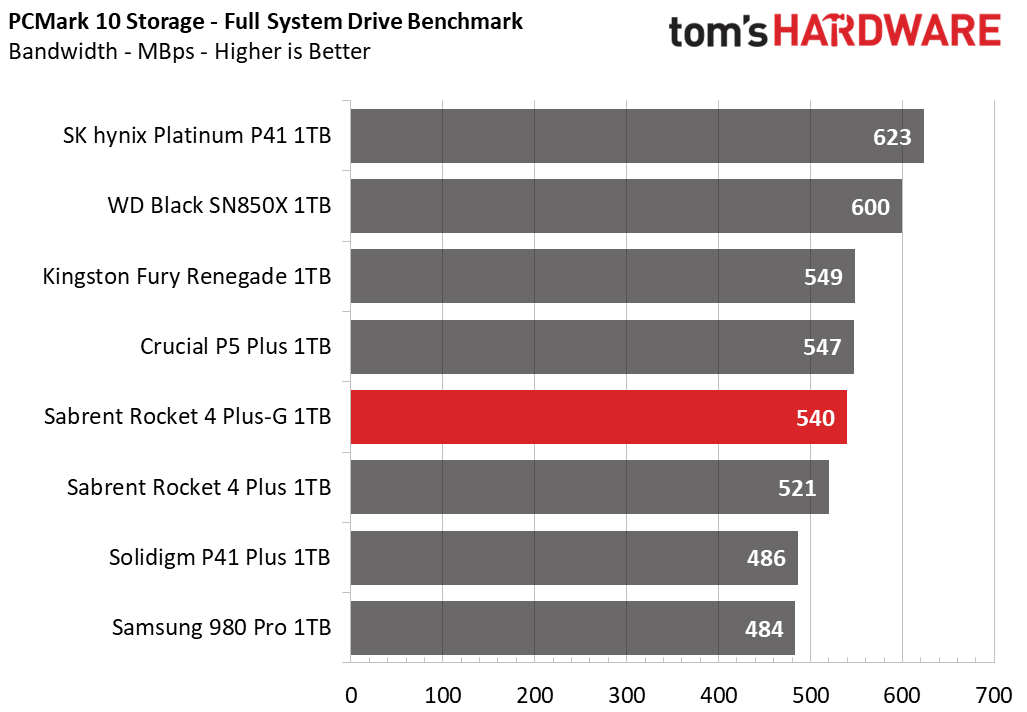
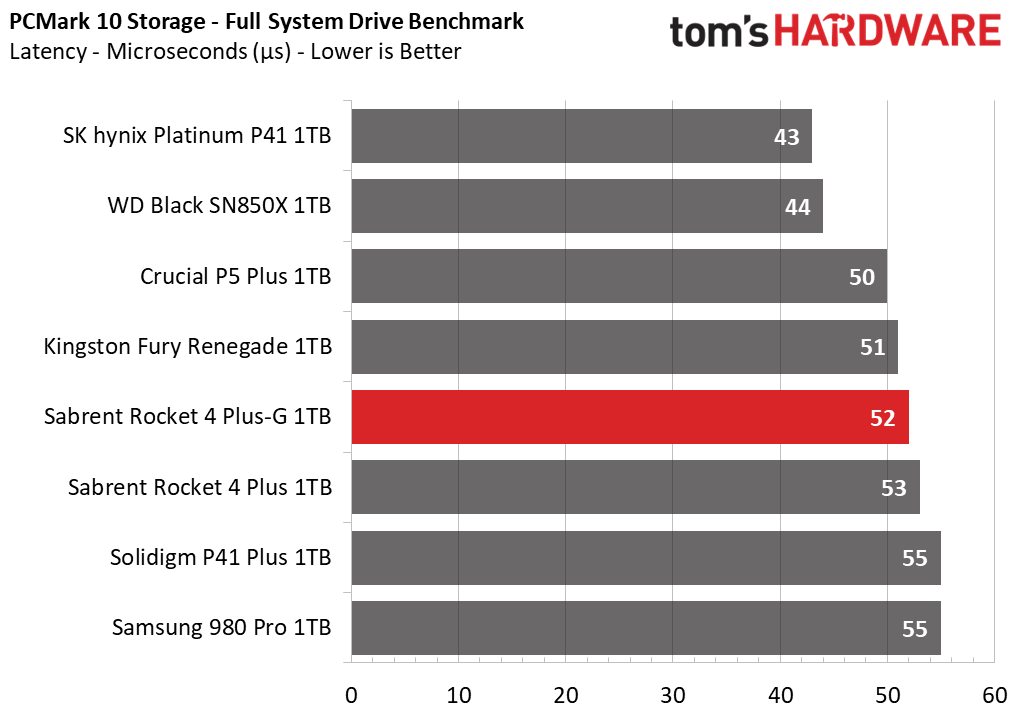
The Rocket 4 Plus-G is merely average in PCMark 10, but it actually gets pretty close to the P5 Plus and Fury Renegade. Only the Platinum P41 and Black SN850X are significantly faster. The P41 Plus manages to hold on against the 980 Pro.
Transfer Rates – DiskBench
We use the DiskBench storage benchmarking tool to test file transfer performance with a custom, 50GB dataset. We copy 31,227 files of various types, such as pictures, PDFs, and videos to a new folder and then follow-up with a reading test of a newly-written 6.5GB zip file.
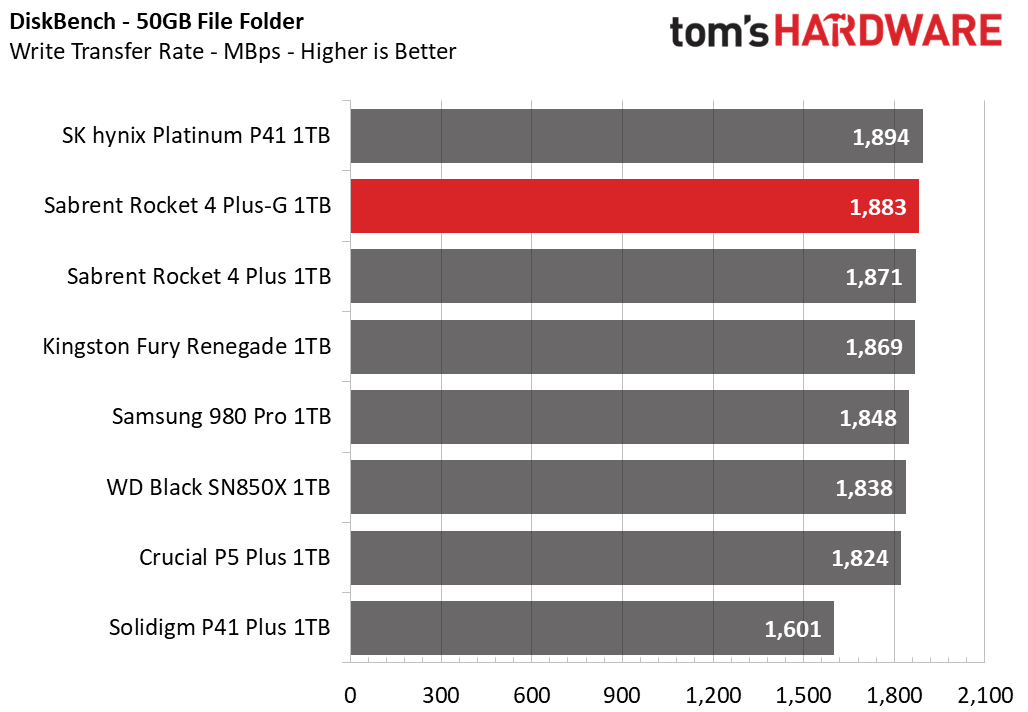
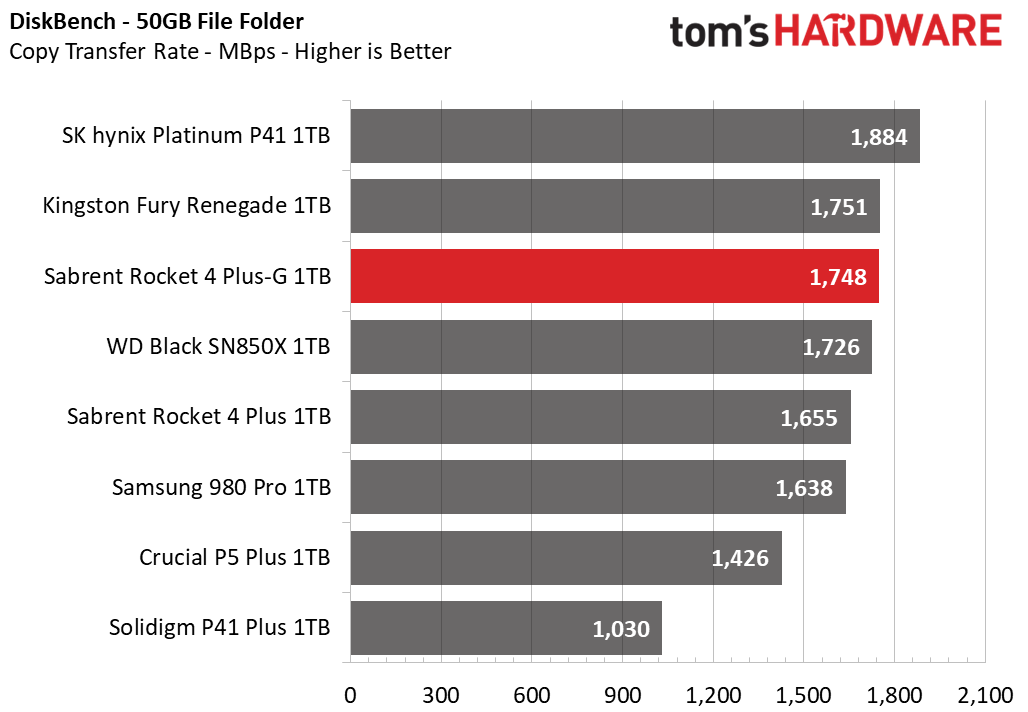
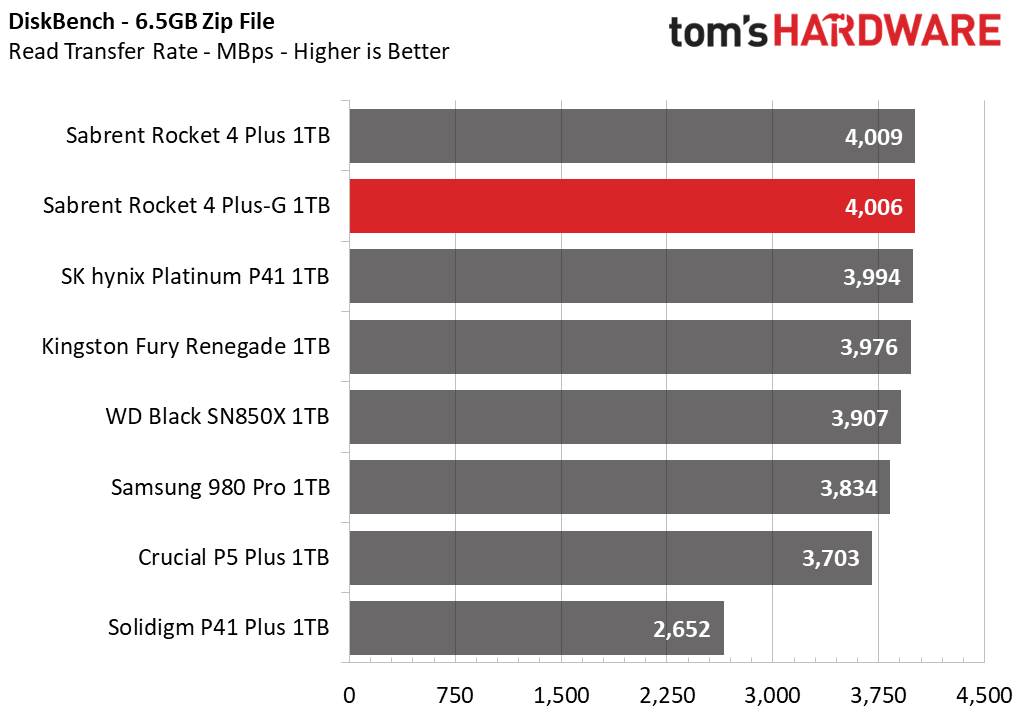
The Rocket 4 Plus-G is one of the fastest drives to transfer, only significantly falling behind the Platinum P41. This is a good result and it does see a bump over the stock firmware Rocket 4 Plus. The P41 Plus falls behind as it cannot muster the bandwidth with its four-channel controller.
Synthetic Testing - ATTO / CrystalDiskMark
ATTO and CrystalDiskMark (CDM) are free and easy-to-use storage benchmarking tools that SSD vendors commonly use to assign performance specifications to their products. Both of these tools give us insight into how each device handles different file sizes.
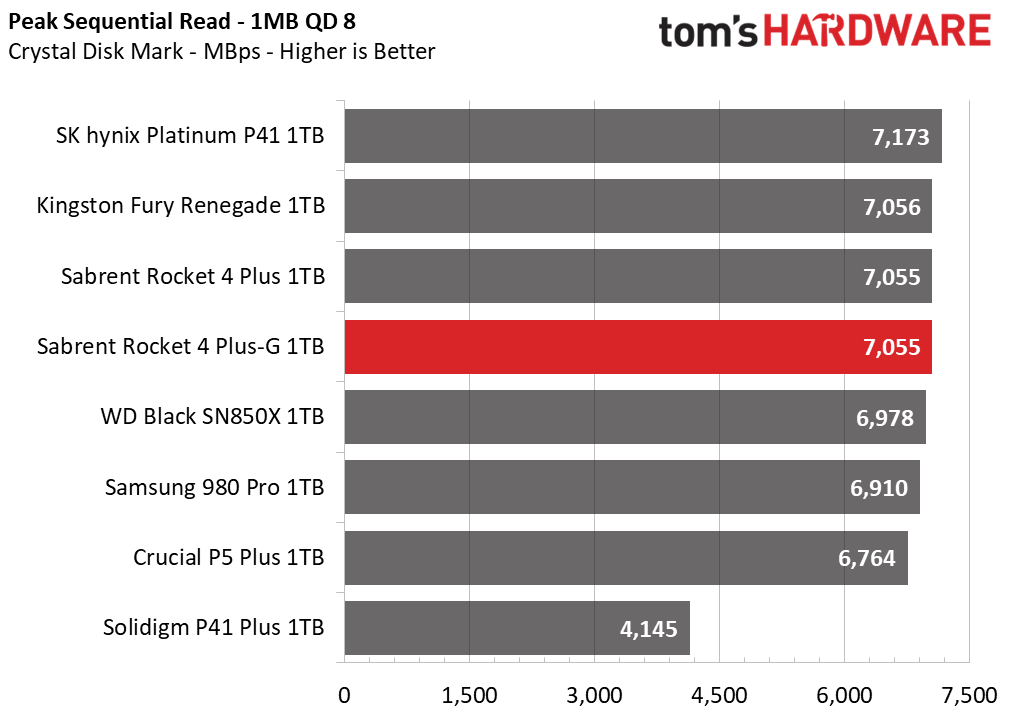
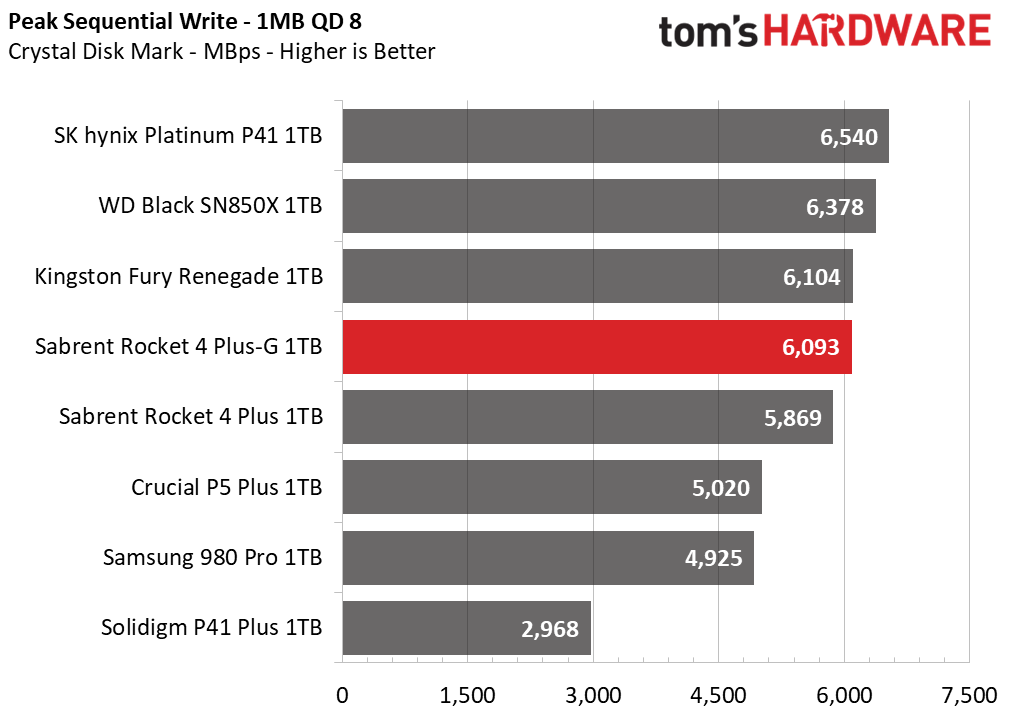
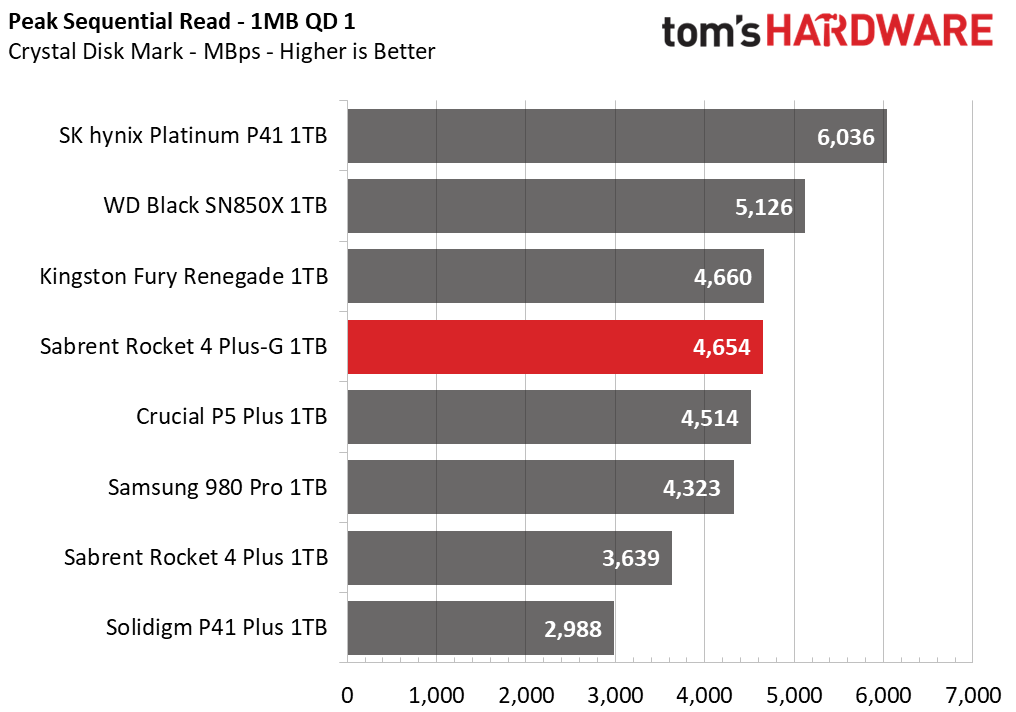
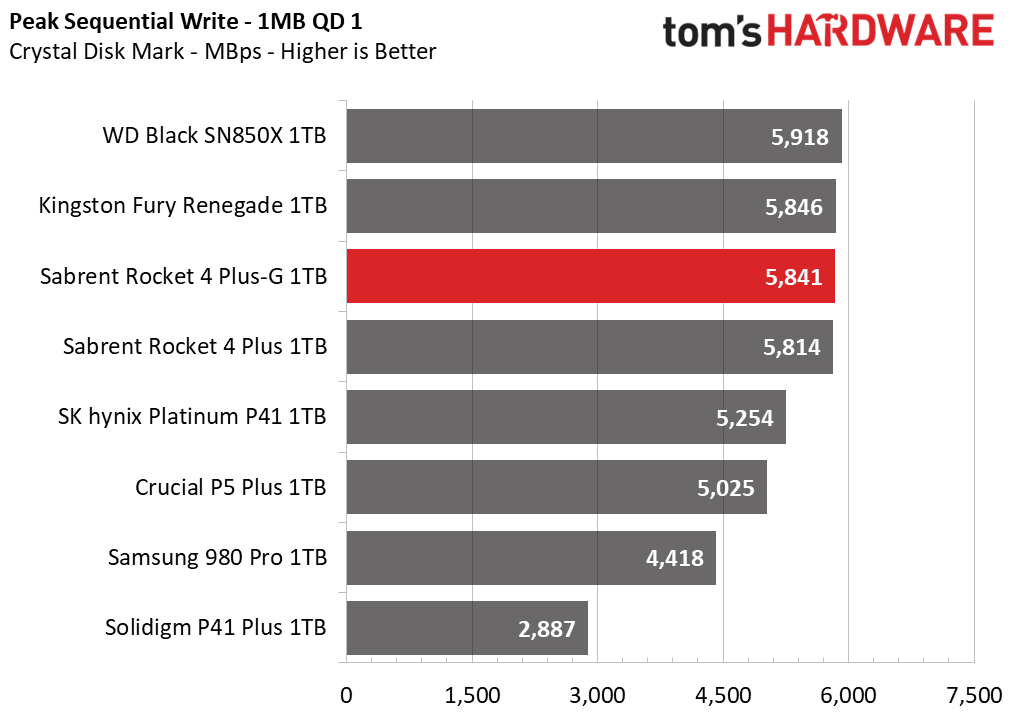
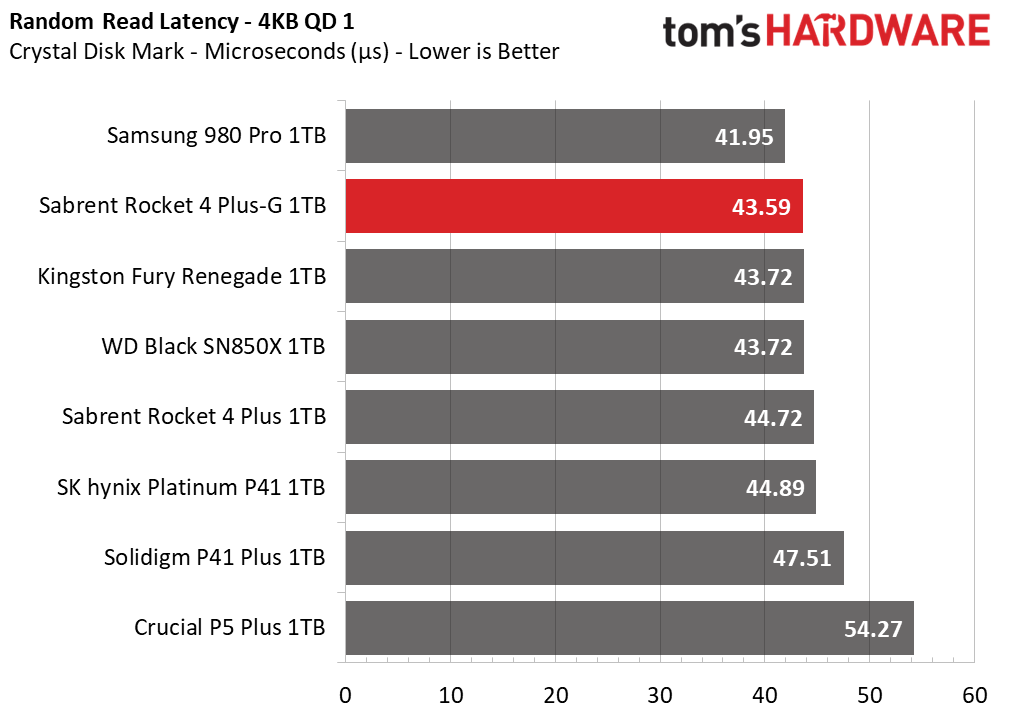
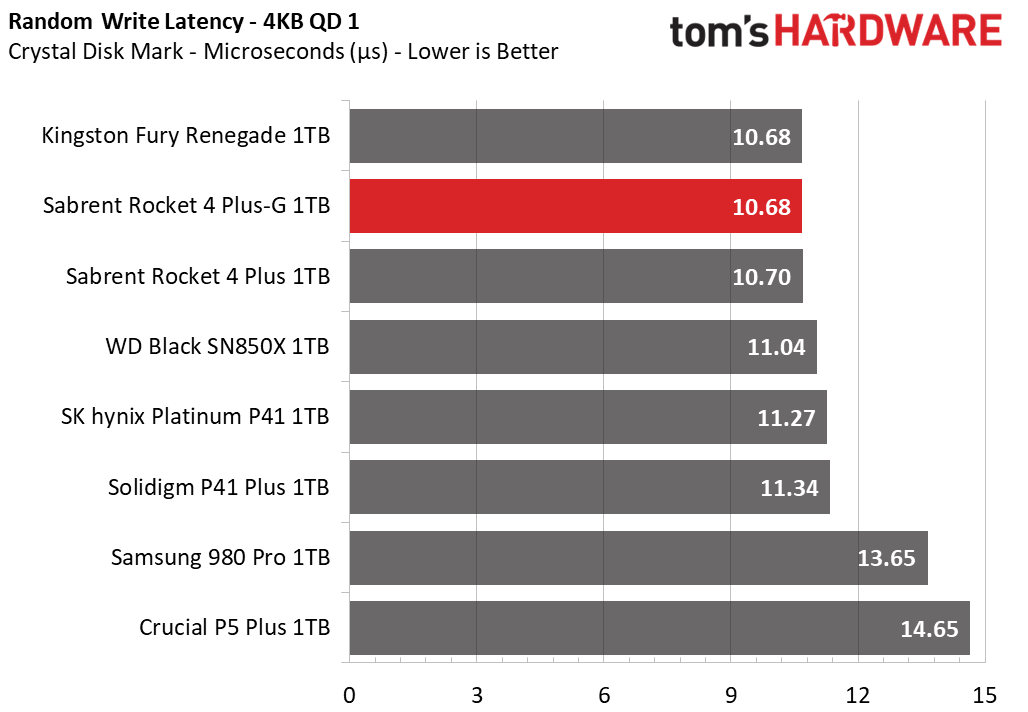
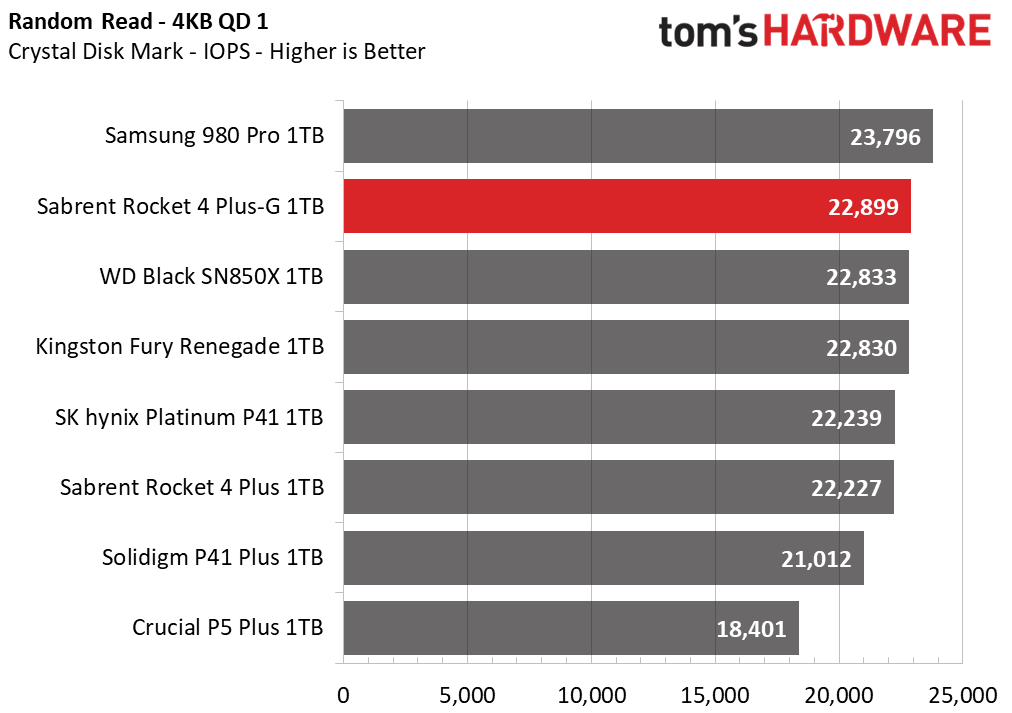
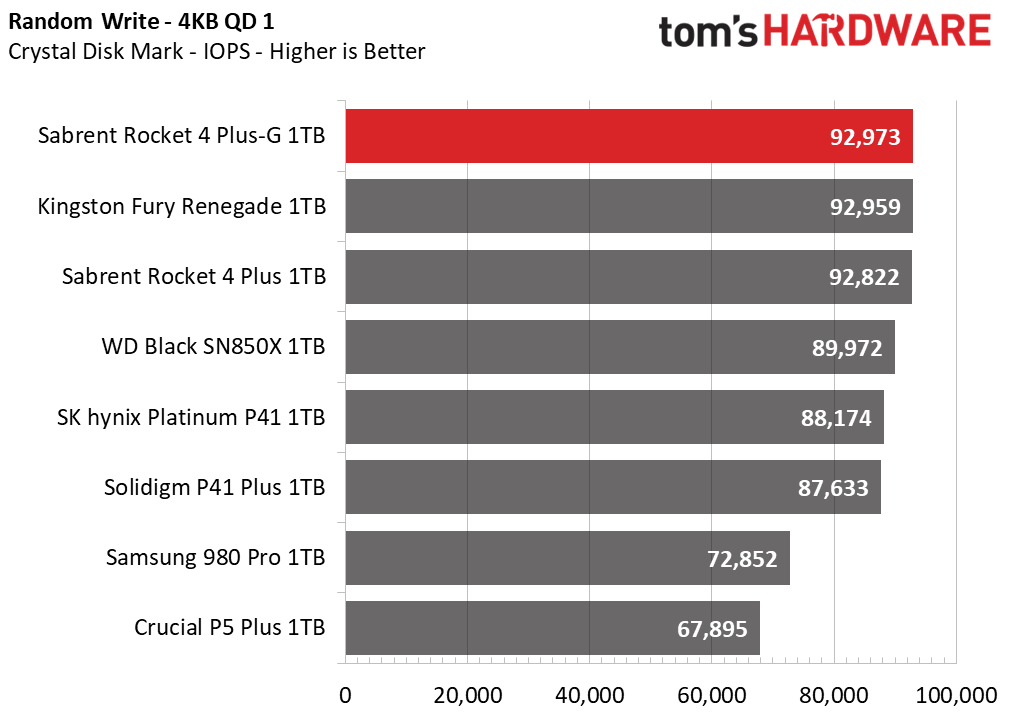
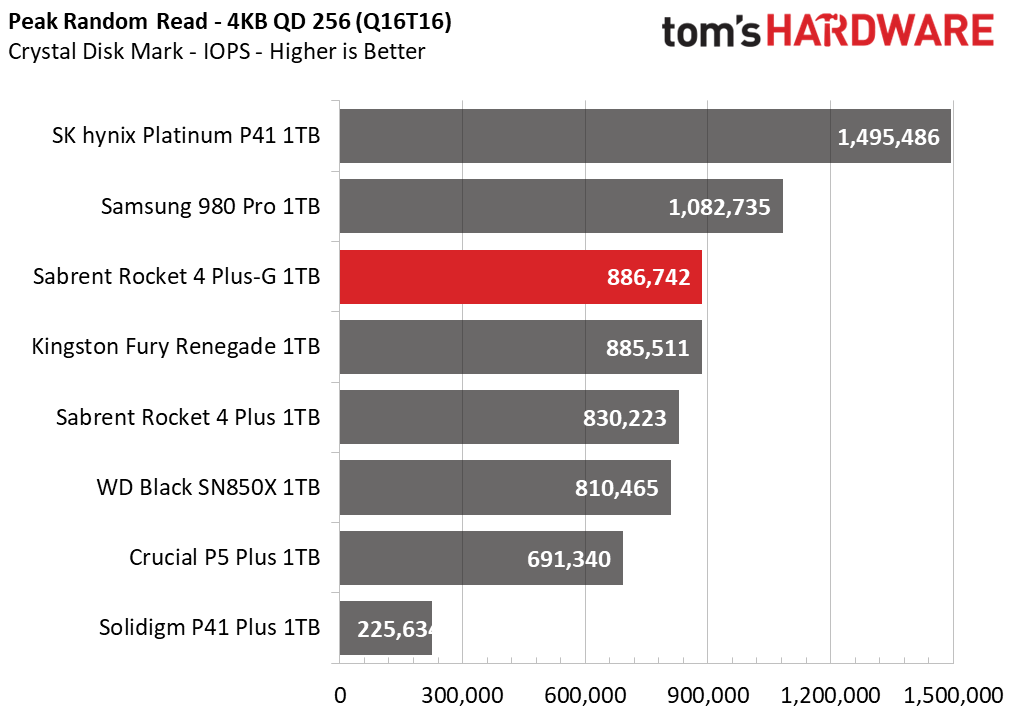
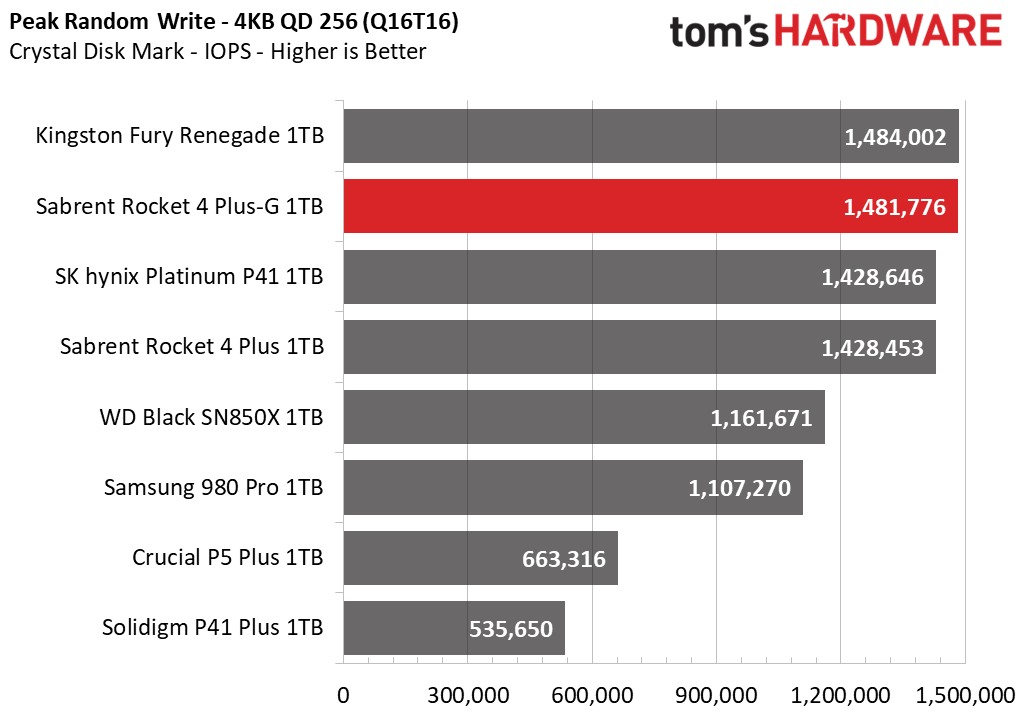
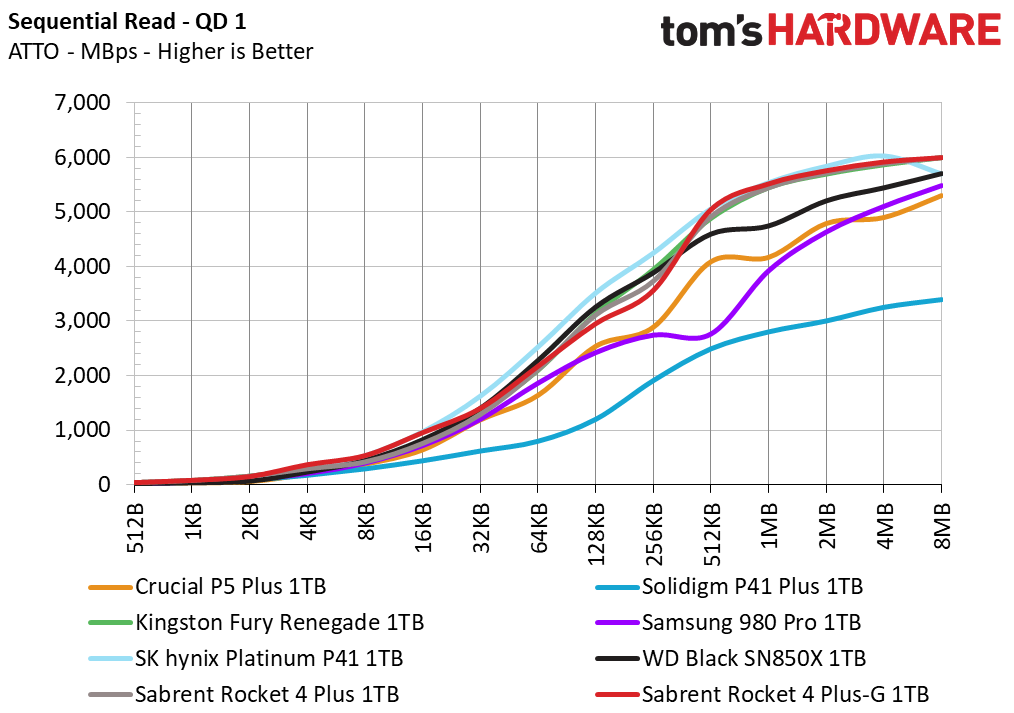
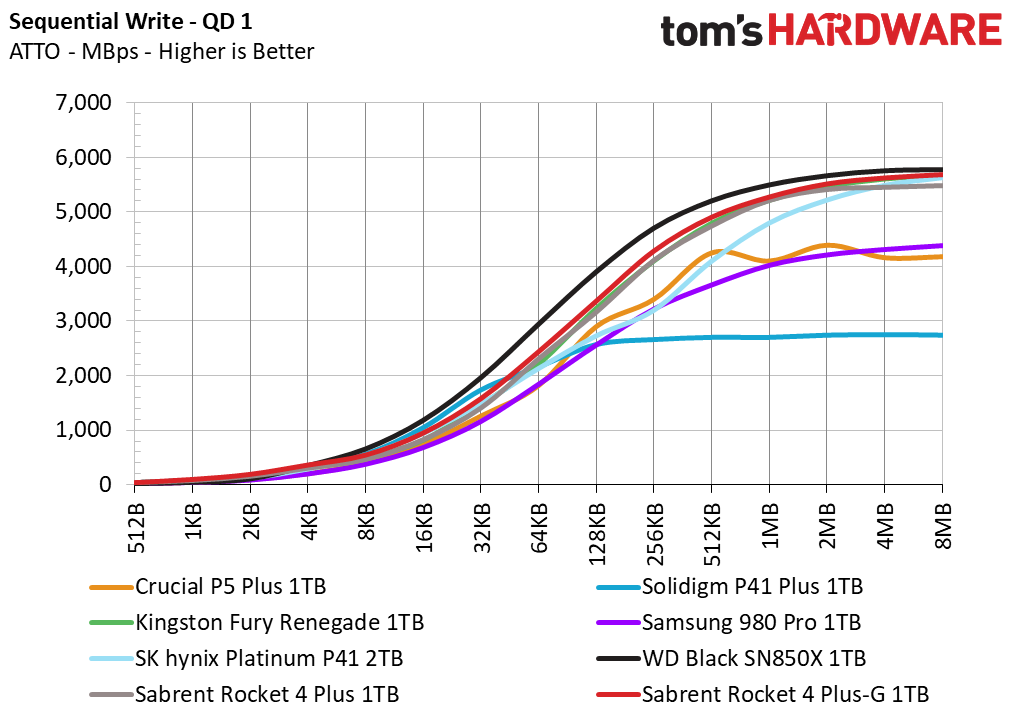
The Rocket 4 Plus-G has generally consistent performance in ATTO with high marks for sequential reads at larger block sizes. It improves upon the Rocket 4 Plus with writes. The main outlier in ATTO is the P41 Plus, which is bandwidth-limited.
We see no real surprises with sequential performance in the CrystalDiskMark benchmark. The Platinum P41 and Black SN850X pull away, which perhaps hints that Phison’s E18 controller is starting to show its age. The new firmware helps the Rocket 4 Plus-G, but it doesn’t break any new barriers. More impressive is the Rocket 4 Plus-G’s low queue depth, 4K performance — the read and write results are excellent. This suggests a very fluid real-world experience and makes the 1TB model particularly attractive.
Sustained Write Performance and Cache Recovery
Official write specifications are only part of the performance picture. Most SSDs implement a write cache, which is a fast area of (usually) pseudo-SLC programmed flash that absorbs incoming data. Sustained write speeds can suffer tremendously once the workload spills outside of the cache and into the "native" TLC or QLC flash. We use Iometer to hammer the SSD with sequential writes for 15 minutes to measure both the size of the write cache and performance after the cache is saturated. We also monitor cache recovery via multiple idle rounds.
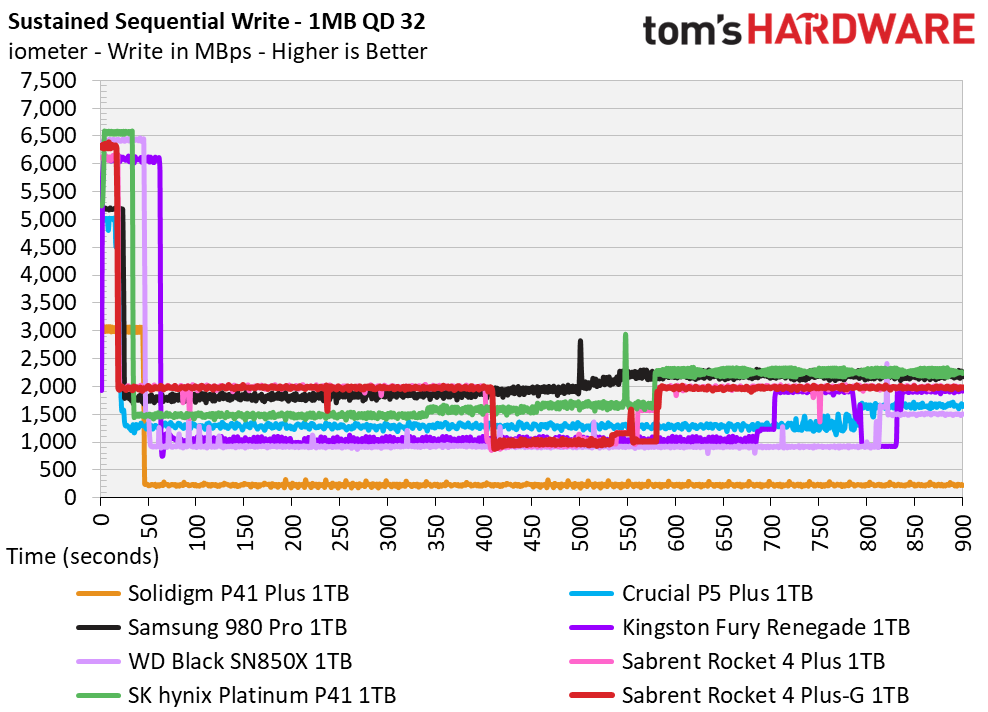
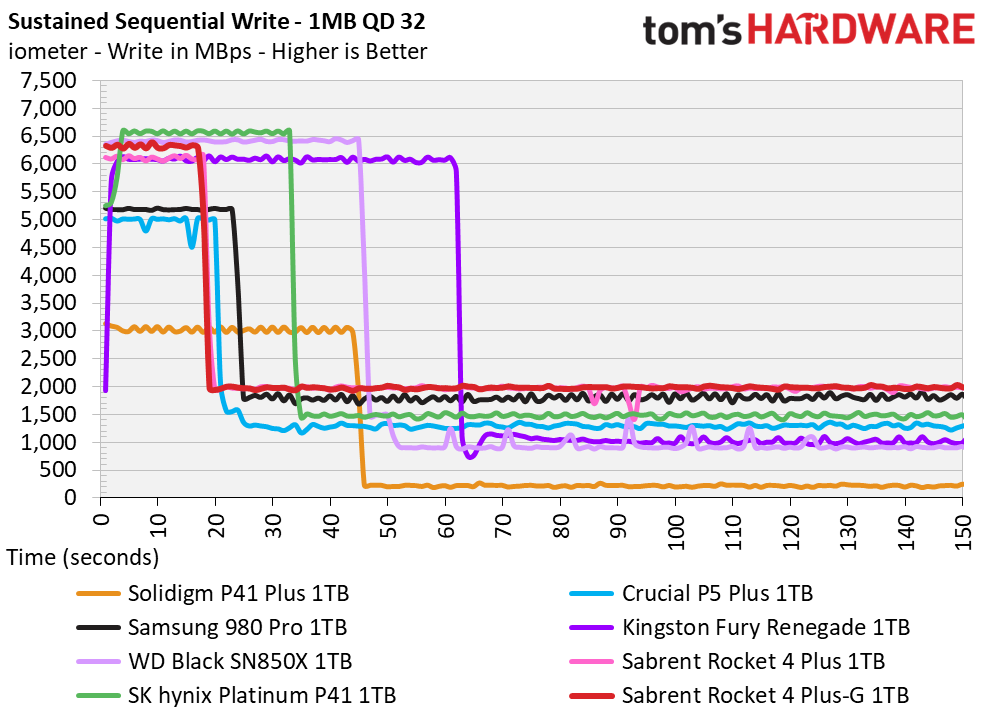
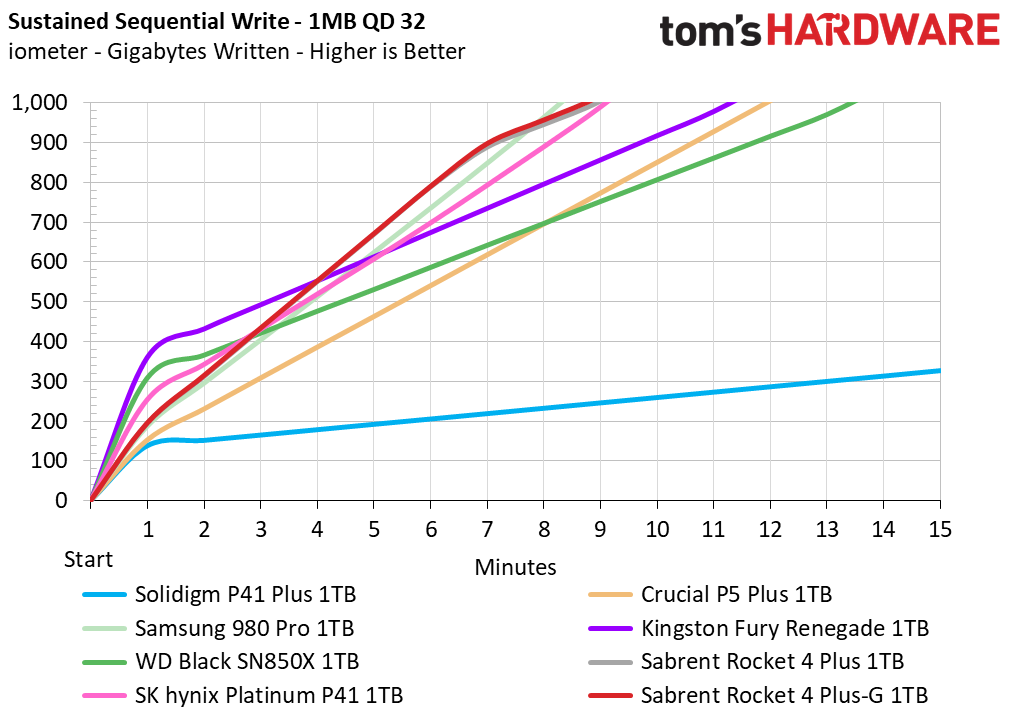
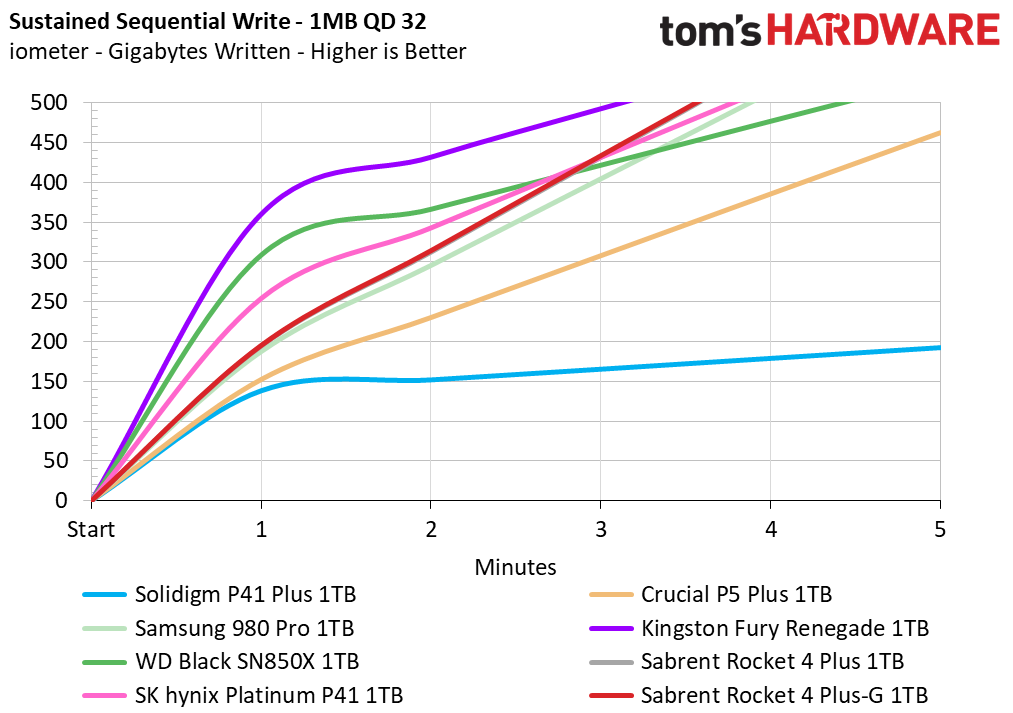
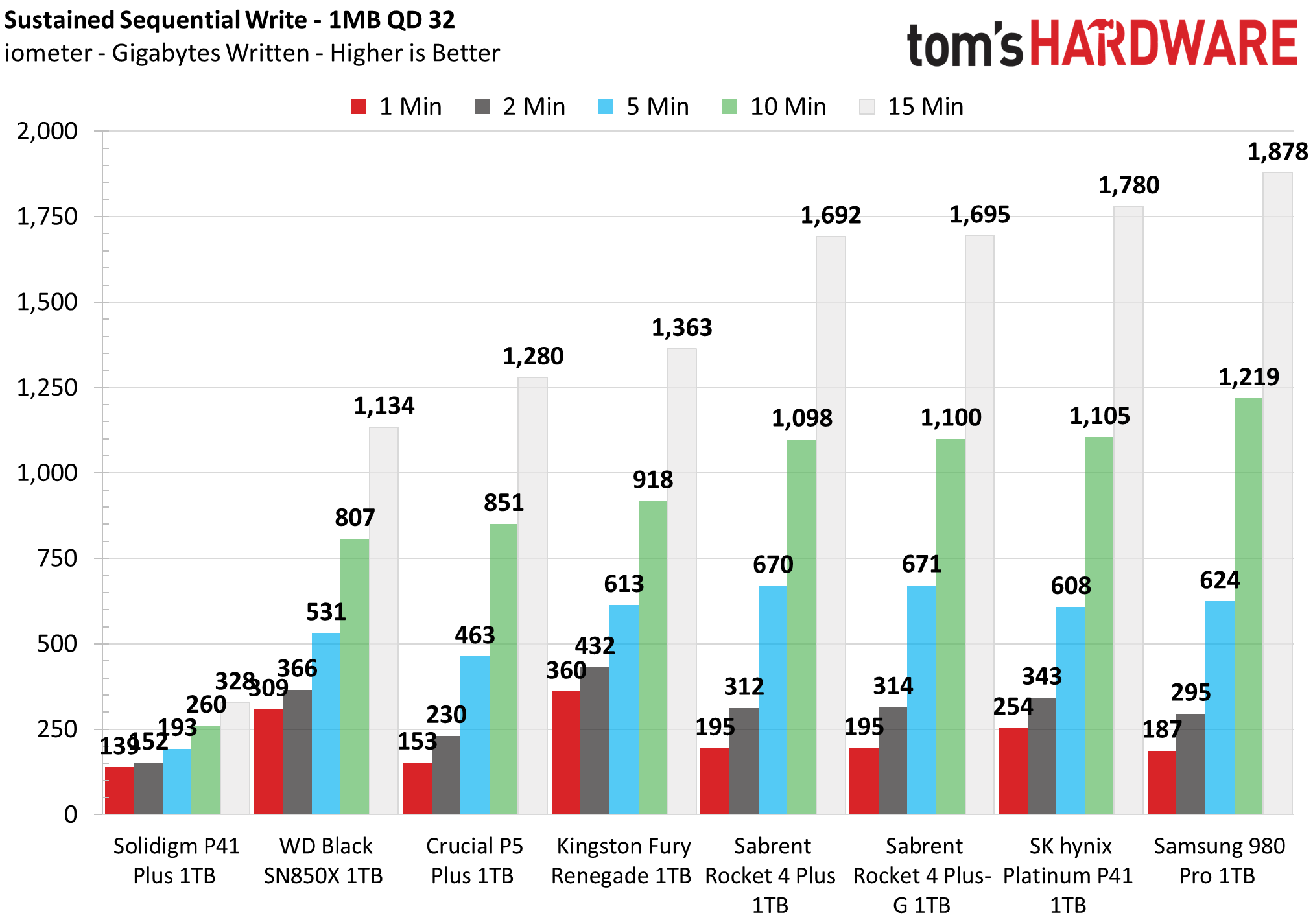
The 1TB Rocket 4 Plus-G writes at 6.32 GBps for over 17 seconds, meaning it has a pSLC cache of about 110GB. This is about half the size of the 2TB model’s cache, but is still ample. The drive then settles in at around 2 GBps when writing to TLC, about half the speed of the 2TB model but still quite fast. This is quite consistent and similar to the Rocket 4 Plus. The P41 Plus falls off steeply as it uses QLC flash.
The surprise here may be that the Platinum P41 and 980 Pro keep up with it fairly well. The larger caches on those two drives means that they can write just as much, or more. This is different from what we saw at 2TB where the Rocket 4 Plus-G pulled away. This demonstrates that drives do behave differently based on capacity for a variety of reasons, such as flash die density as well as intended design. The 2TB and 4TB models would be better choices for write-heavy workloads.
Power Consumption and Temperature
We use the Quarch HD Programmable Power Module to gain a deeper understanding of power characteristics. Idle power consumption is an important aspect to consider, especially if you're looking for a laptop upgrade as even the best ultrabooks can have mediocre storage.
Some SSDs can consume watts of power at idle while better-suited ones sip just milliwatts. Average workload power consumption and max consumption are two other aspects of power consumption, but performance-per-watt is more important. A drive might consume more power during any given workload, but accomplishing a task faster allows the drive to drop into an idle state more quickly, ultimately saving energy.
We also monitor the drive’s temperature via the S.M.A.R.T. data and an IR thermometer to see when (or if) thermal throttling kicks in and how it impacts performance. Remember that results will vary based on the workload and ambient air temperature.
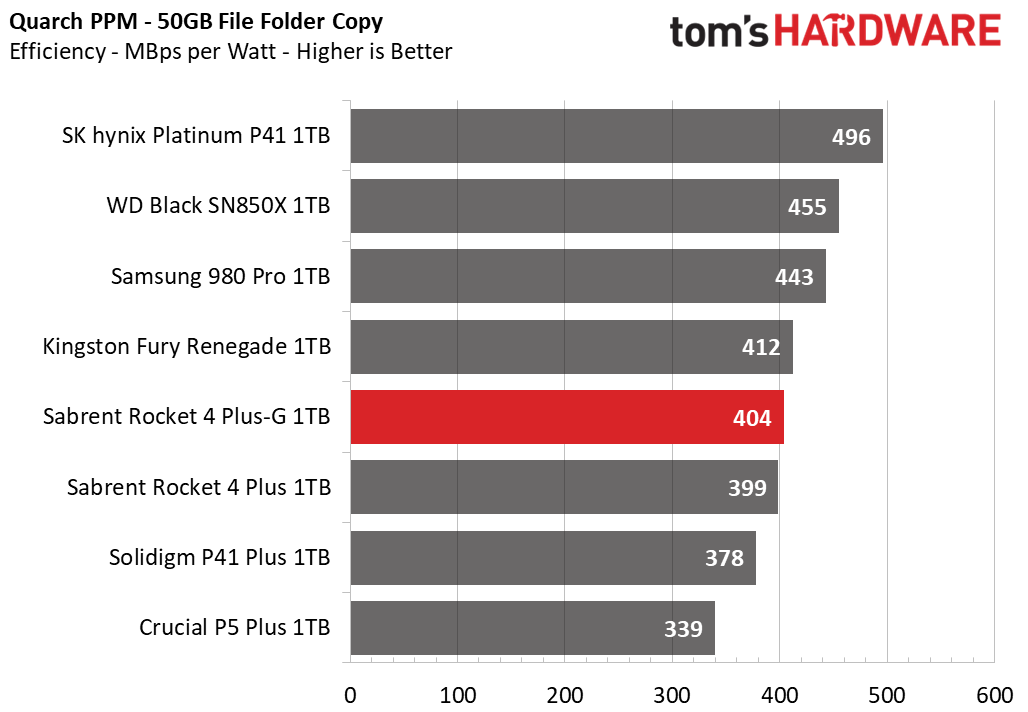
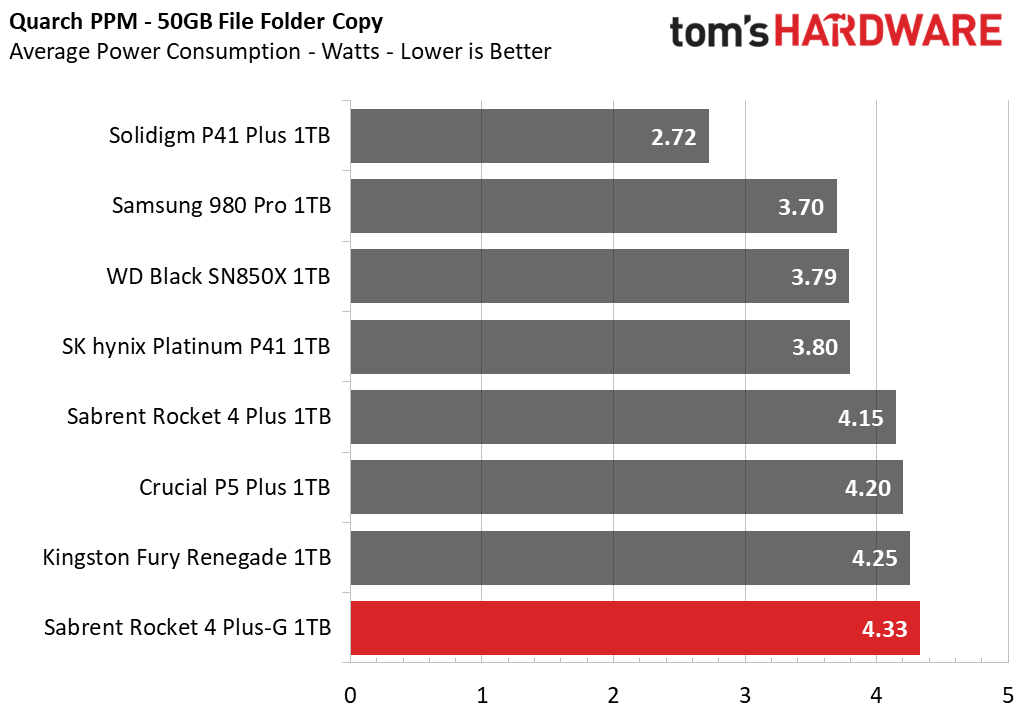
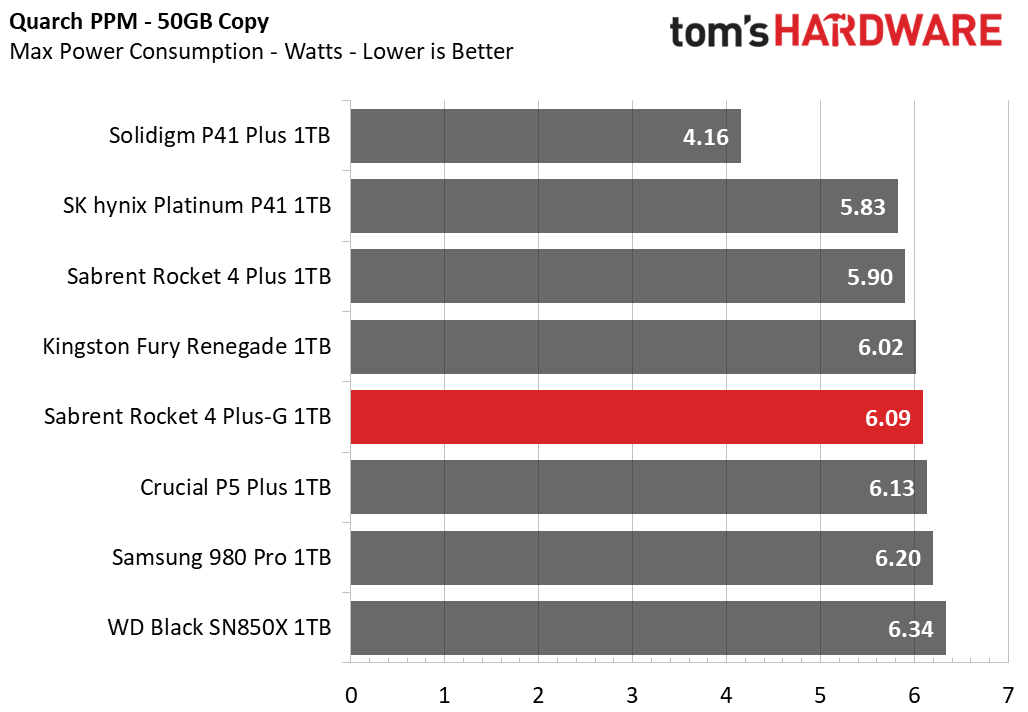
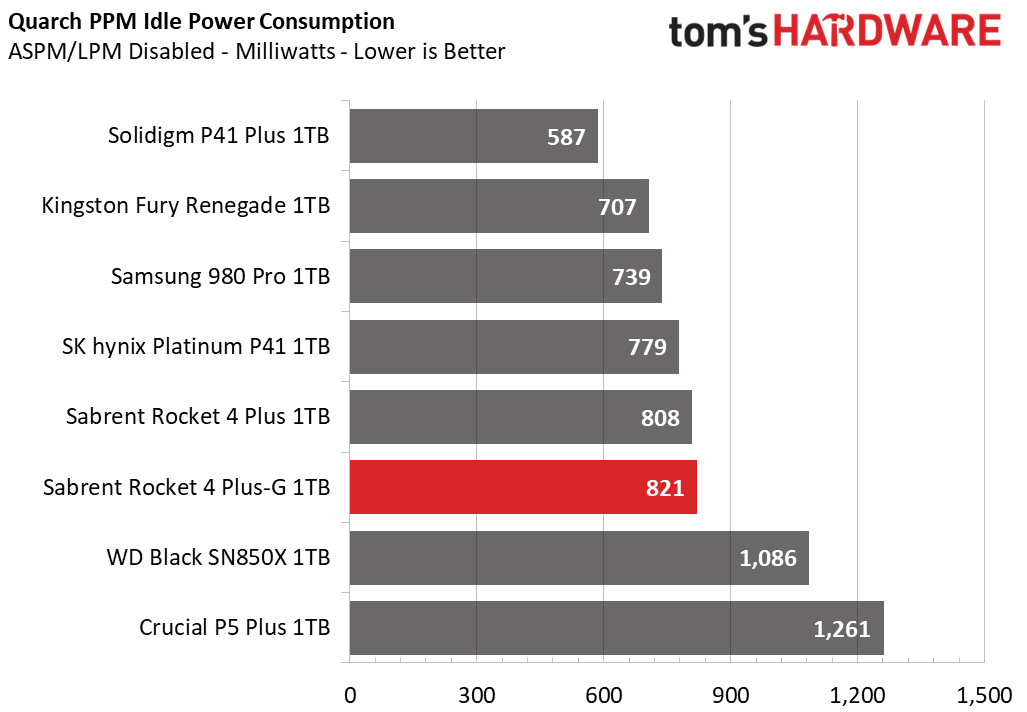
The Rocket 4 Plus-G is not particularly efficient and is outshone by the Platinum P41, the Black SN850X, and the 980 Pro. It is still efficient relative to older drives and in typical use the power drain should not be too deleterious for a laptop’s battery. Idle draw for the typical desktop environment is fair at best. It’s feasible that this drive would be more efficient with DirectStorage workloads, but we’re not quite yet at the point where that can be reliably tested.
The 1TB Rocket 4 Plus-G was thermal-tested under the same conditions as the 2TB and hit a throttling point around 76C. This required writing about one-third of the drive to reach, which is not a typical workload. We would still recommend a heatsink, if possible.
Test Bench and Testing Notes
| CPU | Intel Core i9-12900K |
| Motherboard | Asus ROG Maximus Z690 Formula |
| Memory | 2x16GB Corsair Dominator DDR5 5600 CL36 |
| Graphics | Intel Iris Xe UHD Graphics 770 |
| CPU Cooling | Arctic Liquid Freezer II - 420 |
| Case | Streacom BC1 Open Benchtable |
| Power Supply | Corsair SF750 Platinum |
| OS Storage | Sabrent Rocket 4 Plus 2TB |
| Operating System | Windows 11 Pro |
We use an Alder Lake platform with most background applications such as indexing, windows updates, and anti-virus disabled in the OS to reduce run-to-run variability. Each SSD is prefilled to 50% capacity and tested as a secondary device. Unless noted, we use active cooling for all SSDs.
MORE: Best SSDs
MORE: Best External SSDs and Hard Drives
MORE: How We Test HDDs And SSDs
MORE: All SSD Content
Current page: 1TB Performance Results
Prev Page 4TB Performance Results Next Page 2TB Performance Results
Shane Downing is a Freelance Reviewer for Tom’s Hardware US, covering consumer storage hardware.
-
DavidLejdar "questionable how useful DirectStorage will be"Reply
As end-user I know so far only that Win11 is recommended for DirectStorage (it is compatible with Win10, but Win11 has the latest storage optimizations build in - according to the dev blog). And the big feature is the GPU decompression, which they say can speed up loading by nearly 3x when the CPU is a bottleneck. But so far I haven't seen any info about what CPU they used - e.g. the screenshot on the dev blog just says "100% Max CPU usage" for the part without GPU decompression. What about latest CPUs though? Will a system with a new CPU still have some use for DirectStorage, or can the CPU actually handle it without?
On the other hand, that part could be tested already. Like when someone happens to have a rig with a top-performing CPU, does that CPU hit 100% usage when loading a game? If so, then one could argue that (even) a high-end system may benefit from DirectStorage - based on the info provided so far.
For me, who is likely to get one of these 4.0 SSDs, it would still leave a question though, of whether a NVMe SSD with firmware designed for DirectStorage gives that much a boost that it would be at least on par with a bit faster NVMe SSD in regard to game loading. -
PlaneInTheSky Allow me to be sceptical of "DirectStorage", or rather Microsoft its claims.Reply
The latest consoles have "DirectStorage". There might be some differences (consoles use shared memory), but overall it's quite similar tech to that coming to PC.
It allows system memory to bypass CPU overhead, and allows the GPU's parallel processing prowess to be used for texture decompression.
Yet loading speeds on consoles are not noticeably faster than on PC. The excuse so far has been that developers need to implement it. Yet if it was as straightforward to implement as claimed, where are all these titles on consoles with "almost instant loading time". Either DirectStorage is overrated, or implementing it seems so complex that developers aren't actually adding support to games. -
USAFRet Reply
Until we see the hardware in the wild, with applications actually created to take advantage of this DirectStorage....all is speculation.DavidLejdar said:"questionable how useful DirectStorage will be" -
umeng2002_2 The other issue is that some games don't dedicate enough CPU threads to decompression. So a 6 core or 16 core might only still use 2 threads to decompress assets. A dev now COULD really speed up loading, but many of them don't see it as a priority. When DirectStorage finally get FULLY released, it should be easy for devs to implement it in their games.Reply -
LastStanding Reply
That's the thing about being fully confident and having the full support to back it up to prove your claim (on release by having some titles ready to go when DS1.1 launches, not weeks/months later, to show off its prowess, and not the arrogant... "take a look at our skids and just take our word for it" nonsense) on day-0 of its deployment, especially knowing that MS has a very bad track record for under delivering on their promises. e.g. Game Mode, HAGS, Mesh Shader, etc.USAFRet said:Until we see the hardware in the wild, with applications actually created to take advantage of this DirectStorage....all is speculation. -
umeng2002_2 This technology is being used right now with the PS5 and Xbox whatever it's called... Sony doesn't really specify much more than just a sequential speed rating.Reply -
saunupe1911 Nope my next gen drive will be a 990 Pro. I will never buy a Sabrent drive again. Plus Samsung's software suite is the best in the business.Reply -
hannibal Like all new features, this will take time to be used in multiple applications. Games and other programs will be developed normal SSD as a target. Eventually there will be more and more programs that really would benefit from this feature. But it will take time, most likely years until this is feature you need, instead of nice to have.Reply -
Hortos I'm hoping its an issue of they know no PC currently can use the feature so they don't bother implementing it on any crossplatform game that will run on PC.Reply
