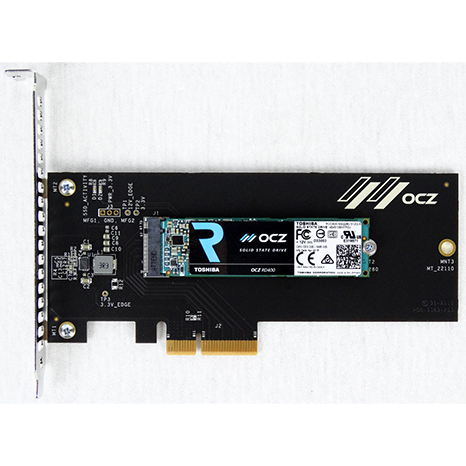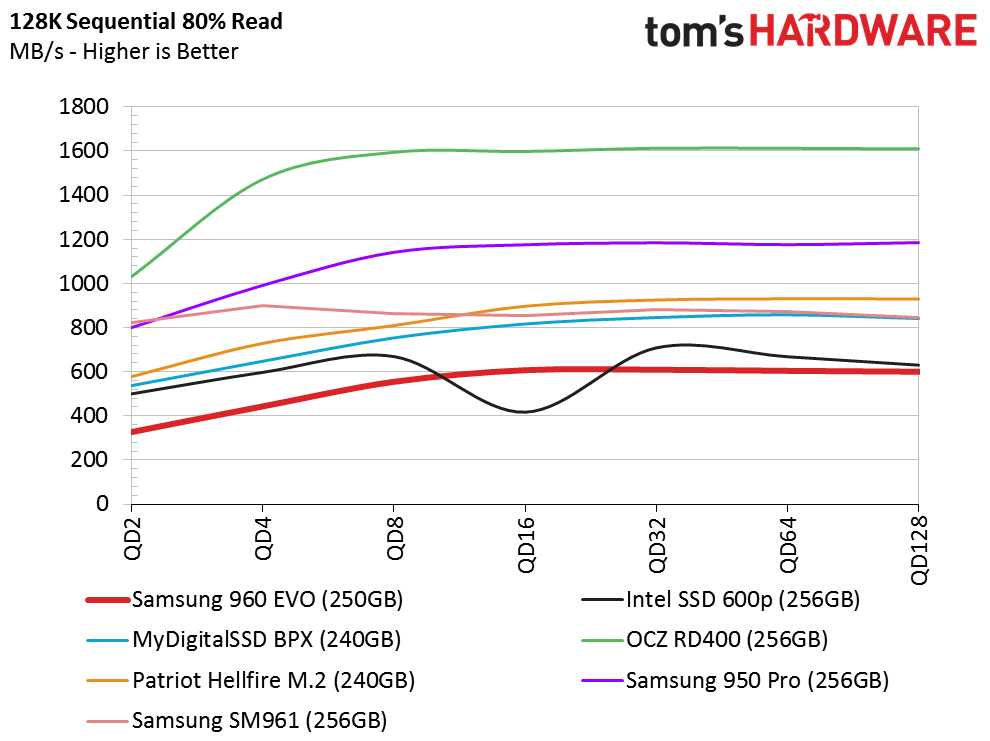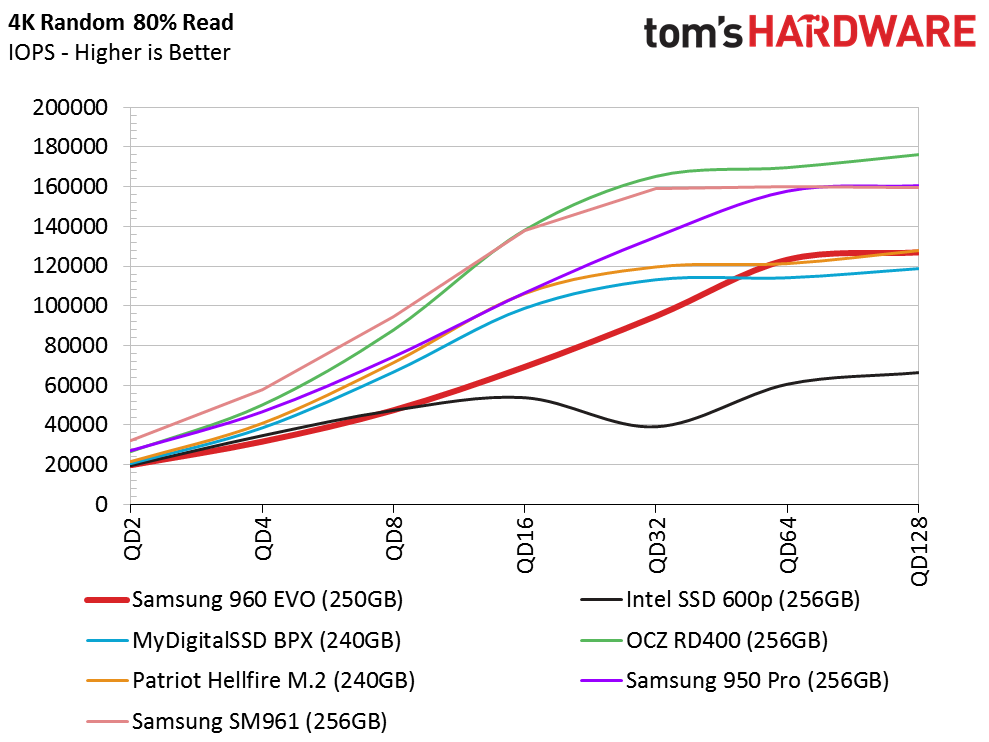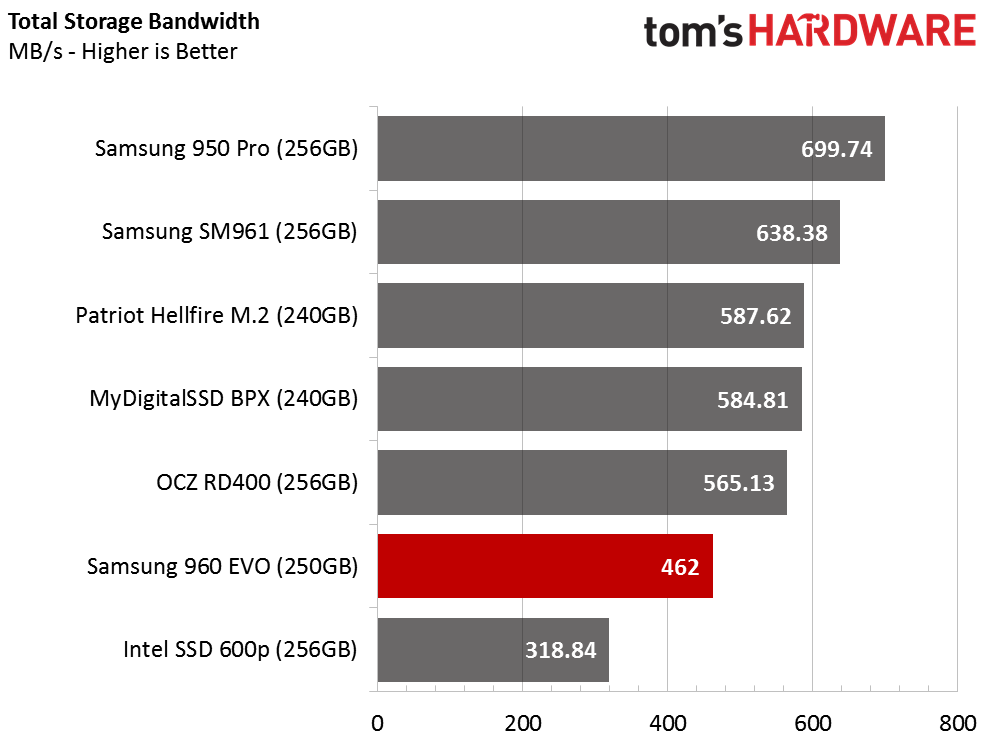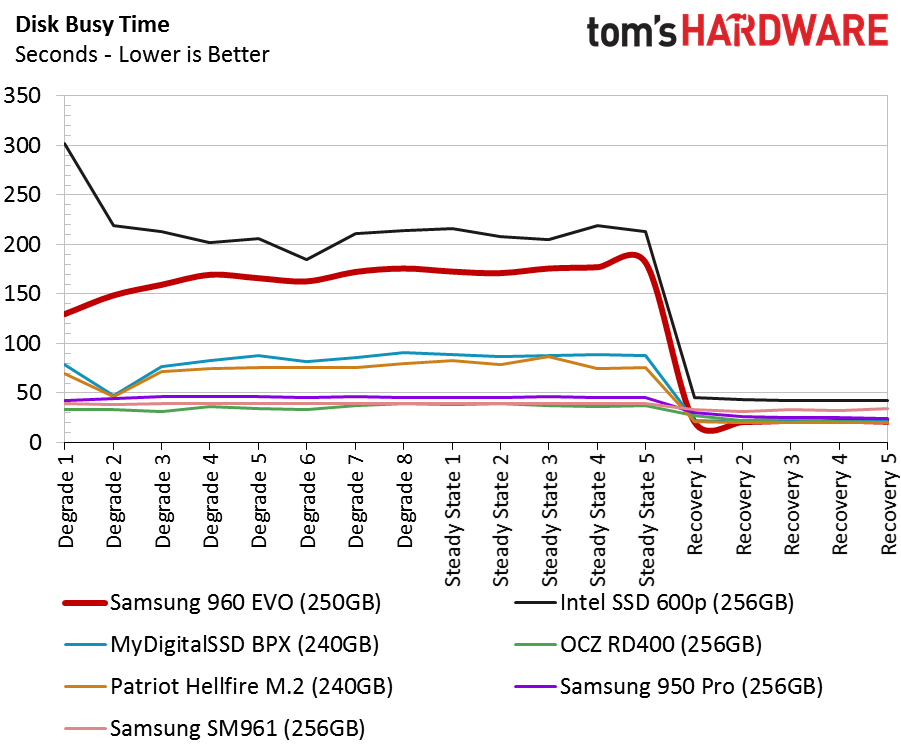Samsung 960 EVO NVMe SSD Review
Why you can trust Tom's Hardware
250GB Benchmark Results
Comparison Products
The Samsung 960 EVO 250GB is a different animal compared to the two high capacity models. Samsung reverted this model back to 128Gbit die to increase the number of CE (Chip Enable) channels. SSDs are fast because they read and write to several blocks at the same time. Inside of every SSD is a complex RAID array that keeps performance high. At the heart of every RAID array is a controller, and in this case, it's a flash processor. Each NAND die acts as a target, but the controller has to optimize data placement to sustain a high level of performance. By moving back to older 32-layer NAND with a smaller die, the controller has more targets for incoming and outgoing data.
Unlike the large capacities, the 256GB class of NVMe SSDs is full of strong competition. The 850 EVO is not the first mainstream NVMe in this capacity, and there are even two entry-level products swimming in the same pool. In this section, we will see if the 960 EVO 250GB is a shark like the 1TB model we just covered on the previous page, or if it is a minnow.
The standout NVMe SSD in this capacity is the newcomer MyDigitalSSD BPX that sparked interest in entry-level NVMe, which is a fire the Intel 600p failed to ignite. The BPX is a low-cost product that still utilizes 2-bit per cell multi-level cell (MLC) flash. The Patriot Hellfire M.2 isn't far behind. It delivers better performance than the BPX, but it also costs significantly more. The OCZ RD400 came to market in a budget-friendly 256GB capacity, but it also fails to match the BPX's price point.
Samsung has two other products in the 256GB-class. Even though the company chose not to release the retail 960 Pro in this capacity, the OEM division released the SM961 with MLC NAND and the 5-core Polaris controller. All of these products still have to contend with the 950 Pro 256GB SSD, which was the industry standard for performance enthusiasts in 2015.
Sequential Read Performance
To read about our storage tests in-depth, please check out How We Test HDDs And SSDs. We cover four-corner testing on page six of our How We Test guide.
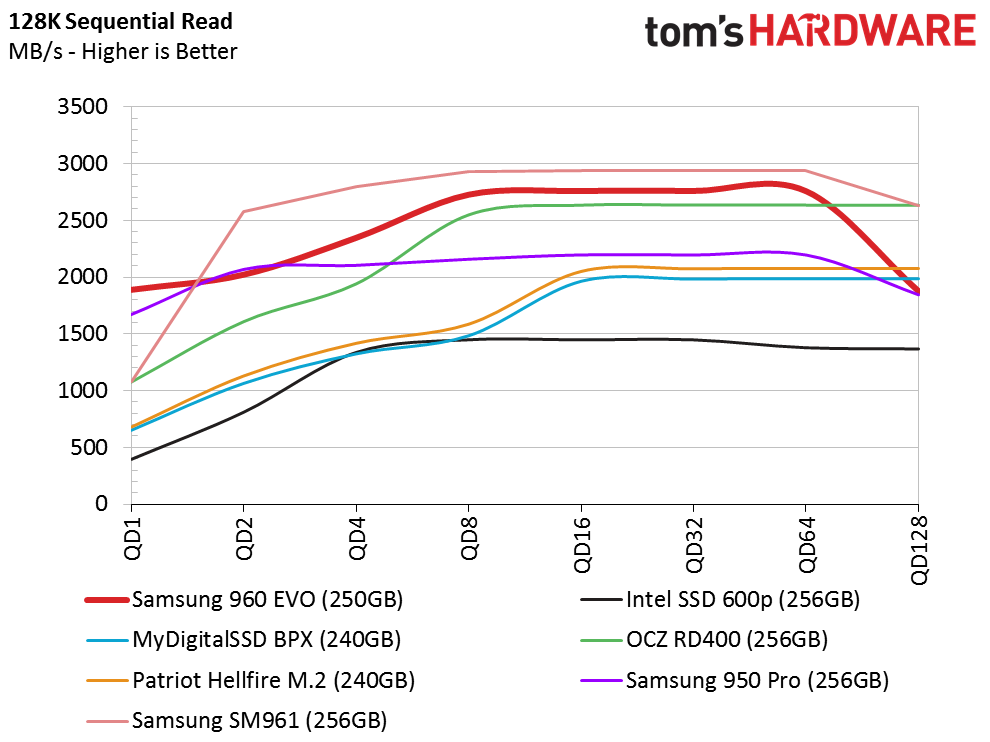
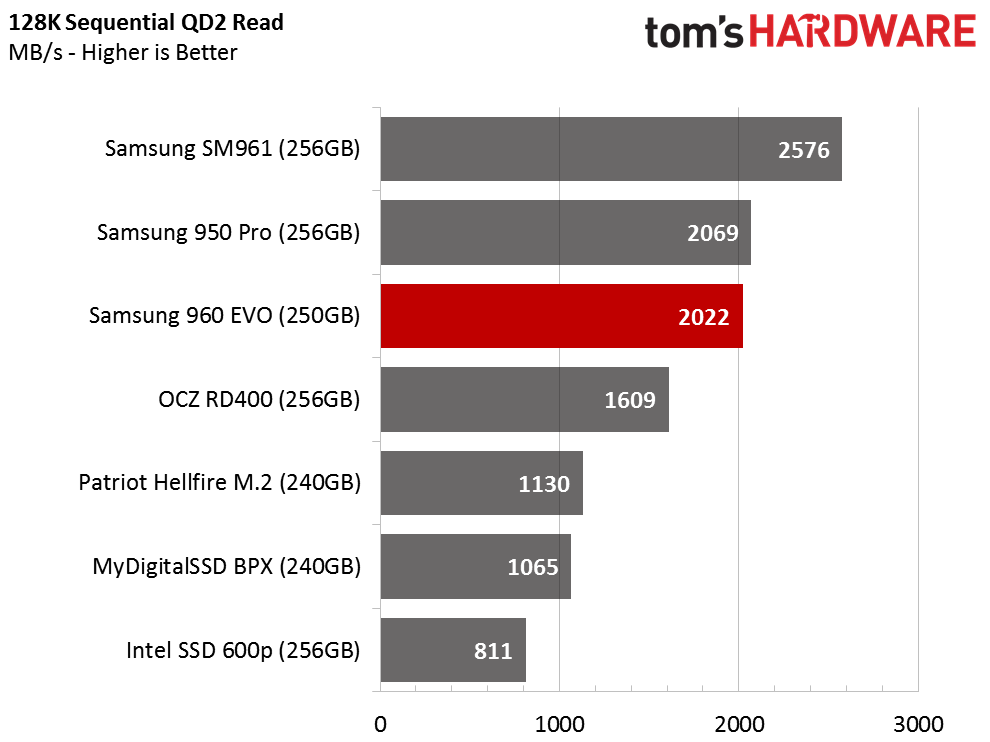
It shouldn't surprise anyone to see Samsung at the top of these charts. Much like the previous page, Samsung's MLC-based SSDs dominate the low-capacity NVMe test pool. The new 960 EVO 250GB takes its place right under two such products, but it is actually faster than both during a QD1 sequential read workload.
Sequential Write Performance
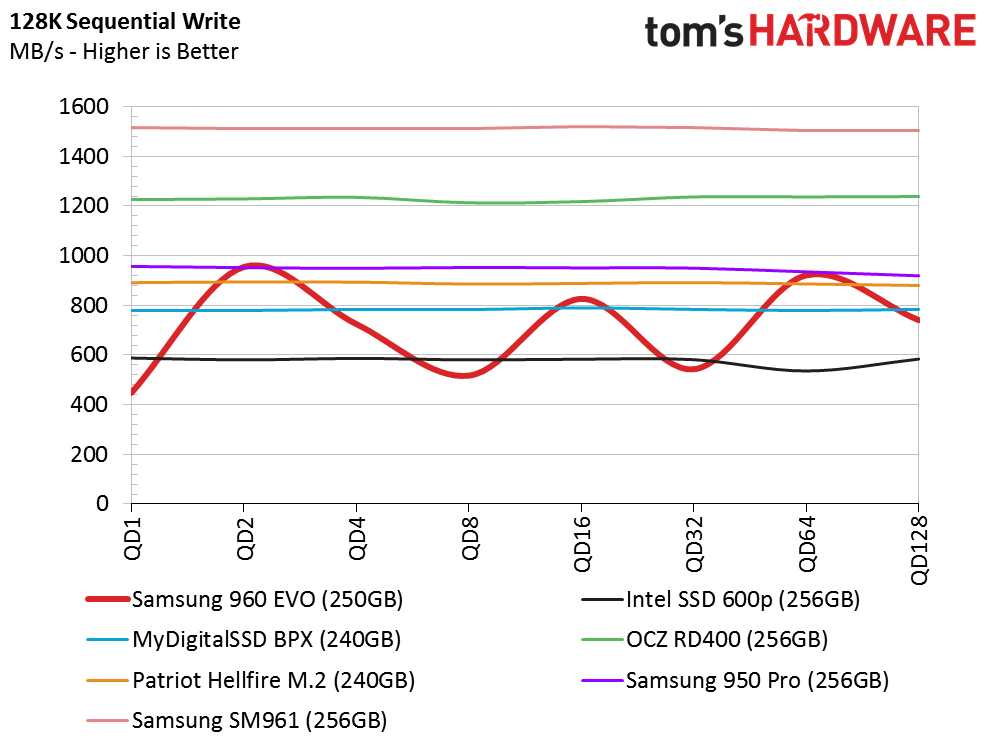
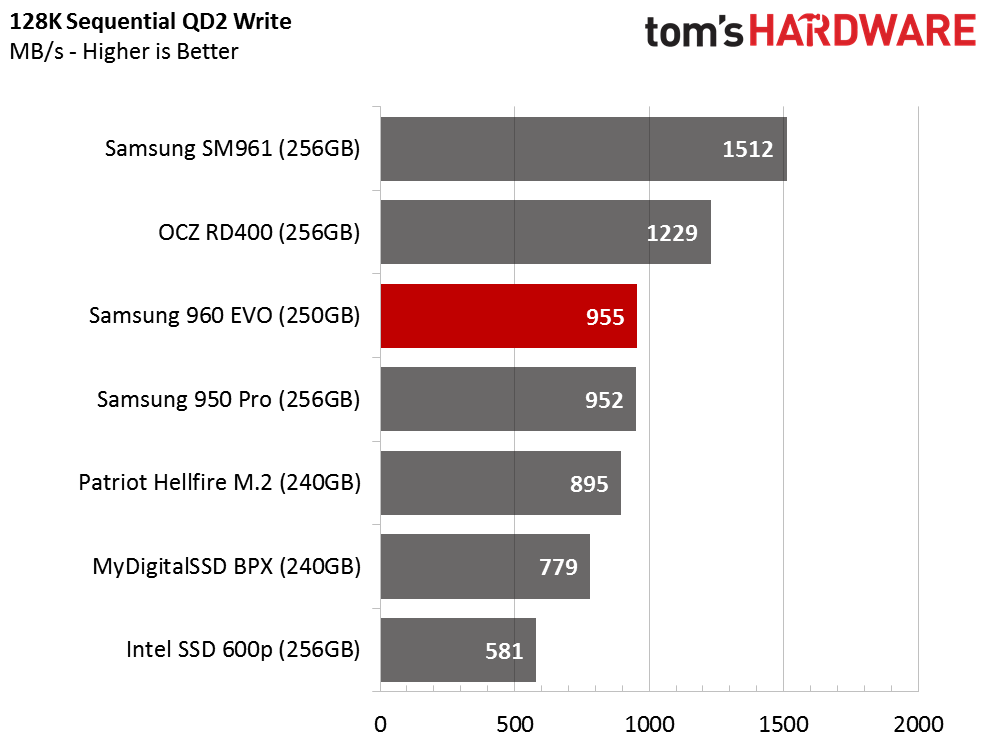
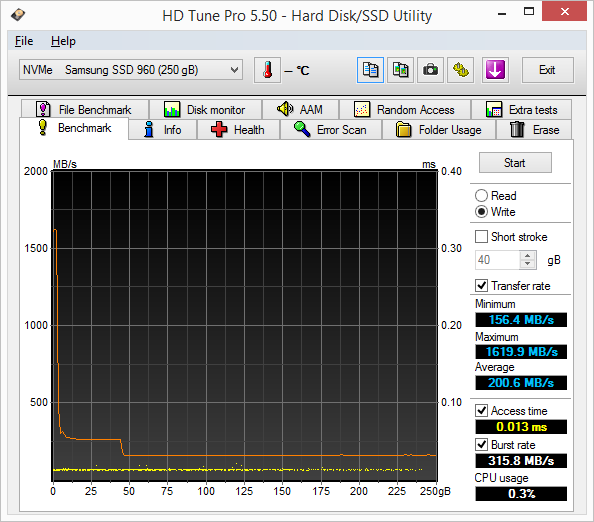
With the EVO 250GB, we have to worry about data write workloads. We encounter a wavy performance profile during the sequential write test, but it doesn't originate from the thermal throttling feature. The low and inconsistent sequential write performance stems from the smaller SLC buffer and much lower native TLC write speed. Samsung's specification sheet for the 960 EVO lists the 250GB model with 300 MB/s of sustained write performance, but that is an optimistic value. We measured less than 160 MB/s after the buffer fills up and clogs with data. Even with the extra 128Gbit die, the performance dips very low when the SSD is pressed with incoming data.
Get Tom's Hardware's best news and in-depth reviews, straight to your inbox.
The HD Tune Pro chart indicates that the TurboWrite buffer fills up with only a few gigabytes of data. Samsung claims the fixed SLC buffer capacity is 4GB, and that appears to be accurate. The dynamic SLC buffer fluctuates up to 13GB. The real story is what comes after the 300 MB/s of Intelligent TurboWrite performance. Unlike the 1TB 960 EVO we tested on the previous page, we observed an unadvertised third tier on the 250GB model that kicks the sequential write performance down another notch after we write 45 gigabytes of data to the drive.
There are two key aspects at play here. We've noted that companies need to hide native TLC write performance. The largest single file transfer for most users is a Blu-Ray ISO, and those files measure between 40 and 50 gigabytes. Samsung can mask a Blu-Ray ISO transfer, more-or-less, but only if the drive is fairly empty. The dynamic size of the TurboWrite SLC buffer means that the algorithms shrink the buffer when the drive is nearly full. With only 250GB of total storage capacity, we don't think users will keep too many large files on this specific 960 EVO. However, the buffer will shrink faster than larger drives.
Random Read Performance
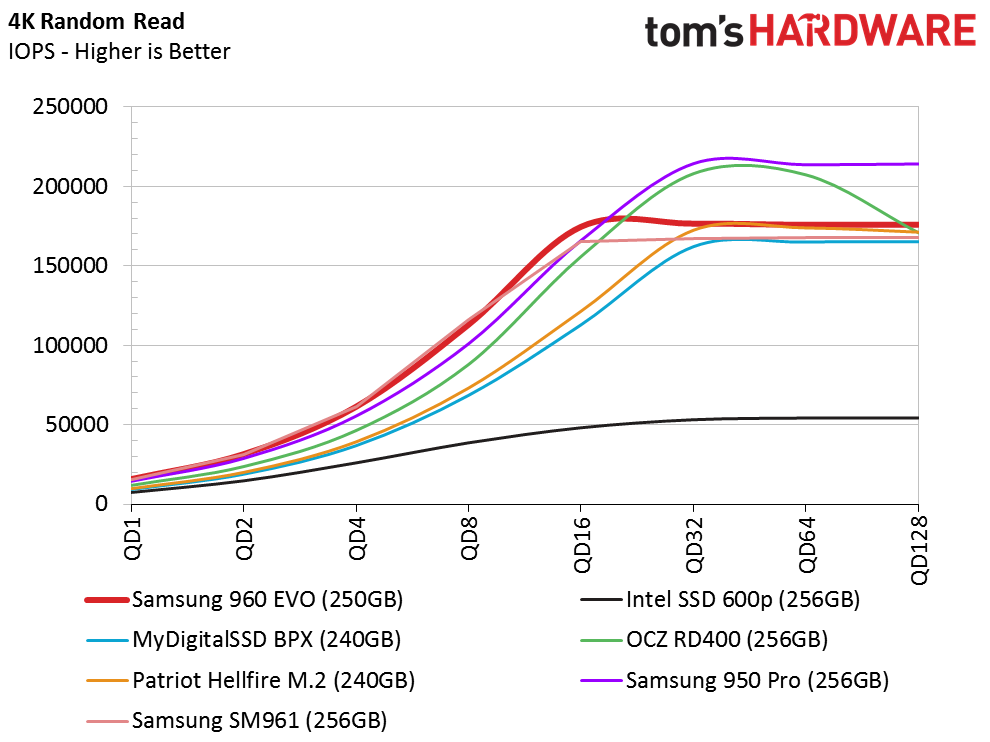
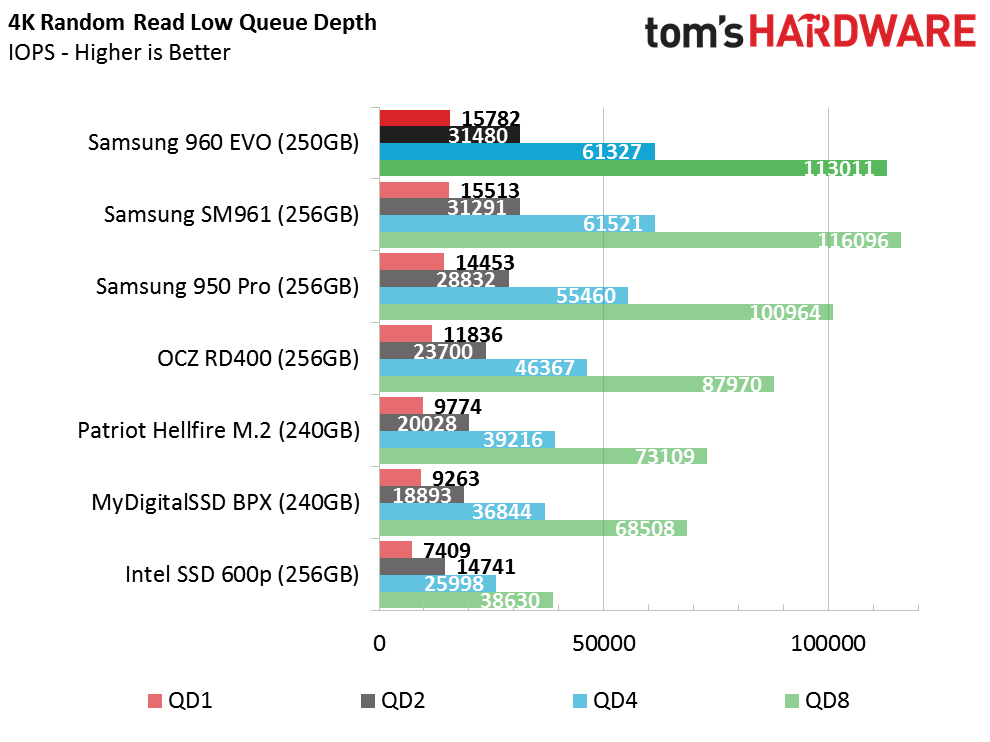
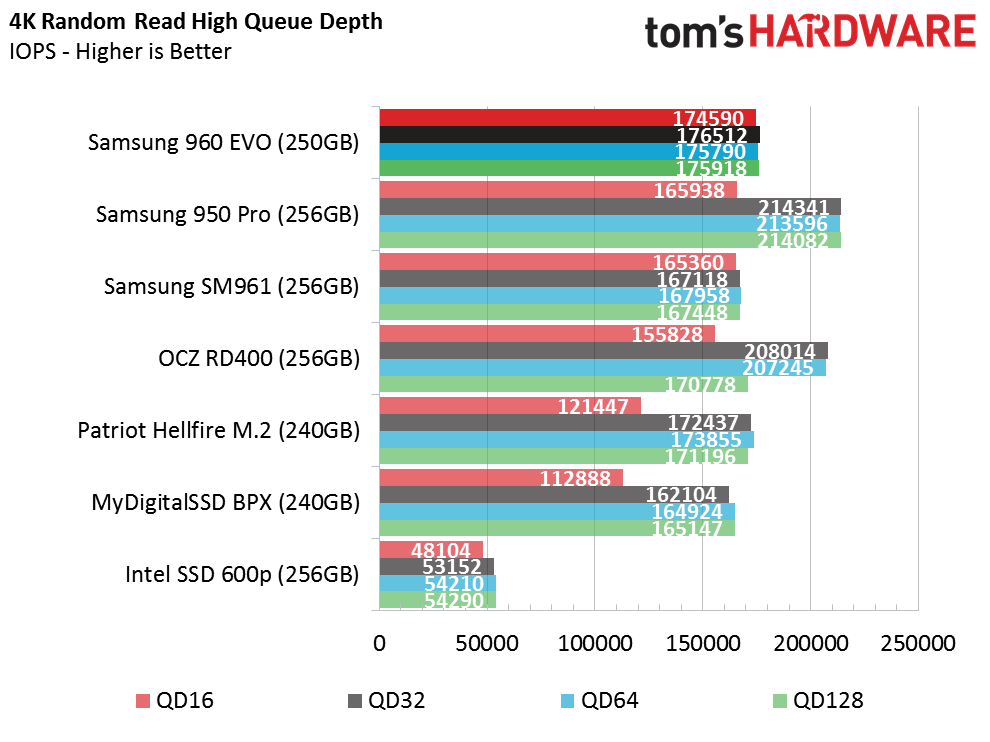
The 960 EVO 250GB is still a very snappy boot drive. This model just missed the 16,000 random read IOPS mark set by the larger 1TB model we tested on the previous page. We love the MLC-based MyDigitalSSD BPX, but the 960 EVO 250GB with TLC and a small dose of an SLC buffer just winked in our direction.
Random Write Performance
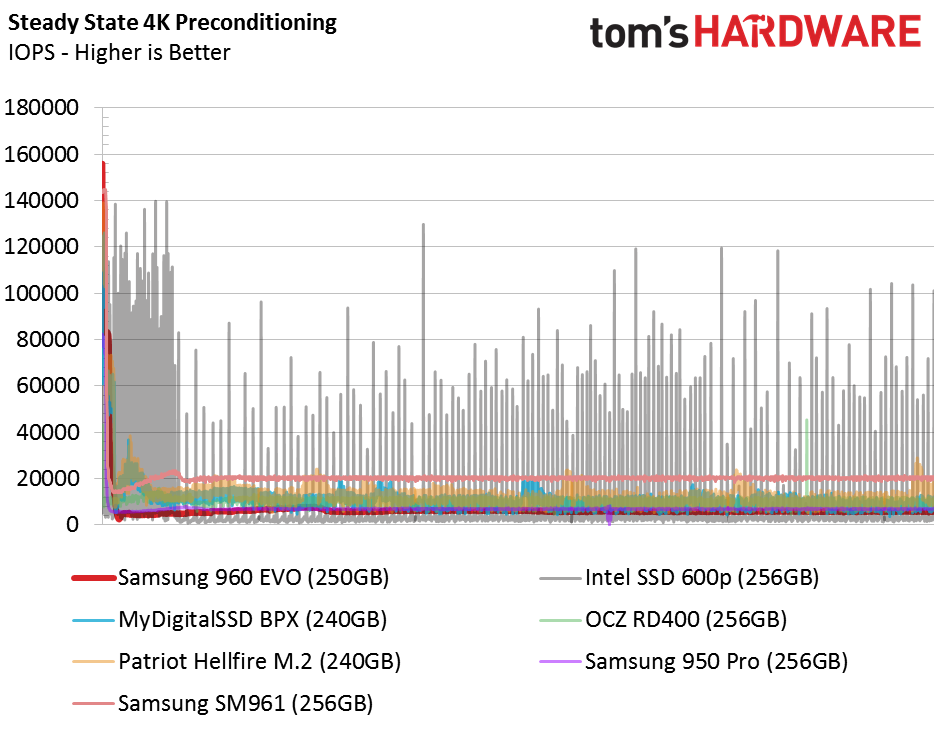
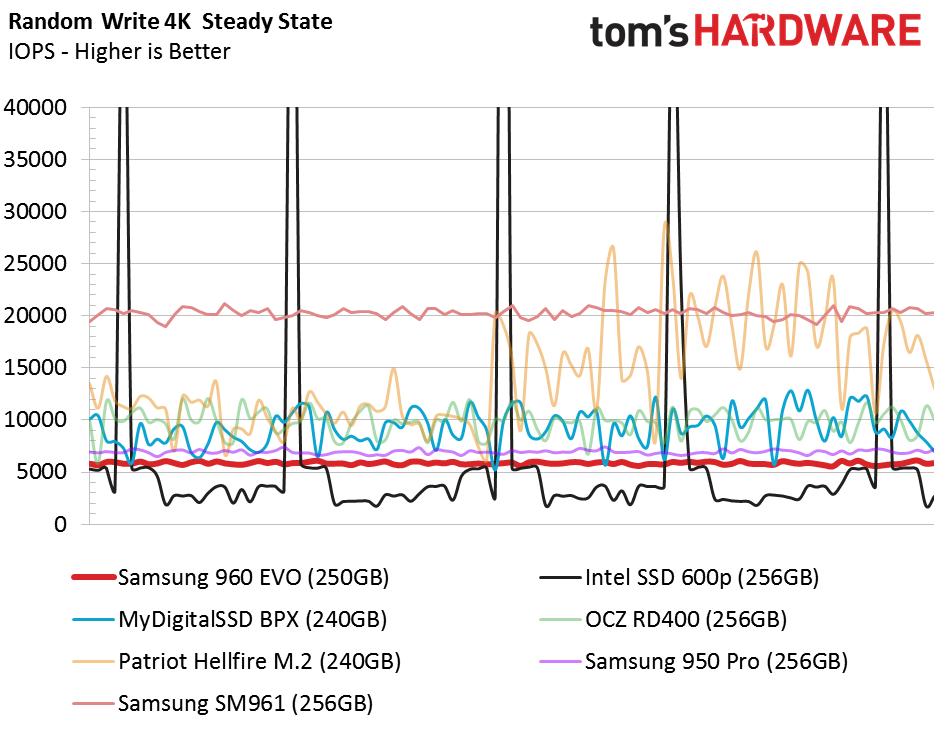
Over the last several product cycles we've watched programmed SLC buffers evolve from a gimmick to a powerful system tool that increases the user experience. At this point, most of the companies have a firm grip on how the algorithm should work, but there are different levels of success. The new-and-improved Intelligent TurboWrite is the best yet, and the updated version overtakes the previous iteration that Samsung last updated in the 850 EVO.
80 Percent Sequential Mixed Workload
We describe our mixed workload testing in detail here and describe our steady state tests here.
Both of our 960 EVO samples suffer from low mixed sequential performance. With the larger model, we saw how the low performance in a mixed data environment hurt real-world application performance. That, along with the low sustained write performance, could really hurt Samsung's chances of putting the lowest-cost EVO model in your PC. We'll examine application performance with the 960 EVO 250GB later in this review.
80 Percent Random Mixed Workload
The mixed random test takes the 960 EVO 250GB down another notch. Between QD2 and QD8, the drive follows the same path as the abysmal Intel 600p. That is not where Samsung needs to be with the EVO 250GB. The 600p is actually slightly faster at QD4.
Sequential Steady-State
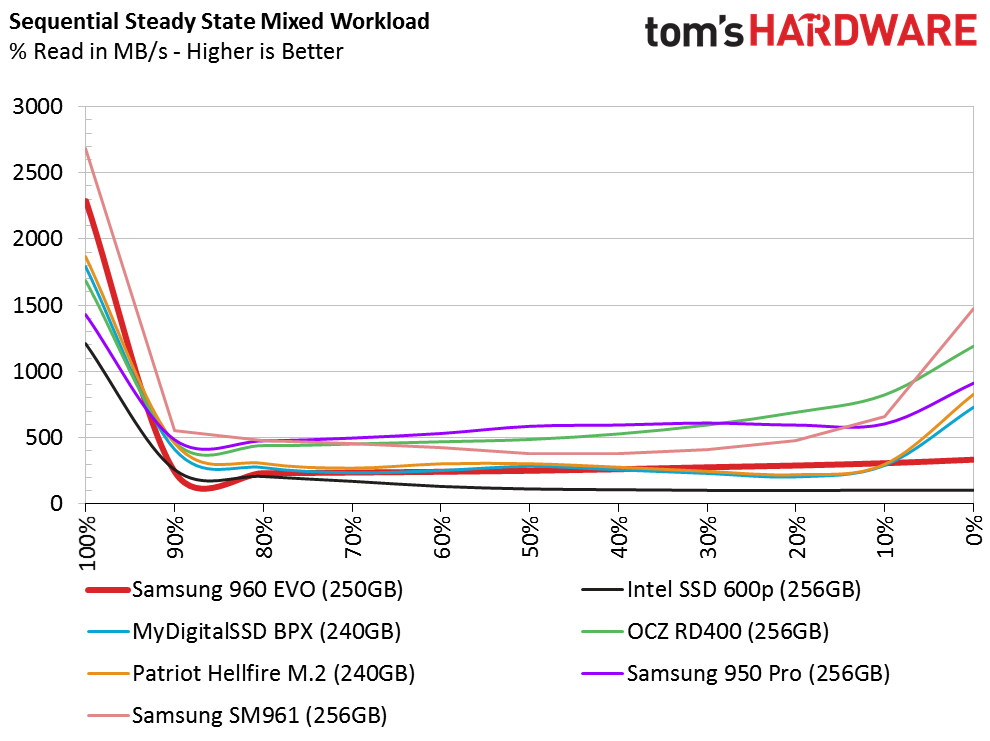
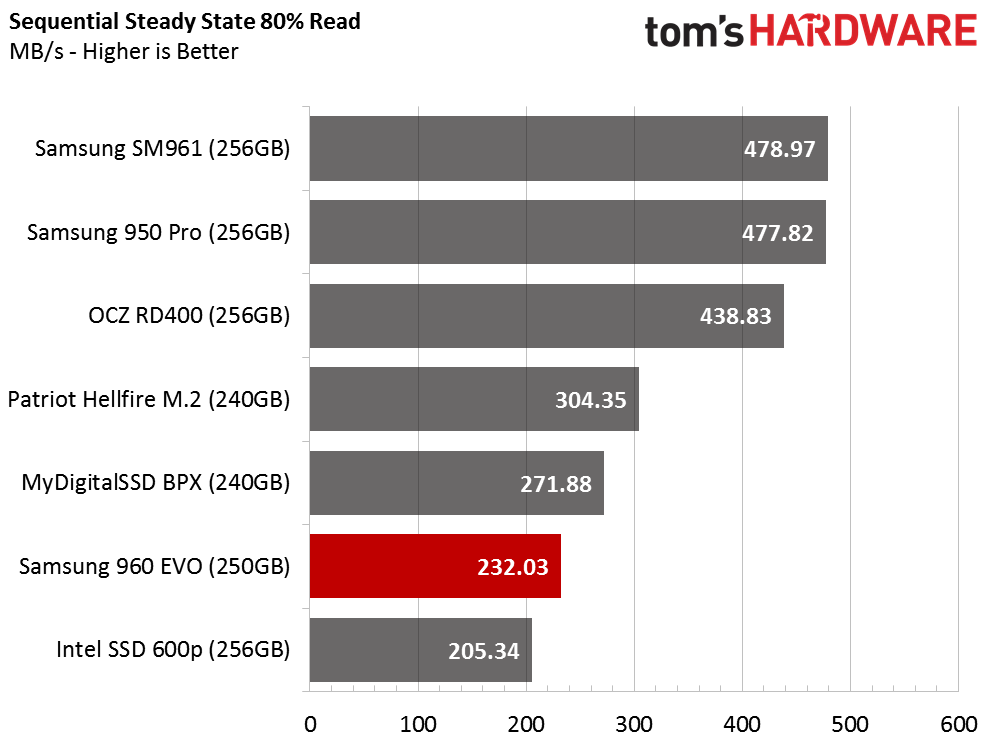
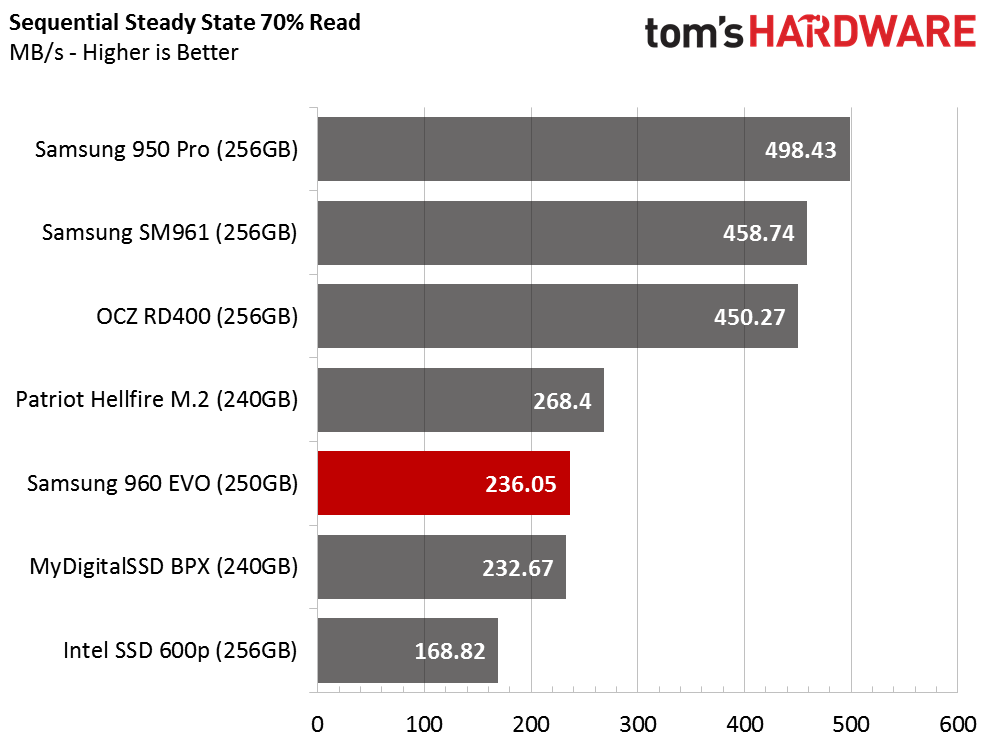
The larger 1TB 960 EVO products may make it into some professional workloads due to their overall value with users who dabble in video editing and other high-write environment applications. The smaller 250GB capacity increases the chance and frequency that users will drive the SSD into steady-state conditions. The performance appears low during this test, but the numbers are actually decent compared to SATA-based products.
Random Steady-State
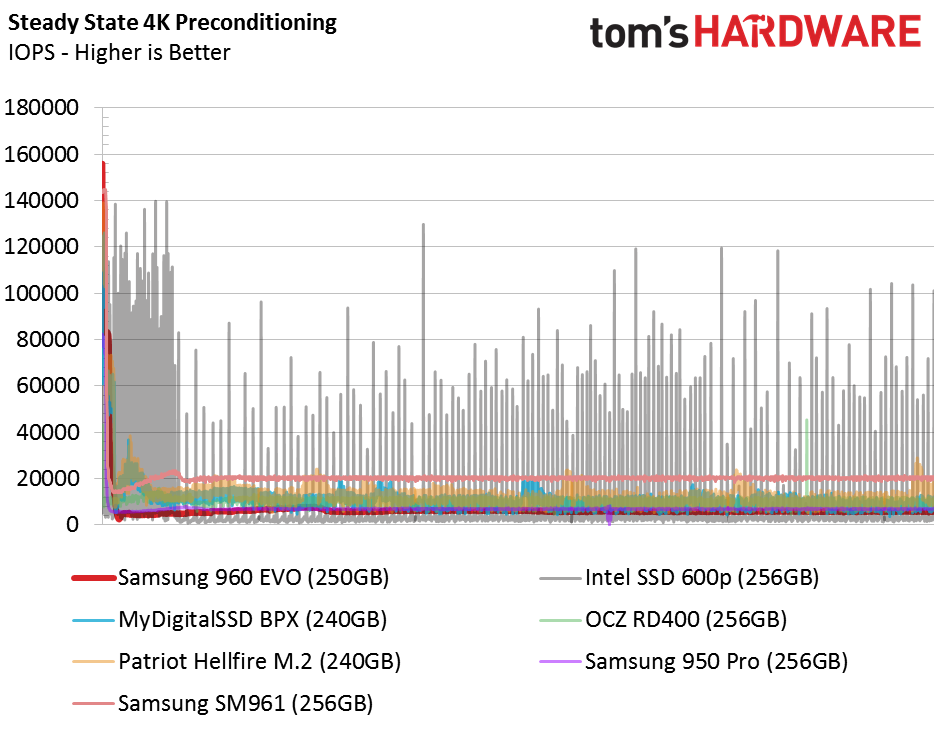
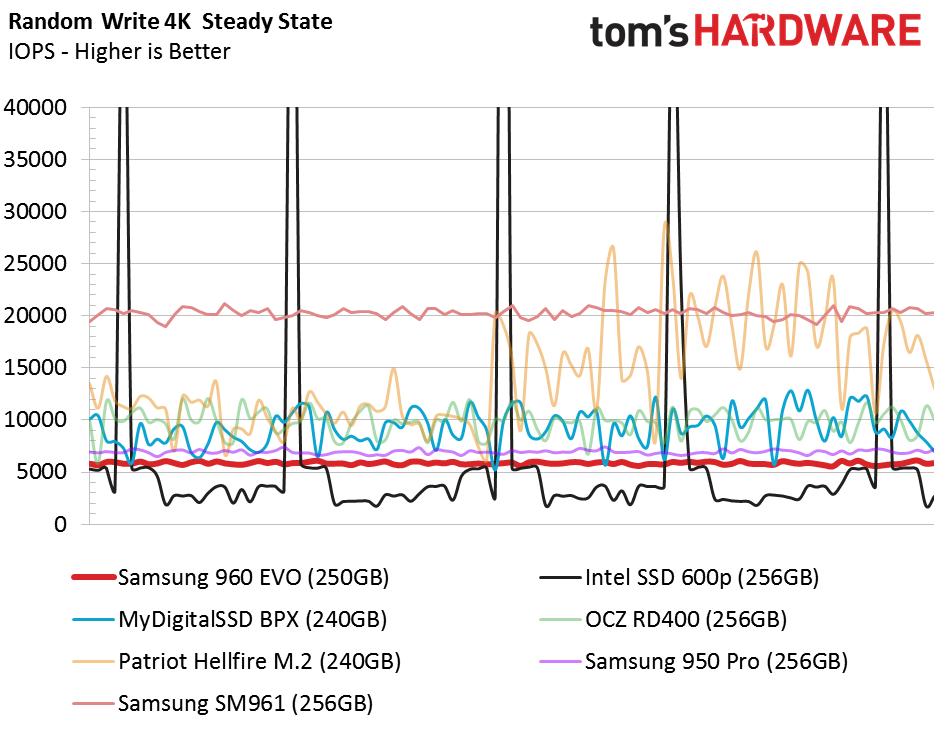
The Samsung 950 EVO dedicates four of its five ARM cores to flash management. For many years we've heard about performance consistency from some companies and very little about it from others. It seems the tables have turned. Now, Intel SSDs have trouble holding a steady performance rate and Samsung delivers the best consistency. The chart shows only two 3D TLC-based NVMe SSDs, the Intel 600p 256GB with new 384Gbit TLC NAND flash and the 960 EVO 250GB with 128Gbit TLC. The EVO doesn't deliver a high random steady-state performance measurement, but it is very consistent.
PCMark 8 Real-World Software Performance
For details on our real-world software performance testing, please click here.
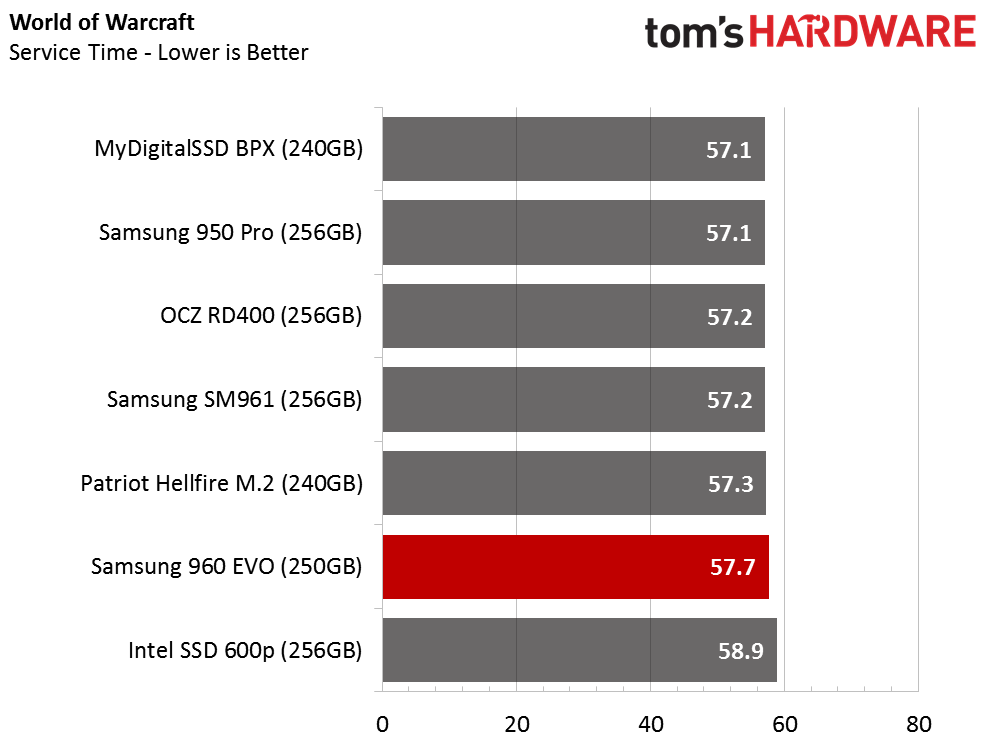
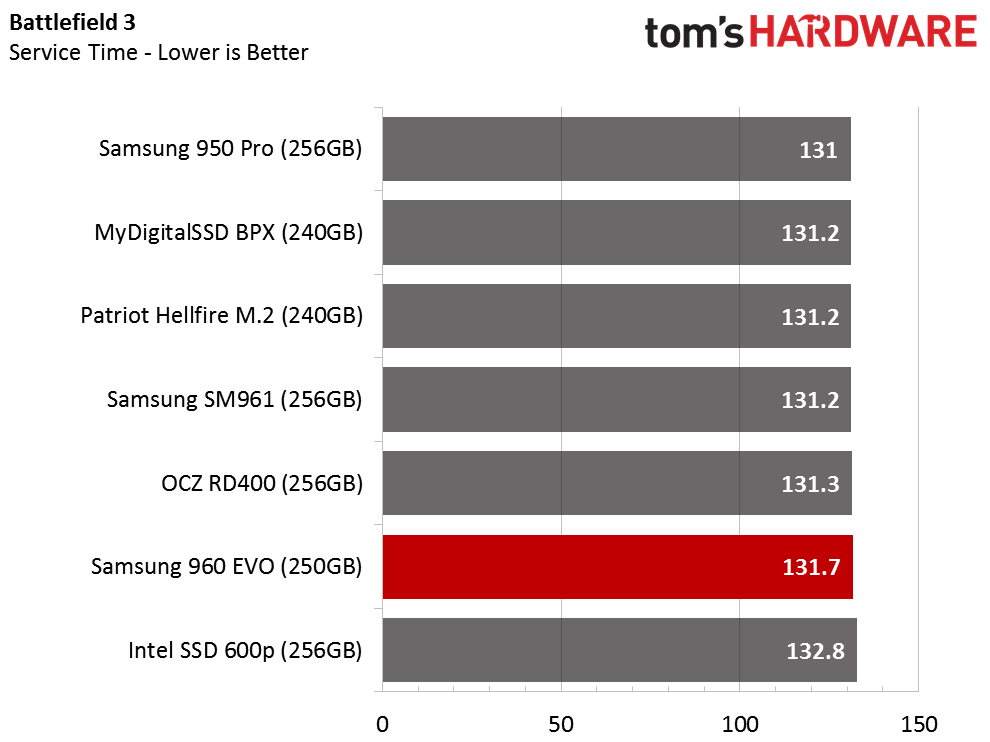
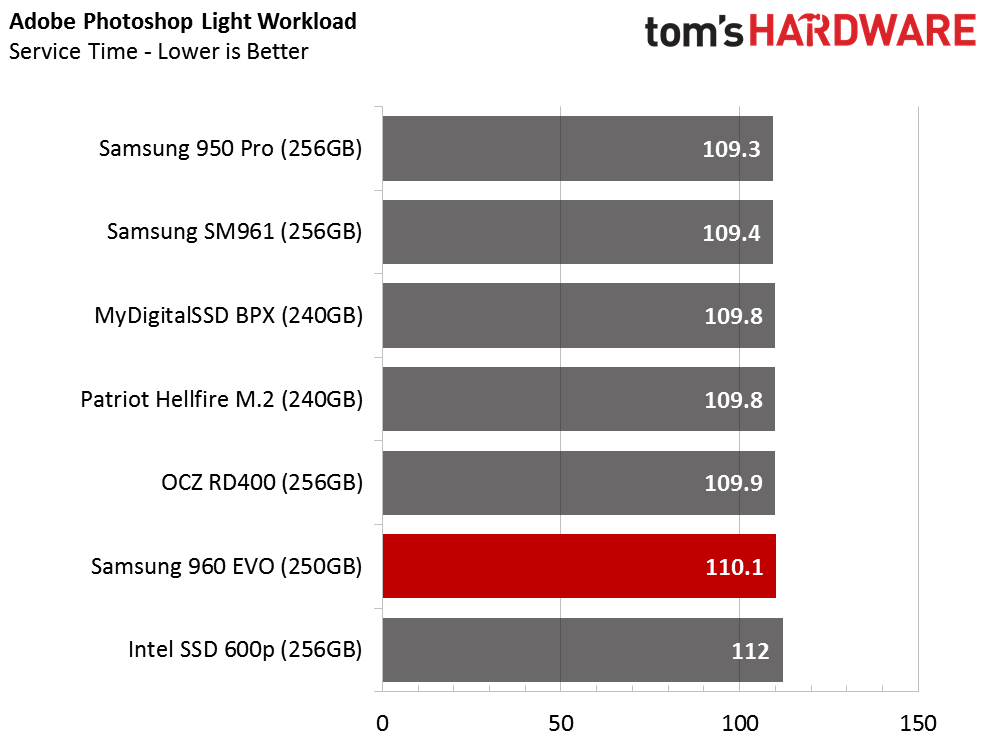
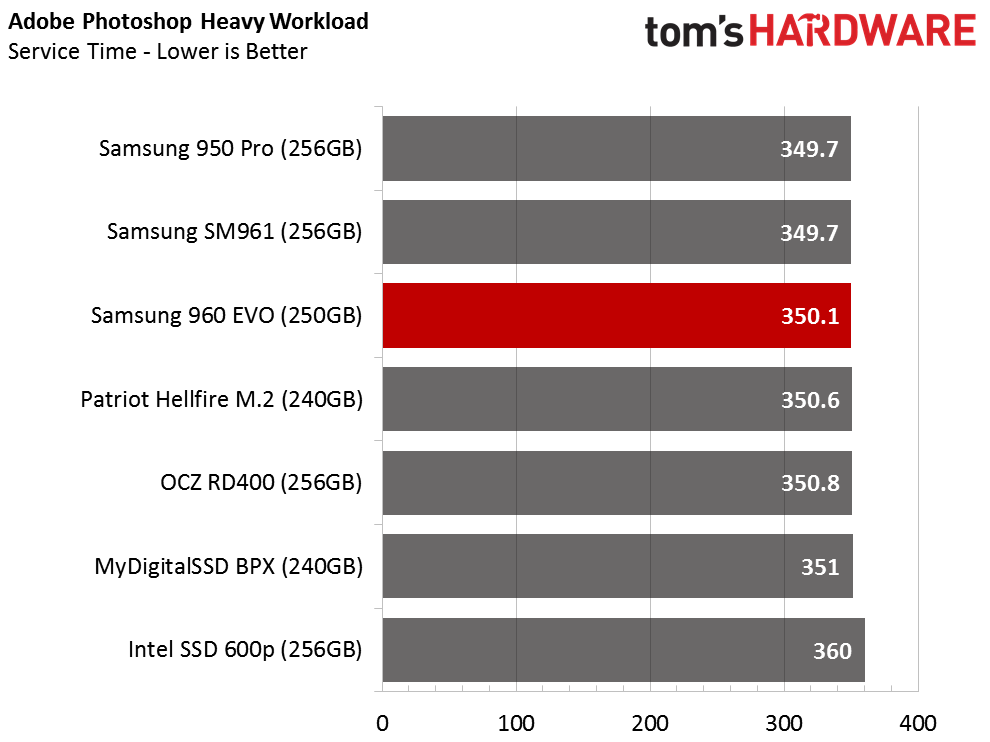
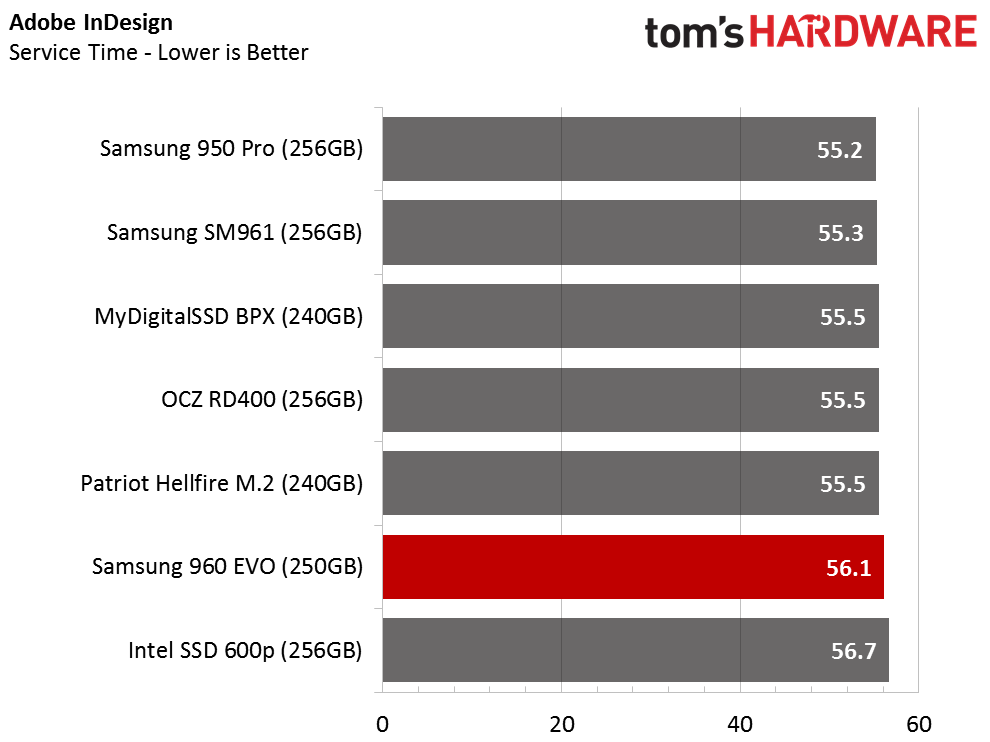
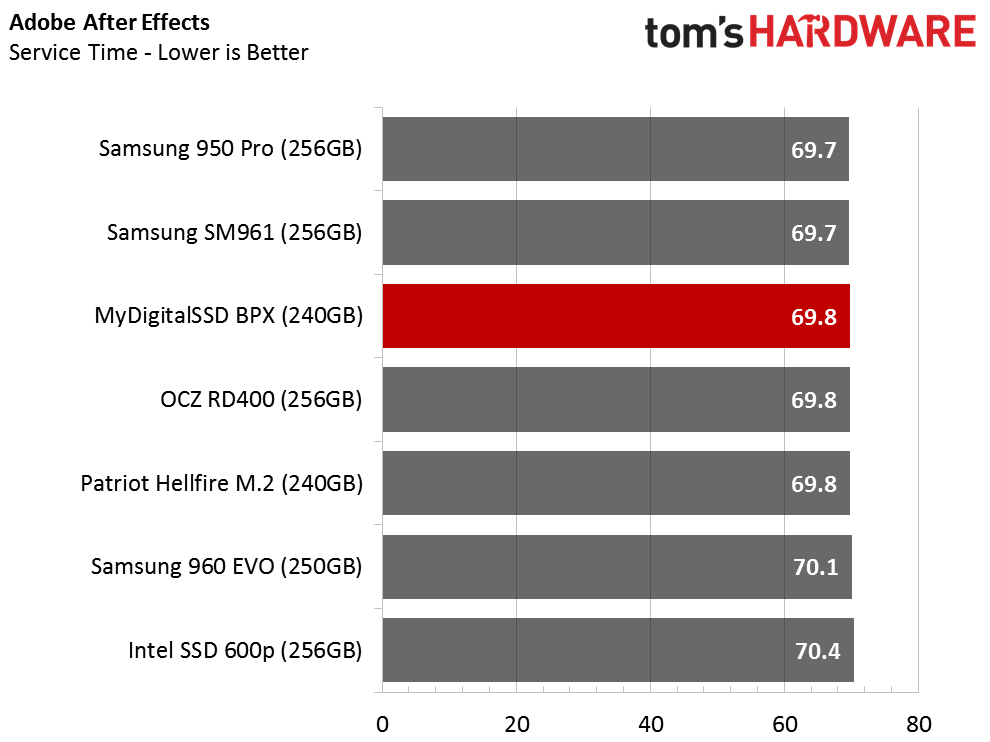
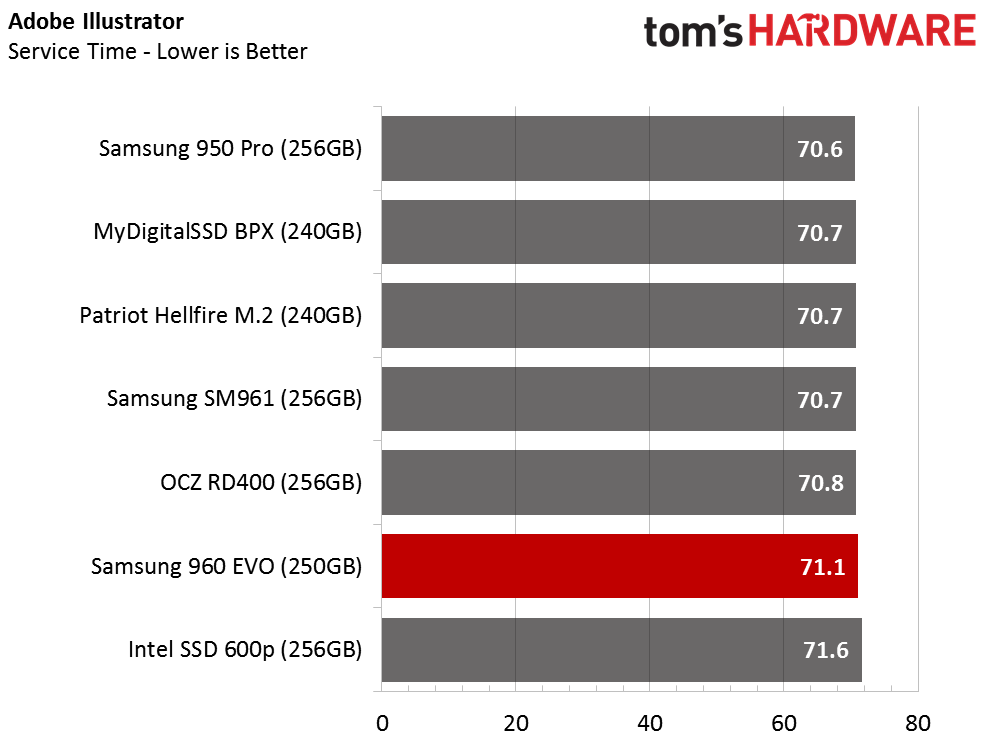
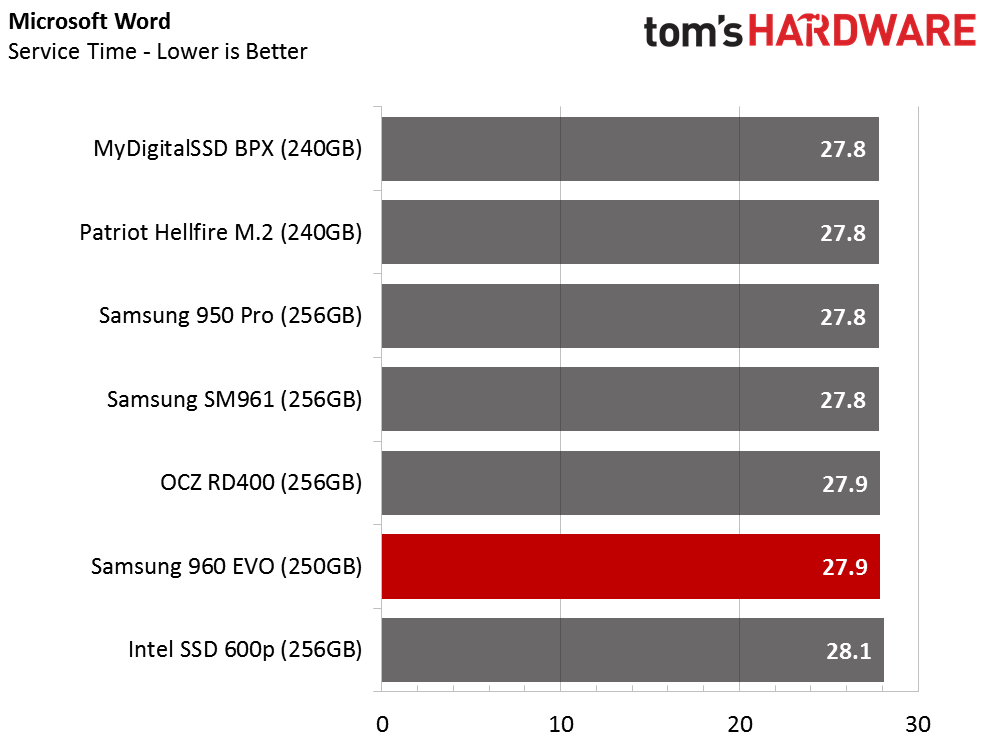
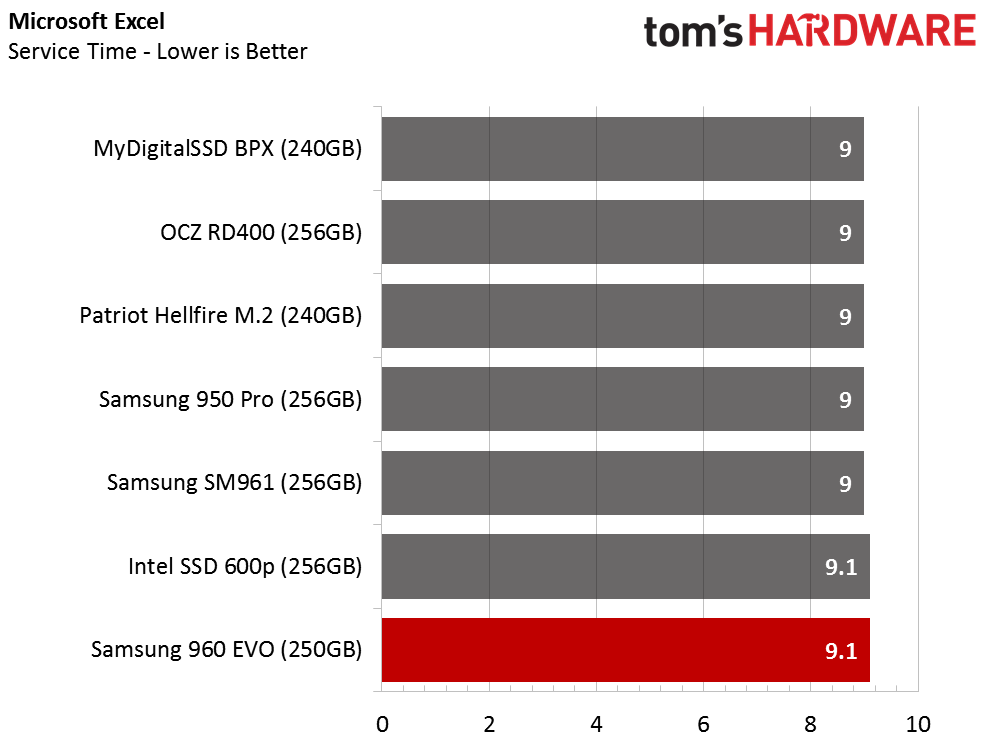
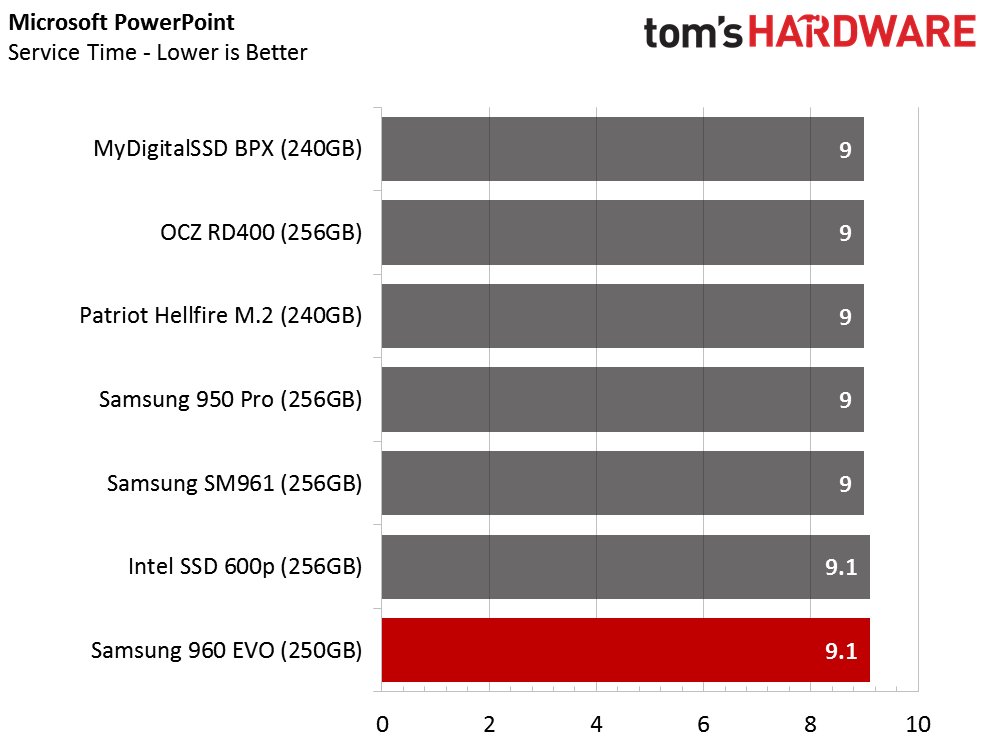
The low mixed performance carries over to the 960 EVO's application performance. We don't feel that the low native TLC performance affected the results of this test. The software in this section does not push enough data to the drives to get past the EVO 250GB's SLC buffer.
Application Storage Bandwidth
The 250GB model has a steep hill to climb with so many other 256GB NVMe products on the market. The MyDigitalSSD BPX leads the charge and delivers 120+ MB/s more performance than the 960 EVO 250GB. We discussed how NVMe unbinds the flash from the legacy SATA bus that was designed when Abit was still shipping motherboards. The 960 EVO series will not follow the same path as Abit, but the lowest capacity model might. I don't think Samsung expects this to be a big seller.
PCMark 8 Advanced Workload Performance
To learn how we test advanced workload performance, please click here.
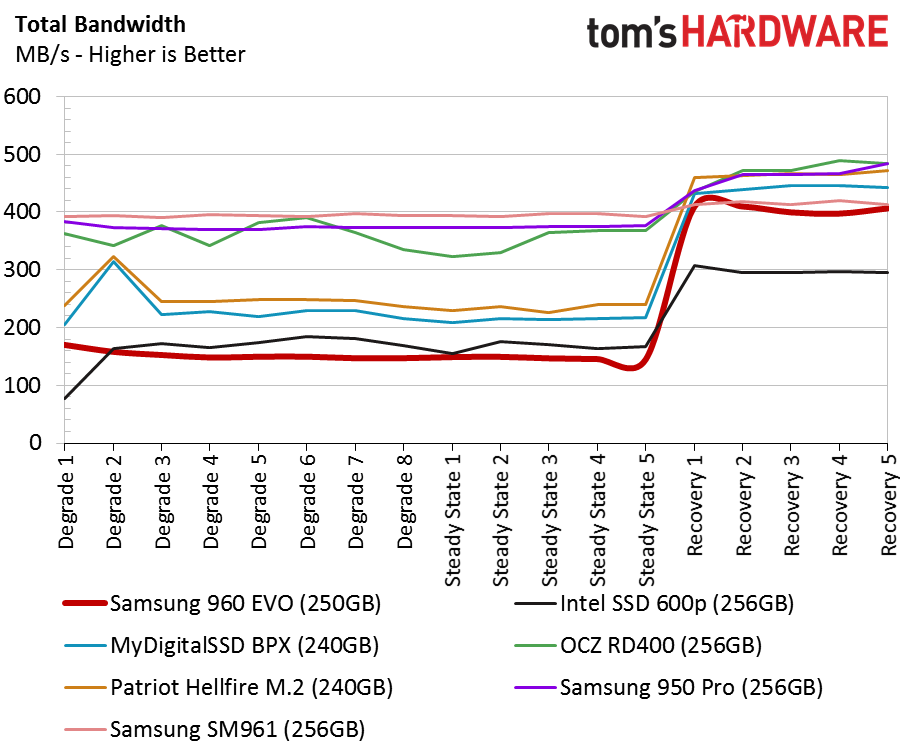
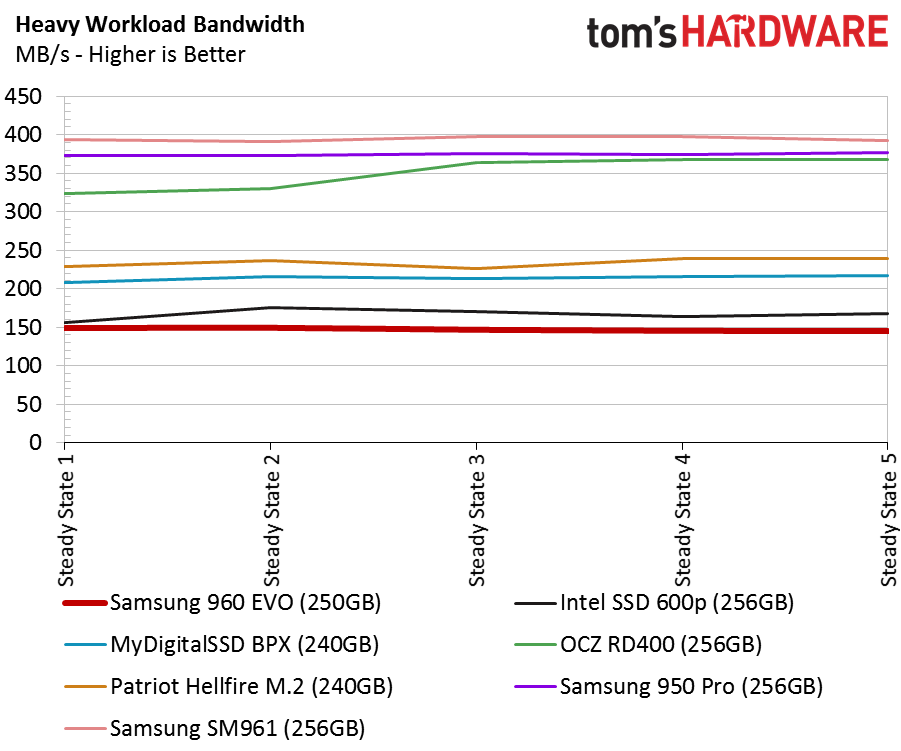
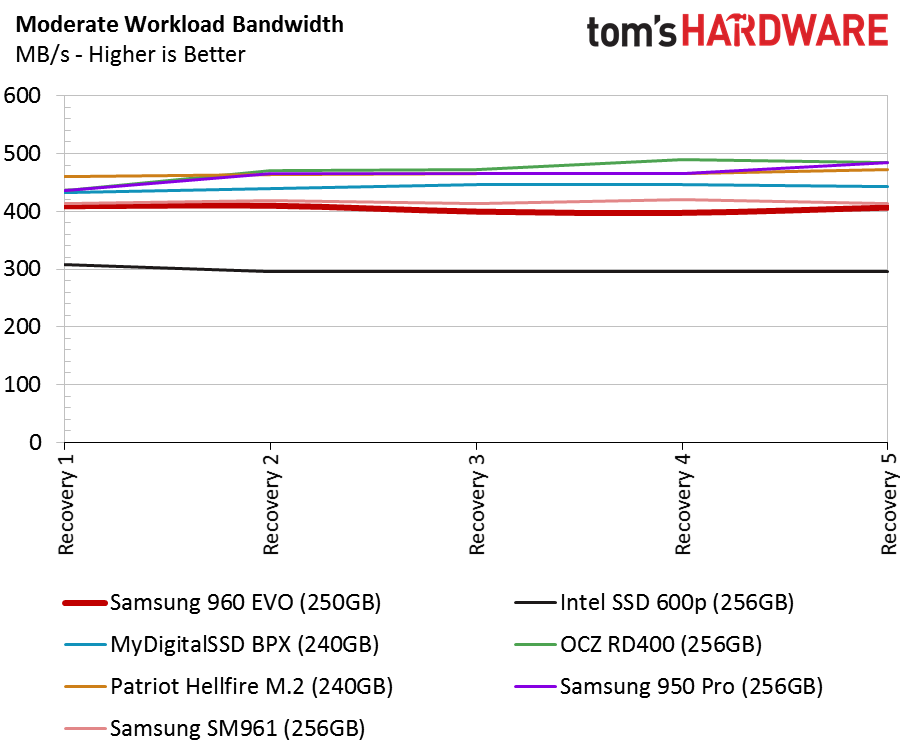
The Samsung 960 EVO 250GB has a difficult time surpassing the Intel 600p 256GB during heavy workloads. We had several harsh words for the 600p, so it's only fitting to light the fires for the EVO in the same capacity class. The question is where it all went wrong, and if Samsung can fix it. We will get to those details on the next page.
During moderate workloads with ample idle time, the EVO 256GB recovers much better than the 600p. I can't believe we're even comparing these two drives with serious analysis.
Total Service Time
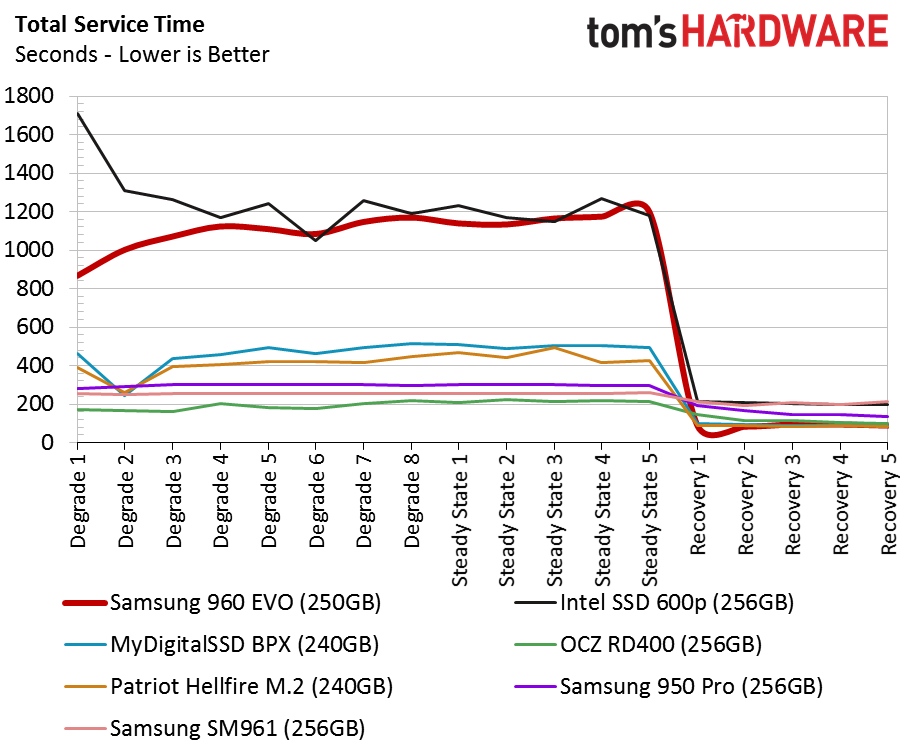
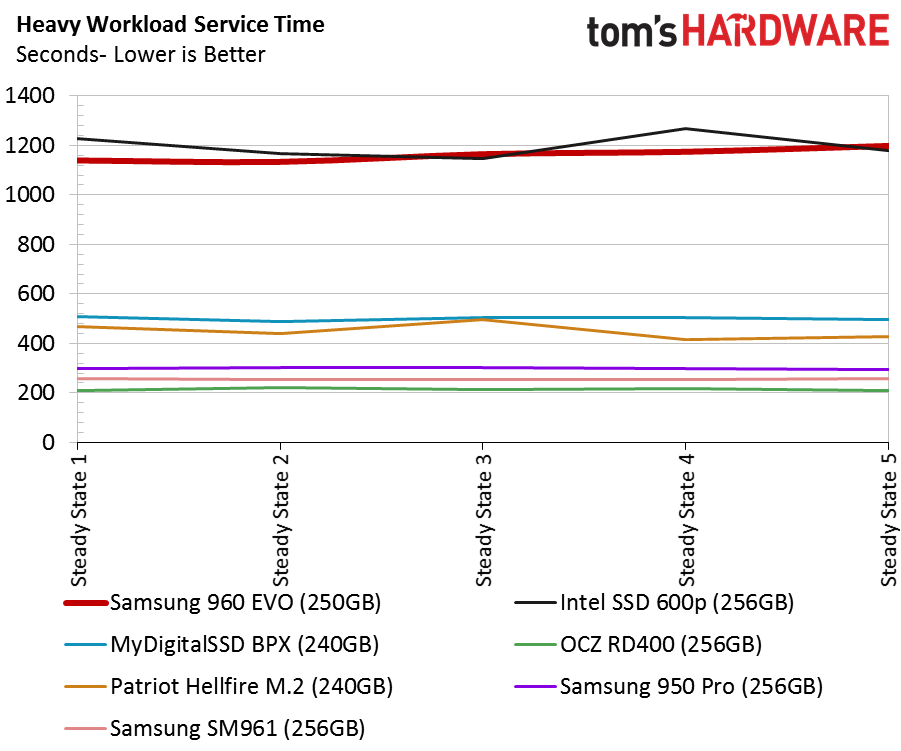
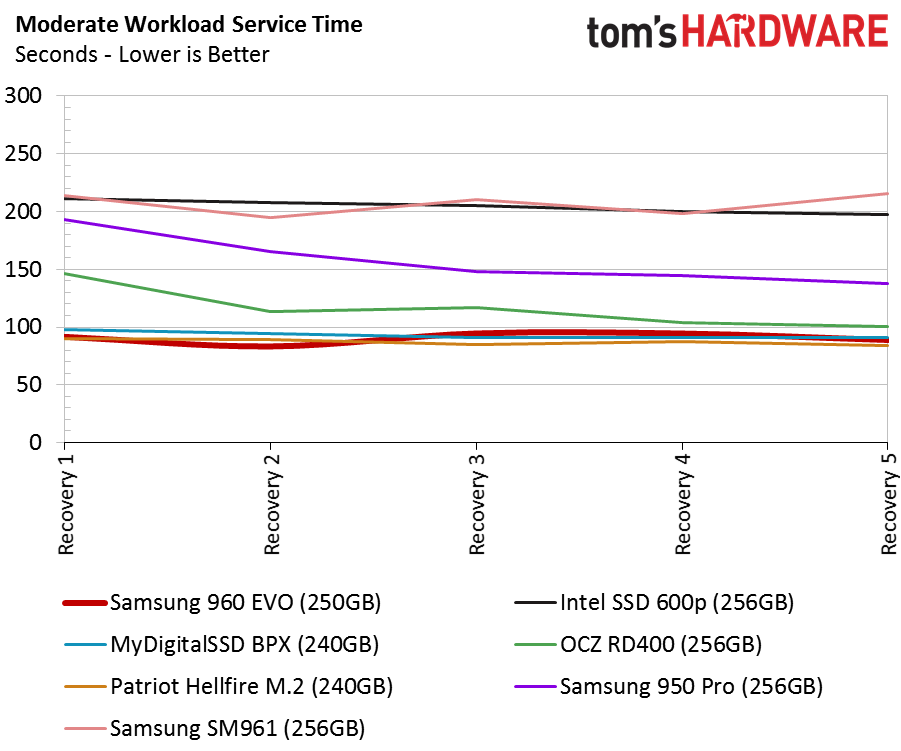
The service time tests reveal extreme latency during heavy workloads. The 850 EVO running on the SATA bus does not have the same latency issues that bog the 960 EVO down under heavy workloads, which is worrisome. Again, the EVO 250GB recovers with idle time, so this condition will not affect most users. However, the performance will decrease when the drive is nearly full, and some users will notice.
Disk Busy Time
The disk busy time test shows us that the 960 EVO 250GB doesn't work as long processing data compared to the Intel 600p, but there is a great divide between the EVO and the other products on the chart. This is very rare territory for a Samsung SSD.
Notebook Battery Life
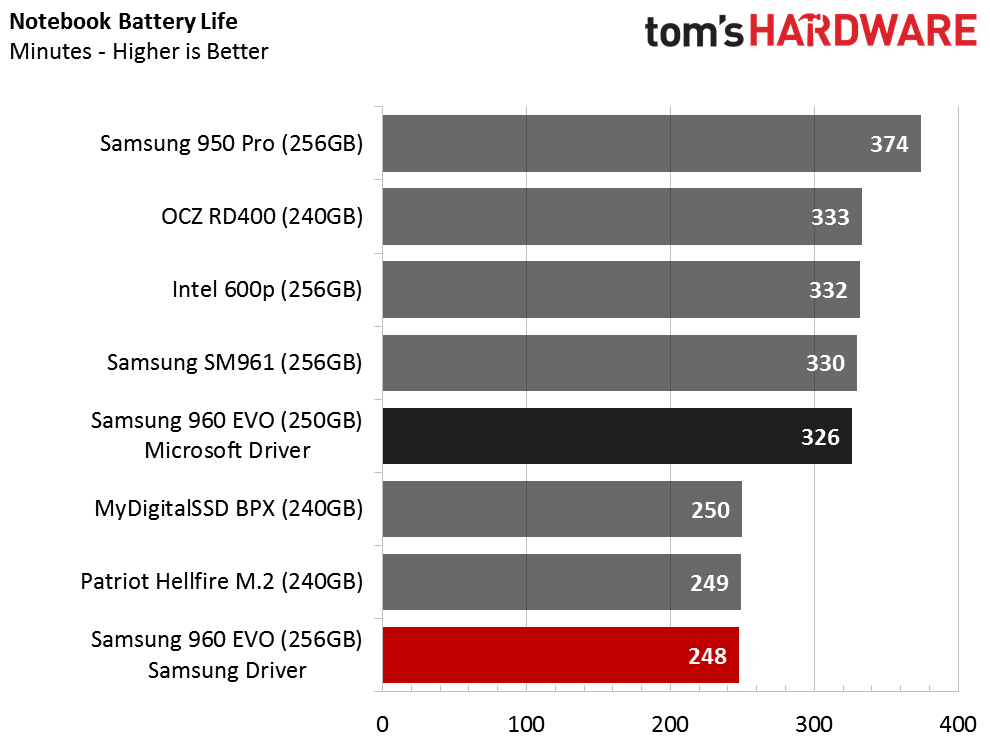
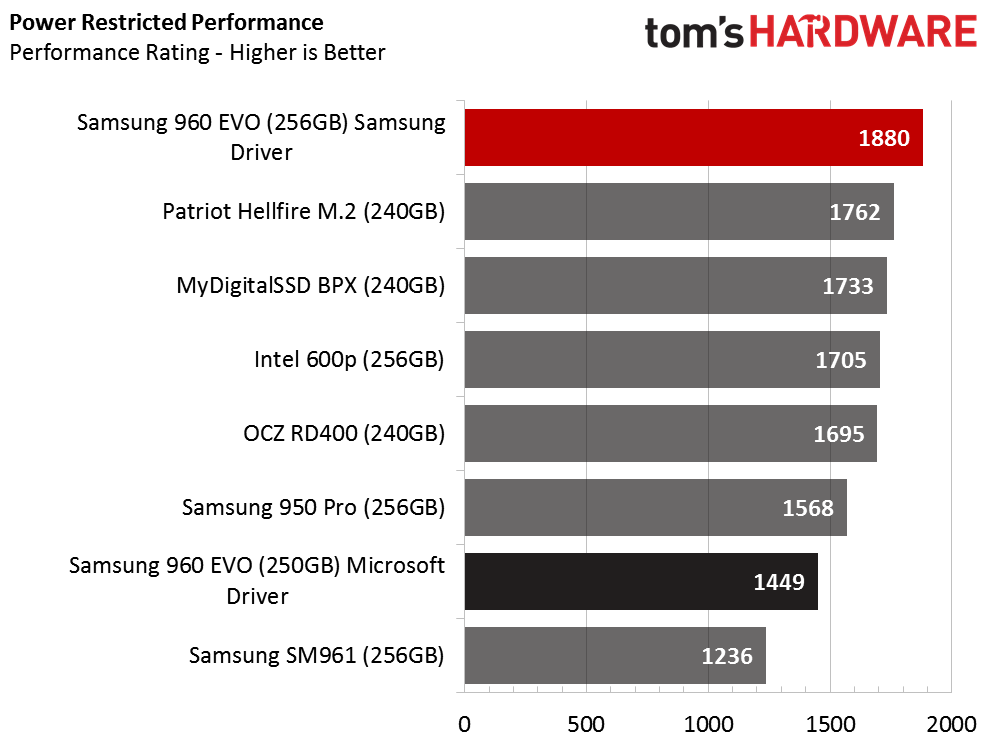
The EVO 250GB SSD suffers the same condition we discovered with the 1TB EVO model and the new Samsung NVMe driver. The driver increases performance, but it comes at the cost of battery longevity. As it stands now, the 950 Pro 256GB with Samsung's first generation NVMe driver is the best option if you want to achieve the longest battery life. The 950 Pro has dominated the NVMe field since we began testing on the Lenovo Y700-17 with the latest version of MobileMark 2014. Users will lose around 40 minutes of power-on time by moving to the 960 EVO with this notebook.
Notebooks built for long battery life will see an even larger difference. The larger your battery is, the wider the divide. Our Lenovo Y700 is a gaming-focused notebook that delivers high performance. We chose it for our test bed because it was the first (and only at the time) notebook that supports both NVMe and SATA in the same unit.
Current page: 250GB Benchmark Results
Prev Page 500GB Benchmark Results Next Page Final Analysis & Verdict
Chris Ramseyer was a senior contributing editor for Tom's Hardware. He tested and reviewed consumer storage.
-
shrapnel_indie While I agree power hungry SSDs are problematic in the mobile sector, they are usually not a problem in the desktop sector (other than potential heating issues which exist for any market.)Reply
Glad to see Samsung finally have working parts to show off though. While taking time to make sure its good, is good, it isn't so good if price/performance isn't. However, since it is a Samsung, people will buy... and that could hurt if it actually fails expectations. (Remember the 840 EVO issues that left a bad taste in the mouth of some.) -
logainofhades For that price, they can keep them. Can get a 1.1tb MX300, for a similar cost to that 500gb 960 evo.Reply -
2Be_or_Not2Be Reply18870825 said:For that price, they can keep them. Can get a 1.1tb MX300, for a similar cost to that 500gb 960 evo.
However, the MX300 consistently is a worse performer than the 960 Pro/EVO. So I guess you have to weigh what's more important to you - better performance or the additional capacity. -
songer121 pre ordered the pro... cannot wait for that beast to come in. the speeds of those new 960's are crazy fastReply -
elbert The 250GB for $129 looks pretty sweet. I be picking one of those up in my build early next year.Reply -
logainofhades Just look at the application performance, which is more of a real world usage scenario.Reply
http://www.tomshardware.com/reviews/crucial-mx300-ssd-review,4723-3.html
vs
http://www.tomshardware.com/reviews/samsung-960-evo-nvme-ssd-review,4802-2.html
The worst benchmark was the heavy adobe workload. Still less than 10s, on the service time. Every other benchmark was a good deal closer than that. 10s is not worth double the cost.
-
Game256 Glad I decided not to wait for the reviews/release and bought SM961 for the same price as EVO.Reply
It's more risky, there is no official support, but the difference in performance turned out to be huge.
I don't agree with Chris that Samsung is not considering 250 Gb version to be bestselling drive.
It looks like they want to begin full transition to the NVMe SSDs with this exact model, because absolute majority of users can spend up to 150$ on the new drive, up to 180$ max (capacity doesn't matter). And Samsung even removed 256 Gb version of Samsung 960 PRO so that it doesn't interfere with this model.
Yes, the performance of 960 EVO is not so great, but pretty significant compared to SATA. And low price together with highly popular brand should do their job. -
sillynilly I will grab the 1Tb - will be my first one. I had lustily eyed the intel for quite some time, now I can finally grab something similar for more than half the price.Reply -
trifler After reading this article, I want to know how the 960 EVO compares with the 850 EVO at 250-256GB. Should I go ahead and get an 850 EVO then?Reply