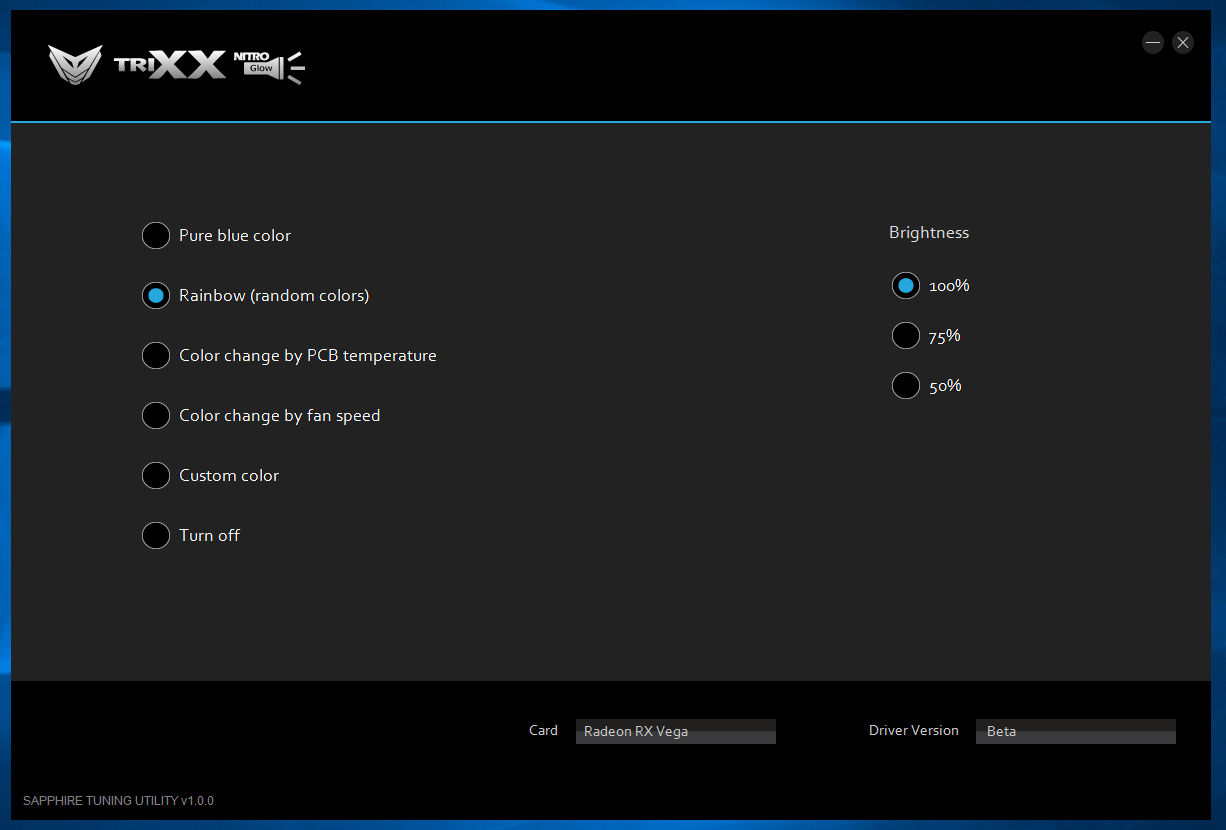Sapphire Nitro+ Radeon RX Vega 56 8GB Review: It's Time to Challenge Turing
Why you can trust Tom's Hardware
Software
Sapphire doesn’t do much on the software side. Instead, it encourages control using AMD’s Radeon Settings and the WattMan pane. We’ve had mixed success with WattMan over the years, though steady improvements have made the built-in utility more functional and user-friendly.
As with the reference Radeon RX Vega cards we looked at back in 2017, Sapphire’s Nitro+ card features two UEFIs, selectable through a switch on the top edge, and a trio of performance/watt profiles applicable to each. All the benchmark results we generated for our benchmark charts were collected using the default BIOS’ Balanced profile. However, we also wanted to compare the influence of each firmware on power and performance.
Right out of the box, Sapphire’s Nitro+ card is set to operate aggressively (as it should, given copious cooling and a pleasantly quiet fan profile). We recorded an average power consumption of 286.0W through three runs of Metro: Last Light at 2560 x 1440 using demanding settings and SSAA. We also observed an average clock rate of 1,357 MHz. Clearly, the “up to 1,550 MHz Boost” specification is more than just a little ambitious, even for a real-world workload.
Flipping the UEFI switch forward engages the more “efficient” secondary mode. Average power consumption through the same benchmark dropped to 277.4W (about 9W less), while the average frequency fell to 1,337 MHz (a 20 MHz reduction).
The one piece of software that Sapphire does make available for download is its TriXX NITRO Glow utility, which controls the card’s LED lighting. With it, you can specify a static blue motif, a slowly cycling rainbow, colors that change based on PCB temperature, colors that change based on fan speed, or a custom color of your choosing. We also like that brightness can be dialed down to 75% or 50% if you’d prefer a subtler effect.
As of this writing, Sapphire’s Nitro+ RX Vega 56 doesn’t appear on Newegg. However, if another Radeon RX Vega 56 catches your eye, AMD is giving away Division 2 Gold Edition and World War Z for a limited time to celebrate its 50th anniversary.
MORE: Best Graphics Cards
Get Tom's Hardware's best news and in-depth reviews, straight to your inbox.
MORE: Desktop GPU Performance Hierarchy Table
MORE: All Graphics Content
-
MrN1ce9uy Sapphire's RX Vega 56 & 64 Nitro+ is my personal favorite all-time AIB partner design. Particularly, the Limited Edition with the vapor chamber. I'm glad this article made the distinction (y) Even the standard edition is one of my favorites.Reply -
lmille16 Can we color code the target card for future reviews? Tends to get lost on the chart.Reply -
ElectrO_90 Reply
Agree always a pain trying to read them tables for the one they are actually reviewing, as it doesn't stand out. Do as all the others do and what you used to do - makes it easier for everyone involved apart from your graphics artist who has to change the colourlmille16 said:Can we color code the target card for future reviews? Tends to get lost on the chart. -
King_V I have to say, given that it's the non-vapor-chamber version, the cooler is impressive - particularly with how low the temperatures stay with such a low fan RPM.Reply
Then again, the article used superlatives such as massive, and brutally effective, and that pretty much is my feeling on it.
In a perfect world, I'd like to see this with the fins oriented so that the rear vents could actually be useful, allowing some of the hot air to be expelled out of the case.
This isn't the card for me, were I looking to upgrade my son's PC - as I'd need to upgrade his PSU. At 2560x1080, I think running at the lower clocks, for a better performance/watt, as was mentioned in the analysis of the Vega 56 back when the first review was done, would be what I'd go for, and take advantage of things being uber-quiet.
Eh, basically, I wouldn't need the overclocking - but I'd love a model that was price-effective, and had such an amazing cooler. Major kudos to Sapphire on the cooling front. -
-Fran- I have the Vega64 version of this one, but not the one with the third 8pin connector... It can definitely use it, TBH, as it's one power hog of a card and incredibly silent nonetheless!Reply
And I think AMD still has a lot of issues with the Wattman thingy as it keeps crashing on me to the point where I just stopped bothering and just used the TRIXX fan profile and that's it.
Cheers! -
MrN1ce9uy I never liked Wattman. It did the opposite of what I wanted it to do more often than not.Reply -
Saieden Why are there no charts with undervolt and increased power limits? Surely you know by that the Vega cards push their clocks higher so long as they're within their thermal and power envelopes. You basically neglected the entire point of buying a non-reference Vega.Reply -
King_V Not specific to this card, but I do have to say that, for the tradeoff of much worse power/performance, and the fall of some Vega 56 models down to the $299 price level, Nvidia, through their pricing for their 1660Ti and 2060, has somehow managed to make the Vega 56 a contender in the price/performance arena.Reply
Granted, Vega 56's prices fell as a result of the release of the new Nvidia cards - but it seems to me that Nvidia's pricing model has made the Vega 56 viable. That strikes me as a hilarious bit of irony. -
MrN1ce9uy Even AMD's RX 590 pricing makes the RX Vega 56 a better choice. The only thing is RX Vega pricing is not consistent.Reply
I really wish I needed a GPU right now. I would buy this one (or two):
Video Card: Sapphire - Radeon RX VEGA 64 8 GB NITRO+ Video Card ($399.99 @ Newegg) -
-Fran- I think I got mine for £400, which is basically that price for the UK (including VAT). It was a killer deal and right on time when I got a WQHD 32" 144Hz beauty.Reply
Cheers!