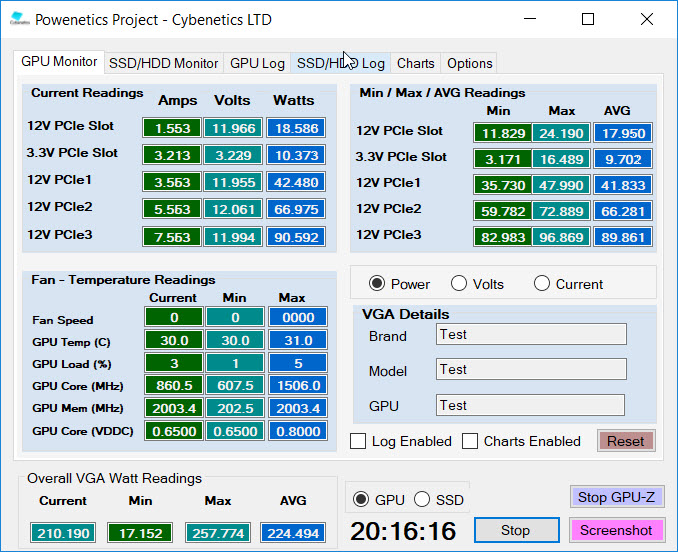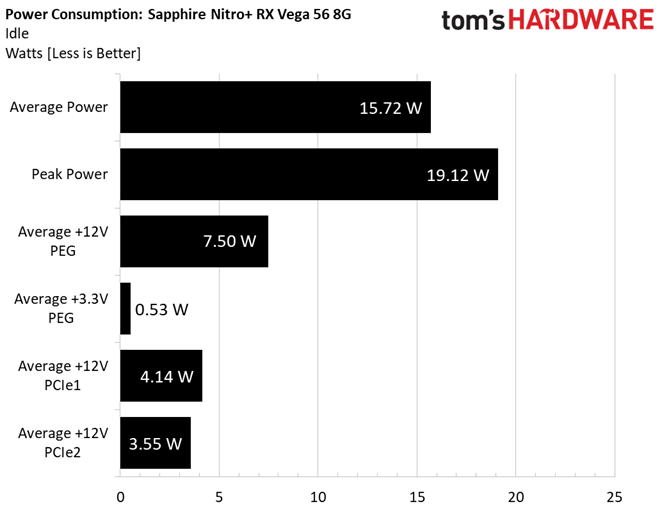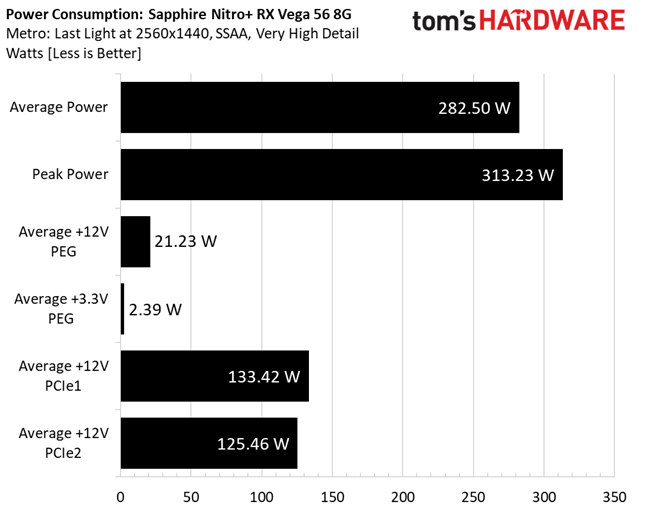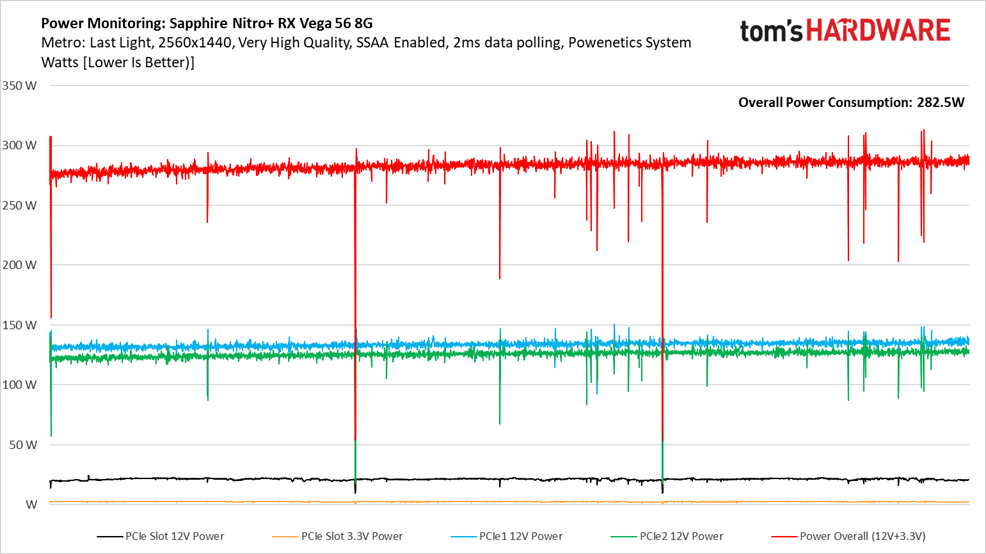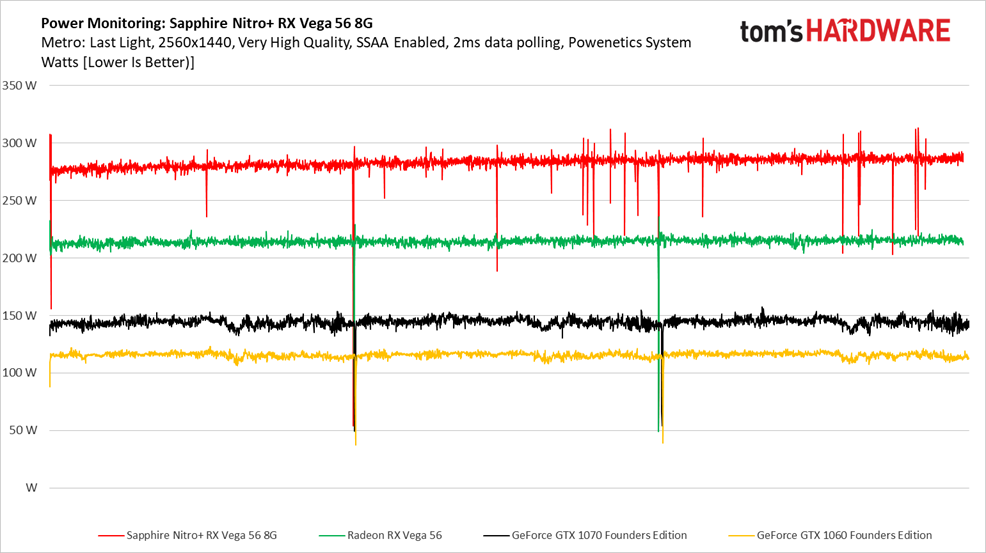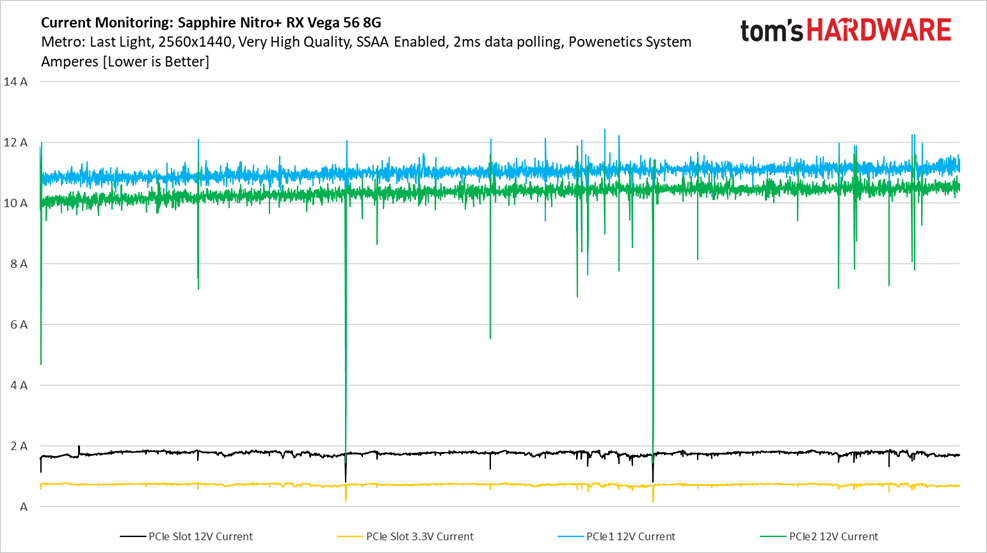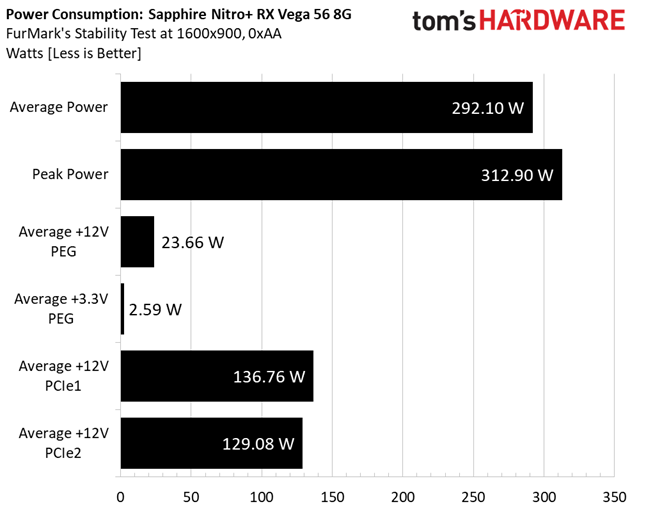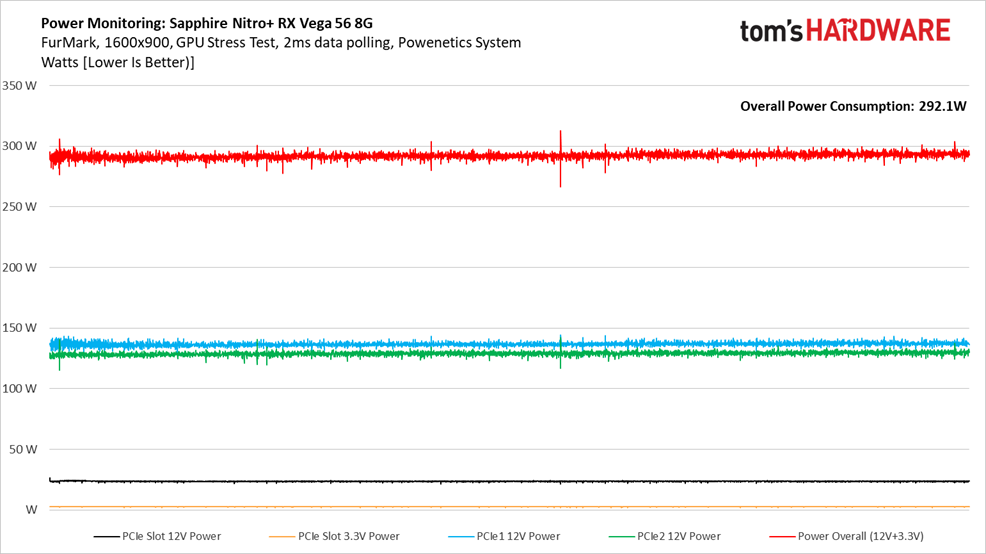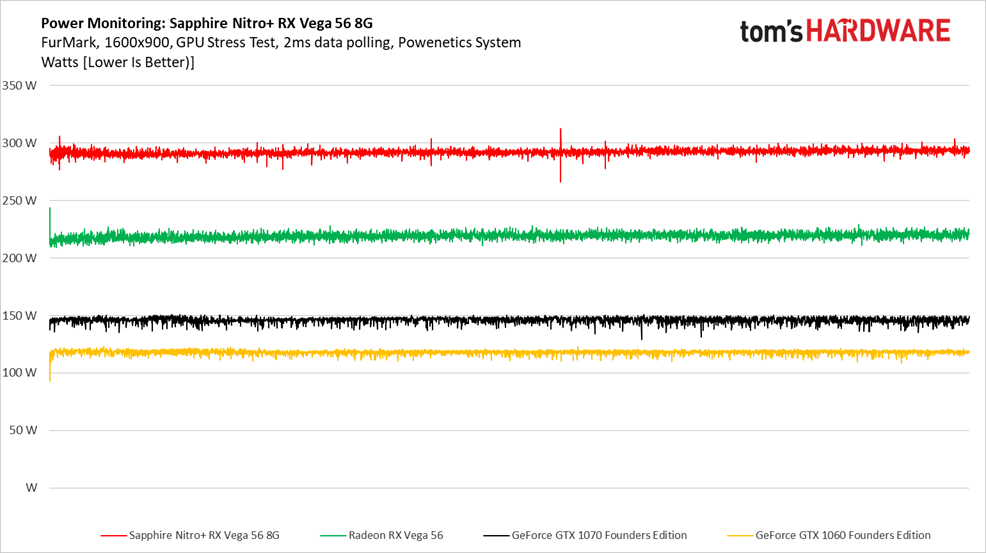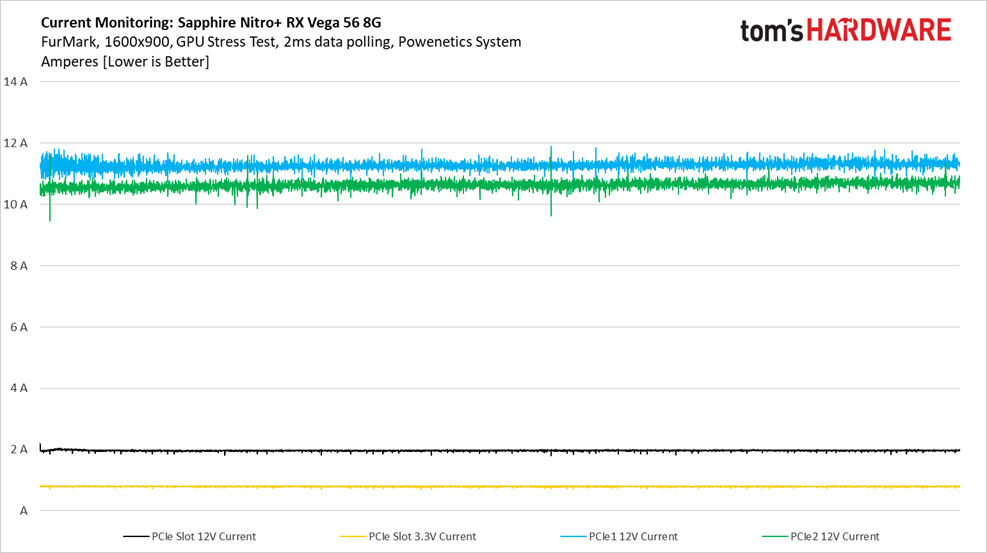Sapphire Nitro+ Radeon RX Vega 56 8GB Review: It's Time to Challenge Turing
Why you can trust Tom's Hardware
Power Consumption
The principal Tom’s Hardware graphics lab continues utilizing Cybenetics’ Powenetics hardware/software solution for accurately measuring power consumption.
Powenetics, In Depth
For a closer look at our U.S. lab’s power consumption measurement platform, check out Powenetics: A Better Way To Measure Power Draw for CPUs, GPUs & Storage.
In brief, Powenetics utilizes Tinkerforge Master Bricks, to which Voltage/Current bricklets are attached. The bricklets are installed between the load and power supply, and they monitor consumption through each of the modified PSU’s auxiliary power connectors and through the PCIe slot by way of a PCIe riser. Custom software logs the readings, allowing us to dial in a sampling rate, pull that data into Excel, and very accurately chart everything from average power across a benchmark run to instantaneous spikes.
The software is set up to log the power consumption of graphics cards, storage devices, and CPUs. However, we’re only using the bricklets relevant to graphics card testing. Sapphire's Nitro+ RX Vega 56 8G gets all of its power from the PCIe slot and two eight-pin PCIe connectors. Should it become necessary to retest one of the Limited Edition Radeon RX Vega cards with three auxiliary connectors, we can do that too.
Idle
If pricing and performance are Radeon RX Vega 56’s current strengths, then power is its most glaring weakness. The 12.5-billion-transistor Vega 10 GPU manufactured on GlobalFoundries’ 14LPP node is pushed hard to keep this card competitive, and its disadvantage is apparent right out of the gate when we measure idle power consumption.
Get Tom's Hardware's best news and in-depth reviews, straight to your inbox.
Sitting there, doing nothing for 15 minutes on the Windows desktop, Sapphire’s Nitro+ RX Vega 56 8G averages almost 16W, peaking as high as 19W. Most of that power comes from the PCI Express slot, though the pair of eight-pin auxiliary connectors are continuously active as well.
Gaming
Those idle numbers are downright tame compared to our measurements through three runs of the Metro: Last Light benchmark, though. Average power use in excess of 282W is more than 100W higher than the Gigabyte GeForce RTX 2060 Gaming OC Pro 6G we reviewed back in April. Obviously, any comparison between the two that involves efficiency is going to penalize AMD’s architecture.
Most of what Sapphire’s card needs is fed over the eight-pin auxiliary power connectors. Consumption over the PCIe slot’s +12V and +3.3V rails is much more conservative (and steady).
All four measurements combined yield the red line, which generally hovers under 300W, but does peak just over 313W in a worst-case scenario.
When we overlay the Nitro+ RX Vega 56 8G over other cards we’ve tested, Sapphire’s board appears to be in a completely different league. You’d never guess that the next contender down, in green, is another Radeon RX Vega 56.
GeForce GTX 1070 Founders Edition is slower across our performance benchmarks, but significantly more power-friendly. And that’s based on a previous-generation GPU.
At least Sapphire is deliberately conservative with current draw over the PCIe slot’s +12V rail. It stays under 2A through our benchmark sequence.
FurMark
The Nitro+ RX Vega 56 8G’s average power consumption rises to 292W under FurMark.
Interestingly, though, this consistent workload imposes a slightly lower peak power measurement of 312.9W.
Charting power consumption over time confirms that the variance between all four lines is significantly reduced compared to what we saw under Metro: Last Light. The only downside to this is, again, a 10W-higher average.
All four of the cards in our comparison exhibit more consistent power consumption under FurMark. But whereas the two GeForces don’t have the headroom available to use more power than they did in Metro, both Radeon RX Vega 56es increase slightly.
Current draw over the PCIe slot increases a bit versus what we saw in a real-world gaming workload. However, it still doesn’t exceed 2A. Meanwhile, both eight-pin auxiliary connectors accommodate between 10 and 12A.
MORE: Best Graphics Cards
MORE: Desktop GPU Performance Hierarchy Table
MORE: All Graphics Content
Current page: Power Consumption
Prev Page Performance Results: 2560 x 1440 Next Page Temperatures, Clock Rates and Fan Speeds-
MrN1ce9uy Sapphire's RX Vega 56 & 64 Nitro+ is my personal favorite all-time AIB partner design. Particularly, the Limited Edition with the vapor chamber. I'm glad this article made the distinction (y) Even the standard edition is one of my favorites.Reply -
lmille16 Can we color code the target card for future reviews? Tends to get lost on the chart.Reply -
ElectrO_90 Reply
Agree always a pain trying to read them tables for the one they are actually reviewing, as it doesn't stand out. Do as all the others do and what you used to do - makes it easier for everyone involved apart from your graphics artist who has to change the colourlmille16 said:Can we color code the target card for future reviews? Tends to get lost on the chart. -
King_V I have to say, given that it's the non-vapor-chamber version, the cooler is impressive - particularly with how low the temperatures stay with such a low fan RPM.Reply
Then again, the article used superlatives such as massive, and brutally effective, and that pretty much is my feeling on it.
In a perfect world, I'd like to see this with the fins oriented so that the rear vents could actually be useful, allowing some of the hot air to be expelled out of the case.
This isn't the card for me, were I looking to upgrade my son's PC - as I'd need to upgrade his PSU. At 2560x1080, I think running at the lower clocks, for a better performance/watt, as was mentioned in the analysis of the Vega 56 back when the first review was done, would be what I'd go for, and take advantage of things being uber-quiet.
Eh, basically, I wouldn't need the overclocking - but I'd love a model that was price-effective, and had such an amazing cooler. Major kudos to Sapphire on the cooling front. -
-Fran- I have the Vega64 version of this one, but not the one with the third 8pin connector... It can definitely use it, TBH, as it's one power hog of a card and incredibly silent nonetheless!Reply
And I think AMD still has a lot of issues with the Wattman thingy as it keeps crashing on me to the point where I just stopped bothering and just used the TRIXX fan profile and that's it.
Cheers! -
MrN1ce9uy I never liked Wattman. It did the opposite of what I wanted it to do more often than not.Reply -
Saieden Why are there no charts with undervolt and increased power limits? Surely you know by that the Vega cards push their clocks higher so long as they're within their thermal and power envelopes. You basically neglected the entire point of buying a non-reference Vega.Reply -
King_V Not specific to this card, but I do have to say that, for the tradeoff of much worse power/performance, and the fall of some Vega 56 models down to the $299 price level, Nvidia, through their pricing for their 1660Ti and 2060, has somehow managed to make the Vega 56 a contender in the price/performance arena.Reply
Granted, Vega 56's prices fell as a result of the release of the new Nvidia cards - but it seems to me that Nvidia's pricing model has made the Vega 56 viable. That strikes me as a hilarious bit of irony. -
MrN1ce9uy Even AMD's RX 590 pricing makes the RX Vega 56 a better choice. The only thing is RX Vega pricing is not consistent.Reply
I really wish I needed a GPU right now. I would buy this one (or two):
Video Card: Sapphire - Radeon RX VEGA 64 8 GB NITRO+ Video Card ($399.99 @ Newegg) -
-Fran- I think I got mine for £400, which is basically that price for the UK (including VAT). It was a killer deal and right on time when I got a WQHD 32" 144Hz beauty.Reply
Cheers!