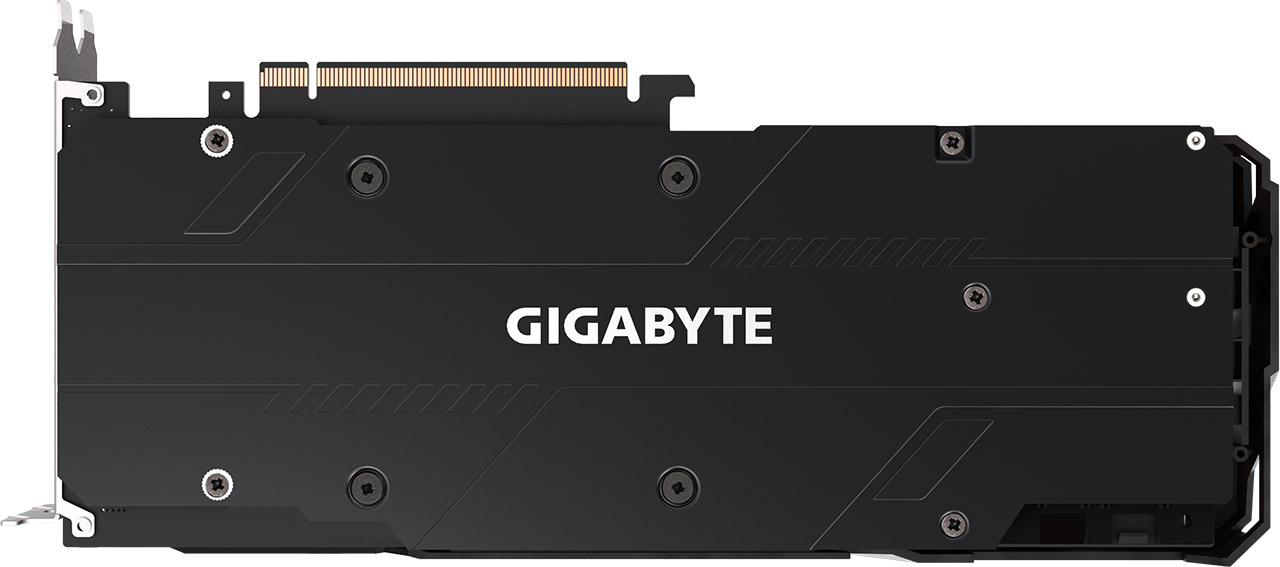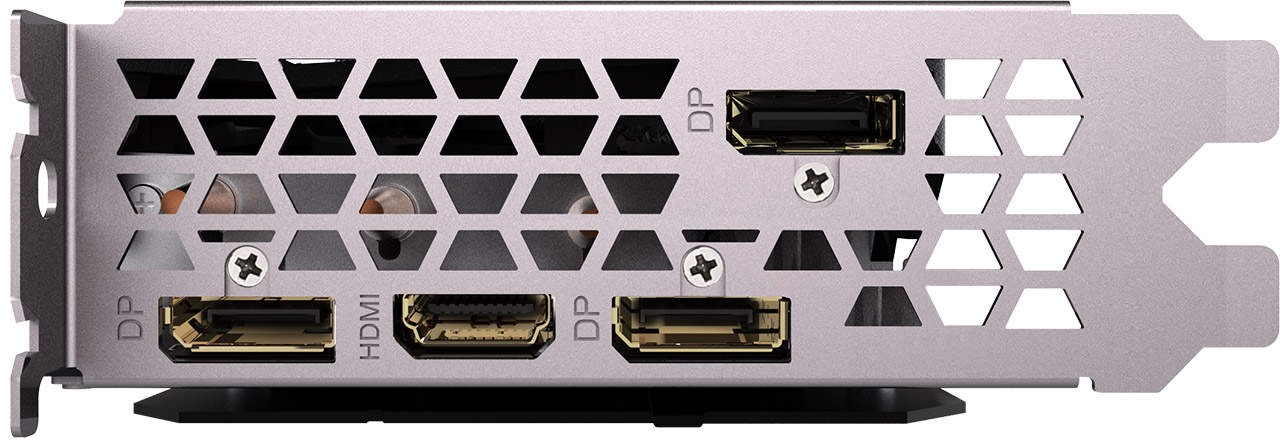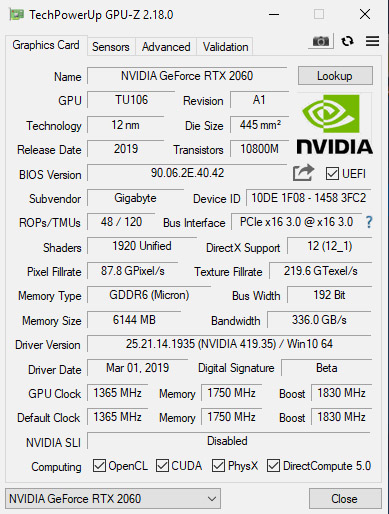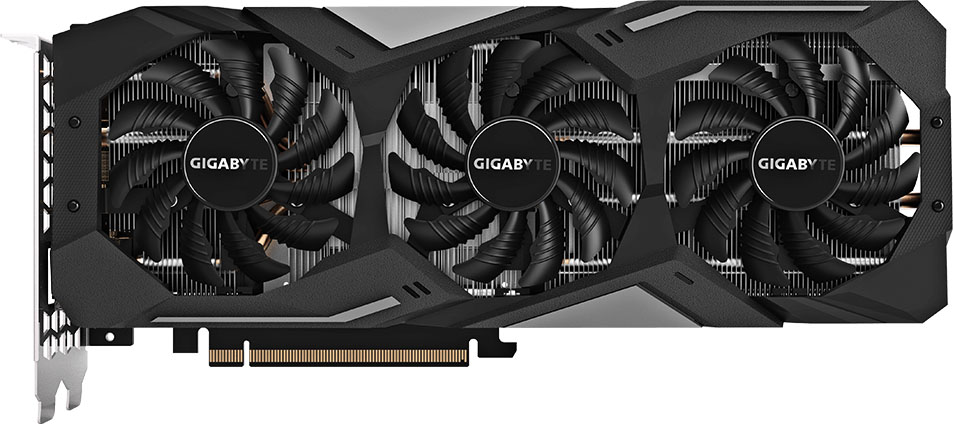Tom's Hardware Verdict
Gigabyte’s GeForce RTX 2060 Gaming OC Pro 6G harnesses the strengths of Nvidia’s TU106 processor and adds an aggressive power limit to facilitate notably higher GPU frequencies. It’s cooled by a capable thermal solution, yielding quiet operation and relatively low temperatures. There’s consequently not much for us to complain about aside from this card’s premium price tag.
Pros
- +
150 MHz faster than Nvidia’s reference spec
- +
High power limit allows aggressive GPU Boost frequencies
- +
Dual-slot form factor
- +
Windforce 3X cooling solution operates quietly
- +
Subtle RGB lighting
Cons
- -
Significantly higher power consumption under load compared to reference TDP
- -
Premium price versus entry-level GeForce RTX 2060 cards
- -
Plastic backplate serves no purpose
Why you can trust Tom's Hardware
Gigabyte GeForce RTX 2060 Gaming OC Pro 6G Review
With Nvidia’s Turing-based GPU line-up laid bare in front of us, it’s so much easier to draw comparisons and make recommendations without hemming or hawing about cards-to-come. We already know that GeForce RTX 2060 is a good performer at 2560 x 1440 and can hold its own at 1920 x 1080 with real-time ray tracing enabled in games like Battlefield V. We also know that the GeForce GTX 1660 Ti is a better value in terms of performance per dollar. But if you’re looking to arm yourself with the Turing architecture’s signature features for the lowest price possible, GeForce RTX 2060 is where it all begins. Is it worth paying extra for a premium 2060, though, or should you stick with a baseline model at $350/£330?
Consider that Nvidia’s GeForce RTX 2060 has a base clock rate of 1,365 MHz and a GPU Boost rating of 1,680 MHz. Meanwhile, the GeForce RTX 2060 Gaming OC Pro 6G we were sent by Gigabyte has a similar base frequency and an 1,830 MHz GPU Boost clock. That 9% increase doesn’t exactly justify an 11%-higher price (the Gaming OC Pro 6G sells for $390 in the U.S.). However, lower operating temperatures, a semi-passive fan mode, and RGB lighting might just make up the difference.
Meet Gigabyte’s GeForce RTX 2060 Gaming OC Pro 6G
Size-wise, the GeForce Gaming OC Pro is a formidable piece of hardware. Whereas Nvidia’s Founders Edition board measures just over 9” (23cm) long, almost 4.5” (11.5cm) tall, and 1.5” (3.9cm) wide, Gigabyte’s card is more than 11” (28cm) long, 4.4” (11.3cm) tall, and just as thick. In fact, it looks a lot like the GeForce RTX 2070 Gaming OC 8G we already reviewed. Much of the card’s extra length is attributable to the same Windforce 3X cooler. Fortunately, a long heat sink means Gigabyte has no trouble cooling TU106’s 160W TDP in a dual-slot form factor.
Despite its brawny dimensions, Gigabyte’s GeForce RTX 2060 Gaming OC Pro goes relatively light on density. Weighing in at 1.79lb. (811g) it’s a featherweight compared to the 2.15lb (974g) GeForce RTX 2060 Founders Edition. Nvidia’s copper sink topped with pipes and aluminum fins is solid all the way through. Gigabyte, on the other hand, utilizes a three-part sink joined by four copper heat pipes. Those pipes are flattened in the middle and placed directly over Nvidia’s GPU, where they draw heat away before dissipating it through the fin arrays.
Incidentally, a non-Pro version of this card, referred to as the GeForce RTX 2060 Gaming OC 6G, employs two copper heat pipes instead of four and sells for $10 less.
On the cooler’s right side, one part of the sink contacts voltage regulation circuitry underneath through pads. On the left side, closest to the display outputs, another piece of the sink doesn’t touch the board at all. It simply helps the middle section keep TU106 and its surrounding memory modules running at the lowest temperature possible.
Three 80mm fans sit on top of the thermal solution. The outside fans spin counter-clockwise, while the middle fan rotates clockwise. Turbulence is purportedly kept to a minimum, generating less competing airflow from adjacent fans. Then, at idle, the fans stop spinning altogether by virtue of a feature that Gigabyte calls 3D Active Fan. Enthusiasts who prefer to maintain lower idle temperatures can disable 3D Active Fan using downloadable Aorus Engine software. Frankly, the fans make so little noise that we prefer to keep them spinning (even though the semi-passive mode is one of this card’s competitive advantages).
Get Tom's Hardware's best news and in-depth reviews, straight to your inbox.
Around the fans, Gigabyte uses plastic gratuitously to form a shroud. Sharp angles and silver accents do look nice, though folds over the card’s top and bottom serve to block air moving through the vertically-oriented fins. A freer-flowing configuration, particularly above the heat sink, might have helped thermal performance. Instead, that’s where we find this card’s RGB-backlit Gigabyte logo.
Nevertheless, the company’s relatively light cooler performs admirably. In Metro: Last Light, we observed the Gaming OC Pro consuming more than 180W. Although that’s 20W+ more than the GeForce RTX 2060 Founders Edition, Gigabyte’s card ran a couple of degrees cooler thanks to its Windforce 3X system.
The GeForce RTX 2060 Gaming OC Pro 6G features a metal backplate that adds rigidity and helps with cooling, thanks to thermal pads opposite the GPU package and power circuitry.
Gigabyte also advertises the power indicators we saw on its GeForce RTX 2070 Gaming OC 8G. A white LED lights up to let you know when there is an issue with auxiliary power. Otherwise, it remains off.
For the most part, we approve of Gigabyte’s complement of display outputs. Three DisplayPort connectors and a single HDMI interface cover the most common multi-monitor configurations. At the same time, an almost $400 GeForce RTX 2060 should probably support VirtualLink via USB Type-C, which this card is missing. Eliminating the DVI connector found on Nvidia’s Founders Edition design yields a freer-flowing grille. However, the potential benefit of additional airflow is lost since the cooler’s fins move air perpendicular to the bracket.
| Header Cell - Column 0 | Gigabyte GeForce RTX 2060 Gaming OC Pro 6G | GeForce RTX 2060 FE | GeForce RTX 2070 FE | GeForce GTX 1060 FE |
|---|---|---|---|---|
| Architecture (GPU) | Turing (TU106) | Turing (TU106) | Turing (TU106) | Pascal (GP106) |
| CUDA Cores | 1920 | 1920 | 2304 | 1280 |
| Peak FP32 Compute | 7.03 TFLOPS | 6.45 TLFOPS | 7.9 TFLOPS | 4.4 TFLOPS |
| Tensor Cores | 240 | 240 | 288 | N/A |
| RT Cores | 30 | 30 | 36 | N/A |
| Texture Units | 120 | 120 | 144 | 80 |
| Base Clock Rate | 1365 MHz | 1365 MHz | 1410 MHz | 1506 MHz |
| GPU Boost Rate | 1830 MHz | 1680 MHz | 1710 MHz | 1708 MHz |
| Memory Capacity | 6GB GDDR6 | 6GB GDDR6 | 8GB GDDR6 | 6GB GDDR5 |
| Memory Bus | 192-bit | 192-bit | 256-bit | 192-bit |
| Memory Bandwidth | 336 GB/s | 336 GB/s | 448 GB/s | 192 GB/s |
| ROPs | 48 | 48 | 64 | 48 |
| L2 Cache | 3MB | 3MB | 4MB | 1.5MB |
| TDP | 190W (measured) | 160W | 185W | 120W |
| Transistor Count | 10.8 billion | 10.8 billion | 10.8 billion | 4.4 billion |
| Die Size | 445 mm² | 445 mm² | 445 mm² | 200 mm² |
| SLI Support | No | No | No | No |
What lives under the GeForce RTX 2060 Gaming OC Pro 6G’s hood is already well-known. We dug deep into the TU106 graphics processor and its underlying architecture in Nvidia’s Turing Architecture Explored: Inside the GeForce RTX 2080, and then again in Nvidia GeForce RTX 2060 Review: Is Mainstream Ray Tracing For Real? Gigabyte takes the same chip with 1,920 of its CUDA cores enabled and bumps the typical GPU Boost rating up to 1,830 MHz—a 9% increase compared to the Founders Edition’s 1,680 MHz.
The Gigabyte card's 6GB of GDDR6 memory moves data at 14 Gb/s, matching Nvidia’s reference design for an aggregate bandwidth of 336 GB/s.
All of Gigabyte's graphics cards include three years of warranty coverage, and some of them add a fourth year when you register on the company's website. The GeForce RTX 2060 Gaming OC Pro 6G is not one of those special models, unfortunately. At least a three-year warranty matches the guarantee you get with Nvidia's Founders Edition.
How We Tested Gigabyte’s GeForce RTX 2060 Gaming OC Pro 6G
GeForce RTX 2060 is a more mainstream graphics card than the other Turing-based boards we’ve reviewed. As such, our graphics workstation, based on an MSI Z170 Gaming M7 motherboard and Intel Core i7-7700K CPU at 4.2 GHz, is apropos. The processor is complemented by G.Skill’s F4-3000C15Q-16GRR memory kit. Crucial’s MX200 SSD is used as well, joined by a 1.6TB Intel DC P3700 loaded down with games.
As far as competition goes, the 2060 goes up against GeForce GTX 1070 and 1070 Ti. Of course, comparisons to GeForce GTX 1060, 1660 Ti, and 1660 are inevitable as well. All of those cards are included in our line-up, as is GeForce RTX 2070. On the AMD side, we’re mostly interested in Radeon RX Vega 64 and Radeon RX Vega 56, although the more recent Radeon RX 590 seemed like an interesting comparison, too.
Our benchmark selection includes Ashes of the Singularity: Escalation, Battlefield V, Destiny 2, Far Cry 5, Forza Horizon 4, Grand Theft Auto V, Metro: Last Light Redux, Shadow of the Tomb Raider, Tom Clancy’s The Division 2, Tom Clancy’s Ghost Recon Wildlands, The Witcher 3 and Wolfenstein II: The New Colossus.
The testing methodology we're using comes from PresentMon: Performance In DirectX, OpenGL, And Vulkan. In short, these games are evaluated using a combination of OCAT and our own in-house GUI for PresentMon, with logging via GPU-Z.
MORE: Best Graphics Cards
MORE: Desktop GPU Performance Hierarchy Table
MORE: How to Buy the Right GPU
MORE: How to Stress-Test Graphics Cards (Like We Do)
MORE: All Graphics Content
Current page: Gigabyte GeForce RTX 2060 Gaming OC Pro 6G Review
Next Page Performance Results: 1920 x 1080