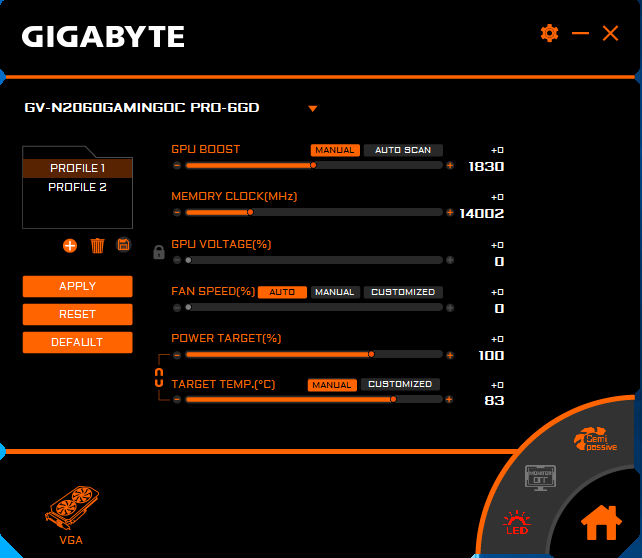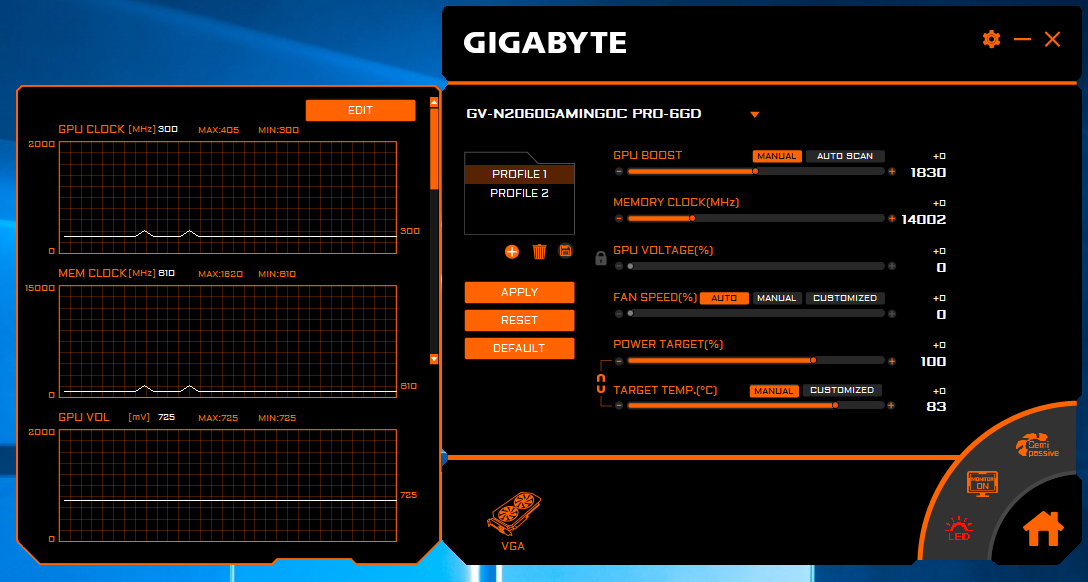Gigabyte GeForce RTX 2060 Gaming OC Pro 6G Review: More Power, More MHz
Why you can trust Tom's Hardware
Software
Gigabyte’s software bundle includes one utility for overclocking and fan control called Aorus Engine, and another one for lighting called RGB Fusion 2.0. The latest version of Aorus Engine at the time of writing was 1.59.
On some cards, Aorus Engine allows you to toggle between different presets, optimizing for performance or acoustics. The GeForce RTX 2060 Gaming OC Pro 6G only gave us the options typically available in “Professional Mode,” though. Custom GPU Boost settings, memory clock rates, GPU voltage adjustments, fan speeds, power targets and target temperatures are all configurable.
A set of icons in the bottom-right allow you to turn the 3D Active Fan (semi-passive mode) feature on or off, open the hardware monitoring pane, or set up RGB Fusion 2.0.
RGB Fusion 2.0 opens in a separate window. The software makes it possible to synchronize the Gaming OC Pro 6G with other compatible products like motherboards and peripherals. If you don’t already have any of those complementary extras, this card’s effects come across as underwhelming since only the Gigabyte logo up top illuminates. But we can see how the subtle lighting would be additive in a case full of other RGB Fusion-capable components.
Gigabyte’s GeForce RTX 2060 Gaming OC Pro 6G also includes a code for Anthem, Battlefield V, or Metro Exodus—all games able to leverage the card’s Turing-specific features. According to Newegg reviews, the cost of the game is discounted from the card’s price at checkout.
MORE: Best Graphics Cards
MORE: Desktop GPU Performance Hierarchy Table
Get Tom's Hardware's best news and in-depth reviews, straight to your inbox.
MORE: All Graphics Content