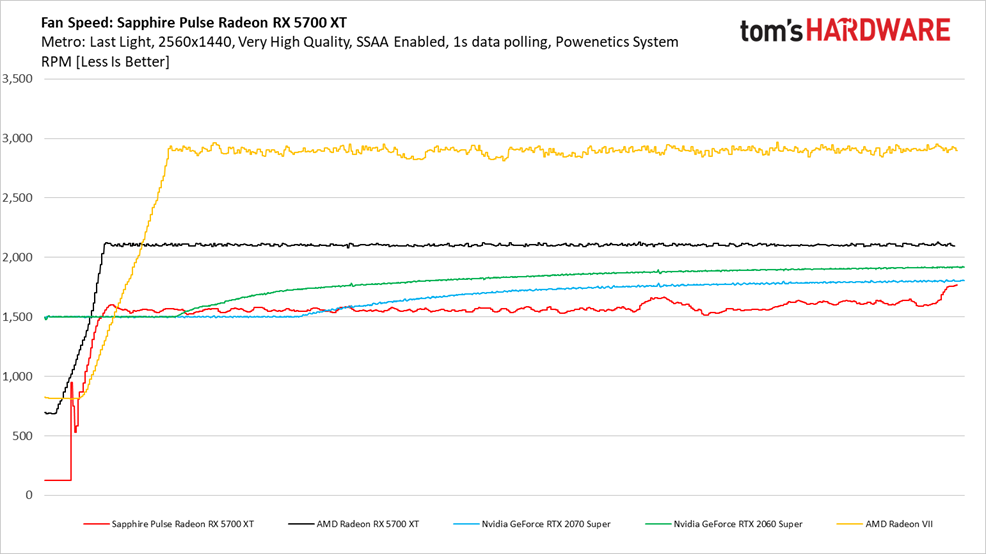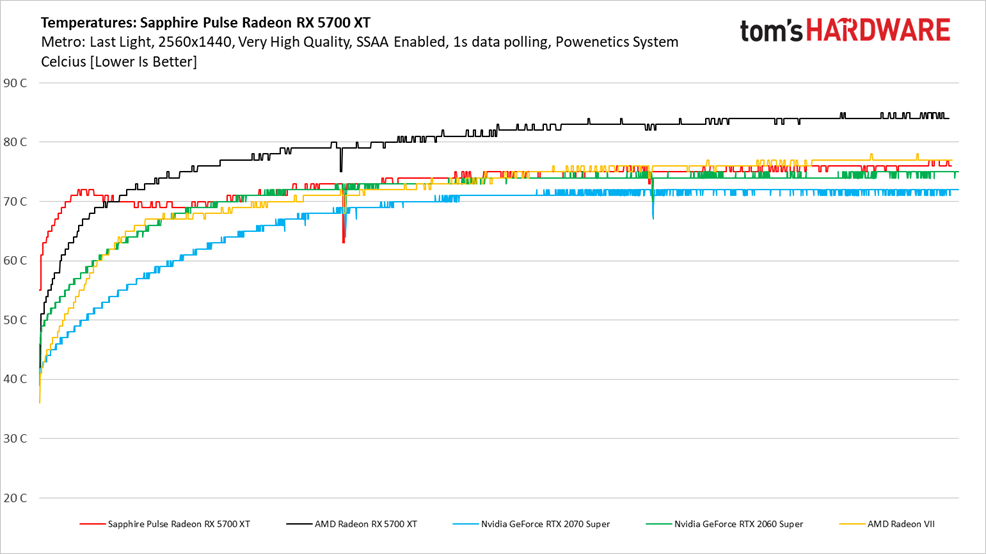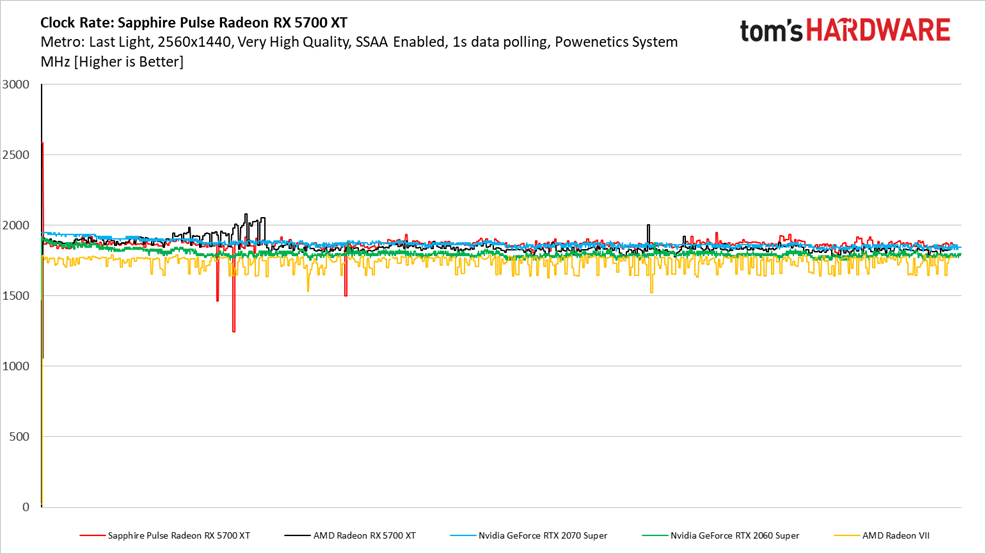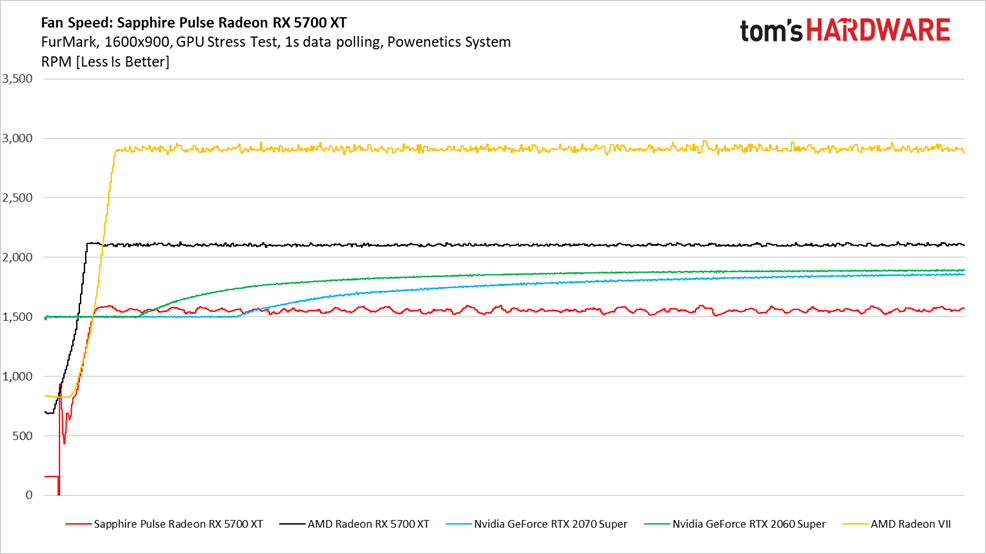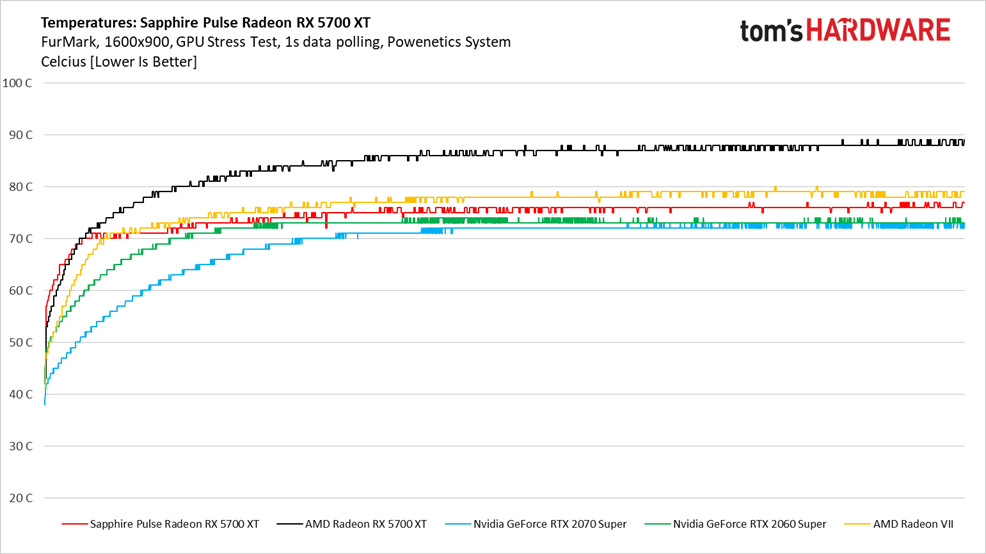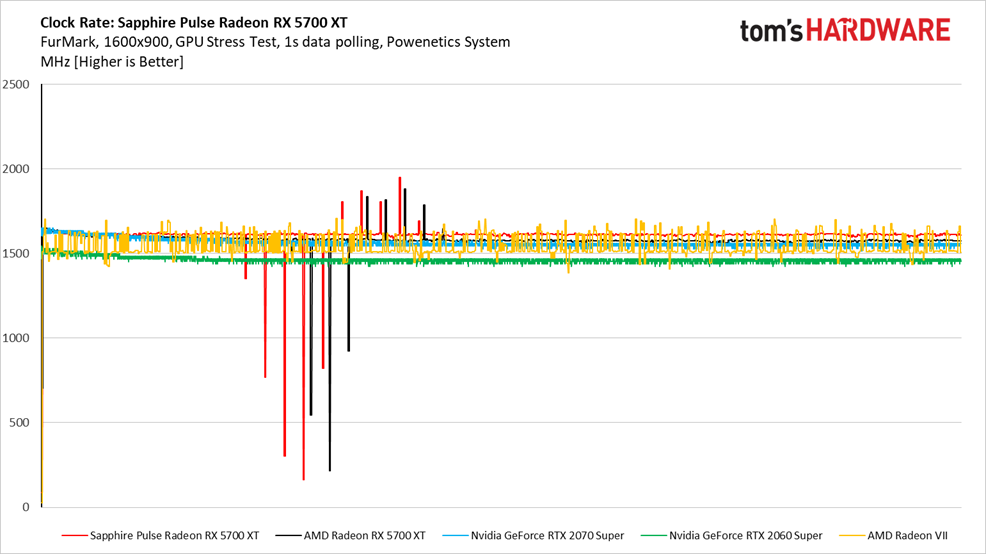Sapphire Pulse Radeon RX 5700 XT Review: Cooler and Quieter Than AMD’s Reference Card
Why you can trust Tom's Hardware
Fan Speeds, Clock Rates, and Temperatures
Gaming
AMD’s reference Radeon RX 5700 XT starts in the 700 RPM range and jumps quickly to around 2,100 RPM under a gaming load. Meanwhile, Sapphire’s card starts idle on the Windows desktop, pulses to life when active cooling is required, and ramps up to more than 1,500 RPM through the duration of our test. Its fan speed isn’t constant, though. The card flirts with a range between 1,500 and 1,600 RPM, speeding up and slowing down to maintain its target temperature.
Although we like centrifugal coolers for their ability to exhaust waste heat from your case, this chart makes clear why so many enthusiasts prefer axial fans on their graphics cards. Sapphire’s Dual-X thermal solution barely breaks a sweat to keep Navi in the mid-70°C range, while AMD’s single blower-style fan spins way faster for mid-80°C temperatures.
An average clock rate of 1,865 MHz through three loops of the Metro benchmark gives Sapphire’s Pulse Radeon RX 5700 XT a slight advantage over AMD’s reference model, which averages 1,850 MHz. That means we’re looking at better performance at lower core temperatures from an add-in board partner card that uses a little more power at a $10-higher price point than AMD’s version.
FurMark
Sapphire’s Dual-X cooler behaves similarly under FurMark as it did in Metro. It idles in passive mode (GPU-Z reports this as 127 RPM), then pulses up over 1,500 RPM before wobbling back and forth between 1,500 and 1,600 RPM through the rest of our test.
The Pulse Radeon RX 5700 XT heats up quickly in the face of FurMark’s intense load. But once Sapphire’s cooler spins up, it keeps the card at a similar temperature as what we saw under Metro. Meanwhile, AMD’s reference Radeon RX 5700 XT almost hits 90°C.
According to GPU-Z, both of our Radeon RX 5700 XTs experience significant clock rate dips and spikes through FurMark. It’s especially interesting that they do this at a similar point in the run without any direct correlation in the fan speed or temperature graphs.
MORE: Best Graphics Cards
Get Tom's Hardware's best news and in-depth reviews, straight to your inbox.
MORE: Desktop GPU Performance Hierarchy Table
MORE: All Graphics Content
Current page: Fan Speeds, Clock Rates, and Temperatures
Prev Page Power Consumption Next Page Software: Sapphire's Trixx Utility-
hannibal What was expected. Cooler, quiter version. Interesting to see what other vendors do and what prise.Reply -
Gillerer When employing upscaling+sharpening in games, ideally you don't want to set lower resolution, but use an in-game resolution scale under 100% instead. That way the UI elements and texts will still be rendered at the native monitor resolution and be perfectly crisp - those are where you're likely to first notice any fuzziness.Reply -
2Be_or_Not2Be Hmm... the review keeps on saying this board is "quieter" than the reference version, yet there are no Noise Level tests that show you how quiet it is (or isn't).Reply -
Blytz Ok, so if the pricing for me is generally that the AIB boards at the same price to 5% cheaper than the 2060 supers, for a card that nips at the heels of the 2070 (and sometimes the 2070 super depending on the game) I'd assume this is a no brainer for meReply -
iam2thecrowe Not sure if I'm blind, but I cant see anywhere in the article weather or not you test your gfx cards in a case? or in open air? In my experience this type of cooler can be problematic in some cases, particularly smaller cases.Reply -
AeroWB Chris, thanks for the great review. The amount of information packed in the review is amazing. I really like the inclusion of the Frames per Second by Percentile graphs. Unfortunately the graphs are a little small and the colors are sometimes so close its very hard to see what is what.Reply
Also I want to dare you to change the order of the cards in the graphs based on the 99 percentile values. The 99 percentile scores are more important to determine the experience than the old average FPS measurement.
For power consumption I'd like a graph with the power consumption from Metro with the other cards in the review, now I have to go to multiple reviews to compare.
Futher the review is lacking noise measurements while there are fan RPM, clock rate and temperature measurements. As a user I am more interested in noise than those other 3, as noise I can compare top other cards the other 3 measurements are less interesting and sometimes even incomparable.
In the conclusions you mention that its a good card but though its 10% faster than a GTX2060 Super its higher power consumption and lack of ray tracing make it a hard choice. As a user I am looking at performance per dollar first and performance per watt second, and I think that holds for most user. Now while ray tracing is nice feature it cannot be used in the majority of games and especially in this segment enabling ray tracing is a tough trade off as you probably will see more stuttering (or you will need to lower other graphics settings, can that a be good trade ever?)
So my conclusion would be reversed. The RX5700XT is the default choice in this price and only if you need to limit power consumption (for example if your case has bad cooling) or if you'd really want to do ray tracing the GTX2060 becomes the better option. Also the Sapphire RX5700XT is 10% faster on average over the average FPS of the 13 games. If we look at 99 percentile its 12% faster, again not much but still a good bit. Also the drivers are less matured so you could a expect a little more improvement from that side too.
Its not such an easy the choice as the Ryzen 3000 is compared to the Core i5/7 at this moment where the former is better in almost all aspects, but I think the RX5700XT is the better choice for most gamers shopping around this price. -
King_V Given how, with Sapphire's previous cards, the Pulse was the "good" cooler, and the Nitro/Nitro+ had the "even better" cooler, I'd be curious to see how their Nitro cooling solution does, when they release one for the 5700XT.Reply -
spigias ReplyAeroWB said:Chris, thanks for the great review. The amount of information packed in the review is amazing. I really like the inclusion of the Frames per Second by Percentile graphs. Unfortunately the graphs are a little small and the colors are sometimes so close its very hard to see what is what.
Also I want to dare you to change the order of the cards in the graphs based on the 99 percentile values. The 99 percentile scores are more important to determine the experience than the old average FPS measurement.
For power consumption I'd like a graph with the power consumption from Metro with the other cards in the review, now I have to go to multiple reviews to compare.
Futher the review is lacking noise measurements while there are fan RPM, clock rate and temperature measurements. As a user I am more interested in noise than those other 3, as noise I can compare top other cards the other 3 measurements are less interesting and sometimes even incomparable.
In the conclusions you mention that its a good card but though its 10% faster than a GTX2060 Super its higher power consumption and lack of ray tracing make it a hard choice. As a user I am looking at performance per dollar first and performance per watt second, and I think that holds for most user. Now while ray tracing is nice feature it cannot be used in the majority of games and especially in this segment enabling ray tracing is a tough trade off as you probably will see more stuttering (or you will need to lower other graphics settings, can that a be good trade ever?)
So my conclusion would be reversed. The RX5700XT is the default choice in this price and only if you need to limit power consumption (for example if your case has bad cooling) or if you'd really want to do ray tracing the GTX2060 becomes the better option. Also the Sapphire RX5700XT is 10% faster on average over the average FPS of the 13 games. If we look at 99 percentile its 12% faster, again not much but still a good bit. Also the drivers are less matured so you could a expect a little more improvement from that side too.
Its not such an easy the choice as the Ryzen 3000 is compared to the Core i5/7 at this moment where the former is better in almost all aspects, but I think the RX5700XT is the better choice for most gamers shopping around this price.
Great comment, thank you AeroWB, your conclusion is much better than Chris.(opinions respected of course) . Had to visit other tech sites for a comparisons too. Makes me wonder what happened to this site. -
Minnefornian Did they say when will the TriXX software be available for the Pulse? The current version crashes upon launch for me.Reply