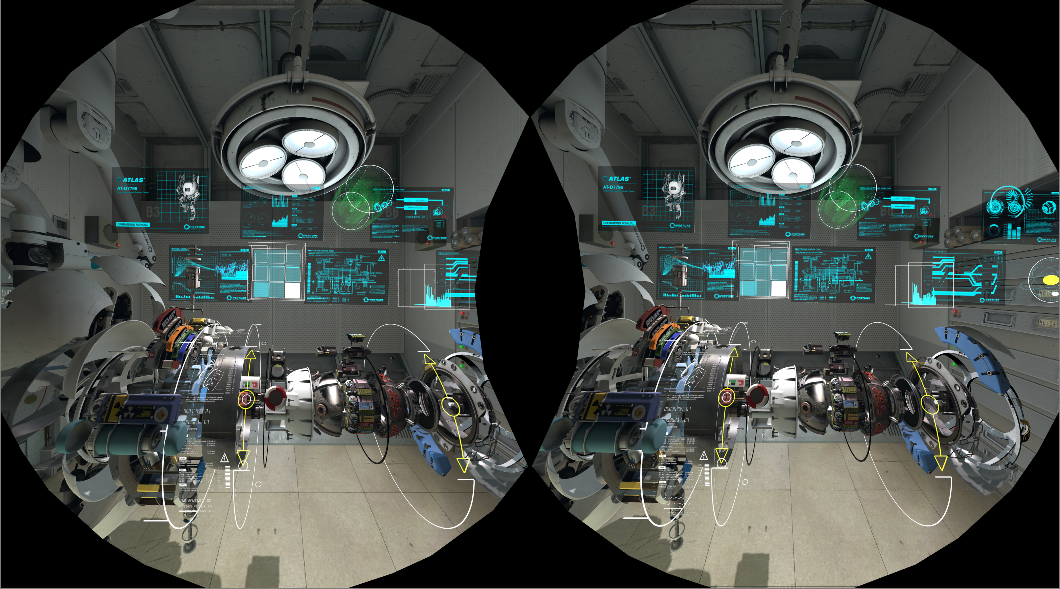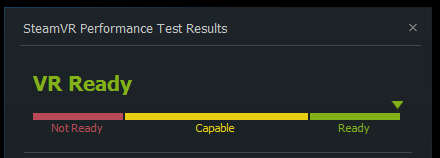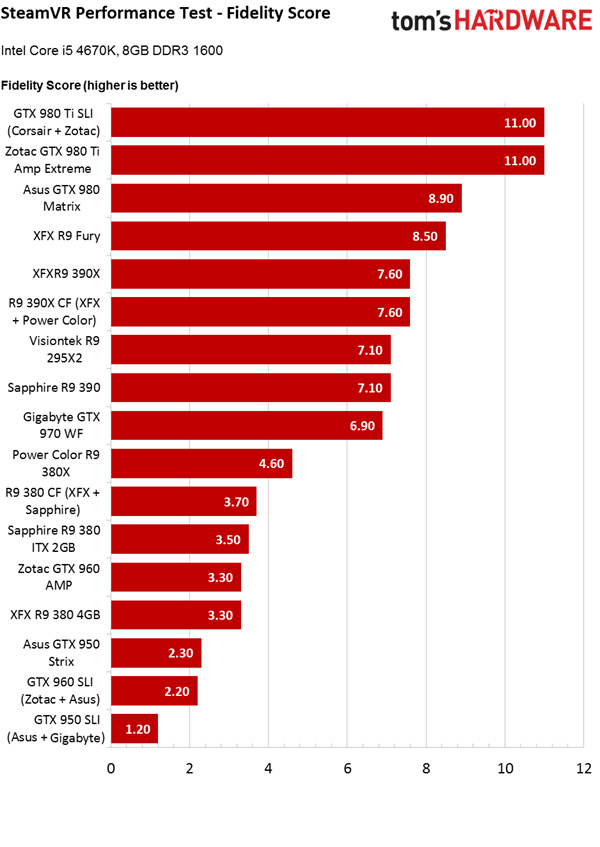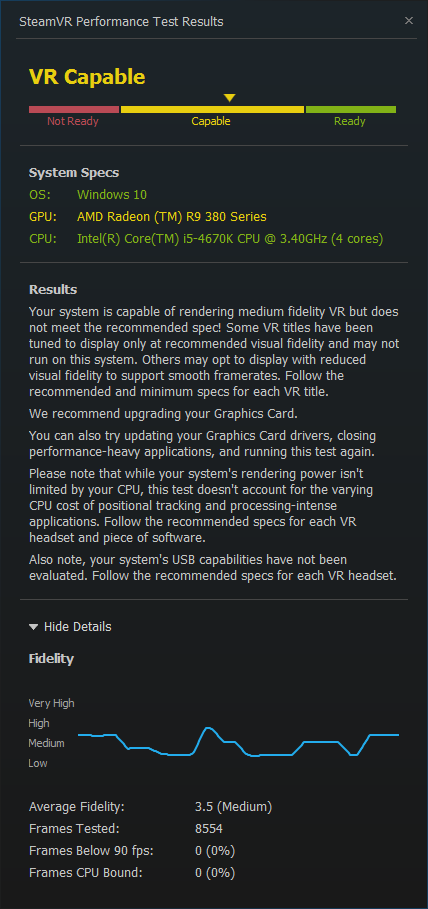SteamVR Performance Test: 16 GPUs Compared
Last week, Valve released its SteamVR Performance Test. We just finished testing 16 GPUs in order to determine what you really need for a VR-ready gaming PC.
Introduction: VR-Ready Vs VR-Capable
Two weeks ago, in preparation for HTC Vive pre-orders, Valve released its SteamVR Performance Test. This free utility is meant to evaluate whether your computer is ready to support VR content in its current form. And if it's not, the test will suggest your best upgrade path.
We spent the last week running this utility on a PC with specifications similar to the requirements of both HTC's Vive and Oculus' Rift VR HMD. The test system is equipped with a Core i5-4670K running at its stock 3.5GHz, 8GB of DDR3-1600 memory and separate SSDs for the OS and game installs. In other words, we tested using a fairly modest system (GPUs aside), rather than trying to bowl you over with high-end specs.
We tested the PC with 16 different graphics card configurations, some from AMD and some from Nvidia. Most of the GPUs meet the requirements for VR. But we also tested a few extra boards that don't satisfy the lowest recommendation. Like you, we're wondering whether there's any wiggle room when it comes to an enjoyable experience.
| Header Cell - Column 0 | Test System |
|---|---|
| CPU | Intel Core i5 4670K @ 3.5GHz |
| Motherboard | Asus Z87 WS |
| Memory | 8GB Corsair Vengeance Pro DDR3-1600 |
| Storage | SanDisk Ultra 128GB x 2 |
| PSU | Corsair RM850 850W |
| OS | Windows 10 Pro |
Test Method
The two-minute SteamVR Performance Test runs several different scenes from the Aperture Science Robot Repair demo, measuring how many frames are rendered, how many frames drop below 90 FPS, average fidelity and if a frame's output is limited by the CPU. Once the benchmark completes, it spits out a somewhat vague "Not Ready," "Capable" or "Ready," with suggestions about how to improve performance.
We took the test one step further by running FRAPS and recording the minimum, maximum and average frame rates, as well as collecting frame time data.
The SteamVR Performance Test takes a different approach than most of the benchmarks you see on Tom's Hardware. Rather than presenting the same sequence with the same detail settings, Valve's metric adjusts the image quality (fidelity) in an effort to maintain at least 90 FPS. Your score is determined by the average fidelity your hardware maintains, combined with the average frame rate (although Valve hasn't shared the complete equation used to generate the result).
When Valve and HTC finally revealed the price and launch information for their consumer Vive VR system, the two companies also disclosed hardware recommendations. But they purposely avoided defining minimum requirements.
Get Tom's Hardware's best news and in-depth reviews, straight to your inbox.
MORE: Virtual Reality Basics
MORE: AMD's LiquidVR Puts Processing Muscle Behind Virtual Reality
MORE: Nvidia GameWorks VR Multi-Res Shading And Other Parlor Tricks
To use an HTC Vive, Valve and HTC recommend that your computer be equipped with an Intel Core i5-4590 paired with either an Nvidia GeForce GTX 970 or AMD Radeon R9 290 graphics card. Those are steep recommendations, and most PC gamers simply don't have that much graphics horsepower under their hoods. No doubt many enthusiasts are hoping to get by without upgrading and still enjoy the VR experience. Unfortunately, our results show that you probably shouldn't bother.
Lower Than Recommended
Valve, HTC and even Oculus recommend high-end graphics hardware, so it isn't a surprise that the GeForce GTX 950 wasn't up to par. We didn't expect it to return a "capable" result, though. With a score of 2.3, the GM206-based board suffered low fidelity in exchange for a high-enough frame rate.
The only real reason we included the 950 was to harness two of them together in SLI. A pair of 950s offers similar gaming performance as a GeForce GTX 970, so we were hoping for more from this configuration. But SLI doesn't work the same in VR and Nvidia hasn't perfected its mechanism for rendering individual screens with separate GPUs yet. As a result, our system's score dropped to 1.2, yielding a "not ready" rating.
The GTX 960, also based on GM206, is marginally better. A single Zotac GTX 960 Amp! Edition claws its way up to 3.3, enough to achieve medium fidelity. Add a second board, however, and watch your score fall to 2.2. And because nearly 25 percent of the time is spent under 90 FPS, Valve's tool calls this dual-GPU setup "not ready."
AMD's mid-range GPUs fare somewhat better than Nvidia's, especially in multi-GPU configurations. XFX's R9 380 4GB manages medium fidelity and kicks back a score of 3.3, which the SteamVR Performance Test deems "capable." We added a second R9 380 (a 2GB model) and ran both cards in CrossFire. The score jumped slightly to 3.7, still in the medium fidelity range. Again, this configuration was rated "capable."
Next, we tried our luck with PowerColor's R9 380X Myst Edition, one step down from AMD's VR-ready Radeon R9 390. The Myst Edition card is overclocked though, so if any card under the recommended cut-off can get a toe in the door, it'd be this one. And while it does post the best result we've seen so far, the R9 380X is still only ranked "capable," driving average fidelity with a score of 4.6.
Capable, But Not Really 'Ready'
If you own a GeForce GTX 960, a Radeon R9 380X or even a pair of R9 380s, you might be thinking to yourself, "Excellent! I can run VR games on my system," and you'd be forgiven for thinking that. But don't get too excited yet. There's a big difference between VR-ready and VR-capable.
A VR-ready system meets the specifications set forth by HTC and Valve for developers to target when they build VR games. Incidentally, Oculus is asking for the same level of hardware for its VR system. Developers are free to optimize so that their games work on lower-end hardware, but most will likely put more effort into making games run smoothly on a GTX 970 or R9 290. Just because the SteamVR Performance Test says your system is "capable" doesn't mean you'll be able to run all the games, nor does it mean you'll enjoy the experience.
Here's what the Results page states for a system with a "capable" rating:
"Your system is capable of rendering medium (or low, depending on the GPU) fidelity VR but does not meet the recommended spec! Some VR titles will have been tuned to display only at recommended visual fidelity and may not run on this system. Others may opt to display with reduced visual fidelity to support smooth framerates. Follow the recommended and minimum specs for each VR title."
That doesn't sound like the ideal situation to be in after spending $600-$800 on a brand new VR HMD. It'd be better to have a VR-ready machine if you really want to enjoy the experience this year.
Kevin Carbotte is a contributing writer for Tom's Hardware who primarily covers VR and AR hardware. He has been writing for us for more than four years.
-
dark_lord69 Thanks, these are performance benchmarks I wanted to see!Reply
It answers several questions I had... -
TechyInAZ Good read.Reply
With how expensive VR headsets are right now, I don't understand why you would pair it with such a budget friendly GPU in the first place. If you can pay $500 for a VR headset, you should be able to buy at least a GTX 970 too. -
turkey3_scratch You could buy well more than a GTX 970. For a true VR experience, for the most immersive, I think you will want a GTX 980 minimum, preferably an R9 Nano to 980Ti. Any type of slight frame drop is a major loss of immersion.Reply -
TechyInAZ Reply17636098 said:You could buy well more than a GTX 970. For a true VR experience, for the most immersive, I think you will want a GTX 980 minimum, preferably an R9 Nano to 980Ti. Any type of slight frame drop is a major loss of immersion.
I would probably favor the Fury Nano or Fury over a 980 since VR headsets have very high res displays. -
turkey3_scratch Yep. 980 is such a bad value IMO. The 390X value isn't too good either. The R9 Nano is the only card above the GTX 970 and R9 390 that seems to have good value IMO.Reply -
moogleslam Because I have an i7-2600k (running at 4.8Ghz), I apparently don't meet the minimum requirements for Oculus Rift. Really?Reply -
lun471k ReplyBecause I have an i7-2600k (running at 4.8Ghz), I apparently don't meet the minimum requirements for Oculus Rift. Really?
They don't really bother checking your CPU. If it's older gen, they automatically assume it sucks. funny thing is that I also run a 2600k @ 4.8Ghz and even systemrequirementslab says my CPU can't run latest games (not in VR). Yet I play everything on Ultra... -
rainyfeels Is some of this based off architecture? My 780 is superclocked and can easily compete with a 970 yet only gets 4.5 in the test and is "capable". Or will it be fine when it actually comes to playing games?Reply -
kcarbotte Reply17636075 said:Thanks, these are performance benchmarks I wanted to see!
It answers several questions I had...
I'm glad you liked it.
It was quite an effort to do, but I felt it was info that people would want to know.