System Builder Marathon: Overclocking
Overclocking the Sub-$1000 PC
Our $1,000 build used a low-cost processor, but the system was made to handle a significant overclock without breaking the bank. Here’s the component and price list, before rebates.
| CPU | Intel Core 2 Duo E7200 | 130 |
| CPU Cooler | Cooler Master HyperTX 2 | 26 |
| Motherboard | MSI P7N SLI Platinum | 150 |
| RAM | Crucial Ballistix 2x 1GB PC2-6400 Kit | 55 |
| Graphics | 2x Gigabyte 8800 GT GV-NX88T512HPV1 (SLI) | 376 |
| Hard Drive | Seagate Barracuda 7200.10 500GB ST3500630AS | 80 |
| Sound | Onboard 8-Channel HD Audio Codec | 00 |
| Case | Cooler Master Centurion 590 RC-590-KKN1-GP | 70 |
| Power | Silverstone ST400 400W | 47 |
| DVD-RW | Sony NEC Optiarc 7170 Serial ATA | 25 |
| Auxiliary Fan | 2x OKGEAR D12SL-12 (120mm/1350RPM) | 9 |
| Row 11 - Cell 0 | Total Price | $968 |
These prices have been adjusted to reflect the cost at the beginning of this marathon’s publication last week, but the parts were ordered at the end of May. That means we couldn’t order components that didn’t exist in the market yet, and the price at the time of our order was $998.
A decline in total system price of $30 doesn’t seem that large, but our components also came with $100 in rebates. Why didn’t we include the rebates in our price list? Because when you’re buying a system on a fixed budget, you can’t wait for the rebates to clear on some parts before ordering the remainder!
The low-cost Intel Core 2 Duo E7200—a 45 nm process Wolfdale core clocked all the way down to 2.53 GHz with half its cache disabled—gave us high hopes for overclocking. But then we were confronted by an unpleasant surprise: regardless of which multiplier we used, the MSI P7N SLI Platinum couldn’t push this FSB-1066 based E7200 beyond FSB-1333. Heavy hearted, we were forced to settle on a final clock speed, at the processor’s maximum multiplier, of 3.16 GHz.
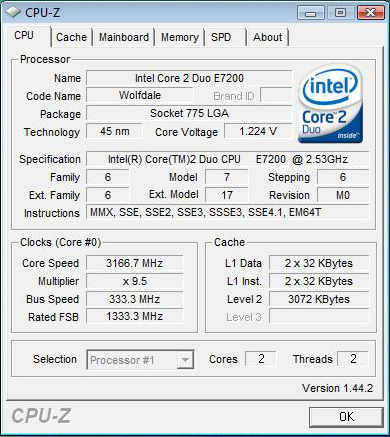
At least we wouldn’t need a large voltage adjustment to get to this speed, as the system was perfectly stable at a BIOS setting of 1.23 volts.
With a limited number of “linked” multipliers available to nVidia chipsets, we picked a 1000 MHz data rate and found Crucial’s Ballistix DDR2-800 modules to be perfectly happy to run this speed, at lower-than-rated 4-4-4-8 timings and 2.10 volts.
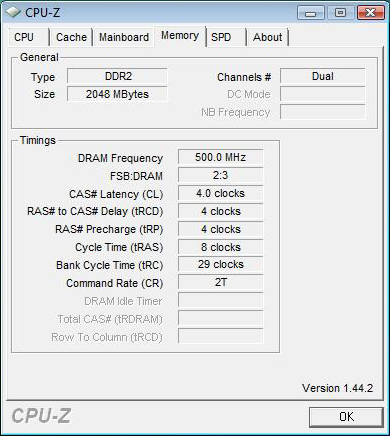
We tried overclocking the graphics cards as well, but when nVidia nTune reported the wrong default frequency to lab technician Shelton Romhanyi, he inadvertently overclocked to an “underclocked” frequency. Fortunately, further testing showed no noticeable performance difference from adjusting nTune’s GPU and shader clocks, so at least the performance hadn’t gone down as a result. And while nTune appears ineffective for controlling the graphics processor on Gigabyte’s custom-designed card, a graphics memory speed increase from 1840 to 2050 MHz data rate appeared to work.
Get Tom's Hardware's best news and in-depth reviews, straight to your inbox.
Current page: Overclocking the Sub-$1000 PC
Prev Page Game Benchmarks – real-time strategy Next Page $1000 PC OC Performance: Crysis, Prey-
mgl888 What a disappointment for the E7200...Reply
I have mine clocked at 3.6GHz@1.325V on a P35-DS3L, and up to 4.0GHz at 1.425V (although I would never run it at that voltage)
Maybe the MSI mobo wasn't the best choice -
rhysee What a disappointment for the 4000$ machine .. overclocked and it does not beat the March machine by much at all .. in fact it loses a lot of gaming results!!..Reply
-
gm0n3y I guess it probably wasn't possible, but it would have been better if you guys had swapped the MSI mobo after you found it inadequate. Its also too bad that you guys chose quad sli for the $4000 build, but you don't know until you try I guess.Reply -
LAAkuma The moral of the story is SLI motherboards suck badly, and are no competition from the intel based solutions, such as the P35,P45 and X38/48 based systems. I am COMPLETELY surprised that not one of these systems had a P45 chipset with 2 4870 or 4850 graphics cards. The P45 will do a FSB probably 500 MHZ higher than that piece of crap board they used on the low end system.Reply
The whole test was Nvidia crap motherboards and NVidia graphics cards? This test was a total fail. They could have done way better, even for the money on each test for overall performance.
it just shows me the people working there just like their paychecks, because they sure don't do any real research on what systems are really good for the money. it looks like they just tossed a bunch of things together they probably got for free and benchmarked it.
The sub 1000 build is an embarrassment to an organization like Toms. Toms should not allow such failures to happen, he needs systems that command respect. All that review commanded was laughter. -
Crashman Reply9458924 said:I am COMPLETELY surprised that not one of these systems had a P45 chipset with 2 4870 or 4850 graphics cards.
No you're not, you've read enough to know that this series was published three weeks late and that the 4850 wasn't available when the systems were built 5 weeks ago. So why would you say this if you knew better? I think we can understand your motives. Shame on you.
Intel makes great chipsets, but they didn't support the best graphics cards in SLI mode. These great graphics cards didn't become crap simply because the 4850 was released, instead the 4850 raised the bar. That put former upper-midrange nVidia cards into the lower-midrange.9458924 said:The whole test was Nvidia crap motherboards and NVidia graphics cards? This test was a total fail. They could have done way better, even for the money on each test for overall performance.
LOL, if you'd done any research you wouldn't have said that. But you seem inteligent, so you probably did your research, figured out that these were superior configurations when specified in May, then, just to insult everyone for being late, feigned ignorance.9458924 said:it just shows me the people working there just like their paychecks, because they sure don't do any real research on what systems are really good for the money. it looks like they just tossed a bunch of things together they probably got for free and benchmarked it.
9458924 said:The sub 1000 build is an embarrassment to an organization like Toms. Toms should not allow such failures to happen, he needs systems that command respect. All that review commanded was laughter.
Unfortunately, your comments are too sick to command laughter. The $1000 system was a brilliant build in May, and its simply unfortunate that the article didn't go up on June 9 when it was planned.
-
Crashman Reply9458917 said:What a disappointment for the E7200...
I have mine clocked at 3.6GHz@1.325V on a P35-DS3L, and up to 4.0GHz at 1.425V (although I would never run it at that voltage)
Maybe the MSI mobo wasn't the best choice
The motherboard problem was unfortunate. The team tested a bunch of processors on the MSI motherboard, and the E7200 was the only one with the problem. It was the best SLI motherboard for around $150, and if the guys had any idea this would happen they might have chosen a different processor. -
Anyone thinking they are gonna get a huge performace boost in games on a $4,000 dollar system compared to a $2,000 is freaking retarded. performane to price ratio drops signifigantly once ur comp hits the $2,000 mark you cant expect to double the price of all components on a processor and only get 15-25 percent performance increase and if ur using crysis as ur comparison that game is extremely inefficent at utilizing graphics cards hardware if you compare the performance to price ration on all the systems for crysis in order to get any real boost in performance you have to drasticly increase the cost of ur graphics cards is this the tom teams fault..no this is the way its always been. performance increases always diminishes as you go up in price range. And the 2 GX2s im sure was a experiment to see if nividas top of the line cards could dish it out and they can but you can expect to pay for it or you can try to find some cheaper 8800gtxs but they are kinda hard to find and if you guys dont like there setups then change them urself these systems werent ment to be the end all to be all systems in those price ranges they were ment to give you a rough idea of what kind of performance you can get in these price ranges and overclocking isnt always a exactly science you cant look at a product and say with out a doubt it will overclock flawlessly...if that were the case the feaking manufacture would have done that alreadyReply
-
LAAkuma HI crashman.Reply
What I meant was, the whole thing was a total waste of time. When a TOTAL and COMPLETE shift in graphics cards comes out about 2 weeks ago, and it was published the last 3 days, there is no excuse, whatsoever for not including it. So delay the thing 2 more days. No big deal.
Total waste of time. And 3.1 GHZ on that Wolfdale? Shame, shame.
My 6 year old kid clocked his wolfdale to 3.6 just reading basic information I told him to read on overclockers.com.
So the guys at Tom's can't do better than my 6 year old son? And if that motherboard sucks, how about using another one. Its no excuse. its just lazyness.
What that review showed the world, is like I said. The people doing the tests don't give a flying hoot, no matter what they say, about doing great tests that are usefull, all they care about is their paycheck.
its undisputed. Its a garbage waste of time, and it should have never been published. I think we can agree on that.
I can't think of 1 site better than Tomshardware. its the top level of reviews, period.
And they do that? people should be fired.
Its total lazyness.
And yes, after the 4800 series came out, which they had 2 weeks of time to use, they should have shifted the review immediately.
Its like me having a car review site, and reviewing a 07 car, then the new model comes out 2 months ago, and I just ignore it, and don't even mention it.
I would be mocked, and my boss would **** fire me.
LAAkuma -
Crashman Reply9458931 said:HI crashman.
What I meant was, the whole thing was a total waste of time. When a TOTAL and COMPLETE shift in graphics cards comes out about 2 weeks ago, and it was published the last 3 days, there is no excuse, whatsoever for not including it. So delay the thing 2 more days. No big deal.
Its total lazyness.
I guess the guys at Tom's Hardware are just a little more honorable than you. They get a bunch of very well selected components for a system in May, they make promises to use those parts in some articles, then when the articles are delayed they still follow through on their promisses.
People who don't keep their promisses deserve to be fired.
To abandon the article would be pure laziness. And it takes more than two days to shift hardware, it takes at least a week to get new hardware and several days to test it.
So, if not for Tom's Hardware keeping its promisses, they could have delayed the series until the middle of This month and given you what you wanted.
That is, unless new hardware came out within those two weeks. Then, you'd be making the same claims about the new system. -
abegnale why is everybody bashing tom's writers? reviews are always a guesstimate of what it could possibly be with their configuration. factor in another choice (your own preference) then it can change the results across all benchmarks. i am more than sure that these writers are not saying their configurations are the best or should i say the only industry standard the masses will or can abide by.Reply
for me, these configurations are a merely a dream and by sharing their experiences with these kinds of gear, it is well appreciated by my book.