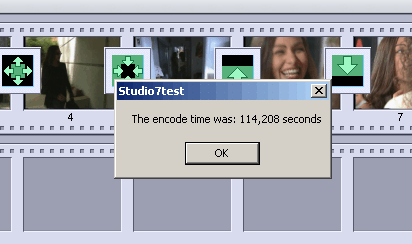THG's Secret Test Sauces Revealed
Studio 9 Plus
Pinnacle Systems Studio 9 Plus is a popular software solution for video editing.
For precisely this reason, Studio 9 is useful for benchmarking purposes. Each new version designed by the manufacturer is usually compliant with new processor functions such as SSE3.
| Software: | Studio 9 Plus (Pinnacle Systems)THG timing tool |
| Version: | Patch 9.4.2 |
| Installed size: | 768 M (plus workload) |
| Benchmark duration: | A few minutes |
Installation
Install the program and update it to Version 9.4.2 by loading the latest patch. We use a self-designed utility program and our own project file for time measurement.
Settings
Switch to 'Make Movie » Settings... » Make MPEG File', in order to make the following adjustments:
| Presets: | DVD compatible |
Benchmarking
Get Tom's Hardware's best news and in-depth reviews, straight to your inbox.
Having opened your project file, now open an input window in 'Make Movie » MPEG » Create MPEG file...'. This will ask you for a file name for the video file you're working on. At this point we start our measurement program, which automatically starts the conversion process and measures the time.
Current page: Studio 9 Plus
Prev Page Video Encoding And Editing Next Page DivX And XviD Encoding With Auto Gordian Knot
Patrick Schmid was the editor-in-chief for Tom's Hardware from 2005 to 2006. He wrote numerous articles on a wide range of hardware topics, including storage, CPUs, and system builds.