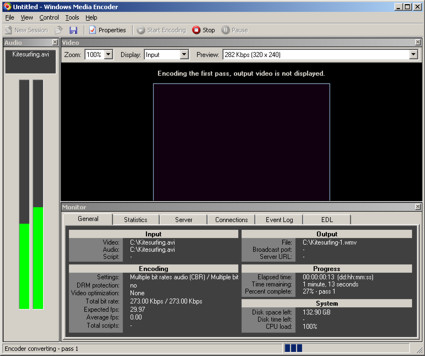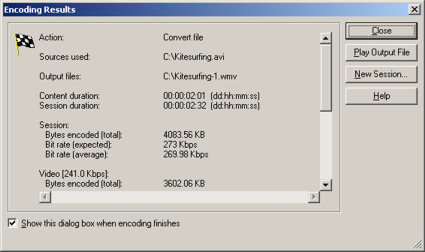THG's Secret Test Sauces Revealed
Get Tom's Hardware's best news and in-depth reviews, straight to your inbox.
You are now subscribed
Your newsletter sign-up was successful
Windows Media Encoder
The Windows Media Encoder is needed if you want to convert video files to the Windows Media video format (wmv). This procedure is very processor-intensive, which makes the WME an excellent candidate for benchmarks.
| Software: | Windows Media Encoder (Microsoft) |
| Version: | 9.00.00.2980 |
| Installed size: | 14 M + 437 M workload file |
| Benchmark duration: | Several minutes |
Installation
The Windows Media Encoder has to be downloaded and installed as described above.
Settings
We don't change any of the settings on Windows Media Encoder.
Benchmarking
First upload a video file as source to 'File » New... » Convert a file'. The conversion process is started via 'Next > » Windows Media server (streaming) Next > » Finish'.
Get Tom's Hardware's best news and in-depth reviews, straight to your inbox.
The WME indicates how long the process needs.
Current page: Windows Media Encoder
Prev Page DivX And XviD Encoding With Auto Gordian Knot Next Page Audio Encoding And Editing
Patrick Schmid was the editor-in-chief for Tom's Hardware from 2005 to 2006. He wrote numerous articles on a wide range of hardware topics, including storage, CPUs, and system builds.